New Software Review: Bitwig Studio 2

Bitwig Studio 2 is jam packed with attractive new features, offering a creative approach to music production—are you ready to re-imagine the way you work?
There is no shortage of DAWs available on the market today. Not all are created equal. For its part, thew new Bitwig Studio 2 is designed with a streamlined and innovative approach to studio workflow.
This second iteration of Bitwig Studio is packed with newly-updated features and even one big categorical addition in an effort to continue providing a fresh take on the modern DAW.
Let’s take a closer look at what sets Bitwig Studio 2 aside from the myriad of other DAWs available today.
Features
If you’re already a Bitwig user, this should be a pretty exciting version update—and for those just tuning in, get ready to change the way you think about your workflow.
Key updates have been made in the areas of editing and amp modeling, but what’s really exciting and unique in this version of Bitwig Studio are the new “Modulators”. There are 24 of these to behold, and several ways to go about using them.
These Modulators can be loaded in a variety of ways in Bitwig, so try not to think of them as just another Device or plugin. For example, the “Note Side-Chain” modulator can be used to make any note input be the modulation source.
Capable of being loaded onto virtual instruments, hardware devices, or even controlling plugin parameters, Modulators harness the modular mindset and these first 24 are just the beginning—Bitwig plans to continue adding them in coming updates.
Big upgrades have been made to existing areas as well: There are now 25 new “Device” updates in total, including to the Dynamic Displays, Spectrum Analyzers, and two Remote Controls, to name just a few. These new updates feature better hardware integration with improved MIDI functionality, including the ability to slave to external clocks.
Among the new improvements made to the Amp Devices is the ability to choose cabinet types. There is also plenty of multi-sampled electronic guitar to go around, 7 new drum kits, and 174 new drum samples—all of which can be dialed in with ease via the included 150 some-odd presets.
Another major update in Bitwig Studio 2 is the ability to create fades and crossfades, as well as manipulate their amplitude curves if needed. There have also been improvements to the Editor workflow, which now features tool selectors for the Arranger and Detail Editor views. VST3 support for plugins has also been implemented, along with the new functionality of open controller API.
There have been some cosmetic and organizational updates made as well, such as the inclusion of customizable menus, and a new menu system that is more “contextual” upon searching. This means that the software will now look at what you are doing when you input a search, and only show you results relevant to your task, allowing for a more streamlined and focused workflow.
The updated Dashboard area now hosts menus for browsing projects, information about session settings and parameters, and an area for installing packages. Detailed information about bug fixes that have occurred in this update, along with other small improvements, is available here.
In Use
As a first-time user of Bitwig Studio, I immediately noticed how clean the single-screen layout was, and I especially appreciated the Automation Edit window. Bitwig Studio 2 features toggle buttons in the bottom left of the screen that change your view from either Arrange, Mix, or Edit.
There is a small, collapsible portion at the bottom of the screen that brings into view the Piano Roll, Automation Editor Panel, Device Panel, or Mix Panel, respectively—all of which adds to the winning simplicity of the GUI. And to further streamline, these can all be accessed via the use of hot keys. (If you use keyboard shortcuts often, you will feel right at home in Bitwig Studio 2.)
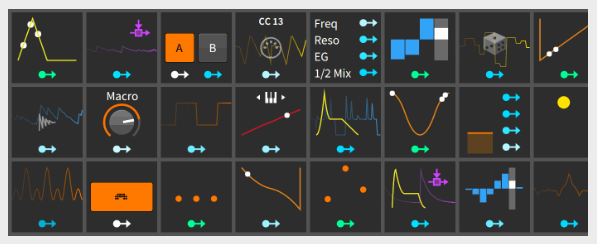
Modulators are a fresh new addition to Bitwig Studio 2 that enable virtually endless modification to your instruments, devices and plugins.
Also included for increased efficiency are the Tool functions, which are grouped together in a “Smart Tool” style.
The unique ability to drag clips and tracks between multiple projects is also available—no need to open and close different sessions, if working on multiple projects at the same time is needed. This is really quite a unique offering in a DAW, and can be especially useful for collaborators or artists who tend to piece their works together from separate ideas and sessions.
With visual organization front and center, Bitwig have added multi-display preferences, which can be very handy depending on how you like to work—especially if you prefer to keep certain plugins open at all times. Bitwig also uses tagging for organization, and the tags have no barriers between devices or plugins; this means you can create favorites and collections, and everything will be hot-swappable.
When working with Modulators, you can have a supposed unlimited number of them added to any device by clicking on the Modulator slot. If added to an instrument, you have the option of setting it to polyphonic mode, which can allow for pre-voiced modulation.
With the numerous ways you can implement Modulators—and depending on your workflow and mindset—there seems to be limitless potential for what could be accomplished. Bitwig really have embraced the modular mindset in Studio 2, allowing those comfortable or familiar with modular synthesis to harness this workflow in a DAW environment.
To Be Critical
As great as the modular workflow may be, I honestly had a hard time locating the Modulators at first. Instinctively, I went looking for them with all the other devices to no avail, then I finally found them by clicking on the Device itself via the “add Modulator” arrow button. (You can also access them by extending the Device window to show a series of plus signs to the left of the instrument or plugin.)
Initial difficulty aside, this really is a no-brainer once you know the method. From here you can easily add Modulators to whatever Device you are using, but be sure not to confuse the Modulator plus signs on the left with the plus sign to the right of the Device, which will add another Device and not a Modulator.
If you are new to Bitwig, learning the way this DAW thinks may be the trickiest part. This means that new users should remember that the term “Devices” refers to internal devices and external plugins, which all fit into modulation slots.
The hardest part for me was getting used to the new naming conventions; for example, Modulators should not be confused with plugins—they are something you can attach to a plugin to modulate its parameters. Although a brief mental adjustment may be in order, the addition of Modulators is quite powerful and will certainly open many avenues for creativity in working with Bitwig Studio 2.
Summing it Up
Bitwig Studio 2 offers fresh innovation, flexibility, and the option to develop a very streamlined workflow… that is, if you’re willing to shake up your process a bit.
This single-page DAW hosts a great deal of useful features that are well-integrated, visually sleek, and fairly easy to navigate for new users.
The price point for Bitwig Studio 2 is $169 for those that are upgrading from an earlier iteration, and $399 for new users. Both versions also come with 12 months of free upgrades, so go on and shake things up a Bit-wig!
Kallie Marie is a producer, composer and educator who lives in New York.
Please note: When you buy products through links on this page, we may earn an affiliate commission.







loom
November 2, 2017 at 1:16 pm (6 years ago)It’s already the best DAW imho. You can really work fast without distractions and get creative. I hope the developers stay focused on that!
lilo
November 4, 2017 at 1:53 am (6 years ago)It’s the buggiest software on the planet.