New Gear Alert: Soundtoys Go To The Outer Limits, Macro Editor for Novation Circuit, New Keyboards from Roland & More
Soundtoys announce Outer Limits preset expander for Effect Rack.
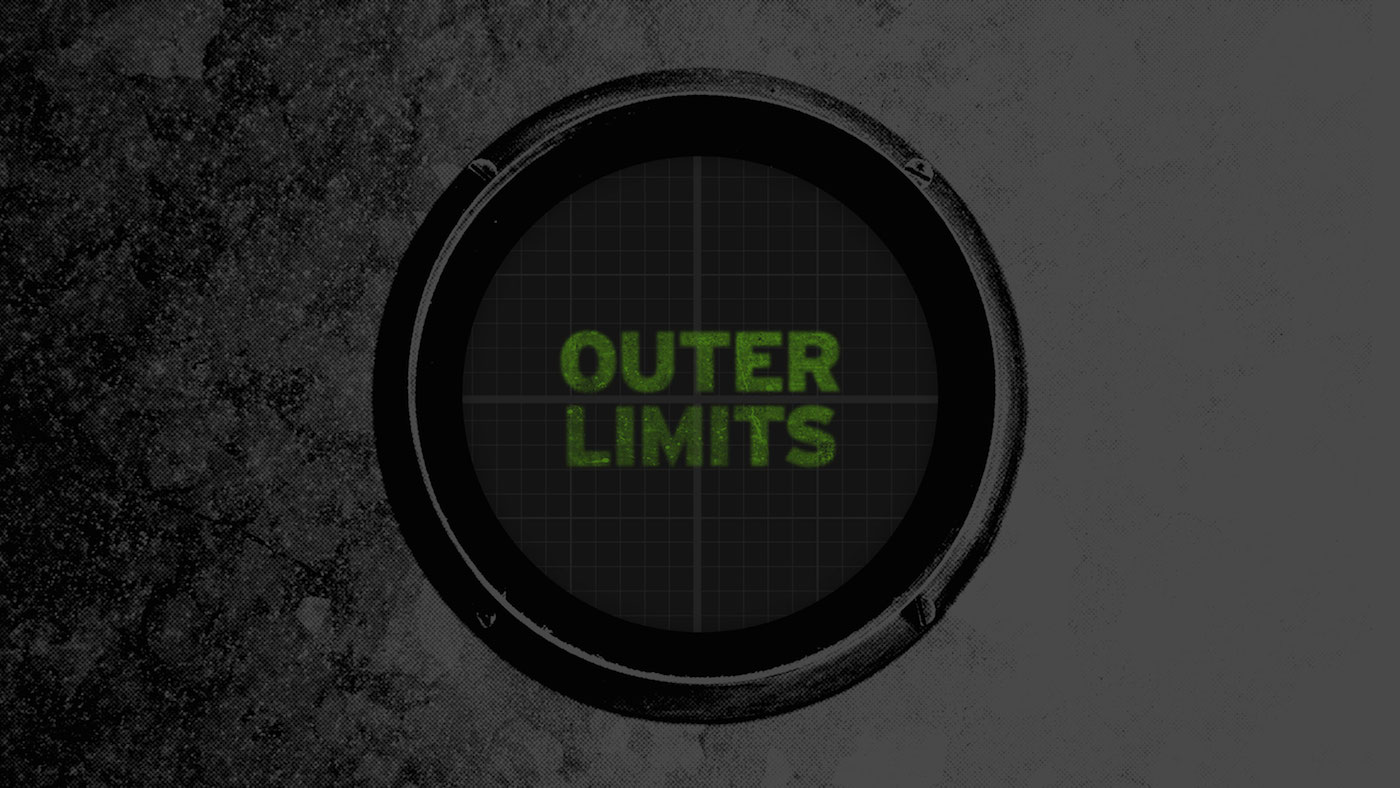
Get spooky with Soundtoys’ Outer Limits, a collection of nearly 70 free presets for Effect Rack that will transform any signal into a creepy, sci-fi soundscape.
Outer Limits is a free collection of 67 presets designed to turn any audio into strange and frightening sounds, spacey sci-fi soundscapes, and mutated audio oddities. This preset expander uses the power of the Soundtoys Effect Rack to take sound design to alternate realities. This expander is separated into three volumes: Voice, Effects, and Drones. Expand your creative horizons as you tour through a galaxy of auditory adventure and realize just how far out you can get with the Soundtoys Effect Rack.
The Outer Limits preset expander is exclusively included with the Soundtoys 5 bundle. Although this preset expander is free, it does require a license for Soundtoys 5 to use.
Learn more, listen, and download here.
Novation takes the legwork out of editing Circuit macros.
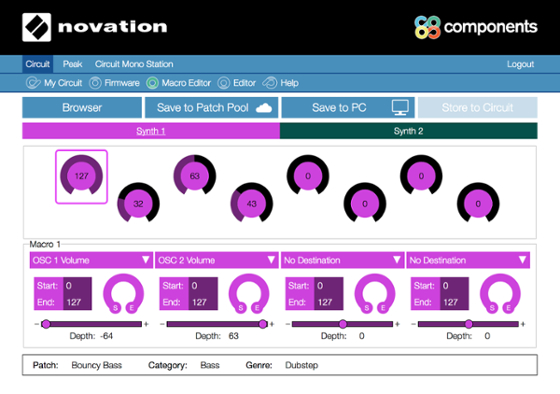
Macro Editor is the first in a series of forthcoming tools for Novation Circuit users, where they can edit macro knob assignments while browsing for sounds with ease.
Novation wanted to open up its Circuit sequencer, synth and sampler to users as soon as possible, and last year its team worked to produce Circuit Editor together with developer collective Isotonik Studios. Circuit Editor highlights the impact of editing, and demonstrates how seriously the community takes the subject.
Novation follows this with a powerful series of editors, the first of which is Circuit Macro Editor. Never before has it been so easy for Circuit users to edit their macros, while browsing through patches, and seeing the currently loaded patch and macro knob assignments.
Circuit Macro Editor lets users edit macro assignments, save their edits to the Cloud, and push them out to their Circuit. Additionally, many users wanted to mix and match patches from several packs. The Patch Pool feature makes it much easier to do this by allowing patches to be saved to a pool that can be imported as single sounds into any pack.
The Circuit sequencer, synth and sampler integrates with users’ favorite hardware and allows them to develop and perform their productions—switching between drums, basslines and chords seamlessly.
Check out an introductory video to working with Macro Editor here. Circuit Macro Editor is available from the Components content manager.
Roland announces availability of the VR-730 and VR-09-B live performance keyboards.

The new VR-730 (left) and VR-09-B (right) live performance keyboards appeal to a wide variety of keyboardists and are packed with some of Roland’s most popular sounds—they even offer integration with select iOS devices for increased control over your sound engines.
The VR-730 has a 73-note waterfall keyboard with semi-weighted action, while the VR-09-B comes equipped with a 61-note synth-action keyboard. Both instruments are lightweight and easy to transport, and have vintage styling for a classic look on stage.
Specifically designed for the needs of working keyboard players, the VR-730 and VR-09-B feature a wide selection of Roland’s top organ, piano, and synth sounds, seven simultaneous effects, and easy-access controls for maximum expression while performing.
The VR-730’s keyboard is well-suited for traditional organ players, offering quick-firing response for executing classic techniques like trill, sputter, glissando, and percussive hits. The VR-09-B’s keyboard provides easy playability with Roland’s well-respected synth action, and reduces size and weight for even greater portability.
Via the free VR-09 Editor app for iPad, VR-730 and VR-09-B users have enhanced control of the organ and synth engines from their tablet’s large touchscreen interface. Users can also download additional VR-730 and VR-09-B sounds for free at Roland’s Axial website.
The VR-730 and VR-09-B are available now for $1,499.99 and $999.99, respectively.
Audified goes hardware with Synergy R1 module for 500 Series.

Audified moves into the hardware domain with Synergy R1, a brand-new digital/analog hybrid processor offering premium reverb and saturation for the 500 Series format.
Representing Audified’s first foray into hardware, Synergy R1 is a remote controlled software/hardware hybrid reverb and saturator processing module for the 500 Series format.
The Reverb section of R1 is digital, providing premium-quality 24-bit A/D and D/A convertors, 32-bit floating point DSP and true bypass functionality. There are seven selectable reverb algorithms ranging from Room to Tunnel, and four front panel-accessible parameters: Decay, Pre-Delay, Color, and Type. The analog Saturator section features three switchable circuits with Germanium, OpAmp and J-FET types, each of which adds unique harmonics to the signal. A distinctive, centrally positioned display is packed with light-emitting diodes to assist with parameter editing via numeric and bar indicated values.
Every one of Synergy R1’s functions can be remote controlled via the included “Synergy R1 Control” plugin that can be used from within all major DAWs on Mac and Windows. Synergy R1 Control can be directly downloaded as a multi-format (AAX, AU, VST2, VST3) plugin and standalone application here.
Watch an introductory video to Synergy R1 here.
Synergy R1 is available for purchase through Audified’s distribution partners at an MSRP of $1,399. Audified are offering free shipping on orders placed before the end of November 2017.
Cakewalk announces Momentum songwriting platform.
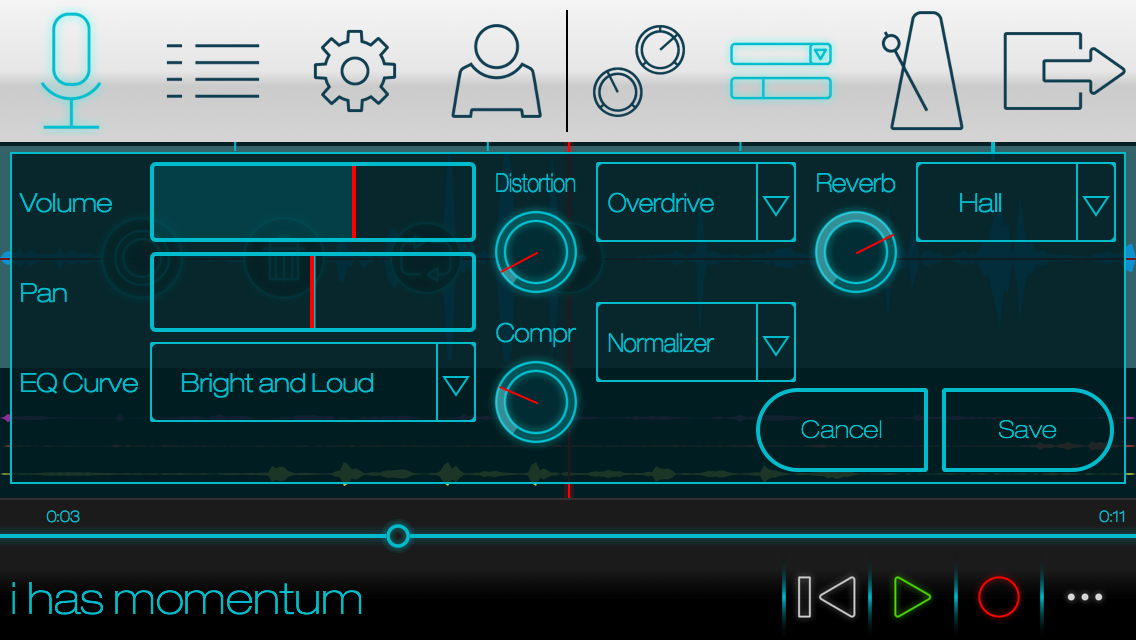
Momentum by Cakewalk is far more than a simple solution for capturing ideas; it is a robust, multitrack, FX-loaded, portable DAW at your fingertips.
With Momentum by Cakewalk, you can record song ideas, lyrics, melodies, and more on any Mac, Windows, iOS, or Android device. Your ideas sync to the cloud and back up automatically, so they’re always at your fingertips.
The included Mac/Win VST/AU/AAX plugin works with any DAW, which makes it easy to drag and drop ideas from the cloud when you’re ready to turn your ideas into projects. You can even send songs from your DAW back into Momentum for additional development while away from your computer—like coming up with lyric ideas for melodies or chord progressions.
Momentum does far more than just turn devices like smartphones and tablets into portable recorders. Momentum can record up to four tracks, with editing, looping, and effects. It also keeps your ideas organized in the Momentum “Ideaspace,” with tagging and easy retrieval to speed up the creative process.
Momentum is available now through music and sound retailers and immediately in the Cakewalk Store.
Pricing is as follows: The Free version supports a limited number of ideas (projects) encoded in MP3 format, each with a maximum length of 5 minutes; The Basic Plan ($2.99/month) allows for an unlimited number of ideas; The Pro Plan ($9.99/month) extends the maximum length to 60 minutes per idea, uses lossless encoding with FLAC or WAV, and allows recording audio from the DAW into the plugin. Discounted yearly plans are also available.
Please note: When you buy products through links on this page, we may earn an affiliate commission.






