The Best Plugins with 2 Knobs or Less
I’ve always loved gear that was easy to use. For me, the fewer the controls, the better.
I can appreciate gear with an unlimited flexibility, with knobs and controls that offer an endless amount of fine-tuning. I understand there’s a time and place for this type of equipment. But for me, nothing beats a few choice knobs and the ability to quickly turn a unit on and get going.
There are many hardware units with only a few knobs, but not nearly as many plugins. Digital audio has allowed engineers access to very sophisticated processors for little to no money, and as a plugin developer, your products are only limited by your vision and creativity. With so much room for creativity, it’s no wonder that it’s difficult for a plugin developer to stop at just a single knob.
I’m not here to talk about the most complex and open-ended plugins though. I’m here to talk about the ones with two knobs or less. The incredibly easy-to-use pieces of gear that let you just insert and go. Quick, easy, effective.
The sole criteria for this “best of” list is that the plugins must have two knobs or less. Each plugin is allowed to have additional switches and buttons that are not knobs. For the sake of the consistency, sliders will not be considered knobs.
Softube Saturation Knob
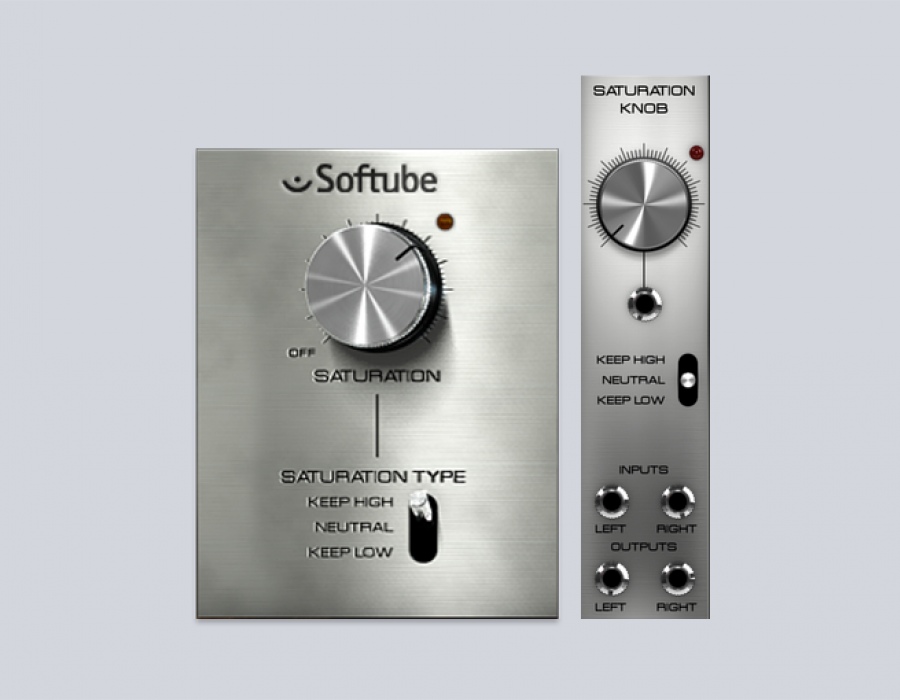
This list of the best plugins with 2 knobs or less starts with a free entry: The Softube Saturation Knob.
This entry is an exceptionally easy to use and straightforward saturator with a single knob and one switch.
This little plugin sells for the low price of “completely free”, but sounds phenomenal on just about anything you put through it. Punch up drums, fatten up guitars, thicken up vocals, add color to synths—this plug in can do it all.
The single knob controls the amount of the saturation, and you can go from subtle warmth to complete distortion depending on how severely you’re hitting it and how far you’re driving that knob.
The single switch on the unit allows you to adjust the three separate saturation modes:
“Keep Low” allows you to retain the low end while distorting the middle and high frequencies. “Neutral” applies the distortion evenly throughout the frequency spectrum. And, as you might have guessed, “Keep High” allows you to retain the high frequencies clean but distorts everything else.
This switch is convenient for when you’re distorting something like a drum loop but don’t like what it’s doing to the cymbals, or if you want to keep the kick drum clean, while saturating everything else, you can switch it to keep low.
By far, the biggest issue I have with this plugin is there is no output gain control, so you may want to slap a trim plugin afterwards to bring the level back down. If you don’t already have this plugin, head on over to the Softube website to download a free copy.
Kush Omega Series
The next single knob plugin on the list isn’t just one saturator plugin, but a series of saturator plugins, each of which has only one knob, two buttons and an output gain slider.
If Kush demanded that everyone refer to these plugins as “magic boxes of saturation love”, I would go along with it. They sound unbelievable.
I decided to purchase the Omega 458a after reading a promotional email sent by Kush Audio’s owner, Greg “UBK” Scott. (Apparently sales emails really do work.)
I am such a fan of Scott’s podcast, The UBK Happy Funtime Hour, that I thought purchasing one of his plugins would be a nice way to show my support financially, in addition to obtaining a sweet sounding plugin. (The podcast is filled with beautiful nuggets of audio and production wisdom and it’s helped me survive hours upon hours of traffic filled commutes. Highly recommended.)
To my beautiful surprise, the plugin was not only perfect for realizing the type of vintage sounds I was after, but was true eye opener, as I’ve never heard a more realistic sounding tube emulation.
Not only does it sound great and break up in a beautiful, way but it’s very affordable at only under $30. I find myself using this plugin on just about everything, but I especially love what it does to bass guitar and kick drum.
There are two other plugins in the series called the Omega N and Omega A. The N is modeled after a Neve circuit while the A is modeled after an API circuit. Both sound incredible. By using all three in the series you can have an unlimited number of channels of the main three flavors of color that are sought after by almost every top engineer, right at your fingertips for under $100. I don’t work for Kush but there plugins sound so good, I almost wish I did.
LA-2A & LA-3A From Universal Audio, Waves and Others

A variety of developers now make their own iteration of the iconic LA-2A. UAD has a suite of three of them, faithfully modeled after the originals.
In the early 1950s, Jim Lawrence was assigned the task of developing optical sensors for a missile program. Those same sensors would eventually be used to develop one of the world’s most iconic compressors.
The most interesting part about the resulting LA-2A—and specifically the T4 optical attenuator—is that it is both program and frequency dependent, which allows the compression ratio to vary based on the source material. The release is also dependent on the strength of the incoming signal. These two factors make the unit incredibly musical and a pleasure to sing and play into.
The LA-2A is a studio staple, and has been since its inception. It’s common for older equipment to lack fine adjustments as they were usually designed to be used for a single source, the human voice.
The LA-2A and 3A have been modeled by a ton of software companies but they all pretty much have the same function, layout, and flavor of compression as the original units. There are two knobs: one for input and the other for output. There is also a hi-frequency tweaker control that allows you to increase the hi-frequency response going to the sidechain. Apparently, some practical minimalism is all you need to become what many consider to be the best vocal compressor of all time.
Klanghelm MJUC Jr. and DC1A

The MJUC Jr and DC1A are another pair of totally free entries that can compress elegantly with a minimum of effort.
These two might be my favorites on the entire list. I love the spirit of Klanghelm and what the owner, Tony Frenzel, is doing.
Tony is a one man band—he does everything from modeling and coding to designing the beautiful looking and well thought out GUI. It’s hard to imagine these plugins sound as good as they look but the truth is they sound even better. And did I mention they are both absolutely, 100%, completely free?
MJUC Jr. is the younger brother of the more feature packed MJUC. The freeware Jr. version takes two of the models in the parent plugin and combines them into one, with the result being a smooth, rich-sounding early 1960’s variable-mu style compressor. There are just two knobs here: A compression knob and a gain knob.
The only other control on the unit is a 3-point switch that allows you set the timing. The fast setting sets the unit to a fast attack and fast release, the slow setting sets it for both slow attack and slow release, while automatic setting sets the timing to a fast attack and automatic release. There isn’t much flexibility but that’s exactly how the vintage variable mu compressors that this plug was modeled after were originally designed.
The DC1A is a freeware version of the larger DC8C. Tony took some of his favorite settings in the parent version and compacted them into a two knob version for a quick, easy way to achieve a soft, colorful compression that can be used on a variety of sources.
Although I love this plugin on a lot of sources, my personal favorite is on my own vocals. I love the relax setting which allows for a gentiler compression characteristic.
There is also a really unique reverse setting which gives you an alternative compression curve with negative ratios gives you more aggressive, obvious, pumping type of compression.
Even though the Jr. And 1A models are free, I highly recommend upgrading to the full versions of the MJUC and DC8C, and checking out some of Tony’s other plugins, as I can’t recommend them enough (and love supporting a small developer that is doing great things).
Brainworx bx_solo
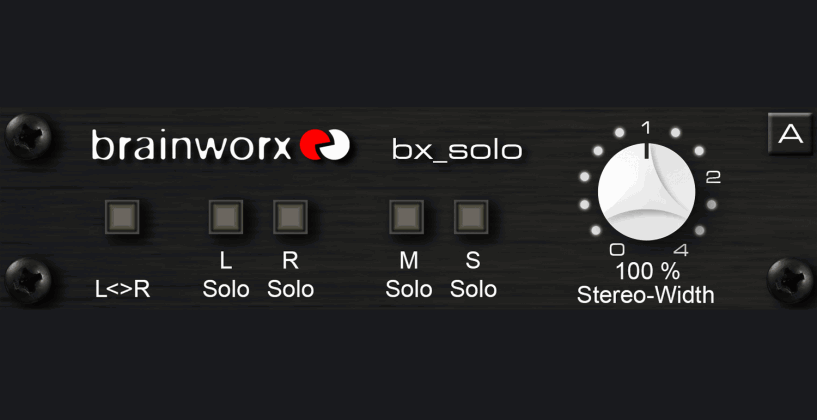
The free bx_solo plugin allows you to take you stereo spectrum and easily manipulate it to widen, narrow or swap sides.
This is a small but extremely useful and effective tool that you’ll find on the mixbus of just about every one of my mix templates.
The main purpose of this plugin—and the reason it is offered for free—is because it was designed to familiarize audio engineers with the M/S recording, mixing, mastering techniques that are being turned out by the German audio software company, Brainworx, owned by Dirk Ulrich, who is also the founder of Plugin Alliance.
This company is doing some remarkable things with audio software and there modeling is some of the best in the business. They even design plugins for other companies, and UAD uses them almost exclusively for their incredible and highly praised amp emulations.
This particular plugin contains a single knob that allows you to adjust the stereo width. When the knob is set to 0% the source material is completely mono, 100% means the stereo width is exactly as it was before passing through the plugin, and anything higher than 100% will raise the side channel and lower the mid channel, effectively creating more width. There’s also a L/R swap button, and solo buttons for left, right, mid and side, which allow you to solo any channel you want quickly and easily.
Bx_solo is a one of the few plugins that is almost always on my mixbus chain, as I love being able to quickly and easily solo each channel, as well as swap the left and right channels. I love doing this because, like a surprising number of people who work in audio, I suffer from disproportionate hearing loss. The high frequency response above 4 kHz in my left ear is attenuated. Swapping the sides of both channels allows me to quickly gain a new perspective of the stereo image which helps me make sure the balance remains nice and even.
Download your free copy from Plugin Alliance here, slap this bad boy on every one of your buses and thank me later.
Soundtoys Devil-loc, Little Microshift, and Little Radiator
I love Soundtoys. I love everything they are doing, and what they represent:
A small and innovative company pushing the boundaries of audio software technology with a great business model to match.
One part of that business model consist of releasing two different versions of each new plugin—a more advanced full version, and a “Little” or “Junior” version that is more streamlined.
Not only does this give you the best of both worlds, whether you love tweaking or just want to open up a plugin and go, but it also allows to purchase the smaller version at a discounted price with the opportunity to upgrade later down the line.
The Devil-Loc is a two knob plug in that is known for absolutely destroying drums in the most beautiful way. The unit is modeled after the original Shure Level-Loc which were intended to be used in churches, small theatres, and bingo halls as an automatic compressor/limiter to keep all vocals at the same level.
The plugin has two knobs aptly named “crush” for the distortion element and “crunch” for the compression element. Multi-platinum mixer Andrew Scheps even keeps a Devil-loc aux track in his main template as discussed in his lessons on PureMix.net.

The Little Microshift easily emulates some of the most iconic tones of the Eventide H3000 Ultra Harmonizer, which Soundtoys’ own founder was instrumental in designing.
The Little Microshift is another one knob plug in that is based on the revolutionary and iconic H3000.
This is another one of my favorite pieces of gear and it was a real game changer for the audio industry.
If you’re interested in reading more about this iconic piece of gear, you can check out my full article on the H3000 at Audio Hertz or read SonicScoop’s story on the making and design of this historic unit.
The plugin has been a game changer for me personally as I’ve always loved the H3000 but had never been able to find a plugin that can do the same thing in the box, until the Little Microshift came along.
I love what this plugin does to vocals, background vocals and even guitars and keys. It adds an incredible amount of depth.
When you put it on a separate aux track, you can blend the microshifted signal back into the dry so it’s barely audible in the mix—but when you take it away, you’ll notice something is missing, and suddenly your vocals will not be as thick and luscious as they were before.
The Little Radiator from Soundtoys is another saturator that only has two knobs, “Heat” and “Mix”, and its distinctive and authentic tube saturation is modeled after the Altec 1566a preamp.
Accusonus Audio ERA-N and ERA-R
Accusonus’ first forays into the one knob plugin game were something new and refreshing: a single knob denoiser and dereverber.
A good part of the company’s bread and butter is in developing powerful noise reduction software, and even with just a single knob, this plugin does not disappoint.
These types of restoration plugins are very common in post-production, and are becoming more and more of a necessity in music production. If you’re a working audio engineer in the modern world, then you’re just about guaranteed to receive audio from a client that is not recorded ideally.
Noise removal plugins are usually very sophisticated with a lot of variables to address. But the problem I’ve had is spending countless hours trying to figuring out the best settings. It’s a balancing act, and you have to decide at what point the artifacts the denoiser introduces outweighs the benefits.
Well, with these plugins, Accusonus came out and said “forget all of those knobs and fine tuning.” Their approach is “keep turning it up until it sounds good. If you do too much, just turn it back down”. It works, and it works well.
UAD Little Labs Voice of God

The “Voice of God” sounds exactly as its name implies, bringing up heft and weight in the low end without getting out of control.
The manual calls it a “magnifying glass” for low frequencies but the actual name, Voice of God, works just as well.
Looking for some extra oomph in the low end? This UAD plugin based off the hardware 500 series unit is used to accurately target and accentuate desirable low frequencies.
The plugin consist of two knobs that allow you to choose the desired center frequency and gain.
The center of the sweepable frequency range is selected via a two push button system that can seem a bit confusing at first.
I think the most confusing part is the fact that a red LED signifies the button is engaged, and a green LED means the button is disengaged. (I’m used to there only being a single LED that signifies the button is engaged rather than two different colors, both of which suggest “engaged” to me. (There’s also a flat button that is puts the unit into bypass mode.)
Using the two buttons you can set the center sweepable frequency to either 40, 100, or 200, by engaging both buttons simultaneously. The unique feature of this plugin is that everything below the selected target frequencies peak is rolled off in a smooth curve as high as -24db per octave. This helps keep the low end focused and tight. The higher you push the peak resonance, the higher the cutoff frequency.
I’ve used this plugin with great success on male spoken word to help get that “Voice of God” radio host sound on a less than ideal source. It also helps beef up kick drums, bass guitars, and synth tracks.
Joey Sturgis Tones JST Clip

The JST Clip plugin allows you to add level and even subtle, pleasing grit, without compromising transients or tone.
Clippers are used to clip your audio in a musically pleasing way, unlike standard digital clipping which usually sounds harsh and unpleasant.
Clipping can be complicated, but luckily, Joey Sturgis has made it easy with a straight-forward single knob design. These processors are meant to be used after the dynamics section to achieve a few extra decibels of gain as well as to add a pleasing color and saturation.
Clippers are especially great to use in the very heavy and dense mixes commonly found in rock or metal productions. Clipping a source like kick and snare should help it stand out in the mix and cut through this pesky guitars that seem to take up all the space. These are also very convenient for when you need to keep a snare or kick drum from from becoming buried in the mix.
Unlike a limiter, where if pushed harder, it will completely destroy your transients, a good peak clipper should not sacrifice the sound of your transients. This allows them to be used on transient-heavy sources, like drums without too much compromise.
JST Clip has a sweet spot where it starts to saturate and break up, unlike a limiter that will just squash everything until you start hearing harsh digital distortion and artifacts.
Summing it Up
Plugins with fewer knobs allow engineers to free up thinking power that normally would be allocated to making minute adjustments and fine tuning variables. There is a time and a place to use these types of plugins and processors. For instance, mastering is a time when it’s necessary get surgical with adjustments and one knob certainly isn’t going to be enough.
My advice to plugin developers is, sometimes less is more. Many of the plugins on this list do the job they are intended to do, more than adequately, with only a few simple controls. It isn’t always necessary to give options, sometimes I want someone else to make some decisions for me.
Did we miss any of your favorites? As always, let us know all about them in the comments below.
David Silverstein is an audio engineer who works at Sabella Studios. You can find more of his writing on his blog, Audio Hertz.
Please note: When you buy products through links on this page, we may earn an affiliate commission.











