New Software Review: Neutron 2 Advanced by iZotope
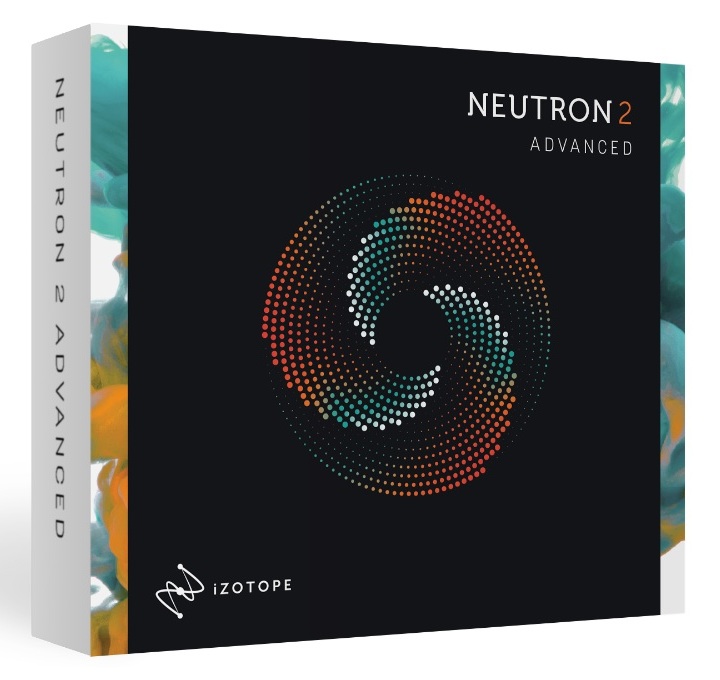
Featuring no less than six powerful processors, Neutron 2 Advanced offers the tools—and guidance—to elevate your productions to the next level.
Neutron 2 Advanced by iZotope is the second iteration of an innovative new mixing suite from iZotope that combines six powerful signal processors into an single visual interface.
There are two versions of Neutron 2 on offer from iZotope: Neutron 2 and Neutron 2 Advanced; this review was conducted using Neutron 2 Advanced.
Neutron 2 utilizes a simple drag-and-drop workflow for controlling the robust features of each of its processors. Perhaps its most unique power however, lies in its ability to connect all of the tracks in your session using the “Mix Tap” feature, found only in the Advanced version. Mix Tap is a utility plugin that allows every track to tap into the power of Neutron, and even influence other tracks in the mix, without bogging down your processor.
This, along with Neutron 2’s many other thoughtful features, has allowed iZotope to carve out a unique corner of the market for this special tool. Let’s put it to use and see how it fares.
Features
Although it is comprised of six feature-packed signal processors, the Neutron 2 interface is surprisingly easy to navigate.
The main processors available in Neutron 2 include a multi-band dynamic EQ with advanced filter options, two multi-band compressors with vintage and modern modes, a gate with hysteresis and hold options, a multi-band transient shaper, and a multi-band harmonic exciter.
It just takes a simple drag-and-drop to enable processors or re-order your signal chain in Neutron 2. You can adjust wet/dry levels for all six processors using the Mix Sliders at the top of the interface, or simply click a processor’s icon to tweak additional parameters.
The EQ section features 8 extremely flexible bands to help sculpt your tone. You can choose between flat or resonant filters, standard, Pultec- or subtle Baxandall-style shelves, and standard or proportional Q bell shapes.
Enable the Masking Meter to select a second track, and process them both side-by-side to alleviate masking problems. You can also engage Dynamic Mode for program-dependent gain control, or Learn mode for intelligent EQ, which analyzes the frequency spectrum and automatically makes adjustments in real-time. You can even engage Soft Saturation for subtle British console-style saturation.
Use the multi-band compressors to control the punch and sustain of your signals. Both compressors feature three bands, each with their own independent controls for fine-tuning your mix. Toggle between Digital and Vintage modes for modern VCA-style or old-school FET-style compression.
Gates are typically used to remove unwanted bleed, but with the advanced controls in Neutron 2’s gate, you can actually shape the transient response of a sound. The Threshold triggers the opening of the gate, but you can also use the Hysteresis and Hold controls to dial in a threshold for closing the gate as well. You can also use the dedicated Transient Shaper to fine-tune the attack and sustain of a signal across three independently-controlled bands.
Harmonic distortion can be added with the flexible three-band Exciter module. Using the XY grid, you can create the perfect blend of retro, tape, warm, and tube-style distortion.
For a quick starting point, use the Track Assistant feature to analyze your signal and generate unique presets based on your input—or simply choose from the dozens of well-categorized presets for individual instruments, busses, and special effects.
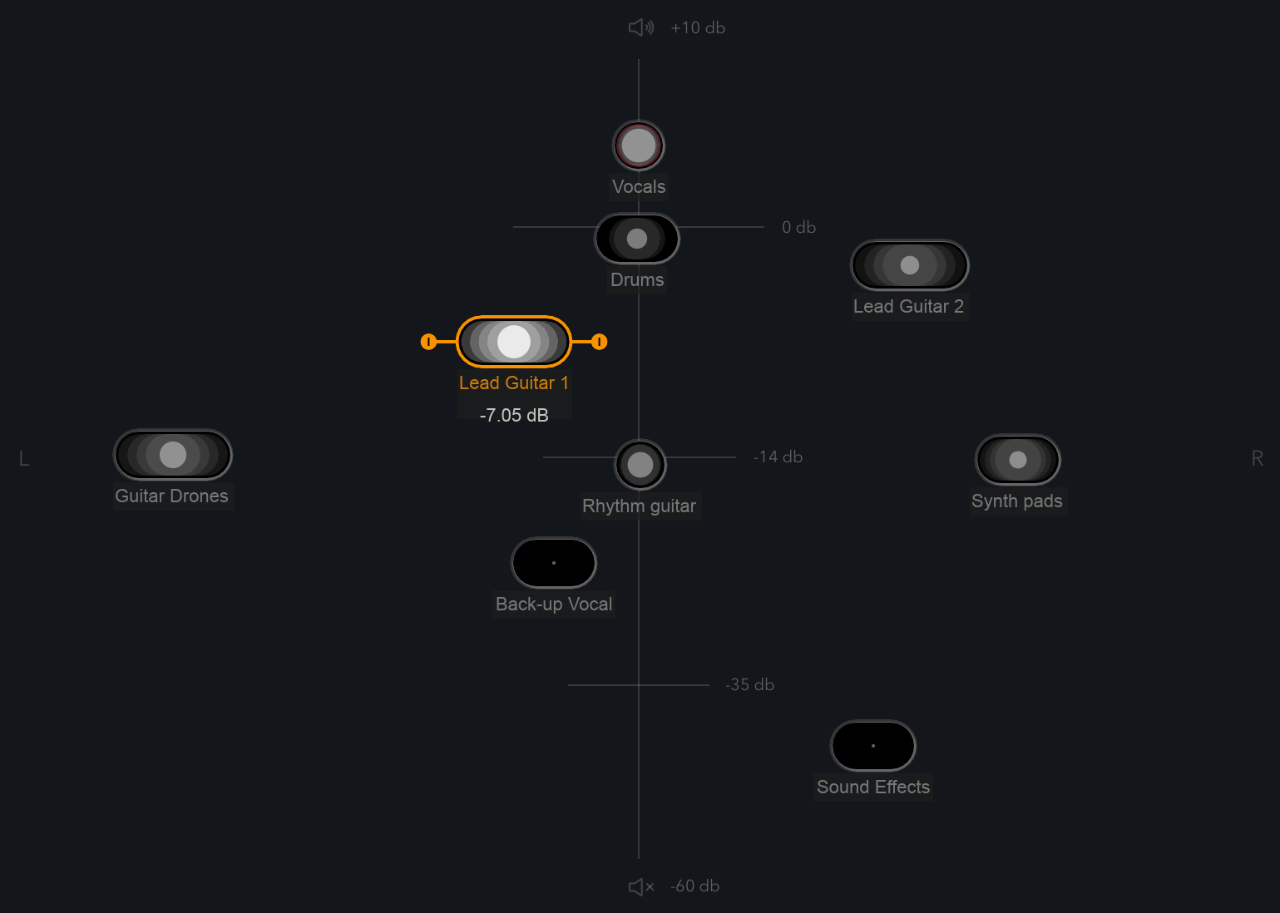
Neutron’s Visual Mixer aims to provide an additional layer of reinforcement to ensure everything in your mix is sitting in its right place.
While these six processors form the powerful Neutron 2 suite on their own, you can also use them as individual plugins to conserve processing power. In addition to the six individual signal processor plugins and the suite plugin, you’ll also receive the Visual Mixer, Tonal Balance Control, and Mix Tap plugins when you purchase Neutron 2. (Tonal Balance Control and Mix Tap are available only in Neutron 2 Advanced).
Visual Mixer is an innovative visual mixing interface that allows you to make level, pan and width adjustments for every track throughout your entire session. The Masking Meter allows you to adjust the frequency response of two signals simultaneously to help solve masking problems, while Tonal Balance Control allows you to adjust the EQ settings of any track in contrast to the overall frequency curve. These are unique and powerful tools that really help dial in the perfect balance for every mix.
Adjust the level, pan, and width parameters for every channel in your session using the intuitive drag-and-drop interface of the Visual Mixer plugin. To view a track in the Visual Mixer, simply load an instance of Neutron 2 or the processor-friendly Mix Tap plugin, which includes essential controls for level, pan, width, and monitoring. Add Mix Tap to any track in your project and it can be seen in the Visual Mixer, The Masking Meter, Tonal Balance Control.
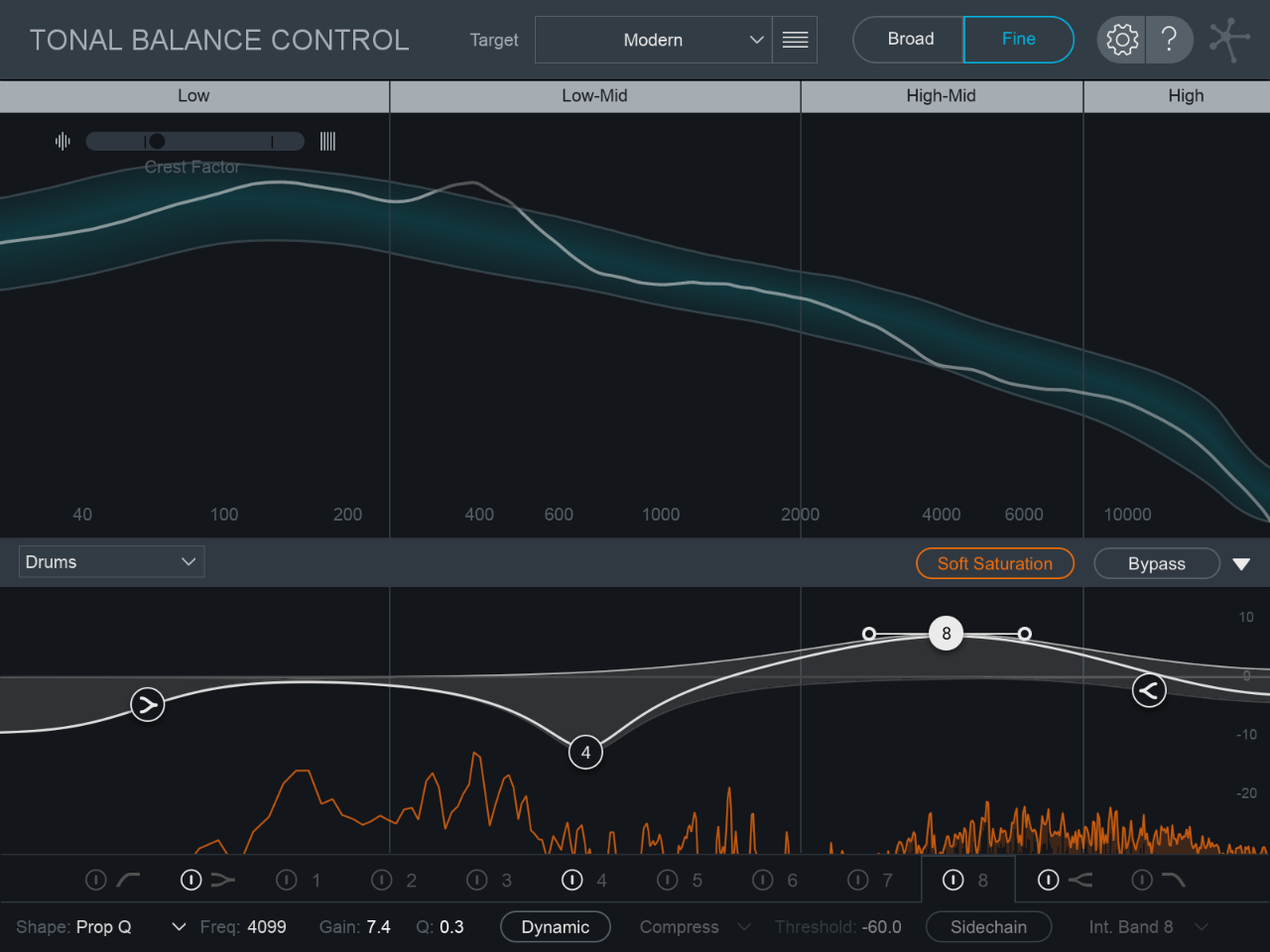
Tonal Balance Control uses intelligent analysis to help ensure your productions are up to par with a wealth of other commercial mixes.
Load Tonal Balance Control on your master bus to monitor the overall balance of a mix. You can compare your mix to target curves based on intelligent analysis of thousands of top songs. EQ any connected channels from within the Tonal Balance Control interface to correct frequency problems across the mix. The visual frequency displays allow you to see how your mix stacks up against other mixes.
Tonal Balance Control can even serve as a bridge between Neutron 2 Advanced and iZotope’s flagship mastering suite Ozone 8 with its unique inter-plugin communication capabilities. For instance, those who are mixing and mastering in the same session can use Tonal Balance Control within Neutron to adjust instances of Ozone 8 EQ!
In Use
Neutron 2 has so many features that it was hard to decide where to start, so I loaded up the full effects suite on my drum bus and starting checking out the comprehensive preset library, which ranged from subtle enhancements to startling transformations. After finding a preset I liked, I started tweaking parameters on each of the individual processors, dragging-and-dropping to re-order them and test out different signal chains.
The EQ and compressors operate as you would expect, but with every possible feature you can imagine. I also used the Exciter to add some vintage tape vibe, the Transient Shaper to add some attack and sustain to the kit, and the second compressor to add some parallel compression.
For the bass, I added plenty of low end, but used the Masking Meter to keep it from fighting with the kick drum. I also used the Exciter to add some warmth in the low mids, and the compressor for some fast-attack, 1176-style peak compression.
For the guitars, I used a little soft compression to help glue the sound together, and copious amounts of tube distortion from the Exciter. Using the attack controls on the Transient Shaper also helped bring out the pick noise.
On the vocals, I used the EQ and compressor modules as expected, but I had a little fun with the Exciter and applied three different types of distortion across different frequency ranges.
Next, I added an instance of Neutron 2 to the mix bus to apply some subtle EQ and light compression. And finally, I loaded up Tonal Balance Control on the master output to double-check the balance of my mix. It was easy to see that I was a little heavy-handed on the low end, and it was incredibly simple to bring up the EQ for the drums and bass to make corrections in the same window. This might be my favorite feature of all, as it helped me dial in the perfect balance without having to check my mix in six different places.
Click here to download the full resolution audio samples.
To Be Critical
I thought long and hard about something critical to say about Neutron 2, but honestly I didn’t find a single flaw. Each of the individual signal processors sound great and have a robust feature set to accomplish any goal.
The innovative Visual Mixer made managing multiple tracks a breeze. I felt more creative doing simple tasks like setting levels and pan balance. And the Tonal Balance Control is an absolute lifesaver. I think users with less-than-ideal listening environments will benefit from this most—it makes it so easy to see when you’re overcompensating.
Overall, the Neutron 2 user experience—from navigating the GUI to its sonic footprint—was a game-changer.
Summing it Up
I was incredibly impressed with iZotope’s Neutron 2 Advanced. The visual approach to mixing made it quicker and more fun to get my mix dialed in, and the comprehensive features made it easy to achieve the sounds I wanted.
With the standard version of Neutron 2 available for $249, and the feature-packed Advanced version available for $499, this is a must-have tool for every professional mixing engineer. But don’t take my word for it—download a free 10-day trial and see for yourself!
Brad Pack is an award-winning audio engineer and writer based in Chicago, IL. He currently owns and operates Punchy Kick, a professional mixing and mastering studio that specializes in pop punk, emo, punk, grunge, and alternative music.
He has been helping artists connect with fans through emotionally resonant mixes, cohesive masters, and insightful guidance for over 10 years. Check out his website PunchyKick.com or say hi on Instagram @PunchyKick.
Please note: When you buy products through links on this page, we may earn an affiliate commission.







[…] http://sonicscoop.com/2018/07/03/new-software-review-neutron-2-advanced-izotope/ New Software Review: Neutron 2 Advanced by iZotope […]