New Software Review: T-RackS 5 MAX by IK Multimedia
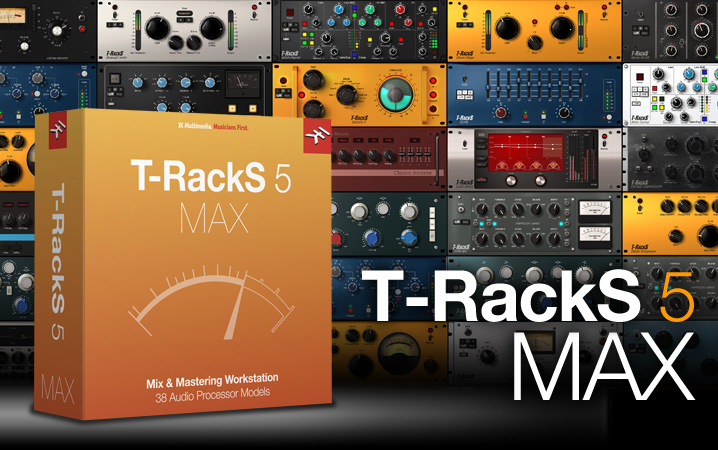
IK Multimedia’s T-RackS 5 MAX includes a whopping 38 individual processors, comprised of classic vintage emulations and innovative proprietary designs alike.
When IK Multimedia originally introduced T-RackS in 1999, it was the world’s first desktop mastering software. Ever since, IK has been dedicated to creating emulations of iconic vintage hardware, as well as some innovative tools of their own.
Now, almost 20 years later, IK has introduced T-RackS 5—a complete mixing and mastering suite that is packed with powerful signal processors modeled after units from Neve, API, SSL, and more.
While the standard version of T-RackS 5 only includes 9 processors—all but one of which being proprietary—T-RackS 5 MAX includes 38 modules. This review was conducted using T-RackS 5 MAX, although any of the additional processors can be purchased from the T-RackS 5 Custom Shop à la carte.
Features
T-RackS 5 offers the power of an entire studio in a single package. Loaded with everything you need to mix and master your music, T-RackS 5 is available as a standalone application, or a plugin suite for your DAW. And for those moments when you only need one particular processor, all 38 modules are also available as a standalone plugins.
T-RackS 5 features a completely redesigned interface with an intuitive layout made up of four primary windows. Simply drag-and-drop processors from the Module Browser into the Signal Chain Window as desired, with up to 16 modules in series or parallel. You can click on any unit in your signal chain to view it in the Module Window and make adjustments. Monitoring is available via the robust Meter section with options for a variety of loudness standards.
The standalone application includes additional tools for editing individual waveforms, such as trim, fade, and loop options—as well as features for assembling mastered tracks, such as metadata, track gaps and ISRC codes. T-RackS 5 is even capable of printing DDP files for physical media, making it a one-stop-shop for music production.
T-RackS 5 includes a few “Classic” proprietary processors, such as the Equalizer, Compressor, Clipper, and Multi-band Limiter—as well as four new modules: Master Match, EQual, ONE, and Dyna-Mu.
Master Match is a unique EQ designed to automatically match the sound of your song to other reference material. It offers the ability to use up to three different source tracks for comparison—perfect for fine-tuning your mixes or masters.
EQual is an extremely transparent 10-band parametric equalizer that combines the filter shapes of classic British and American analog EQs with the precision of digital EQs.
ONE is an all-in-one EQ, compressor, harmonic exciter, low-end enhancer, and limiter that is equally simple and effective. The Air, Focus, and Body knobs are aptly named, and allow you to add or remove frequencies with a single knob. Crank up the Push knob for more compression, and dial in the Bass Punch and Transients knobs to fine-tune the low- and high-end respectively. You can add extra vibe with the Analog knob, and spread your signal across the stereo spectrum with the Width knob. Try it on individual channels, subgroups, or even during mastering.
Dyna-Mu is modeled after the Manley Variable Mu compressor, which in itself is a modern take on the iconic Fairchild 660 tube compressor. Featuring simple Threshold, Attack and Release controls, the Dyna-Mu uses a variable compression algorithm that’s perfect for gluing your tracks together. Known for its warm and colored tone, the Dyna-Mu sounds nearly indistinguishable from the hardware.
T-RackS 5 MAX also includes 15 emulations of classic vintage gear from SSL, Universal Audio, Fairchild, Pultec, API, Neve, and more. In addition to these iconic signal processors, IK has also developed 11 proprietary tools to help you further craft your tone. You can find a complete list of all available modules on the T-RackS 5 MAX product page.
With so many tools at your disposal, it’s easy to quickly dial in a great mix—the hardest part is deciding which modules you want to use.
In Use
T-RackS 5 MAX has so much to offer it’s almost overwhelming. Like a kid in a candy store, I had no idea where to start. I wanted to focus on using the T-RackS Suite for this review, so I loaded it up on the drum bus and started browsing through the global presets. Since the only full signal chain presets were for legacy processors or “Advanced Mastering”, I decided to build my own by dragging modules into the Signal Chain Window.
I started with a few light EQ moves on the British channel. Then, I applied parallel processing with the EQ-81 and Precision Comp Lim for some EQ, saturation and generous compression. I routed both chains into the Bus Comp for some glue, the EQP-1A for a little shimmer and thump, and the CSR Hall for a little depth. Finally, I added the Master EQ-432 to filter the highs and lows, and added the Brickwall Limiter just for fun.
For the bass guitar, I used the White Channel for EQ and added the VC-670 for some colorful compression. I used parallel processing to add some bite with the EQ-PB, and aggressive compression using the Black 76. Both chains were summed into the EQP-1A for smooth shelf EQing, the Master EQ-432 for subtle filtering, and the Brickwall Limiter to keep from clipping.
For the guitars, I used the EQ-PB as the primary EQ into a Black 76 for compression. I applied the White Channel EQ and VCA-670 in parallel for extra grit. Both paths were summed into the T-RackS Classic Clipper for a little extra saturation.
Like every great vocal, this one started with a Neve preamp. I used the EQ-81 for saturation and color before sending it into a Black 76 for mild compression. I also created a parallel chain with the Saturator X and another, more aggressive Black 76 to add some colorful distortion. Both paths were summed into a White 2A compressor for a little glue, followed by the CSR Plate for some depth.
I’ll admit—I cheated with the mix bus. I was scrolling through the Advanced Mastering global presets, and I really liked what the “Colors and Shapes” preset was doing: Saturator X > EQual > Quad Comp > Stealth Limiter.
Click here to download the full resolution audio samples.
To Be Critical
I was really surprised with how quickly I could put together complex signal chains with T-RackS 5. The interface was very intuitive and encouraged me to experiment with signal chains I normally wouldn’t use because it was so easy to set up. I only had a few minor concerns.
After a bit of experimenting, I was a little disappointed to find I could only create one parallel chain—it would be nice to create multiple sends and returns within a single instance. I found myself having to choose between parallel processing or effects sends, although there’s always the option of using the standalone module plugins.
While the module presets are robust and include options for a variety of instruments, the global presets feel a little lacking. They’re limited to Classic-only options and Advanced Mastering—nothing for pre-made channel strips. This could easily be added with an update, and I had so much fun building my own signal chains that I barely noticed—but some users may want a little more guidance with so many options to choose from.
I also found myself missing a dedicated level controller. With up to 16 modules in a single chain, gain structure can quickly get out of hand. While most modules have some form of output gain control, it would be great to see a trim unit added in future updates as well.
Finally, while Master Match seems like an incredibly useful plugin, I didn’t have any suitable reference tracks on-hand to create a target curve. It would be nice to have a few generic curves to choose from to see how your mix stacks up against other tracks in a specific genre.
Again, all of these complaints could easily be addressed in future updates. I was thoroughly impressed with T-RackS 5 and fully expect to be using it on future mixes.
Summing it Up
I have to admit, I was a little skeptical about this plugin at first. I started using T-RackS back in the early 2000s, when digital emulations paled in comparison to their hardware counterparts. But times have changed—T-RackS 5 totally blew me away.
Every module sounded good, no matter which way I turned the knobs—the low-end was powerful but never muddy, and the top-end was brilliant but never harsh. The compressors pushed and breathed with my tracks, creating a very musical response. The drag-and-drop signal chain configuration made setting things up a breeze.
Although I didn’t get a chance to check them out first-hand, I’m very excited to spend more time with the mastering features in the standalone application, including album sequencing, metadata, and track IDs.
T-RackS 5 MAX is priced at $499,99, and available for $299.99 to existing IK customers who’ve registered a product worth $99.99 or more. Overall, T-RackS 5 MAX is an incredibly powerful and surprisingly fun mixing and mastering tool that I look forward to using again in the future. But don’t take my word for it—try out T-RackS 5 MAX for yourself with a free, fully-functional 30 day trial!
Brad Pack is an award-winning audio engineer and writer based in Chicago, IL. He currently owns and operates Punchy Kick, a professional mixing and mastering studio that specializes in pop punk, emo, punk, grunge, and alternative music.
He has been helping artists connect with fans through emotionally resonant mixes, cohesive masters, and insightful guidance for over 10 years. Check out his website PunchyKick.com or say hi on Instagram @PunchyKick.
Please note: When you buy products through links on this page, we may earn an affiliate commission.







