New Software Review: Spaces II by EastWest

Spaces II by EastWest retains all of the power of its predecessor while adding crucial new improvements.
Spaces I by EastWest has been my go-to convolution reverb for many years. From placing virtual instruments in a space that feels larger than life to adding a soft plate to vocals, there’s rarely been a case in my sessions where Spaces I wasn’t on a track.
Now, EastWest has expanded the plugin with Spaces II. In addition to an overhauled interface, EastWest has managed to pack in even more impulses, all of which have been expertly captured by Doug Rogers and Nick Phoenix, who worked on the impulses in the first version.
The old favorites aren’t gone, either. EastWest has maintained all of the impulses in the original version and added new ones to make the lineup even more impressive. In this EastWest Spaces II review, I’ll walk you through my experience after spending some time with the plugin.
Features
Spaces II looks like any other reverb plugin when you load it up. The interface is (thankfully) minimal, allowing access to a couple of filters, a few sound modes, your input volume, pre-delay, dry volume, and wet volume. There are also four buttons on the top of the plugin, the most important of which is the “Presets” button.
When it comes to Spaces II, it’s all about the presets. You aren’t loading in impulses like you would with IR-1 or something similar. EastWest makes going down the preset path worth it, though. Saying there’s a metric “you-know-what” ton of presets would even be an understatement. From simple plates to the most exotic locations, Spaces II provides a sound—and multiple variations of that sound—for everything.
EastWest includes all of the impulses from Spaces I, but ups the 48 instrument-specific reverbs seen in the first version to 324 in this one. It’s easy to find the preset that works for you, too. EastWest has added forward and back buttons so you can cycle through presets while playback is happening.
Also new is a decay time window, where you can adjust when the impulse cuts off. This is a huge addition over the first version, as you’re no longer limited by the time of the impulses EastWest provides. You could get past the issue with some shenanigans with the previous version, but this streamlined approach is welcome.
In Use
Of course, Spaces II sounds great. I only say that because I’ve used the first plugin (and various other EastWest virtual instruments). If you’re a Spaces I user, you’re upgrading to an expanded list of impulses, all with the same wonderful quality showcased in that plugin. If you’re totally new, you’re in for a treat.
All you need to do is add the plugin to your track, head to the instrument-specific reverb folder, and choose a preset that sounds similar to what you’re going for. Spaces II gets you really close on the first try, opening up the virtual space in an effortless way. If the preset isn’t exactly what you’re looking for, you can tweak it with the decay time and filter windows.
I tested it on vocals and drums, as there are plenty of references for orchestral uses of Spaces. On vocals, I was particularly impressed with the blend of the wet and dry signals. Reverbs tend to be too heavy-handed on the presets in an attempt to show off the actual reverb. With Spaces II, I was able to throw on a preset and have it ready to go right away.
With drums, I was able to capture two sounds that have always been elusive when using plugins. First, I was able to get a massive drum room sound, with the highest peaks of the cymbals peeking out over the boom of the kick drum. I was also able to get a snappy rock plate, adjusting it with the Pre-Delay knob to create a small amount of separation.
Outside of highly-specific locations like the ”Catacombs” and ”Water Tank”, it’s very hard to get a bad sound out of Spaces II. Sure, there are impulses that can be overpowering for the source, but that’s usually not the focus. With Spaces II, I didn’t find myself looking for a good sound, I found myself looking for the best sound among a list of excellent options.
Spaces I vs. Spaces II
Spaces II sounds just as good as Spaces I, but it has a particular focus on instrument-specific reverbs. It doesn’t sound better, though, which isn’t surprising considering how excellent Spaces I has been. However, Spaces II allows you to get the sound you’re after faster than with Spaces I, which is worth the upgrade alone.
If you’re new to Spaces in general, then there’s no reason to overlook Spaces II for its older sibling. This updated version provides crucial improvements over its predecessor, and while there isn’t a massive upgrade in audio quality, there doesn’t need to be. The engine EastWest has established, along with the impulses it bundles in, stand on their own.
Outside of the instrument-specific reverbs and decay time panel, the majority of the differences are aesthetic, which is a good thing. EastWest has replaced the rack-style interface with something far more modern, showcasing the area in which the impulse was recorded, and forgoing toggle switches for buttons.
Functionally, the addition of buttons makes it much easier to apply a filter to your reverb, as well as tweak your decay time. Furthermore, the addition of a forward and back arrow for presets enables you to handily cycle through them with ease.
Everything in Spaces II is built so that you can get the sound you’re looking for quickly, which is a welcome change. Spaces I felt cumbersome in practice, no matter how great it sounded. Spaces II, on the other hand, maintains the same excellent audio fidelity while enhancing the user experience. There are even a few extra features to boot.
To Be Critical
Spaces II is, by just about any metric, one of the best convolution reverbs you can buy. However, it’s not without fault. For instance, the details window that used to be occupied with information about how the impulse was recorded has been replaced with an image of that location.
Although a small difference, it’s a difference nevertheless, and one that leaves a former, unique feature behind. Personally, I like EastWest’s choice of simply showing the location by default in version two, but providing some insight into how the impulse was recorded was nice to see in version one. Frustratingly, this feature could’ve been included with a simple toggle switch.
There also isn’t any way to load your own impulses into the plugin. Although you can invest a measly $30 into something like the Waves IR-L, it’s still an extra $30. Including an impulse loader in Spaces II would put it over the top.
Overall though, my complaints are small. If I have to find issues, I can, but those problems are very quickly overshadowed by the impeccable sound quality and accessible interface.
Summing it Up
As someone who used Spaces I for so long, the fact that Spaces II is even more impressive comes as no surprise. The impulses sound great, the interface has been redesigned to focus on improved usability, and the plugin doesn’t hog CPU resources.
Spaces II is priced at $399 but is currently sale for $299; you can also opt for a subscription plan at $19.99/month which includes other attractive perks from EastWest. If you could only use one convolution reverb, it should be Spaces II.
Jacob Roach is a writer, producer, and engineer from St. Louis, Missouri.
Please note: When you buy products through links on this page, we may earn an affiliate commission.







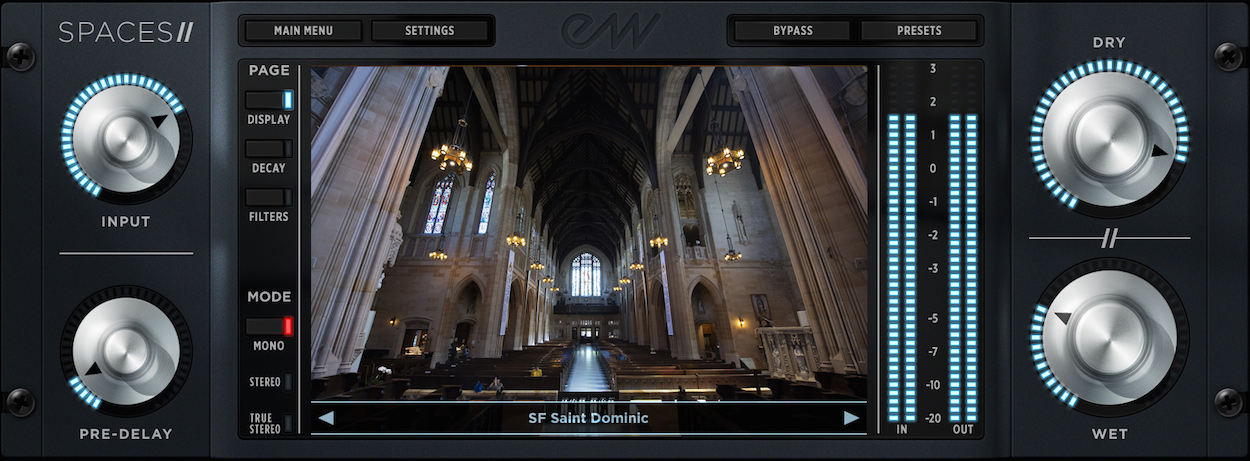
[…] Now, EastWest has Read more… […]