Online Mixing Best Practices: Six Don’ts and Do’s to Prep for Virtual Mixing
Being socially distant is nothing new to mix engineers; most of us have experienced self-imposed creative lockdowns, working remotely long before the pandemic forced the rest of the world to do so.
Sending projects through the Web is by no means a new concept, but with the onset of the coronavirus pandemic there has been an uptick of self-recorded and produced projects, with a commensurate increase in online mixing sessions. Artists who previously relied on recording engineers, assistants, and producers to provide the necessary post-session housekeeping might overlook crucial steps in editing, arranging and cleanup when sending their files out for a virtual mix.
This part is technical, tedious, and unsexy—putting your mixer on cleanup duty may not be the best use of their time and skillset. If they do not have an assistant to get the project in shape, you are sacrificing their fresh ears and creative momentum.
Artists and producers who follow these Don’ts and Do’s will help their mixer to hit the ground running and not get stuck on session cleanup.
#1: DON’T…
Deliver audio that is digitally clipped, or contains any clicks, pops, and unwanted noise.
DO
Leave headroom when recording. Before bouncing, solo each track and listen thru in headphones and address clicky edits, vocals that cut unnaturally, ground hums/buzzes in instruments, etc.
#2: DON’T…
Expect your mixer to comp multiple takes, correct timing, or tune vocals. This editing should be addressed in the production process.
DO
Send only the tracks you want to be mixed. If you are sending project files, remove alternate playlists and unused takes—which will also considerably slim down the project and cut down on transfer time. If groove editing and tuning aren’t in your wheelhouse, consider hiring an editor or asking your engineer to refer you to someone.
#3: DON’T…
Deliver audio files of different lengths.
DO
Consolidate clips/regions so each audio track is one continuous file of the same length.
#4: DON’T…
Print audio effects you’ve used to create the rough mix. EQ, compression, reverb, and other time-based effects like chorus, doublers, or stereo enhancers.
DO
Turn off your general processing. Only commit specific creative elements (tone sculpting, filter sweeps, automated FX) that are integral to the sound or would be difficult to recreate. When in doubt, send an unprocessed safety. Print all MIDI & virtual instruments as audio tracks. For flexibility send MIDI track in addition to the printed audio.
#5: DON’T…
Deliver numerous stacked samples that make up one sound. It’s a pet peeve of mine to have eight stereo layered kick samples that all hit at the same time.
DO
Avoid unnecessarily high track counts—commit to your sound! Pretend it’s the old days and unlimited tracks aren’t a thing. If you’ve created a custom layered sound, fantastic—just mix it down to its own track to ensure your balance is preserved.
#6: DON’T…
Deliver tracks named “Audio_01” or written in an arty secret language you’ve created.
DO
Label your tracks generically, bonus points if they are four uppercase characters (i.e. KICK, EGT1, LVOX, BGV2). Create an organized folder for you to zip & upload. In addition to the audio files folder, you should include your rough mix/demo, lyric sheet and any session notes. Including details like tempo and key take out the guesswork.
STAYING HUMAN….
Cultivating a new creative relationship without meeting in person can be a challenge, so try to keep the process as human as possible. I find I’m able get a better read doing video chat, rather than email alone. After sending a mix for review, another video meeting can ensure everything is going in the right direction and gives the opportunity to discuss things that aren’t easy to put into words or can be misunderstood.
Before anything is finalized, clarify what’s needed for deliverables. Most mixers will include variations such as vocal up, vocal down, and instrumental—but it’s good to communicate if a radio edit, performance mix, acapella or stems for archiving are needed. It’s also important to discuss what the plans are for mastering, as the mixer may have someone they are comfortable working with and can send files to them directly.
IN CONCLUSION!
Projects presented in a clean, organized manner will send the message that you respect the mixer’s time and are invested in the project. It’s considerate and professional when clients go the extra mile—and not a coincidence that mixers do their best work when their energy can be focused on creativity, rather than cleanup.
Kerry Pompeo is an NYC-based recording and mix engineer. She has worked with Elvis Costello, Esperanza Spalding, Michael Stipe and Injury Reserve. Visit her at http://www.kerrypompeo.com for project consultation and virtual mix booking.
Please note: When you buy products through links on this page, we may earn an affiliate commission.








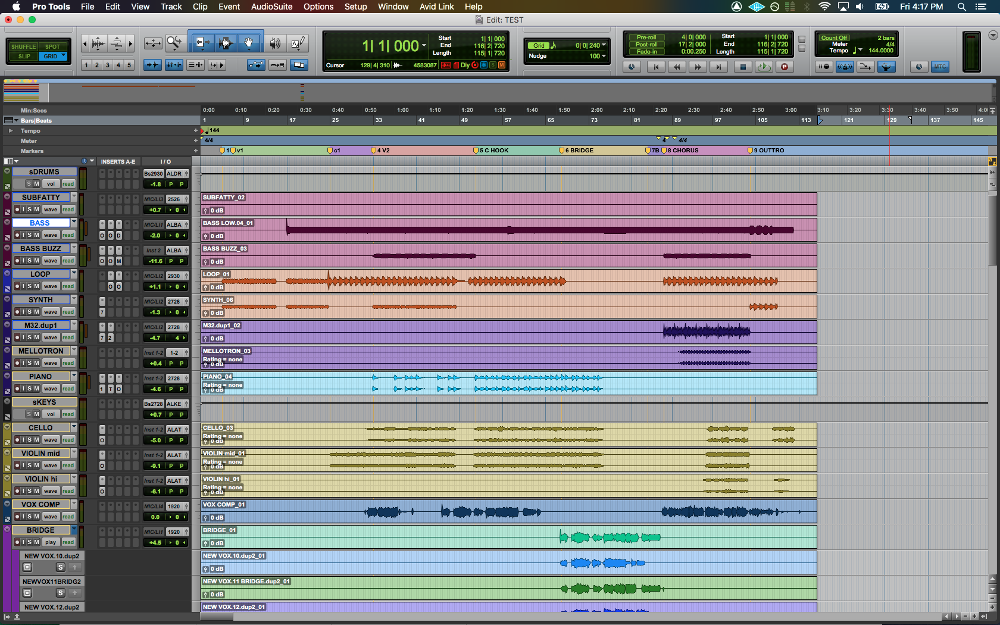
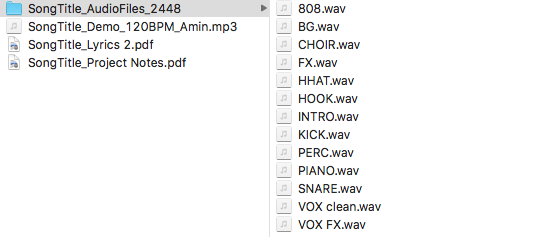

[…] Sending projects through the Web is by no means a new concept, but with the onset of the Read more… […]