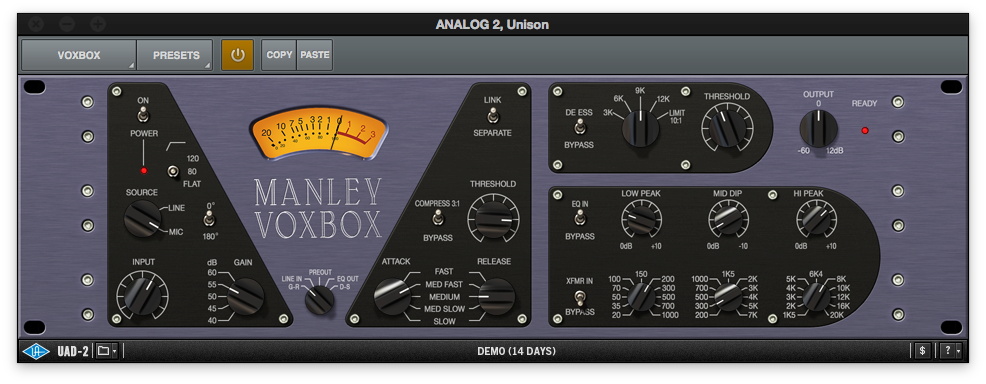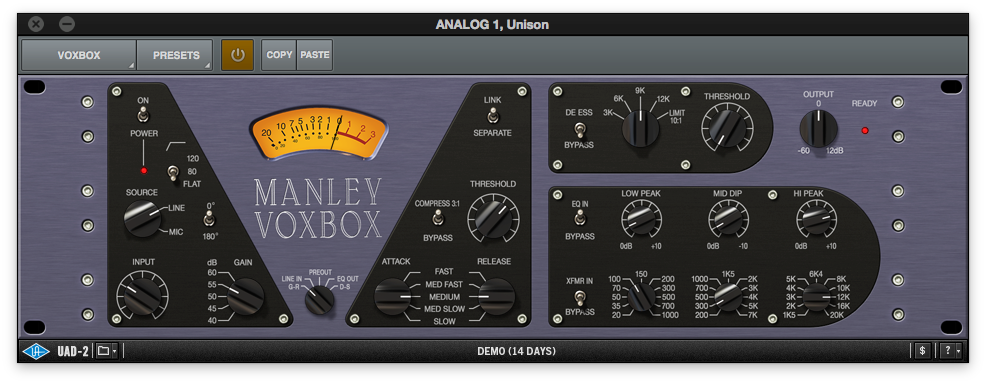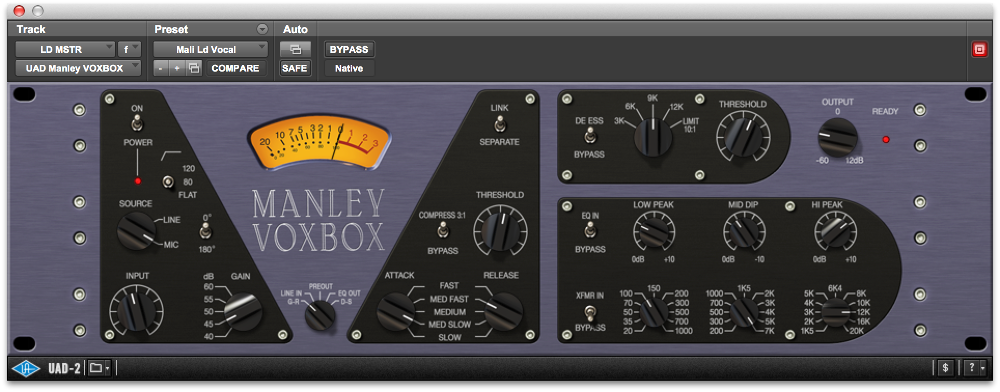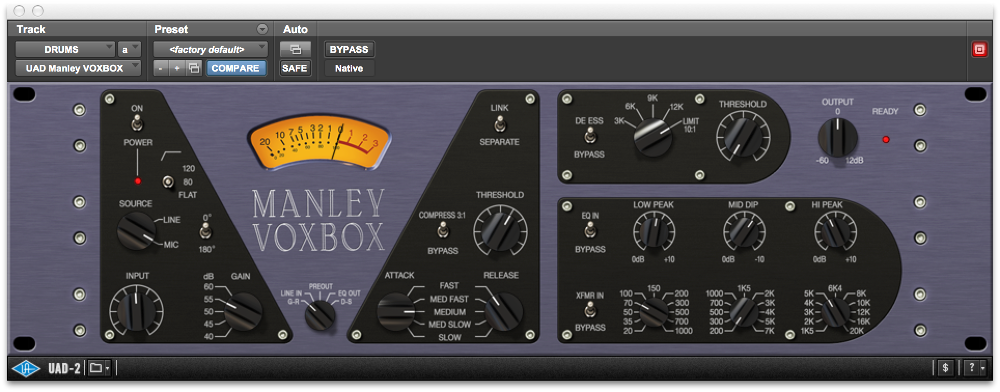3 Techniques: Universal Audio Manley VOXBOX Channel Strip — with Mixer Gary Noble
What’s the prize for an artist’s hard work? To get their music mixed by Gary Noble.
A Grammy-nominated mixer/producer, Noble’s range is unusually wide, from Amy Winehouse and Nas to Ricky Martin and Hollywood soundtracks. But this Miami based pro audio practitioner doesn’t keep his methods close to the vest: Noble is always at the ready to share his mixing expertise.
In this latest “3 Techniques,” the object of Noble’s direction is Universal Audio’s Manley VOXBOX Channel Strip for UAD-2 and Apollo. Based off Manley’s original hardware, it brings together a tube-driven preamp, dynamics and EQ in one stop that’s optimized for vocals.
You’ll see that Noble doesn’t just get on the VOXBOX for mixing — he has a tip for tracking through it via UA’s Unison analog/digital integration technology on Apollo. Nor does he stop at vocals, specifying signal paths for drums and guitars.
Mixer Name and Website: Gary Noble
Mix facility name and location: Majormixx Studios, Miami, Florida
Select Credits: Amy Winehouse (“Frank,” “Back To Black,” “Lioness Hidden Treasures”), Jazmine Sullivan (Reality Show), Nas (Life Is Good, Streets Disciple), Sean Paul (Imperial Blaze), Ricky Martin (Life), The Fugees (The Score)
Me as a Mixer: My mix philosophy is simple: Speak to the producer and artist about their vision and concept for the song, then listen to the track and determine what needs to be done to fulfill their vision.
Even though I’m an engineer I tend to mix by “feel”. Most clients approach me as a mixer because they trust I can bring their music to its full potential without losing the vibe/feel of their songs.
Rockin’ The VOXBOX was first attracted to the Manley VOXBOX because I was introduced to the hardware unit sometime ago and liked the sound of it.
Once I heard the Universal Audio plugin had been released I had to try it out. I think UA did a great job of emulating the sound, character and feel of the VOXBOX hardware. When mixing, the Manley VOXBOX adds some nice warmth and texture to any track that needs it — not just vocals.
Technique #1 – Tracking Live: When recording I like to use the Unison Technology of the UA Apollo and place the Manley VOXBOX in the Unison slot as pictured below:
When used this way you can record through the VOXBOX as if it were hardware, therefore capturing the sound and texture of the unit on your tracks. Here are the settings I used for a vocal and guitar recording session I did with Scott Katz of ScitScat Music who is a musician and audio dealer based in Miami. (Thanks Scott for providing your time and facility. Much appreciated.)
For the vocals we used a SE4400 microphone which was connected to Input 2 (see above pic).
Manley VOXBOX Vocal settings:
Manley VOXBOX Guitar settings:
The guitar was recorded directly with the Hi-Z setting on Input 1.
Technique #2 – Warm Vocals : For mixing vocals I usually put the Manley VOXBOX at the end of my insert chain to add some warmth, body and texture to the vocals if needed. I sometimes pair it with the UAD SSL Channelstrip or Neve 88RS plugin.
I find adjusting the input gain stage helps me to find the “sweet spot” for the vocal and follow it up with some mild compression and EQ to add some polish if necessary. The included De-esser is a definite plus and has come in quite handy on some mixes.
Here is a a song I mixed with the Manley VOXBOX on the Lead vocal, “Gonna Be Alright” by Mali Music:
and here is the setting I used:
Technique #3 – Drum Fun: With drums all the rules go out the window! I often compress and EQ more drastically than I would with vocals to get the sound I need for the mix. For instance even though I’m at the mix stage I might use the mic input instead of line-in on the plugin to get a little extra “Manley Saturation” on the drums.
Tip: If you already have a good drum sound but just want to add a little more spice use the parallel compression technique by placing the Manley VOXBOX plugin on a separate aux and blending it in with your main drum buss.
Here’s the setting I used for a live drum kit on a recent mix:
I placed the VOXBOX on the insert of the main drum buss.
Final W.O.W. (Words Of Wisdom): To get the most out of any plugin read the manual to fully understand its parameters then try it on different sources to see what works best for you. The key is to experiment, experiment, experiment!
— David Weiss
Please note: When you buy products through links on this page, we may earn an affiliate commission.