7+ Indispensable Plugins for Surround Sound Mixing
One of the most interesting challenges I faced when transitioning from working primarily in music production to audio post-production was making the switch from mixing in stereo to mixing in surround sound.
In some ways, mixing in 5.1 is actually easier than stereo. For example, dialogue lives much more naturally in a mix with a dedicated center channel than it does squished into a stereo mix when working in film, and music and FX have so much more room to breathe in five speakers than in two.
It also goes without saying that mixing in 5.1 is a lot of fun! It can be incredibly satisfying to create a soundscape for a scene that puts the audience right in the middle of the action.
While there are certainly many uses for stereo and mono plugins in surround sound mixing, quite often, working in surround means using plugins that are purpose-built for multichannel mixing duties.
There are now a number of tools made specifically for multichannel use that have become invaluable to my workflow in 5.1, and today, I’m going to run down some of the most crucial surround-ready tools I’ve found. From metering to reverb to surround panning, from encoding to multichannel sound libraries, these are now some of my most trusted tools for nearly every surround sound mix:
1) iZotope Insight and RX 6 Advanced
iZotope’s products are as crucial to my workflow as my DAW itself. I use Insight and RX6 every day, and on every project that passes through my studio.
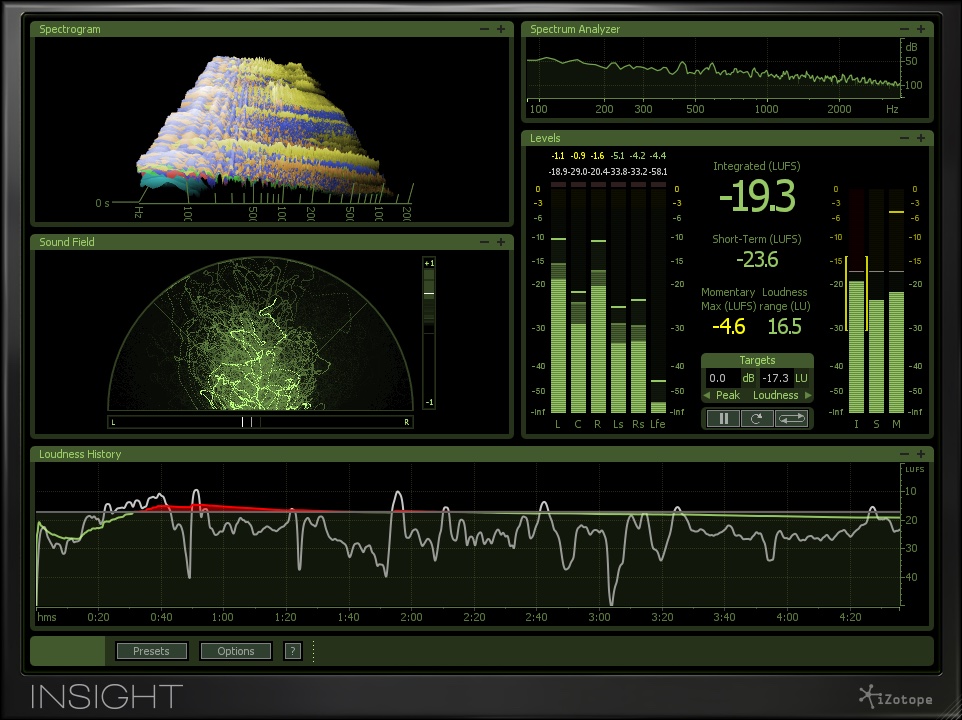
The customization available in Insight’s metering tools make them extremely adaptable to surround sound applications.
I covered Insight in detail a few years back, and since then it has become one of my most trusted tools for mixing both in stereo and surround.
Insight is a complete suite of metering tools for analyzing your mix visually. The suite is comprised of Levels, Loudness History, Sound Field, Spectrum Analyzer, and Spectrogram.
This plugin works beautifully in both stereo and 5.1, displaying up to six channels (L, C, R, Ls, Rs, LFE). Insight provides crucial loudness and true peak metering ensuring that each project I mix is complies with the technical specifications it requires. It sells for $199 by itself and also comes bundled with the RX Post Production Suite.
RX6 gets real a workout on every project I mix. Modules like Mouth De-Click, Leveler, Ambience Match, EQ Match, De-Plosive, and Dialogue Isolate are just some of the essential tools I use to clean and enhance audio in my projects.
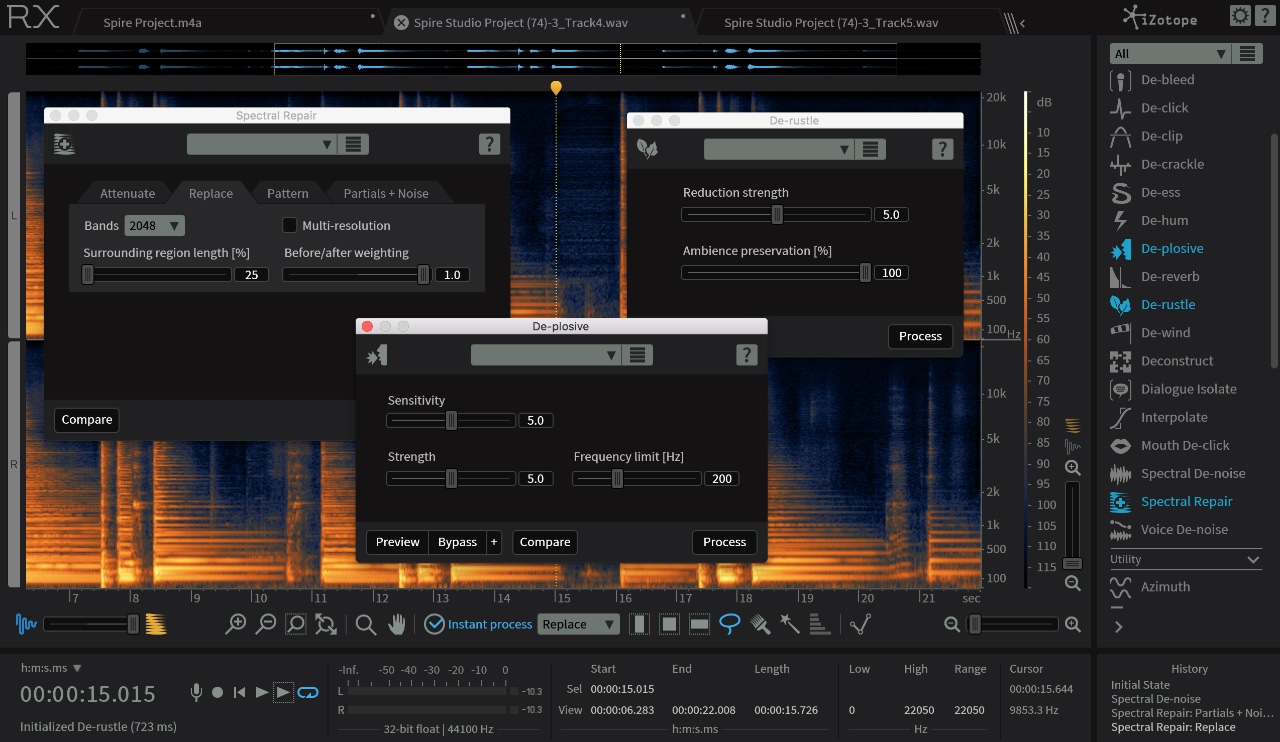
iZotope RX6 isn’t technically built for surround sound processing, but its “composite view” function will make you forget that in a heartbeat.
Although—as of this writing—the RX suite is not purpose-built for multichannel audio, iZotope has cleverly built a “’composite view” feature into RX6. Composite view allows you to import up to 16 audio tracks and merge them together with the click of a button inside RX.
Working in composite view allows you to isolate and fix audio problems across all your sync’d tracks, such as multiple dialogue microphones, or a whole drum kit for instance. Once you’ve finished, your composited audio tracks are then returned to your DAW in place of the original individual files.
Composite view is a very welcome addition to RX for those of us working in surround sound. To read more, check out my review of RX 6 advanced for SonicScoop.
2) Waves 360° Surround Tools
If I had to live with just one suite of plugins to begin mixing in surround sound, it would have to be the Waves 360° Surround Tools bundle.
This plugin bundle provides the basics for mixing in surround. Everything from compressors to limiters, reverb, metering and up/downmixing plugins are built into this bundle.
12 plugins in total make up the 360° Surround Tools bundle including the C360 Surround Compressor, IDR360 Bit Re-Quantizer, L360 Surround Limiter LFE360 Low-Pass Filter, LoAir and more.
Many Waves plugins have become essentials in my mixes. I still use the Renaissance EQ and compressor constantly. In the surround world, I’ve come to rely on many of the plugins bundled in 360° Surround Tools for my 5.1 work.
3) Audio Ease: Altiverb and Indoor
My go-to for all things reverb in surround or stereo is Audio Ease. Altiverb is the gold standard of convolution reverb plugins. A little while back, I even had the pleasure of creating some custom impulse responses for Audio Ease as part of a project to capture the sound of Brooklyn recording studios.
Altiverb models a whole lot more than just recording studios, though. Their impulse response library runs deep, from concert halls and churches to bedrooms, living rooms, cars, the pyramids in Egypt, and of course, loads of your favorite classic pieces of studio gear—including some of the most famous plate reverbs ever made. The Viegland Mausoleum in Oslo, Norway for instance, is one of my favorite IRs for affecting flashback scenes and dramatic transitions in films.
More recently, Audio Ease introduced Indoor, a purpose-built post-production reverb platform for placing dialogue, FX and music inside acoustic spaces such as houses, cars, restaurants and more. Indoor is truly a multi-purpose audio paintbrush allowing me to create foley and FX layers and place them within the world of the film.
Most astonishingly, Indoor allows you to move both a virtual microphone and speaker anywhere in a room or building, giving you unparalleled flexibility over where the sound appears to be coming from.

Indoor lets you emulate the effect of sounds coming from a distant room (and a whole lot more) at the click of a button.
For instance, if we are in a downstairs room in a house and there is music playing upstairs in a bedroom, with Indoor, you simply place the microphone downstairs and the speaker upstairs. Indoor then processes your dry music track through the convolution reverb recorded exactly as the GUI on screen shows. Indoor is truly a game changer for me working post production.
4) The Cargo Cult Spanner and Slapper
When I first started getting into 5.1 surround mixing, I reached out to a colleague of mine in L.A. who mixes in surround and I asked him what I should be looking out for in the surround plugin world that I probably wouldn’t know about having just worked in stereo. At the top of his list was Spanner.
The Cargo Cult’s website bills Spanner as “The Swiss Army knife for surround audio.” They aren’t lying. At its core, Spanner is, as the name suggests, a surround panner. But it’s also more—so much more.
Spanner offers complete control over each channel in your surround configuration, even including support for Dolby Atmos. The extremely low CPU drag and zero delay compensation gives users with virtually any machine the ability to run hundreds of instances of Spanner in their session. This is a plugin built to work on every computer imaginable.
Spanner comes with a free dedicated iPad remote control app called Spancontrol which is incredible. Spancontrol seamlessly follows the open instance of Spanner in your DAW, turning the iPad’s touch screen into a perfect surround panner. This allows you to quickly and easily automate fast action panning like cars, airplanes, and more very easily.
Slapper is a multi-tap surround delay with truly stunning capabilities. Slapper boasts eight independent taps each with their own delay time, level, feedback and damping controls. Each tap is fully automate-able within the surround field.
One of my favorite things about slapper is the ability to vari-speed individual or groups of taps to create truly monstrous delay sounds. Some mixers I know rely more on Slapper for everyday spatial needs in their mixes than reverb plugins.
Slapper is one of those rare plugins that is very simple to use but has truly limitless capabilities. I highly recommend checking out the intro videos and demos for Spanner and Slapper.
5) Nugen Audio Halo Upmix and Downmix
Mixing in surround often means needing to merge audio tracks or mixes, either from stereo to surround (upmixing) or from surround folded into stereo (downmixing).
Downmixing makes sense, logically: You’re taking a multi-channel 5.1 or 7.1 mix and folding it into a stereo mix that will be listenable on many more devices.
Upmixing however, feels like pure voodoo to me. Taking a stereo sound source—often a musical score or FX track and upmixing it into six channels of surround sound is just mind-bendingly cool to experience.
One of my favorite things to do when I have guests in my studio is to demo a beautifully-recorded piece of music in stereo and then upmix it into 5.1 with Halo Upmix and watch them react.
When it comes to both upmixing and downmixing, Nugen Audio has become my go-to. One of my favorite things about Halo Upmix and Downmix is their pure simplicity. Just insert Upmix on your stereo track and it turns the track into a 5.1 or 7.1 track as needed. Conversely, you can insert a Downmix plugin on your surround track and that track will become a stereo track.
With Upmix and Downmix, you can solo each individual speaker in your mix, A/B between the source, the Upmix, the Downmix and adjust the LFE as needed.
There are many brilliant presets for both Upmix and Downmix, and I find the Upmix presets to be a very helpful place to start based on what my needs are. Quite often, I’m looking for an upmix for score that gives life and space to the music in my surround channels but also stays relatively out of the way of the center channel for dialogue. With Halo Upmix, I can adjust the imaging between my left, right and center channels easily.
The “Surroundscope” is one of my favorite features of Upmix. It gives me a beautiful live image of exactly how my stereo music track is living in the surround field, which compliments what I’m hearing perfectly well.
While upmixing is typically about enhancing tracks that will live inside my mix, downmixing is usually a final step at the end of my mix that allows me to mix the project in 5.1 and effectively push a button to deliver a perfectly-balanced stereo mix to my clients. Halo Downmix is by far the best sounding downmix plugin I’ve ever heard. Just like Upmix, it’s remarkably easy to use and comes packed with amazing features.
One feature in particular that blows me away in Downmix is the Delay button, which engages automatic rear channel delay detection. Many legacy surround mixes used delay to help create a sense of space in the mix. This becomes extremely problematic when downmixing to stereo. With Halo Upmix, the Delay button gives you the ability to automatically detect and ‘un-delay’ a surround mix instantly.
6) Minnetonka Audio Dolby Encoders
Minnetonka Audio is one of the industry’s leading providers of Dolby and DTS encoder and decoder software.
I recently test drove their Dolby Pro Logic II encoder plugin on my mix of the documentary Not a War Story. The instructional videos were easy to follow and understand. Once you’re set up, it’s a very quick process to create a two channel Dolby encoded file.
With SurCode for Dolby Pro Logic II, you’re creating an “LtRt” mix or, “Left total Right total”.
This essentially creates a digitized two-track file that encodes all the information needed for the Dolby decoder hardware or software on the user’s end to process the file which is then played back on your home theater system in either full 5.1 surround sound or an “on the fly” stereo downmix, all at 1/3rd of the original file size.
I was thoroughly impressed at the ease-of-use and speed at which Minnetonka’s encoders work. Once encoded, the sound on the other side was effectively a perfect match to my original mix.
7) Surround Sound Libraries:
Although they don’t fall into the conventional plug-in category specifically, I wanted to touch a little on sound libraries, especially those that were recorded natively in surround sound.
Quite often, when I’m starting a new film project, I begin by looking for ambience tracks that I like to help fill out the basic spaces where the film takes place.
Whether we’re indoors in a big city or outside in the wilderness, post-production ambiences are one of the first sonic layers that help build the world that we’re experiencing in the film. I love using sound libraries that were recorded on site in surround sound. Two of my current favorites are made by independent developers: Luftrausch and Rabbit Ears Audio.
7.1) Luftrausch‘s libraries are made by Ingo Pusswald and Thomas Voglreiter both sound designers and re-recording mixers based in Vienna, Austria.
Each of their packs has been intricately recorded at 24bit, 96khz and embedded with industry standard Soundminer and bwav metadata. You can download their sounds in 5.0 surround or stereo. Some of their packs include: “Room Tones / Hallways”, “Wall Walla (voices, talking, mumbling etc.)”, “City Colour Night N’ Day:, “Back n’ Alleys / Rural n’ Nature” and “Drive n’ Rides & Ambience Sweetener”.
Luftrausch sounds are captured with a variety of reputable and high-end field mics, including the the Nordic Audio Labs NU-880F, Schoeps CMC6-MK4 and Soundfield SPS-200, and further processed when needed using tools made by the likes of Harpex, Fabfilter and iZotope.
I spoke with Voglreiter over about how their recording techniques have evolved over the years.
“Most importantly, we switched to a different microphone which has less self noise, a smoother overall response and more details,” he tells me. “That allows us to lower the impact and depth of the post processing [like] de-noising and EQ filtering to make the files ready to be used directly in a session. The result is a more natural and dynamic sound with less static noise and phase shift.”
Check out of the Luftrausch packs on their website. When I told Voglreiter, who I have become friendly with, about this story, he even offered a special discount to readers: Just enter SonicScoop_20%_Special to get 20% off your first purchase! (Code expires 3/31/18.)
7.2) Rabbit Ears Audio is the work of field recordist Michael Raphael, whom I had the pleasure of working with occasionally at Marketplace radio in NYC.
Raphael captures his sounds using a Schoeps Double ORTF mic array (CMC5/MK4 x4), Cooper CS104 Four-Channel Mixer and Sound Devices 744T.
REA’s library of FX and Ambience sounds are available at 24bit at 96K or 192K and includes packs like “NYC Rooftops”, “LA Underground”, “Winter Atmosphere”, “Rockets”, “Steam Whistles”, “Brooks Streams”, “Metal Machines”, “Military Vehicles”, and many more.
In particular, I’ve come to love the NYC Rooftops pack.The sounds are a perfect sonic snapshot of raw New York City ambience. I’ve used them as the bed for many urban environments in films and TV.
You can listen to previews of all of the REA packs on their website. Like also extended a code to readers: Use the code rabbitscooper at check out for a 25% discount on the Winter Atmospheres
Thanks for checking out this round-up of tools for working in surround sound! I’d love to hear your thoughts and comments on any plugins or sound libraries that you love to use for multi-channel mixing and sound design.
Zach McNees is a Brooklyn-based producer/engineer/mixer and live recordist whose work includes Björk, Rob Thomas, The Gregory Brothers, Pixies, and many more. Zach’s post-production work includes House Hunters International (HGTV), VICE (HBO), All-American Makers (Science Channel) and the award winning documentary short “For The Love of Dogs”. Get in touch with Zach at http://www.zachmcnees.com.
Please note: When you buy products through links on this page, we may earn an affiliate commission.








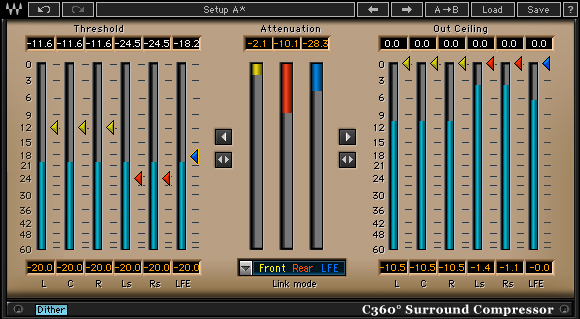
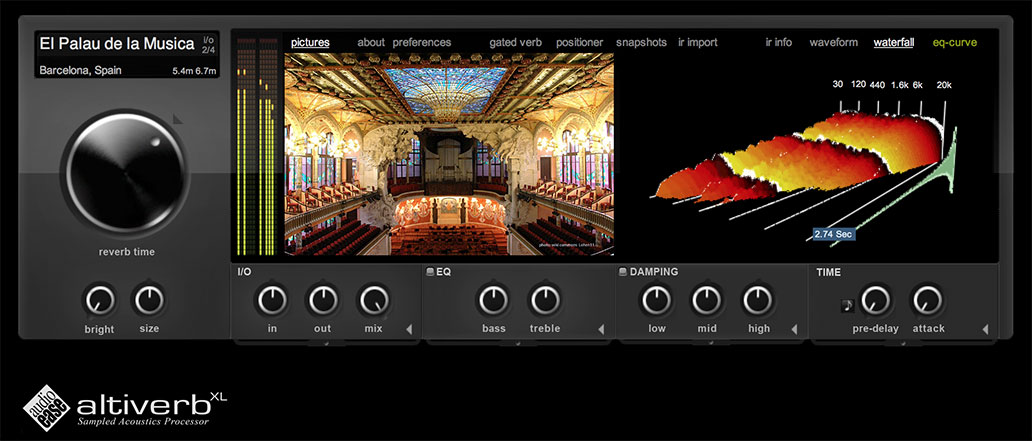
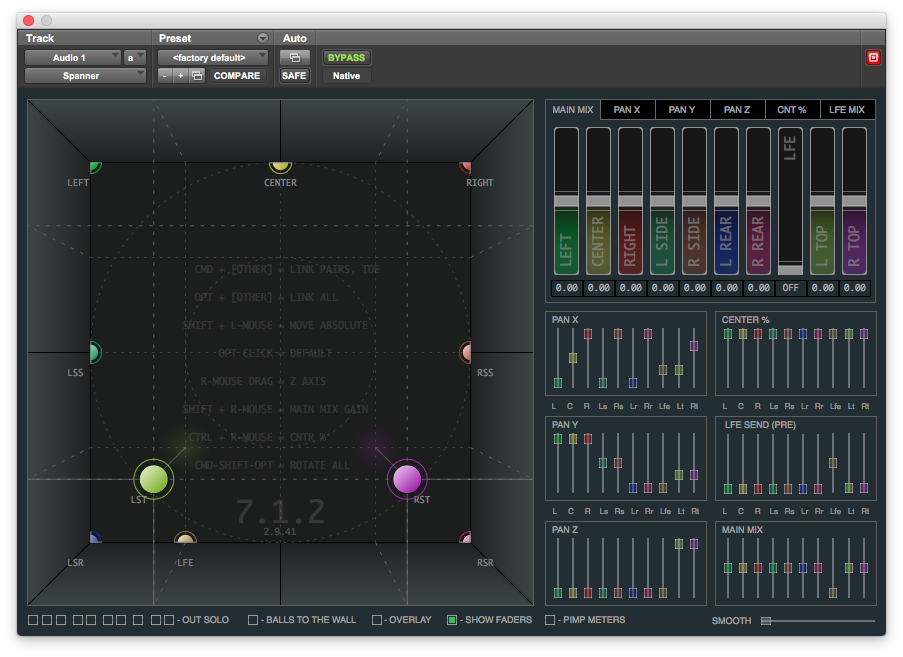
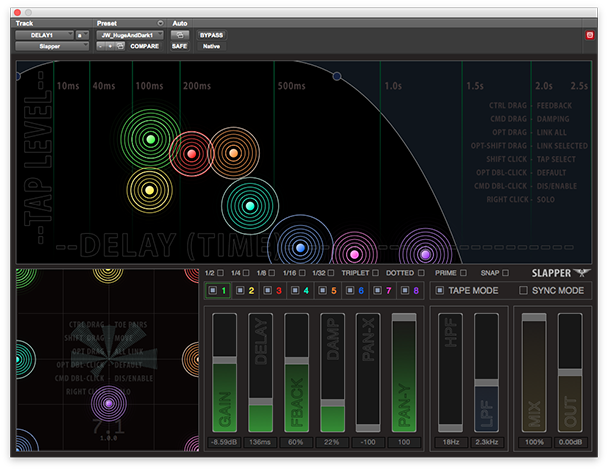
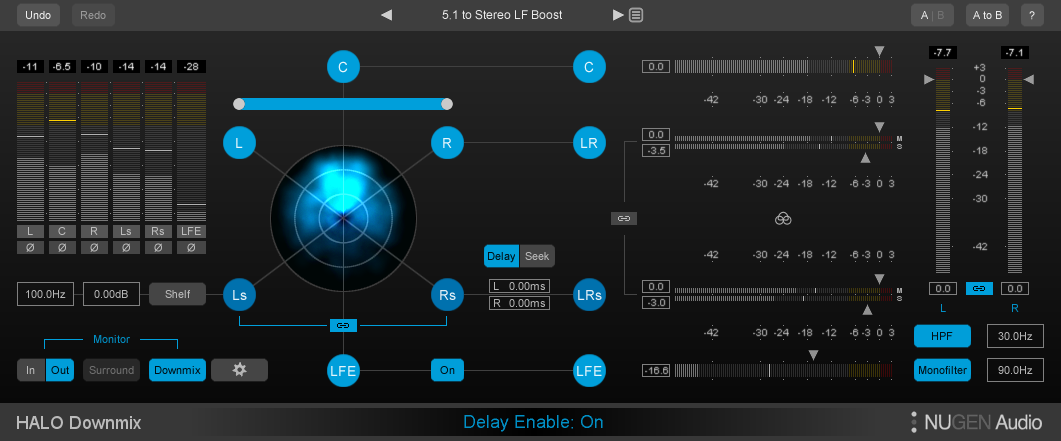
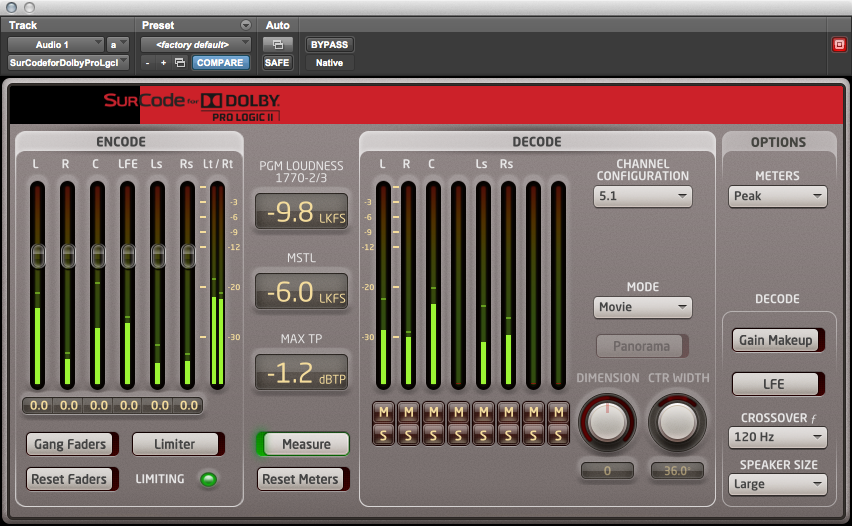
Dietz
February 9, 2018 at 6:59 am (7 years ago)Great overview, thanks! Another little-known surround tool-set is Vienna Suite Pro – a full-fledged collection of fully multi-channel capable plug-ins:
-> https://www.vsl.co.at/en/Vienna_Software_Package/Vienna_Suite_PRO