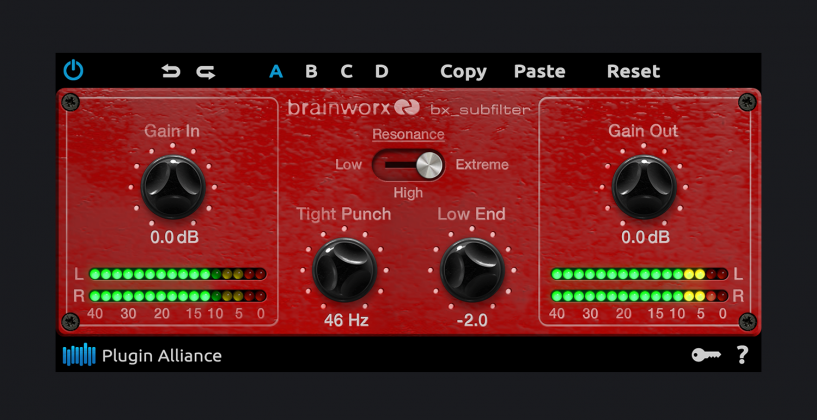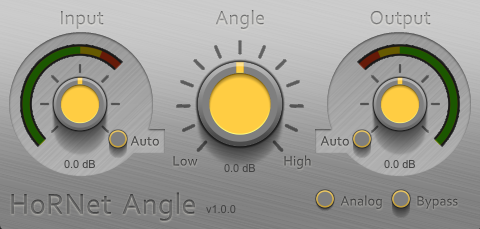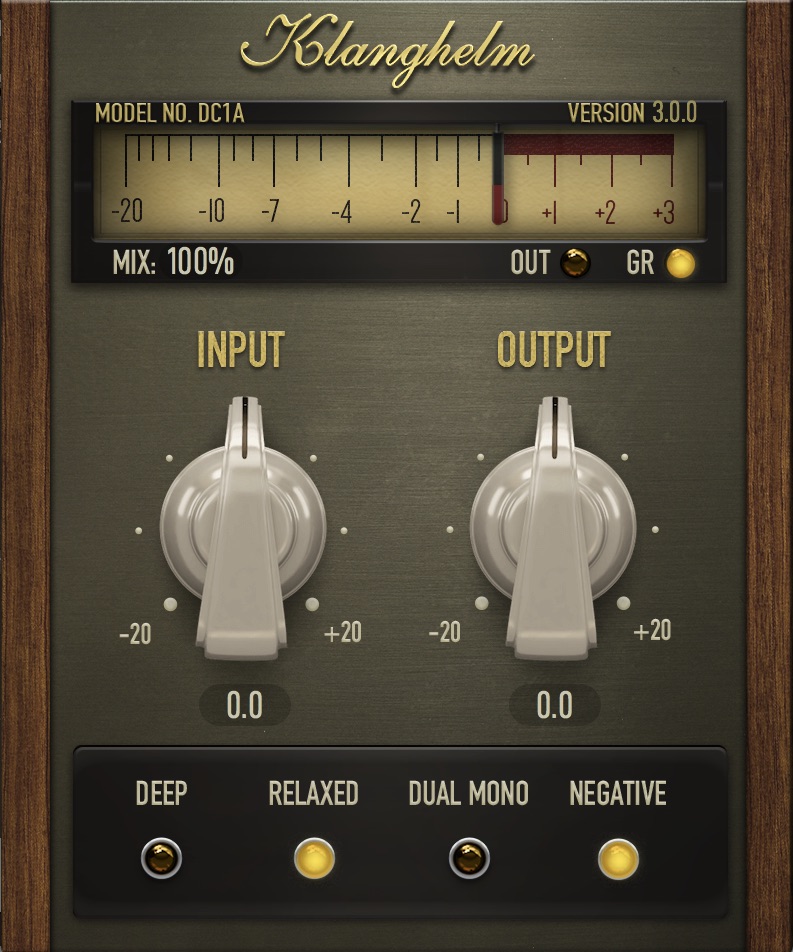The (Updated) Big List of Free Pro Tools Plugins
You know how they say “don’t judge a book by its cover”? Well, I think the new saying should be “don’t judge a plugin by its price”.
With the number of software designers who are also musicians out there, it’s no surprise that designing plugins has become an entire art form in itself.
Aspiring as well as established developers often give away plugins for free to show off their talent, skills and hard work. Whether it be for marketing or charitable purposes doesn’t really matter to us, because either way, the budget-conscious consumers are the ones who benefit the most.
I’ve decided to update editor Justin Colletti’s ”The Big List of Free Pro Tools Plugins”, originally posted here back in 2012. Here’s a new, even bigger list, each plugin is AAX 64-bit compatible.
Free Bundles
Blue Cat Freeware Plug-ins Pack II
I’m always a bit wary of free plugin packs, as they usually have features that are disabled, with the intention of trying to sell you on full paid versions.
However, the Blue Cat Freeware pack gives you access to all the features. It truly is a free bundle.
If you’re sick of the stock plugins and need some new flavors, this plugin pack will definitely help you get there.
It includes an EQ and a pretty decent frequency analyzer, but the modulation effects are the standouts in this pack, including a phaser, chorus and flanger. (You can never have too many flangers, remember that kids.)
The Hofa 4U pack is one of those aforementioned bundles that do have some features disabled. Regardless of those freebie limitations, there are still a few really great plugins here, even without the upgrade. The Tilt EQ for one is something I did not previously have.
T here’s also a really cool project timer included so that you can track exactly how long you’ve spent trying to get those drums “just right.” (It’s also very useful for when you need to bill a client.) The only problem is you’d have to remember to hit “pause” when you get up to do something else, leaving Pro Tools open.
here’s also a really cool project timer included so that you can track exactly how long you’ve spent trying to get those drums “just right.” (It’s also very useful for when you need to bill a client.) The only problem is you’d have to remember to hit “pause” when you get up to do something else, leaving Pro Tools open.
Then, there’s the “Comp Listen Mic” plugin which is a one-knob compressor designed to do the Phil Collins “room talkback mic” effect. I love this thing, and have tried it on a few different sources including synths and vocals with extremely successful results.
The only catch is that some features that are not adjustable without a license. For instance, the gate only allows you to change the threshold, while the attack, release and hold parameters are fixed unless you purchase a license. Other plugins will restrict you from accessing the presets before upgrading.
While there are a few other companies that essentially offer free bundles, like Plugin Alliance, U-he and Togu, those free plugins are also available standalone and we’ll have a bit more to say about each of them down below.
Imagers
My initial thoughts on this plugin were “How have I lived this long without it?” You need this one. It’s simple, beautiful, and phase-coherently widens anything you put through it.
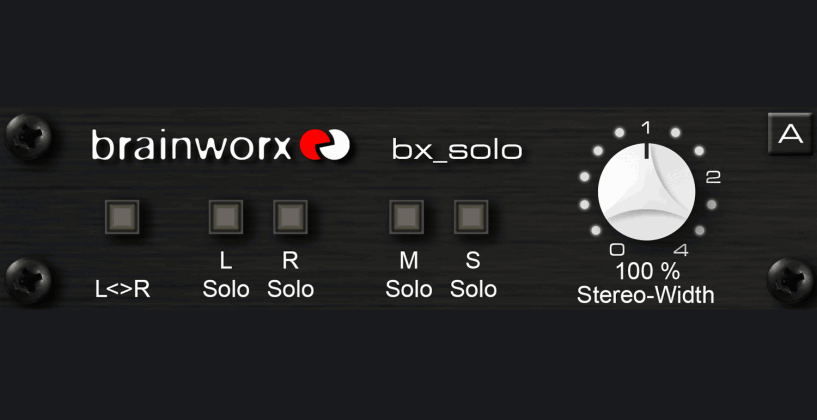
Mute or solo your sides and middle, swap left for right, and even widen your stereo image, all from one little free plugin.
Free from Plugin Alliance, bx_solo goes on every single one of my mixes.
It’s great for adding control over the relative mid and side levels of your mix, as well as providing a quick way to solo your left, right, mid and side channels.
The main feature of this plugin is the stepped M/S Stereo Width Control which allows you to use Brainworx M/S technology to increase the width of a source and get it out of the middle of your mix so that the important central elements like kick, bass and vocals can stay sharp and punchy.
Another great imaging plugin, this time from the magnificently talented and brilliant designers over at iZotope. As always with iZotope, the visuals and metering are just as cool as the actual plugin. This one is an option that works well at widening and offers a bit more control than the Polyverse.

Oooohhhh… preeeetttttyyyy. (On the eyes, ears, and pocketbook)
I was previously only familiar with this developer’s popular Vulf Compressor, but they seem to be a solid company with some really great plugins on offer.
I especially love their fun but intuitive GUI designs. They offer their Midside Matrix to members for free. This M/S plugin gives you all the essentials including controls for side, middle, and some very nifty metering.
Equalizers and Filters
SPL is probably best known for its outboard mastering gear, and its very popular transient designer.
With the help of Plugin Alliance, they have started putting out some really stellar plugins based on some of their lesser-known pieces of hardware, and the Free Ranger is one good example.
I love graphic EQs, and this one sounds great. The only drawback is the free version disables access to a few of the bands. You only have control over 40hz, 150hz, 1khz, and 16k.
Filters, filters, filters! I love my filters. This is a great, analog-sounding hi- and low-pass filter from Brainworx. Slap it on every channel and get rid of the unnecessary low or high end that’s masking all of your punch and clarity. Stop wasting CPU power with that 40 band EQ when you’re only using the filter section!
Elysias Niveau is yet another free plugin from our friends over at Plugin Alliance, and another take on the “tilt” EQ concept.
The “Freq” control adjust the center frequency, and when you boost the gain, everything above the center frequency is boosted while everything below starts to become attenuated.
A bit like the “tone” control on an old hi-fi stereo system, this type of tool is said to be great for making broad and natural-sounding tonal changes with a minimum of artifacts.
I loaded this classic EQ emulation up with high hopes.
When I saw it was a fully parametric equalizer, I was a little skeptical about how faithful it could be to an original Pultec that inspired it. Eventually, I opened my mind a little bit and realized that a fully parametric Pultec-style EQ is actually a pretty cool idea.
Unfortunately, I think the sound in this one lacks some of the depth I’m looking for in this style of plugin and it seems to get lost in the sea of all my other EQ plugins. But then again… maybe it’s the perfect plugin for my next client, you never know. (This is the plugin addicts’ mantra, no doubt).
For those who don’t already have an over-abundance of EQs at their disposal like me, this fun freebie could certainly come in handy.
Disclaimer: I couldn’t get this interesting soft synthy filter to work with Pro Tools 12 on my rig.
It worked in Logic (go figure) but that doesn’t really help me much, because I’m trying to write a Pro Tools plugin list here.
Since I didn’t feel like trouble shooting very much, and decided to move on to the next plugin.
Justin Colletti, who wrote the original version of this post more than a half decade ago, confirms that he experience buggy operation in Pro Tools back then as well.
This thing looks (and apparently sounds) like a truly unique little beastie, so give it a try on your system and let us know how it goes. Maybe you’ll have better luck than either of us!
But hey—when a plugin costs all of “FREE” it’s hard to complain too much about a lack of perfect compatibility with all of the systems out there.
Carve out a tight and punchy bass with this filter from Brainworx.
The straight-forward but effective, “Tight Punch” knob gives you a resonant high pass filter that’s designed to cut out problem frequencies in bass instruments without losing heft and weight in the right places.
Throw it on your bass guitars, synth bass, 808s and any other bass track to get rid of that mud while still going “BOOM”!
So, remember that part where I said I didn’t have any tilt EQs? Well… now I have three!
The hornet Angle is yet another tilt EQ with a simplistic interface that is similar to the one included in the Hosa pack.
I haven’t found an effective way to work these tilt EQs into my workflow just yet, but I’m not giving up! Let me know in the comments what you like to use them on!
While it’s not the best or the most intuitive filter I’ve ever used, this one works, and it’s free. Beggars can’t be choosers… (Or they can be, I guess, but they’d be pretty obnoxious if they were.)
Metering
Here’s a free analog-style, one-third-octave spectrum analyzer. These are great to use as a visual aid when checking mixes with references. Learn more about using spectrum analyzers in my article “Everything You Need to Know About Audio Metering But Were Afraid to Ask”.
This is another spectrum analyzer except this one uses a fast Fourier transform algorithm which means it samples a signal over a period of time and divides it into its frequency components.
This is different than the previously mentioned AnSpec one-third analog octave style. This is more akin to the type you are used to seeing in some of your favorite equalizer plugins.
This is a visually pleasing vector scope that helps reveal the phase integrity of your mix. Stereo Tool allows you to flip the phase of individual channels. There’s also a really nice sounding width control that I like to use as a spreader.
This is a beautiful free VU meter. Works great, looks great, what more can you ask for? I love using these during tracking as I enjoy the look of analog VUs and it’s what I’m used to. There’s a time a place for Dorrough meters and other loudness meters but VU’s have made it clear they are here to stay.
They call this one a “5 band frequency monitor”. It looks really cool but I’m not sure what I’d ever use it for. Try it out and let me know if you find a use for it!
Virtual Instruments
Here’s a free 80s style vocoder designed to keep vocals more intelligible than other more modern styles of vocoders. Sounds good, feels good, is good.
Togu Audio Line TAL-NoiseMaker
This one is a really cool, easy-to-use 3 oscillator synth from Togu Audio Line. TAL is famous for their U-No-LX synth which is a very accurate Juno 106 emulation, loved by 80s music fans as well as modern EDM producers. As always with Togu’s plugins, the graphical user interface isn’t the most flashy, but it’s easy to read and makes sense, which is all I really ask for.

You’re not going to find another virtual instrument that sounds quite like the Cloud Drum, no matter how much you’re willing to spend.
Have you recently been looking for a free steel tongue drum software instrument? You have??? Well, you’re in luck!
Honestly, this free instrument from Ample Sound, sounds amazing. It’s so flexible, well designed, the effects sound great, the samples sound great, that it almost feels like stealing.
I understand why Ample Sound wants to give away this plugin for free. It sounds so good and the user interface is designed so well that it makes me want to see what else they have to offer.
Not only does this plugin sound great, but it’s fun to mess with and once you add effects, you can get some really cool, really original sounds.
U-He is most famous for their very expansive and feature-packed analog emulating soft synths but they also have a few smaller synths that they give away to members for free. The first one, Podolski is about as simple as a soft synth can get in terms of features. It packs in 1 oscillator, 1 filter, 1 envelope and an arpeggiator/sequencer.
This is a smaller version of U-he’s popular Zebra 2 synth. The Zebralette is designed to introduce users to the powerful oscillators that are found in the paid version. In the free version you just get one oscillator, and have to imagine how good four would sound.
Another one from U-he, the Triple Cheese is a little different than the others. U-he’s website says it doesn’t use traditional oscillators, FM synthesis, phase distortion or analog-modeled filters. It’s a bit different than anything you probably have already. That said, the name is very accurate as most of the presets sounded pretty “cheesy” to me. One guesses that is the goal.
Amp Sims
Amplitube Custom Shop by IK Multimedia
I don’t really need yet another suite of amp simulators in my studio, so I didn’t test Amplitube’s Custom Shop much myself. However, Amplitube has been a very popular offering for years, and this free version gives you a few basic amps for free and allows you to purchase more a la carte.
I really love Brainworx modeling, specifically their amp modeling, which in my opinion truly shines above the rest in the industry. The free version of Rock Rack gets you a taste of this impeccably accurate modeling. The only catch is that it’s so good, you’ll probably want to buy the full thing.

Since Plugin Alliance already has a free plugin bundle, that makes the Rock Rack… a free plugin bundle within a free plugin bundle?
Saturators
This isn’t just your everyday free saturator. IVGI reacts dynamically to the signal so how hard your driving the unit affects the way it reacts and sounds.
There are a few really cool parameters on this that you don’t see everyday, the first is the ASYM MIX knob which owner Tony Frenzel explains: “
You to adjust the symmetry of the signal without affecting the harmonic content much.”
The other is the response control which lets you easily alter the dependent frequencies.
Softube’s Saturation Knob is free, and much simpler thank Klanghelm’s. But that’s not a bad thing. In fact, it’s so good that it makes out list of the best plugins with two knobs or less—at any price.
Dynamics
This free variable mu compressor might just be my favorite plugin on this whole list. The advanced version, MJUC is one of my favorite plugins, ever. (And the full version is just 24 €).
The Jr. still has the same vibe with the lack of any price tag. This compressor gives you a real natural, dense, and truly analog sounding compression with the dense harmonics that are expected from early vari-mu compressors.
Another one of my favorites and once again it’s from my good friend Tony at Klanghelm.
(Okay, so we’re not really friends, we’ve only had one email correspondence, but Tony if you’re reading this, let’s be friends!)
This two knob compressor gets you a creamy, smooth sound with basically no effort. This free little plugin is my go-to vocal compressor when recording and mixing my own vocals.
I love the “relaxed” setting which allows for a more gentle compression, and the built-in saturation sounds remarkable.
Here’s an awesome (and completely free) parallel dynamic equalizer. This is one of the plugins on the list I would certainly pay for, even if it wasn’t free.

Acustica are making some VERY high-def sounding plugins. Here’s a free and novel one to whet your appetite.
I’ll sum this plugin up in one word: “SHMOD”.
What is ShMod you ask? That’s a good question.
Short for “Shape Modulation”, the ShMod control is what really separates this free compressor from countless other more standard VCA-based compressor plugins.
This unique parameter allows you to adjust the attack curve so you can get some really interesting movement and compression characteristics happening, tailoring the attack response to the source.
This is a plugin sounds even better than it looks. Acustica is a name I’m starting to see more and more of and after trying this one out, I’ll definitely need to give some of their other plugins a try.
This is a useful and interesting one knob style transient designer. The left side of the knob is labeled “sweet” and the other is labeled “bitter”. Turning the knob towards the “sweet” side reduces the transients while turning the knob towards the “bitter” side magnifies the transients. Adjust to taste!
Time Based and Modulation Effects
Ok, so before, I was only kidding when I said you can never having enough flangers. But I’m DEADLY SERIOUS when I say you can never have enough good reverbs.
The TAL is a simple reverb with only 6 controls, and sounds great on just about anything.
Even though it’s free, this has become a go-to for me if I want to insert a reverb directly onto a channel of a synth or keyboard track. It is extremely low on CPU power usage, so it’s great for using as an insert.
This is the chorus modulation section of TAL’s popular U-No-LX synthesizer based on the Juno 60.
This is another go-to for me when I’m producing a track and need a quick chorus for a synth part.
I’m sure you don’t have another plugin that does this! This plugin recreates the old trick of using piano strings for reverb and it makes it a whole lot easier. It’s not great for everything, but without a doubt, some very interesting and cool results can be achieved.
An effective and easy to use room simulator, Protoverb is an extremely useful tool for drums—especially if you record in a small room. Big drum sounds come from big rooms, and a nice sounding room sim can give you some of the depth you just may be looking for.
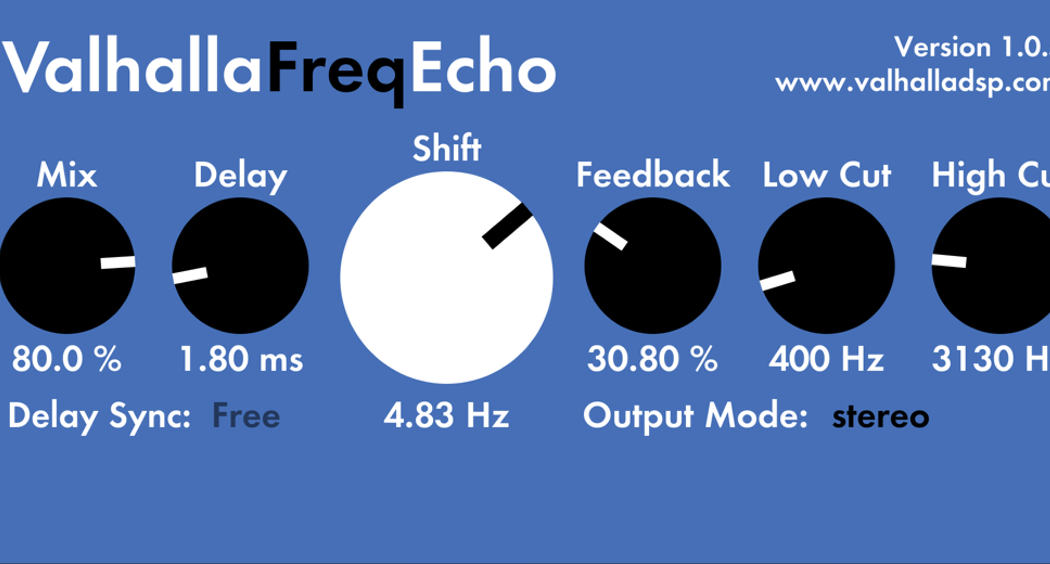 The Freqecho another one of my favorite plugins on this list. It sounds great and blends well with any source.
The Freqecho another one of my favorite plugins on this list. It sounds great and blends well with any source.
You can use it to get some really great analog sounding echo going, but I like to use this one to really destroy sounds (in the most beautiful way), and the modulation allows you to really get some funky and creative delay lines going.
Miscellaneous
Non Lethal Applications Snapshot
This one is for the analog outboard people. Snapshot is a really cool and really simple plugin that allows you to take a snapshot of your hardware settings and put it on a channel in your DAW. This makes it easy to pull up the picture and look at exactly how your outboard gear was set. Outboard recall is never fun, but this free plugin makes it a little bit easier.
This one isn’t an actual audio plugin, but hey, if you have five minutes to kill and want a very light chuckle then this plugin is for you. They call it a meme generator , but it basically just provides music jokes and lets you export them as picture files. Completely useless but also completely free.
This plugin has been around and offered for free as long as I can remember. It has certainly graced the ears of millions of people on countless number of records.
If you’re looking to get the beautiful lofi, warping, and mechanical sounds of vinyl with the comfort and efficiency of digital, then this plugin is for you.
The granddaddy of free audio plugins, and the plugin that launched iZotope into the studio mainstream, every studio should probably have an install of Vinyl.
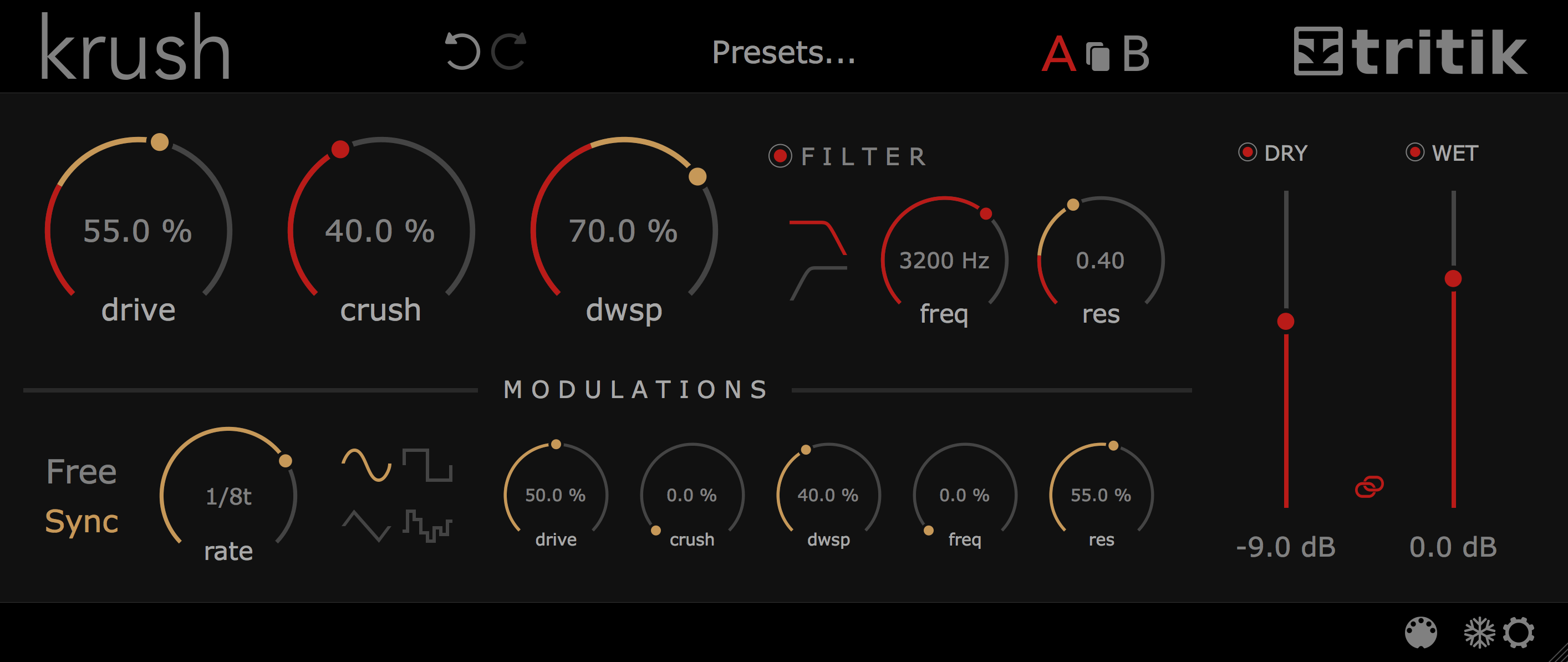
It’s easy to get a krush on this pricepoint. (WHAT? You try coming up with a big list of “free” puns.)
Bitcrushing has become one of my new favorite effects.
Use Krush to destroy a synthesizer or just to subtly taper off some of the harshness of a hi hat or percussive instrument.
Tritik has done a remarkable job creating an extremely musical bitcrusher with some seriously great sounding presets. Completely smash or subtly color whatever your heart desires.
And there you have it. That’s the list: ALL free plugins that will work in Pro Tools. (Of course, you’ll let us know if we missed one, won’t you?)
For those that aren’t using Pro tools, the majority of these will also have either an AU or VST version available along with the AAX version.
There are definitely enough toys here to get you up and running and making music. (Or to help you procrastinate.)
One thing I will recommend is downloading these and playing with them when you’re not actually working on music. If you have a night off, put on the TV, pour yourself a glass of wine (if you’re of age) and have some fun with all of your new free plugins. See which ones work for you and decide which ones don’t. Get rid of anything you’re not going to use.
Most of all, have fun! Once you’ve tried some, let us know about your favorites in the comments below.
David Silverstein is an audio engineer who works at Sabella Studios. You can find more of his writing on his blog, Audio Hertz.
Please note: When you buy products through links on this page, we may earn an affiliate commission.