New Gear Review: SPL PQ Stereo Mastering Equalizer

With its switchable “Proportional Q” circuit, SPL’s PQ Mastering Equalizer is touted as being a true two-in-one powerhouse of a mastering EQ.
I have been on the hunt for a mastering-grade stereo equalizer for a while. Having spent years securing the rest of the hardware (monitors, treatment, converters, and compressors), I decided it was time to round out my chain with a proper EQ.
So, when the opportunity to review an SPL PQ came my way, I jumped at it. I’d heard about the PQ for a while; people said it felt like two equalizers in one, thanks to the switchable Proportional-Q circuit—and this appealed to me.
Most mastering engineers will tell you they select among two or three boxes, depending on what suits the music. This is tantamount to saying, “I either drive a Porsche or a Rolls Royce, depending on the road.” Mastering EQs are not cheap, in other words (the PQ sports a hefty MSRP of €5,999), and I could only afford the one.
To date, I haven’t found one that felt right to me. The Manley Massive Passive didn’t play well in my chain when I demoed it. Neither did the Millennia NSEQ-2. Some EQs gave great color, but not a color I would want 100% or even 50% of the time (I’m looking at you, Chandler Curve Bender). Others exhibited great clarity, but left me cold when I considered the functionality versus the price tag. Others, still, were so boutique I couldn’t find one to demo.
Would things be different with the SPL PQ? Let’s find out.
Features
The EQ is imposing to behold: its 4 RU of rackspace resembles something you’d find in a cockpit, rather than a studio. If you’re like me, racking it gives you a feeling of arrival.
The first physical feature to catch my attention was a simple potentiometer—simple, but effective: each pot on the PQ comes detented, right out of the box.
More often than not, manufacturers hold this feature in reserve, up-charging you for the privilege of recallable controls. However, such controls are essential for my workflow. The alternative (checking my side-to-side matching via test-tones on a per-song basis) drives me up the wall.
The unit provides five parametric frequency bands per channel, with rows of amplitude and bandwidth controls to boot. The detents are a marvel when you consider the degree of resolution: the low-midrange pot goes from 33 Hz to 1 kHz, with 41 steps in between. The gain and the bandwidth controls are similarly plethoric.
Under the hood, the SPL PQ utilizes something called 120-Volt Technology. What does that mean? On that subject, the manual says this:
“Ultimately the voltage supply is key for overall dynamic range of the processor…When it comes to volume, the 120-Volt Technology exhibits a performance that is twice that of common components and circuits, in regard to maximum levels and dynamic range, with values that are approximately 10 dB higher.”
I’m trying to do as much of the tone-shaping and level-pushing as I can in the analog world. It just sounds better to my ears most of the time.
So, the promise of this tech intrigued me: a clean, dynamic signal path, while I’m pushing level up to the digital ceiling? Sign me up. I’ve experienced headroom constrictions in other EQs, and have opted to take them out of the circuit for this very reason.
Moving on, I’d like to highlight two specific controls, for they are worth your consideration.
The first is a 1/4 gain switch on every band. Leave it out of the circuit, and you have a range of +/-20 dB in (largely) 0.5 dB steps. Instantiate the 1/4 gain switch, and you can hone in on details with much more resolution: your first +1 dB boost on the knob will translate to +0.25 dB in amplitude.
The other control, a Proportional-Q button, is insidiously useful. It changes the circuit of the band from a constant-Q mode to a proportional-Q mode. You’ll find one prop-Q button for each band.
I call this feature insidiously useful, for this proportional-Q circuit doesn’t work like one I’ve ever come across before. More on this later.
In Use
I’m dividing this section into three “submixes”: Operation, Feel, and Sound. Skip to sound if you want to hear it in action.
Operation
SPL bills this as a true, five-band parametric EQ—and they mean parametric: there are no switchable high-pass or low-pass filters, nor will you find any switchable shelves.
You don’t miss the shelves as much as you’d think; an air-region boost with the widest Q is quite similar to a shelf, at least to my ears. Start boosting around 12 kHz and the curve won’t come back down until after the range of human hearing. The same holds true on the low end.
If I’m looking for a sweeter air band, I need only to engage the prop-Q circuit anywhere around 14 kHz and higher, and use the bandwidth control to dial in the right curve for the material. This boost can sound quite sweet indeed.
Feel
The unit’s detented pots operate over a vast range. In this respect, the pots are similar to another piece of gear in my chain, the Rupert Neve Designs Masterbuss Processor.
Now, the MBP isn’t the friendliest device when it comes to recall. For me, it’s tough to determine when I’m at anything but minimum, maximum, or noon positions.
I distrust photographic evidence; I feel the angle of the shot can distort the apparent settings. So in taking recall, I twist every knob to either noon, min, or max while counting the numbers out loud.
Folks, that ain’t fun.
SPL solves this problem simply: the indicator on the knobs extends to each number on the unit itself:
You can always see where you are, so recall becomes easy: you either write it down on a sheet, or pay a one-time fee to a company like Session Recall, using their electronic recall template in their app (I did the latter).
As for durability, the unit came impeccably packaged, with a set of measurements specific to the individual PQ. I’ve been using it every day for two months and it sounds and works exactly how I got it.
Okay, okay, but how does it sound?
Sound
No one could accuse me of not putting the thing through its paces. I tested it on garage rock, indie rock, metal, EDM, acoustic, live-concert, alt-country, and mood pop mixes.
In a word, the unit is “euphonic,” meaning “highly musical.”
It is utterly so: in the context of my chain, the SPL PQ has the rare property of making things sound better simply by switching it into the circuit. Let me show you:
Here’s an instrumental metal mix I was given to master. I’m going to run it through my chain, with every knob set to a flat position. No compression, no EQ—but we’ll be getting the sound of the SPL PQ, my Rupert Neve MBP, my API 2500, and my HEDD-192 loop. We’re listening for box tone.
Here’s the mix, the full chain, and the full chain without the SPL (all level matched). Please put on headphones, or monitor through proper speakers, for the best experience.
I hear more fullness to guitars in the processed version, as well as more dimensionality—more delineation—between all the instruments. Take the SPL out of the chain, and the kick seems to poke through a little more. Switch it back in, and the full chain balances the two instruments, without sacrificing the impact of either.
This is just compounding box tone—no knobs were twisted. Yet we can hear a palpable difference.
To prove we’re not imagining things, here are some null tests. The first is the master, with its polarity inverted, played against the mix. The second is the full path, polarity inverted, played against a PQ-less chain.
I find that just by inserting the PQ, I can accomplish a whole lot of good with far less processing, simply because of the box tone. I don’t have to implement nearly as many narrow cuts with digital EQs, and I’m relying less on tools such as Soothe or Soothe2.
Here’s another test meant to show off the PQ in the context of a chain: I will present an indie rock mix from the band Adjective Animal, and a level-matched master. I used the SPL PQ, my Manley Vari Mu, my Rupert Neve MBP, and my HEDD-192 for conversion.
I find we’ve gained a sweet air boost with this setting. We’ve also bolstered the kick and bass while evening out their resonances, and we’ve lifted the vocals in a pleasing manner to provide more intelligibility.
Let me show you the SPL PQ settings, as represented in a Session Recall template:
Now, let’s do a little test: I’ve analyzed the EQ in Plugin Doctor, and I’ve matched the response with several software EQs, including CraveDSP’s Crave, FabFilter Pro Q 3, and DMG Audio Equilibrium.
I’ve also “sampled” the curve using Waves Q-Clone.
I will now provide a snippet of the mastering going through the full chain—but I shall substitute the SPL PQ with its digital understudies. As the PQ was first in the analog chain, the software has been placed right before the D/A stage.
Compare those with hardware, and listen not so much for the curve, but as for how every instrument is placed in the soundstage. Also, listen for any changes in the dimensionality of the soundstage itself; ask yourself which example feels more “3D.”
I find the verby guitars have more space to them in the hardware master, and when the drummer opens the hi-hats during fills, the drums feel more open as well. In the software passes, these moments feel harsh to me—yet they feel sweet in the hardware.
This is precisely why I’ve been looking for a good hardware solution: software gives a great curve, but we’re still missing some life. Even DMG’s Equilibrium doesn’t feel as dimensional as the PQ.
We can’t end this section without showing off the prop-Q circuit and the 1/4 gain switch, for I’ve teased these two features previously. So here goes:
Switch on the prop-Q mode of FabFilter Pro Q 3, iZotope Neutron 3, or any API 5500 piece, and you’ll hear common prop-Q behavior: the greater you increase the amplitude of a boost or cut, the narrower the boost or cut becomes.
Not so much with the PQ. For this unit, the bandwidth control has a drastic effect on a band’s amplitude, despite the actual amplitude control. Here’s a 2 dB boost at 1 kHz with a 0.6 Q bandwidth.
And here’s that boost with its narrowest Q.
Let me show you a left/right comparison. Let’s boost 1 kHz at a Q of 15 by 4 dB in the left, and 8 dB in the right:
Sure, one side is a little narrower, like a conventional prop-Q. But something else is going on here with the bandwidth control. Allow me to illustrate with another screenshot:
This is an 8 dB boost at 1 kHz on both channels, but the left is set to a bandwidth of 0.6, and the right is set to 15. The broader setting doesn’t ever achieve 8 dB, and the narrowest one overshoots 8 dB just a little.
Here’s the point: with the SPL’s prop-Q circuit, the bandwidth control is almost like a second gain-stage, one that fine tunes the amplitude even further.
In practice, I found this circuit gave me the ability to pick out a frequency—or, in some cases, an entire instrument—and bend it to my will. Observe the kick drum and bass in the original snippet of this mix:

It’s a little lackluster. Now, notice what the PQ is doing to the kick and bass.

Examine the setting I’ve drummed up for this mix:
You’ll note the prop-Q circuit (indicated by the blue-lit button), is doing heavy lifting in the kick and bass department; I believe this accounts for the difference between the mix and the master.
Moving onto the 1/4 gain switch:
Sure, it’s useful for fine boosts and cuts, and this is wonderful for mastering engineers.
However, if you’re used to auditioning frequencies at exaggerated values, this switch is also quite handy. Indeed, this has become my standard order of operations with the PQ:
1: Bypass the band I’m working with, using the band’s bypass/engage button (another useful feature).
2: Ask myself which frequency needs emphasis/de-emphasis.
3: Flick the 1/4 gain switch and swing the amplitude knob all the way up, which adds only 5 dB of gain.
4: Engage the band.
5: Determine if I’ve chosen the right frequency, and if so, dial it in correctly.
With this technique, I can work incredibly quickly without sweeping through needless frequencies and disorienting my ears. Also, the operation is smooth and easy: I can swing the gains all the way up, so I don’t have to worry about matching them. The 1/4 gain switch makes it so I never overwhelm the material to the point of distortion.
Recording engineers take note: I had the opportunity to record guitars, bass, and vocals while the unit was in my possession, and I’m pleased to report that the EQ was highly versatile in the recording process. I didn’t have to EQ these instruments so much in the mix.
Unfortunately, I did not record before/after examples, because time was of the essence to that recording. This is merely an aside to say that the EQ handles well for other purposes besides mastering.
Last word for the In-use section: I demoed this EQ on a whole bunch of genres, and never once did it feel out of place. That’s saying something.
To Be Critical
You’ve probably noticed I’m thoroughly impressed with the equalizer, to the point that any qualms I have are subjective.
For instance, I don’t think I’ll find a purpose for the auto bypass. Many SPL pieces have this feature. You can have the gear toggle itself in and out without clicking a switch, so you can maintain your objectivity in judging the effect. I confess I didn’t find a use for this.
Would I rather the company forego the auto-bypass switch in favor of some other feature, say dedicated high-/low-pass filters or shelves? Sure, but that would be a selfish desire; I’m sure other engineers benefit from the auto-bypass. And maybe I would too, given time.
For everything that SPL intended this equalizer to accomplish, I would say they succeeded handily.
Summing it Up
As I said in the intro, I had my own motives for taking this assignment: I wanted an opportunity to demo it. I also relished the self-imposed pressure of a review, for it pushed me into analyzing the gear as thoroughly as I could.
I’m pleased to say that my personal search for an EQ versatile enough to suit my projects has come to a close. Doubtlessly I’ll welcome other pieces as I can afford them, finding new ways to inject suitable character into appropriate mixes.
But for now, I’ve found a workhorse EQ—more accurately, a work-chameleon EQ, since the switchable circuits really do give you the feeling of two equalizers in one box.
If you’re in a similar place—looking for something to handle the stereo-buss with quality, musicality, versatility, and transparency (where needed)—I wholeheartedly recommend this unit. Let it PQ your fancy.
That’s a terrible pun (if you missed it, read the sentence aloud), and I hope you forgive me.
– As a composer of musicals, Nick Messitte has seen his work enjoy the stages of Edinburgh’s Fringe Festival and New York’s Musical Theater Festival to critical acclaim; as a guitarist, he’s played with internationally renowned musicians, including Sam Rivers, Hawksley Workman, Gary Thomas, Devin Grey and Daniel Levine. Nick is also a sound designer of theater and film (with credits such as the award winning I Hate Myself and Sumi) and a producer/engineer of records (credits include Bullet Proof Stocking’s critically acclaimed EP Down To The Top, which Nick mixed, mastered, and supplied with additional instrumentation). Lastly, he is a writer/cultural critic, whose musings can be seen regularly at Forbes.com.
Please note: When you buy products through links on this page, we may earn an affiliate commission.







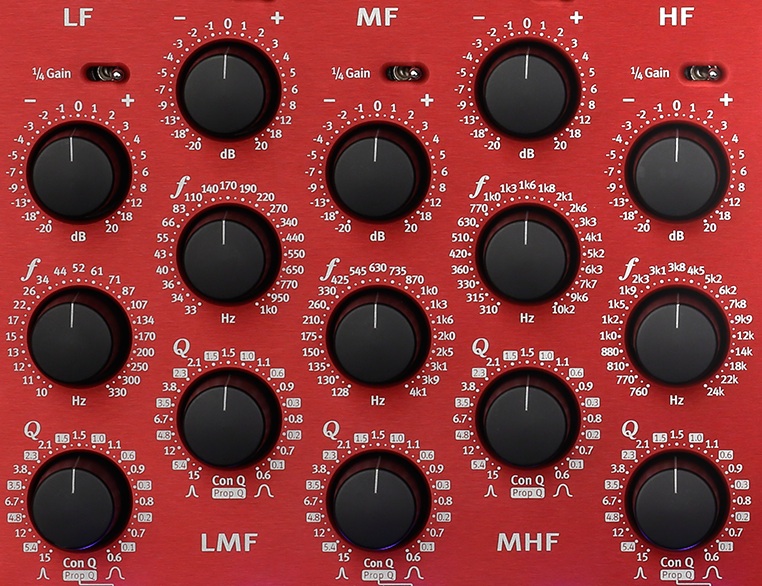

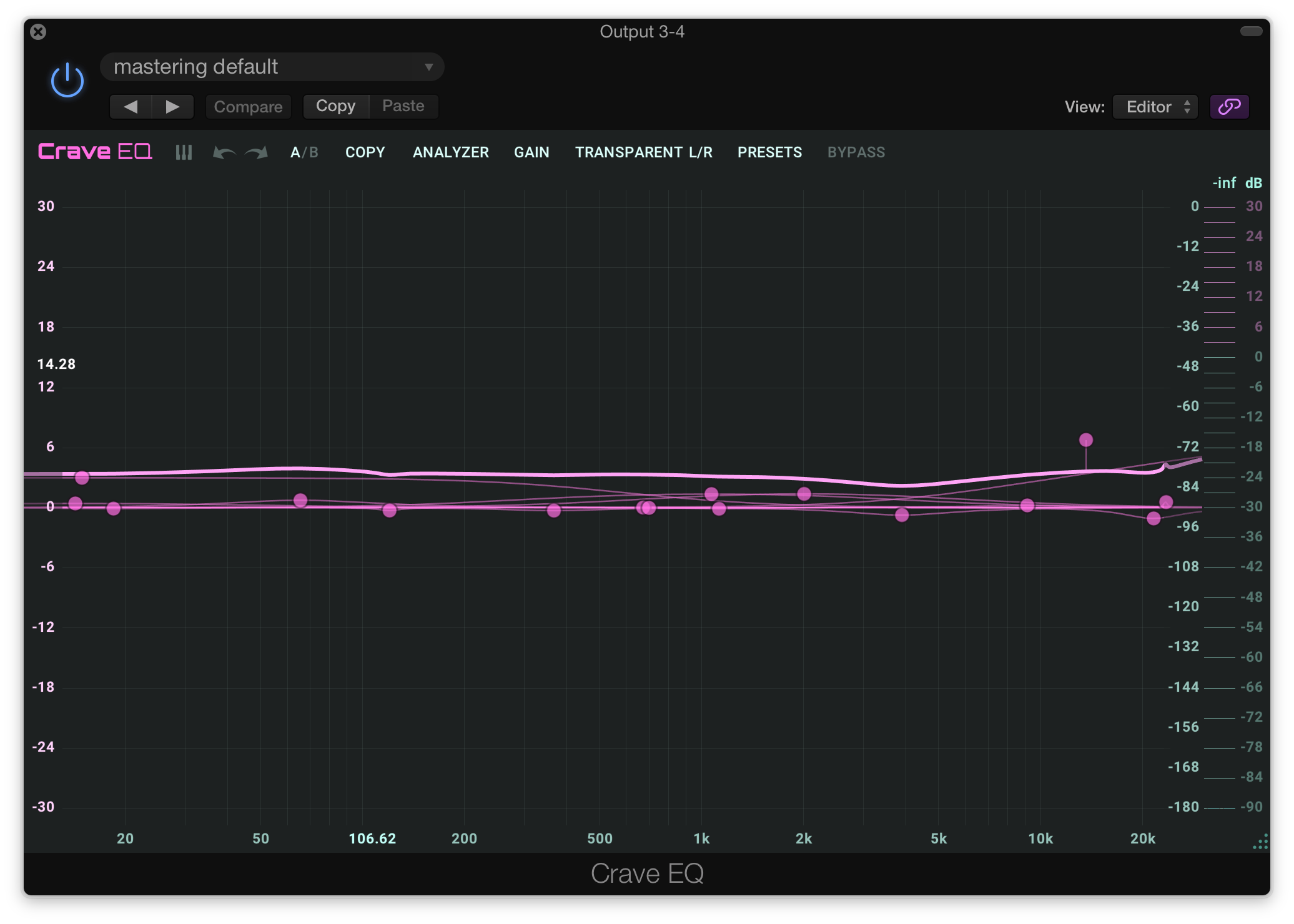


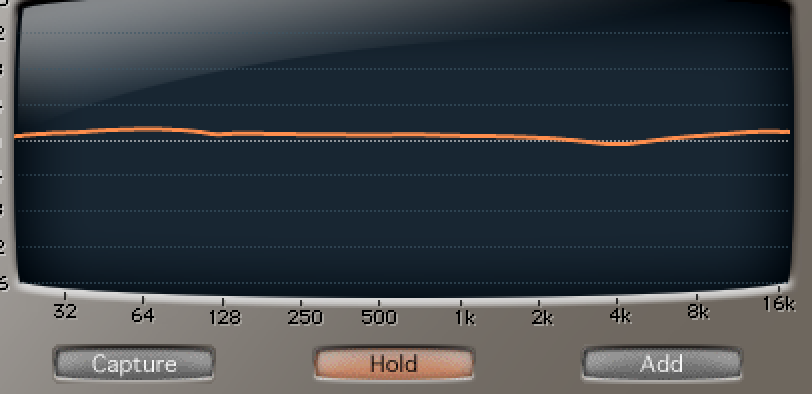
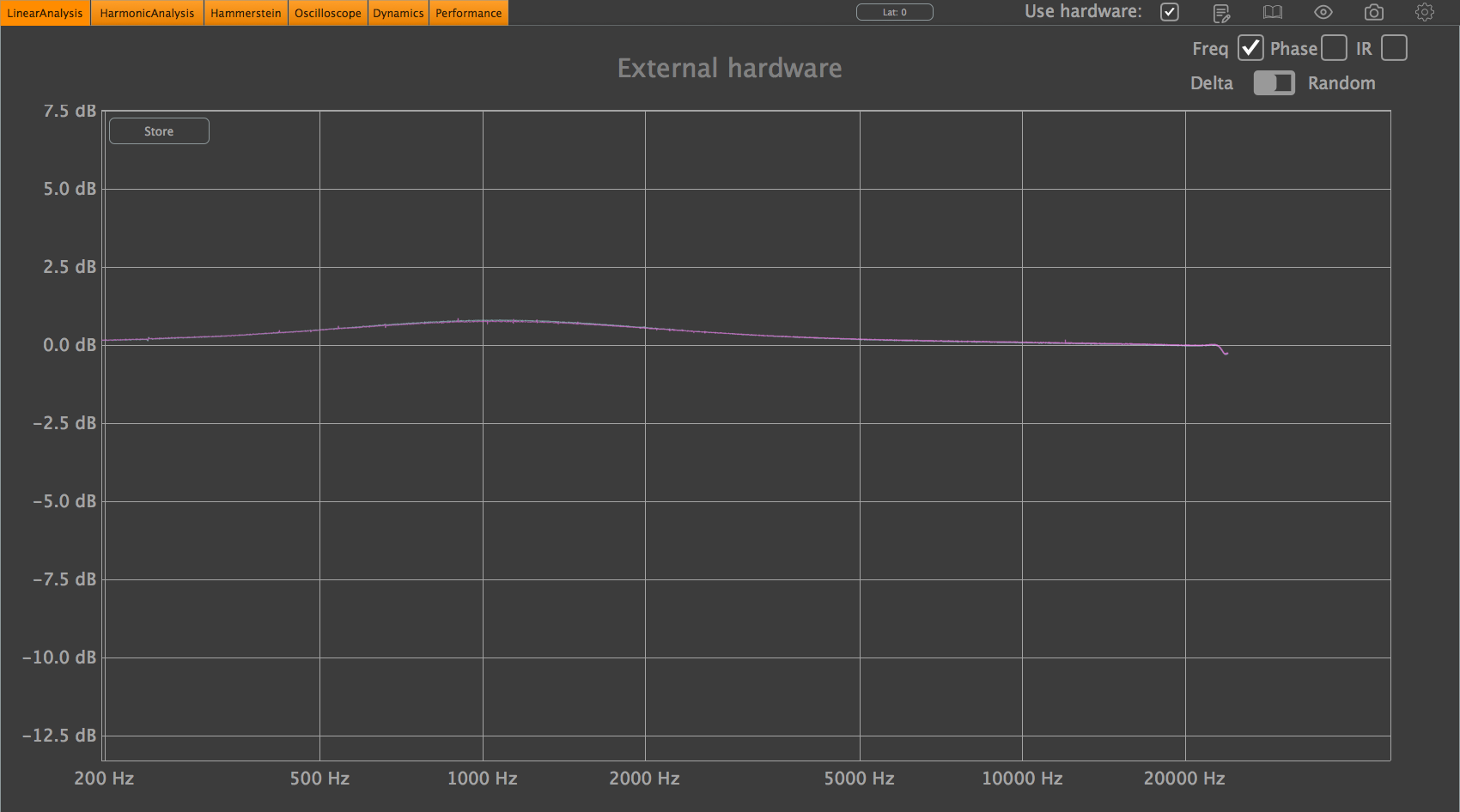
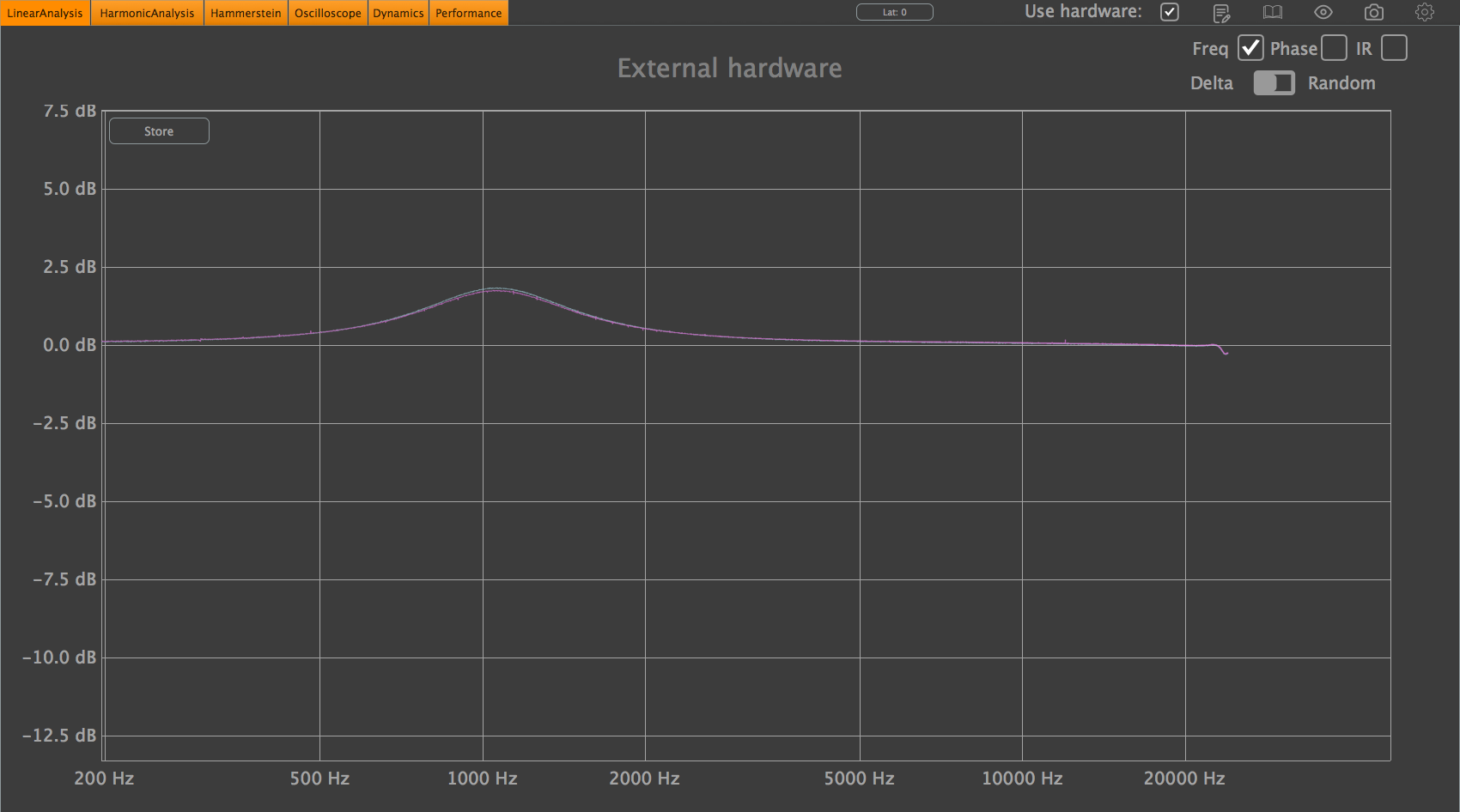
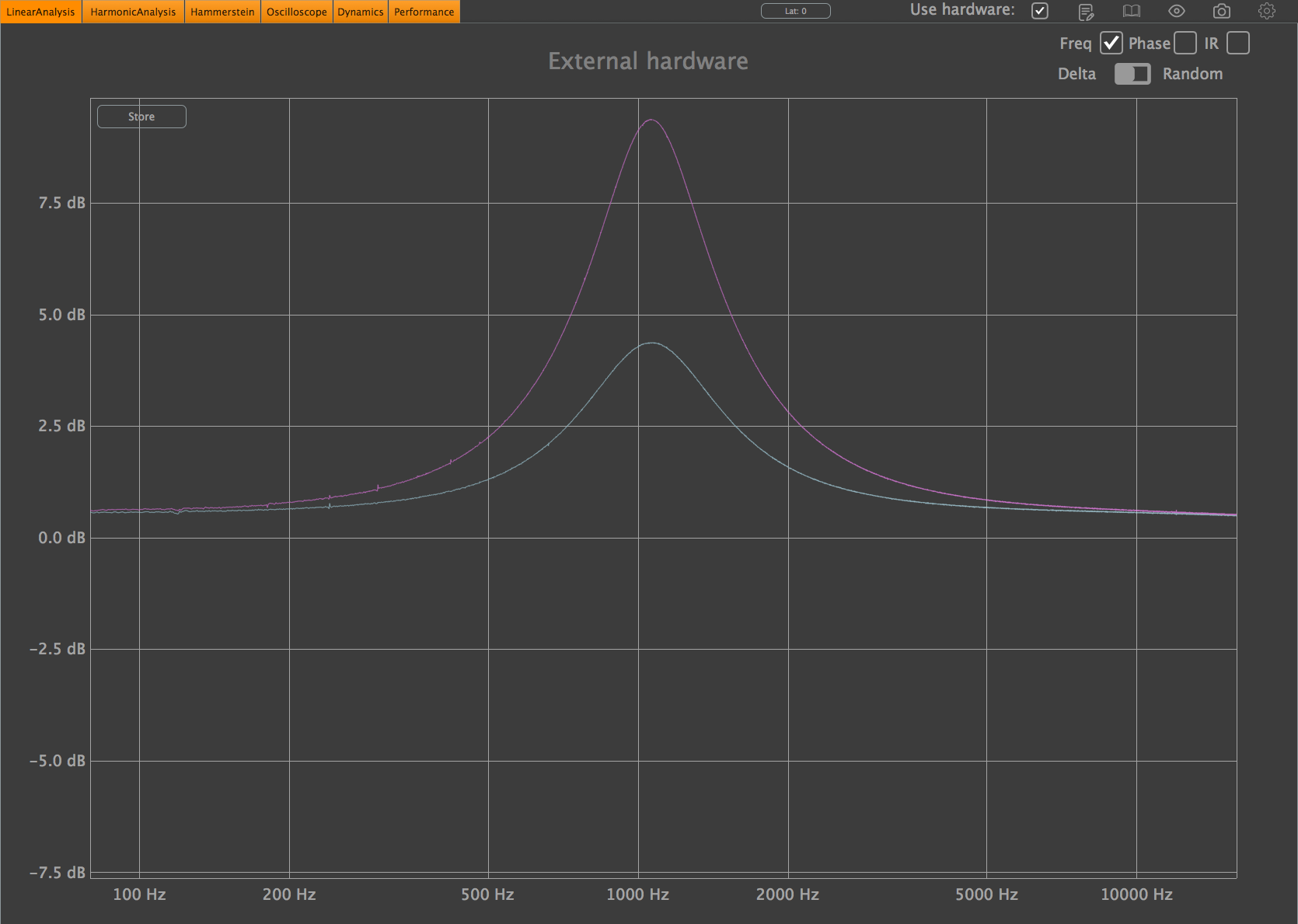
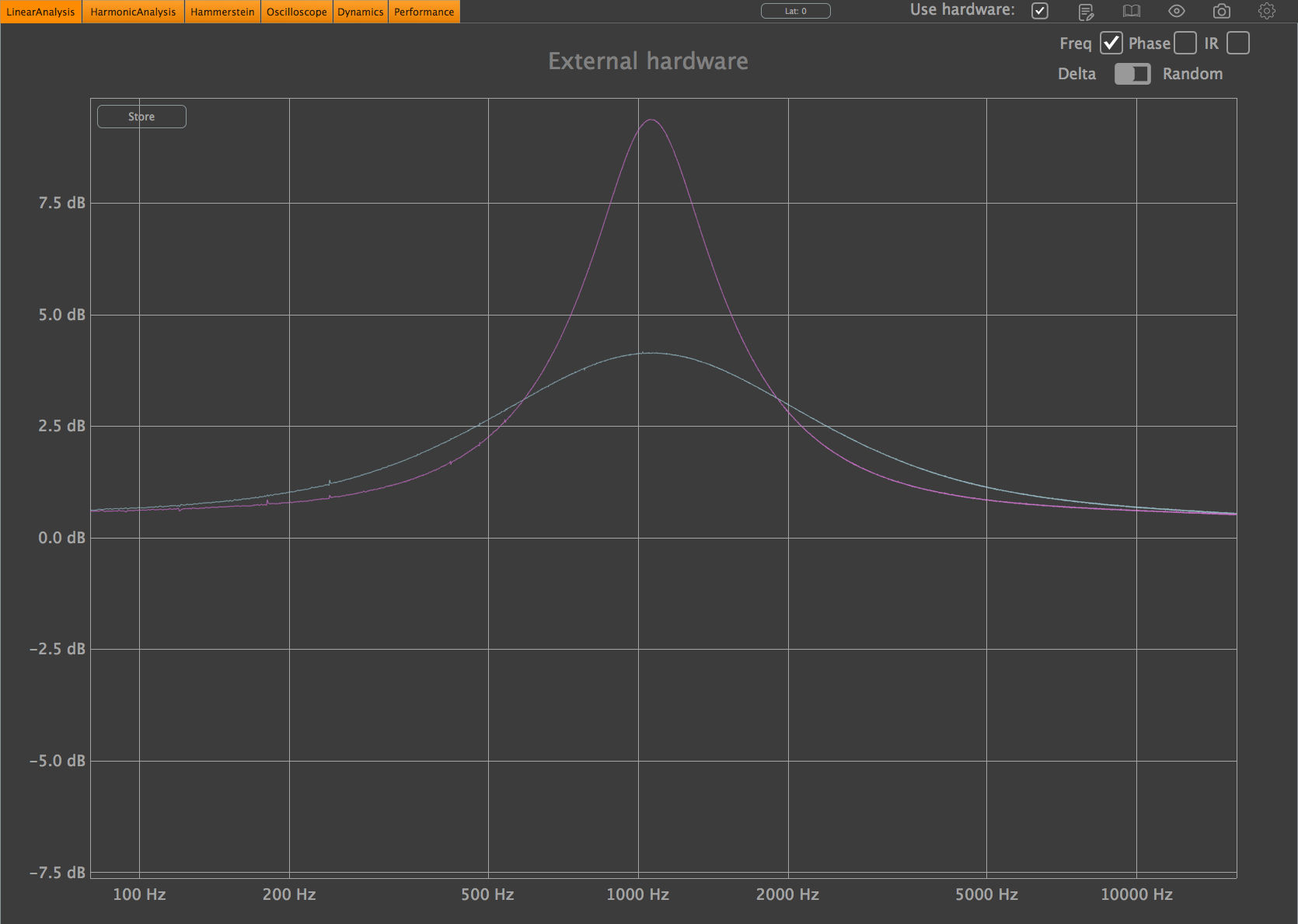

[…] So, when the opportunity to review an SPL Read more… […]