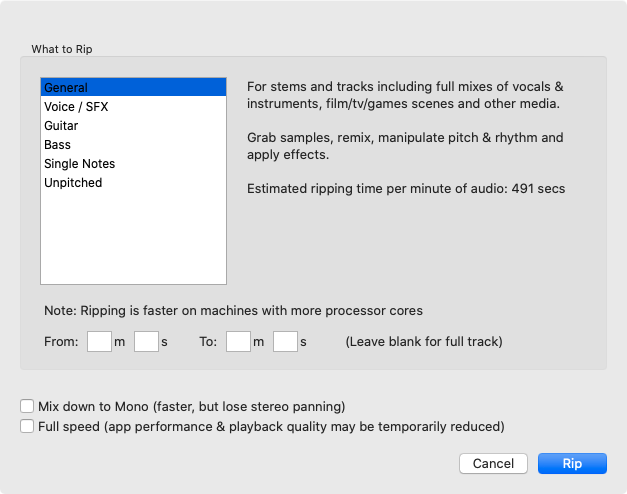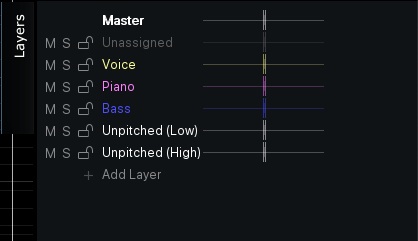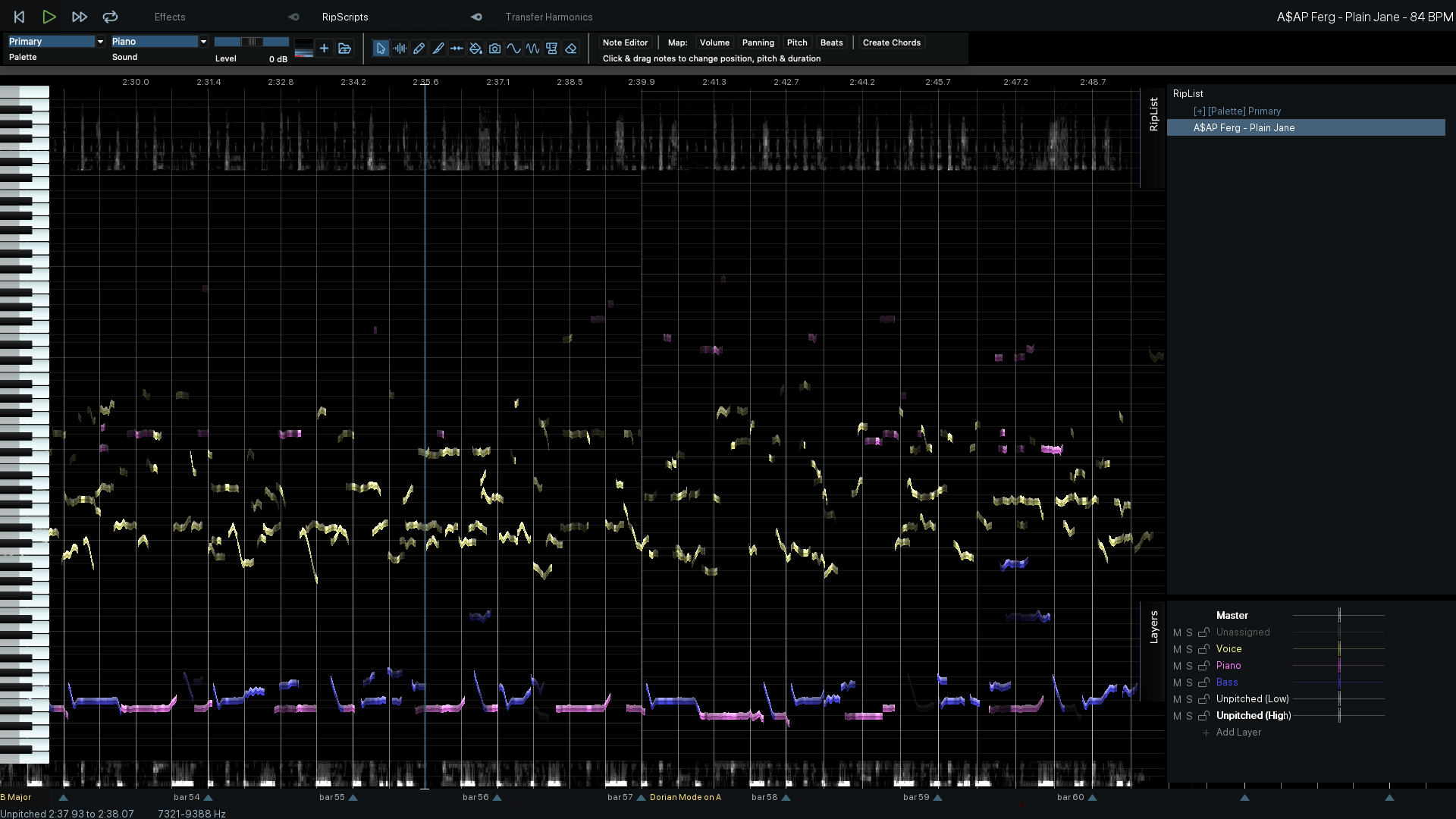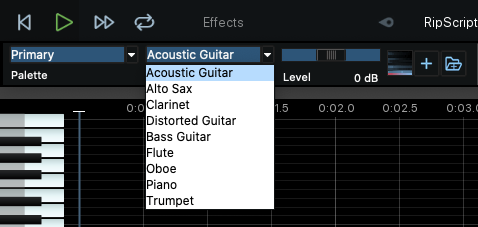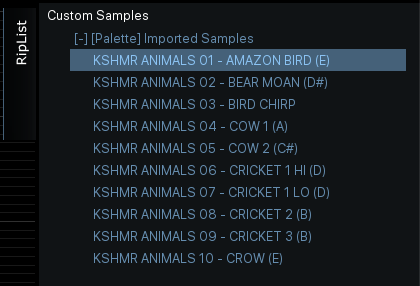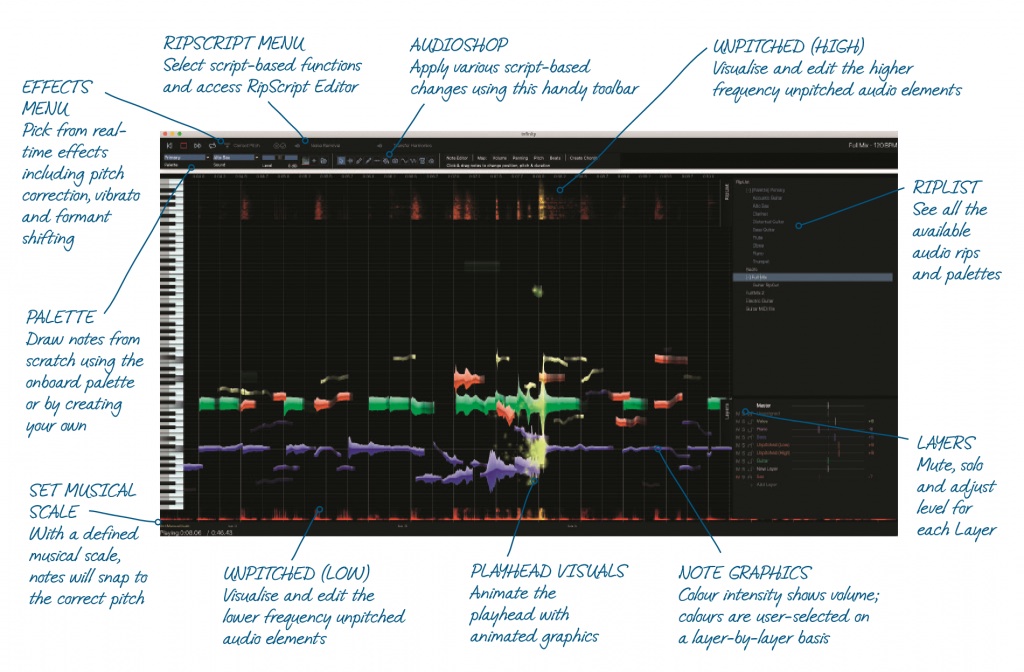New Software Review: Infinity by Hit’n’Mix
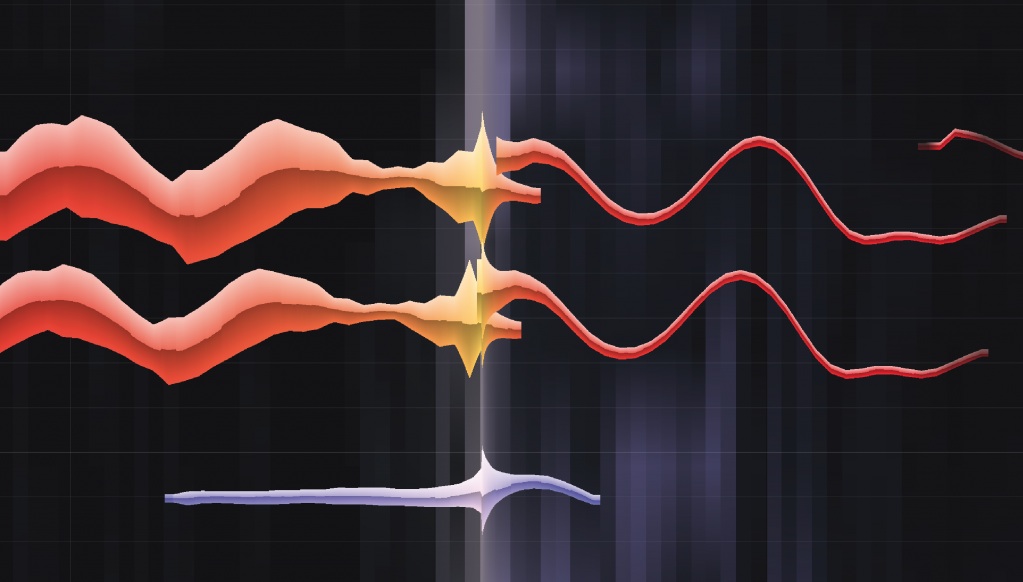
Hit’n’Mix Infinity employs a powerful non sample-based deconstructive audio engine, opening up new possibilities for editing and more—can this tool find a home in your arsenal?
Infinity is a new standalone “Atomic Audio Editor” produced by Hit’n’Mix. It offers a unique approach to audio editing, breaking down sounds into their individual components: frequency, amplitude, and harmonics. This allows you to change your tracks’ pitch, amplitude, and other characteristics without the restrictions normally introduced when working with sample-based audio.
Using Hit’n’Mix Infinity, you can stem, remix, repair, and redesign stereo audio files with incredible precision. For example, you can isolate the vocals in a stereo mix of a song, manipulate their pitch, and generate realistic vocal harmonies.
The deconstructive engine powering Hit’n’Mix Infinity lets you modify sounds much more heavily than a sample-based audio editor like Melodyne or Auto-Tune, while maintaining a natural and organic sound. Hit’n’Mix Infinity also offers a number of sound creation and audio repair features that reach beyond pitch correction.
With the release of Hit’n’Mix Infinity 4.7 comes a variety of new enhancements, including a revamped UI, more intuitive editing capabilities, a new Layers panel, and significant editing, ripping, playback, and audio processing advancements.
Let’s dive in and see if previous Hit’n’Mix Infinity users will be impressed with the new improvements and workflow.
Features
When you open up Hit’n’Mix Infinity for the first time, the first thing you need to do is import an audio track so that you have some material to work with. To do this, drop an audio file into the Hit’n’Mix Infinity workspace. You’ll be prompted to select a ripping algorithm that will separate the source file into various layers.
Ripped sounds appear as layers within the Layers panel. You can mono, solo, and adjust the level of individual layers here, which is very convenient when remixing songs.
Once a file has been ripped, you can manipulate the layers of the file in various ways. For example, you can adjust the pitch and time of instrument notes, as well as replace sounds with different instruments. You’re also able to edit harmonics and unpitched sounds, in addition to removing noise.
Hit’n’Mix Infinity’s trademarked Audioshop tools are what you use to manipulate audio. These tools are accessible both in the tool bar area below the menu bar, and via a right-click menu that’s accessible by right-clicking within a rip. For easy access to these tools, you can use numerical keyboard shortcuts.
The Move/Resize tool lets you change the pitch, timing, and duration of notes and unpitched sounds. Using the Edit Unpitched tool, you can selectively manipulate unpitched sounds, while pitched sounds remain uneditable. Pitch editing capabilities similar to this are available through other software, but the difference is that Hit’n’Mix Infinity allows for a deeper and more aggressive level of audio manipulation—again, because it’s not sample-based. You can sculpt the pitch of a sound quite heavily while maintaining a natural and organic feeling.
Beyond pitch correction, Hit’n’Mix Infinity lets you add sounds from the Sound Palette to your arrangement using the Draw Sound tool. First, choose one of the available guitars, an alto sax, clarinet, flute, oboe, piano, or trumpet included within the software. Click the Sound Palette’s play button to audition the selected instrument, and then tweak the level of the sound using the Play slider. At this point, you can draw the sound into the arrangement at the pitch and length of your choice.
You aren’t limited to the instruments included in Hit’n’Mix Infinity either. If you want to draw your own samples into the rip, you can use the Import Samples feature to do so. Once the import process completes and your files are ripped, they’ll appear as RipCuts within the RipList panel. From there, you can select the samples you’d like to use and draw them into your rip as before, using the Draw Sound tool.
Swapping out sounds is an option using the Replace Sound tool. If you want to replace some piano chords with guitar chords, or the sound of a cow mooing, that’s certainly achievable. With the Replace Sound tool selected, specify the sample you’d like to replace other sounds with, and then click on the sounds you’d like to replace. This process can be applied to multiple notes at once by highlighting them and using the Replace Selection feature.
Using some of the other Audioshop tools, you can clone the pitch, sound, and panning of a sound before applying these characteristics to another sound. It’s also possible to re-pitch sounds, draw pitch bends, and apply wavelike fluctuations in pitch, formant, volume, and panning to selected notes.
Working with MIDI is an option as well. To do this, just import MIDI arrangements into the RipList. You can use MIDI notes to play sounds, as opposed to drawing them in manually.
One of Hit’n’Mix Infinity’s most interesting features is RipScripts. The RipScripts Editor lets you write code in Python to take control of Hit’n’Mix Infinity in a variety of ways. Using this editor, you can affect bars, notes, harmonics, phase, and more. The editor includes templates, auto-completion, and pop-up descriptions of functions that make creating custom scripts painless.
The RipScripts included with Hit’n’Mix Infinity are Audioshop, Note Editor, Chord Creator, Noise Removal, Hit’n’Mix Infinity Scale, and Wow and Flutter. These scripts provide much of Hit’n’Mix Infinity’s main functionality, which demonstrates how much potential there is using the RipScripts Editor.
Here’s a look at what you can quickly achieve using Hit’n’Mix Infinity. The workflow is quick and the results are very interesting.

It’s possible to edit selections within Pro Tools using Hit’n’Mix Infinity (requires macOS 12.8.2/Windows 12.2 or later) by highlighting an audio clip within Pro Tools, and then navigating to AudioSuite > Other > Edit in Hit’n’Mix Infinity. You’ll be prompted to edit the clip in Hit’n’Mix Infinity and rip the file. Once you’ve made your edits within Hit’n’Mix Infinity, navigate to File > Update in Pro Tools. Click“Update” in the Edit in Hit’n’Mix Infinity window, and the selection you made in Pro Tools will update with the edits you made in Hit’n’Mix Infinity.
You can also set up Hit’n’Mix Infinity as an external sample editor within Ableton Live, FL Studio, Logic Pro X, ACID Pro, Reaper, Digital Performer, and Mixcraft. This is a key workflow enhancement feature that you should take advantage of when working in one of these DAWs.
In Use
My favorite part about this software is that it’s relatively easy to learn how to use, and it provides you with access to some incredibly powerful audio editing capabilities. Within one evening, I was able to open Hit’n’Mix Infinity for the first time and get a handle on most of its features.
Everything is laid out well around the primary workspace. There’s not much menu diving you need to do to make full use of Hit’n’Mix Infinity.
The entire audio editing process is very natural. To some degree, it feels like you’re painting with sounds, which isn’t something I’ve experienced before with traditional DAWs. If you’re primarily focused with the creative aspect of music making and audio editing, Hit’n’Mix Infinity will be right up your alley.
Using Hit’n’Mix Infinity to create quick remixes is something that I think many music producers will enjoy, and because it’s so easy to use, you don’t necessarily need to know that much about music production to use it. The software is really accessible, so people with relatively little background in music should be able to jump right in.
Sound designers should also have a lot of success with Hit’n’Mix Infinity. The degree to which you can manipulate audio without it degrading is substantial. When working with sample-based editors, sounds tend to fall apart when you really start to push them, but that’s not the case with Hit’n’Mix Infinity.
Repairing damaged audio is possible with Hit’n’Mix Infinity, as is editing the audio of video files, so it’s something that post-production engineers might be interested in. I don’t think Hit’n’Mix Infinity is an end-all be-all audio repair solution, mainly due to the fact that there are other tools out there with a more streamlined audio repair workflow. Although in certain situations, Hit’n’Mix Infinity’s deconstructive audio engine may deliver results that other audio editing software is incapable of.
To Be Critical
Since Hit’n’Mix Infinity doesn’t provide the mixing and mastering capabilities of a traditional DAW, it’s very much a piece of software that I think the majority of people will use in conjunction with another DAW. The Hit’n’Mix InfinityLink AudioSuite plugin seems to work great, so Pro Tools users should be able to slip Hit’n’Mix Infinity into their workflow without any issues. As an external audio editor, Hit’n’Mix Infinity gets the job done as well. However, with the rising popularity of ARA, it would be nice to see Hit’n’Mix Infinity provide ARA support in the future.
The minimum requirements to run this software are a 2 Core 2.5 6Hz processor and 6 GB of RAM. This isn’t necessarily asking a lot, but rip times will be quite long. Recommended specs are a 6+ Core Hyper-Threading processor and 12+ GB of RAM. If you’re running a new MacBook Pro, or if you own an audio/video editing PC, Hit’n’Mix Infinity should run quite smoothly. Just keep in mind that Hit’n’Mix Infinity is by no means a light piece of software.
From a functional standpoint, Hit’n’Mix Infinity checks off all the boxes. I believe it achieves everything it has set out to do, but it seems like there’s room for refinement when it comes to the visual design element of the UI.
The layout is great, and I certainly won’t knock Hit’n’Mix Infinity in that regard, although a more modern look akin to FabFilter products, Valhalla products, or Studio One would really help make Hit’n’Mix Infinity appear as cool and modern as it is powerful under the hood. This may involve updating text styles, icons, and some of the smaller visual details found in the software.
Summing it Up
Overall, Hit’n’Mix Infinity provides a truly unique approach to audio editing, both in terms of the way it deconstructs sounds to allow for extreme audio manipulation, and the workflow it provides which feels like you’re painting with sounds. People looking for a fun and new way to create and deeply edit audio, with little to no fuss, will be very keen to get their hands on Hit’n’Mix Infinity.
Priced at $349 USD, Hit’n’Mix Infinity is available on both PC and Mac. You can download and demo Hit’n’Mix Infinity for one month to experiment with its powerful audio editing features yourself.
Charles Hoffman is a Mixing and Mastering Engineer at Black Ghost Audio. After graduating from the University of Manitoba with an English degree, Charles completed his education at Icon Collective in Los Angeles, CA.
Please note: When you buy products through links on this page, we may earn an affiliate commission.