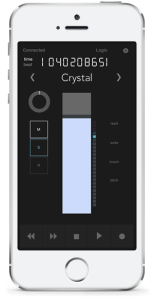“Fader” Debuts – Wireless DAW Control App for iOS Devices
Brooklyn-based producer and engineer Nick Brandes has announced the release of his premiere iOS app for wireless DAW control. Fader supports three main views:
- Fader View – Full screen fader control with panning and automation control
- Jog Wheel View – Large scrub wheel with minimized volume and pan controls
- Utility View – Track and menu navigation, loop, click, marker, and window control
The app also has a handy setup page and support forum as well. Fader from Nick Brandes is available now for $9.99 on the iTunes App Store. The app is cross-platform (Mac & Windows), and works with multiple DAWs. Here are complete details about Fader from Nick Brandes:
The app is primarily aimed at studio musicians that are tracking themselves, so a drummer/vocalist/guitar player can have control over their session without having to run back and forth from the booth to the computer. An easy to use interface makes keeping an eye on critical session parameters a breeze. Intuitive controls like swiping to switch tracks makes Fader perfect for the novice or expert studio musician.
Fader Features
- Fader – full-size touch sensitive fader.
- Jog – jog through your session.
- Transport – play, stop, record, fast-forward, rewind.
- Automation – full control over automation modes.
- Navigation – move around your session with up, down, left and right arrows.
- Utilities – loop, click, track markers and window switching.
- Cross Platform – Fader supports both Mac and Windows
Please note: When you buy products through links on this page, we may earn an affiliate commission.