Sony Announces Significant Upgrades for Sound Forge Pro, SpectraLayers Pro Audio Editors
Even the editors get edited.
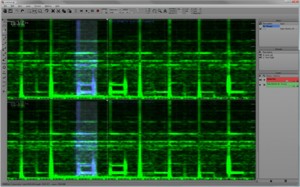
The layer-to-layer copy/paste GUI for SpectraLayers Pro — useful for analysis/repair, plus creative arranging, rearranging and sound remixing.
Sony’s two audio editors, Sound Forge Pro 11 and SpectraLayers Pro 2, both have received significant new upgrades.
Sound Forge Pro 11 is Windows only, with an MSRP of $499.95. Sony’s widely-used and time-tested application will be even more useful for post applications now, introducing more efficient recording and processing workflows, as well as and new signal and effects processing plug-ins for going direct to broadcast.
SpectraLayers Pro 2 software is Mac and Windows, with an MSRP of $399.95. An extremely innovative audio spectrum editor, SpectraLayers Pro 2 is now even quicker and easier, with a faster processing engine and many new tools, methodologies and user interface improvements.
Both applications are standalone applications, but are also designed to work together seamlessly, creating a comprehensive waveform/spectrum editing environment. Sound Forge Pro 11 and SpectraLayers Pro 2 can be purchased bundled together in the Audio Master Suite package, for an MSRP $849.95. They are available now for digital download, with physical products (for those who still have optical drives) available August 12, 2013.
Here are more details, as provided by Sony Creative Software:
Sound Forge Pro 11 Software New Features
• One-Touch Recording: Sound Forge Pro 11 features a completely redesigned recording interface that keeps you anchored in the workspace at all times while you shape and monitor incoming audio, arm and record takes, review work, and prepare for the next pass.
• CALM (Commercial Advertisement Loudness Mitigation Act) compliant metering: New metering features help you follow the new rules while maximizing the dynamic range potential of your audio.
• New Plug-in Chain Interface: Direct workspace access to every element of the plug-in processing environment.
• Includes iZotope®Nectar®Elements plug-in (a $129 value): High end voice processing plug-in with style presets in genres like rock, pop, folk, soul, and voiceover & dialogue.
• New Restore and Repair Tools by iZotope: New in this edition: Declipper, Denoiser, Declicker.
• New Waveform Display Options: More than just a simple strip that displays your exact location, this feature also serves as an excellent navigation and auditioning tool.
• Input Bus Effects: Set the mood for your talent by sweetening your source signal with plug-in effects.
• Broadcast Wave File Format Enhancements: Supports BEXT BWF version 2.0, iXML, and includes autofill and verification options as well as automatic repair of BWF data.
SpectraLayers Pro 2 Software New Features
• Significantly Enhanced Performance: Enjoy faster spectral graph explorations in any scenario.
• Spectral Casting / Molding: Cast the frequency signature of one layer over that of another to derive a derivative layer that can be phase-inverted to create free spectral space for hard-to-distinguish sounds to occupy in a mix. Try a spectral alternative to typical side-chain/ducking processes, or tap this feature’s creative potential for incredible sound design possibilities.
• Shape Tool:Perfect for extracting drum sounds, simply point at a shape on the spectral graph and click to pull your hits over to a target layer.
• Frequency Range Display Options: Display frequency ranges plotted on your choice of logarithmic scales.
• One-Click Noise Extraction: A new one-click command executes your custom noiseprint over the target layer’s entire spectral expanse.
• Looping: Define a time range and engage looped playback to audition full-spectrum selections as well as frequency bandwidth-limited selections.
• New Resampling and Remixing Options: Freely define, route, and mix channels during the resampling process.
• Retina Ready:Peer deeper into the spectral graph while taking advantage of your Retina display equipped MacBook Pro.
Please note: When you buy products through links on this page, we may earn an affiliate commission.







Doug Diamond
July 25, 2013 at 2:03 pm (11 years ago)Cool! Thanks DW! I’m a user of both of these great apps… 🙂