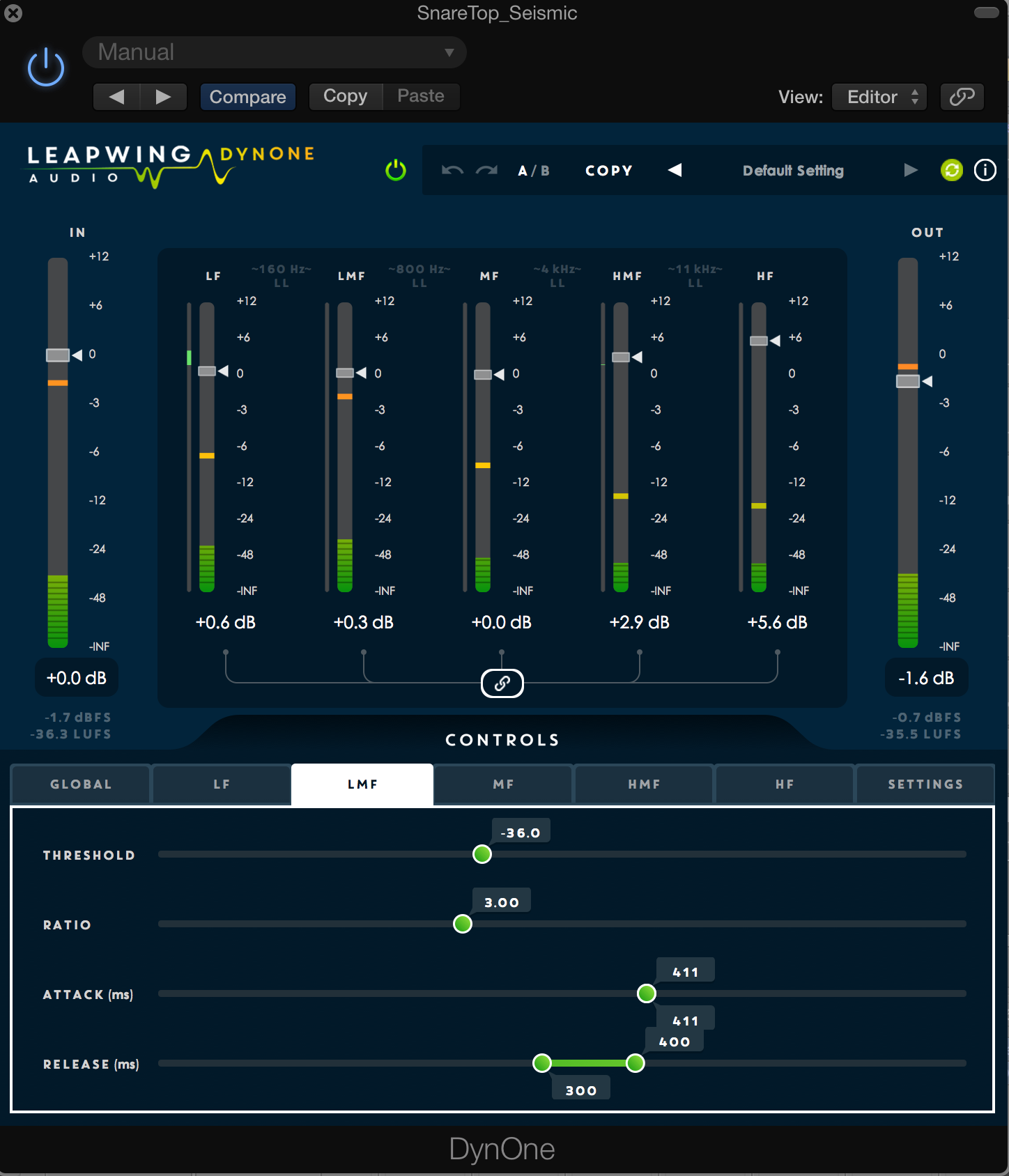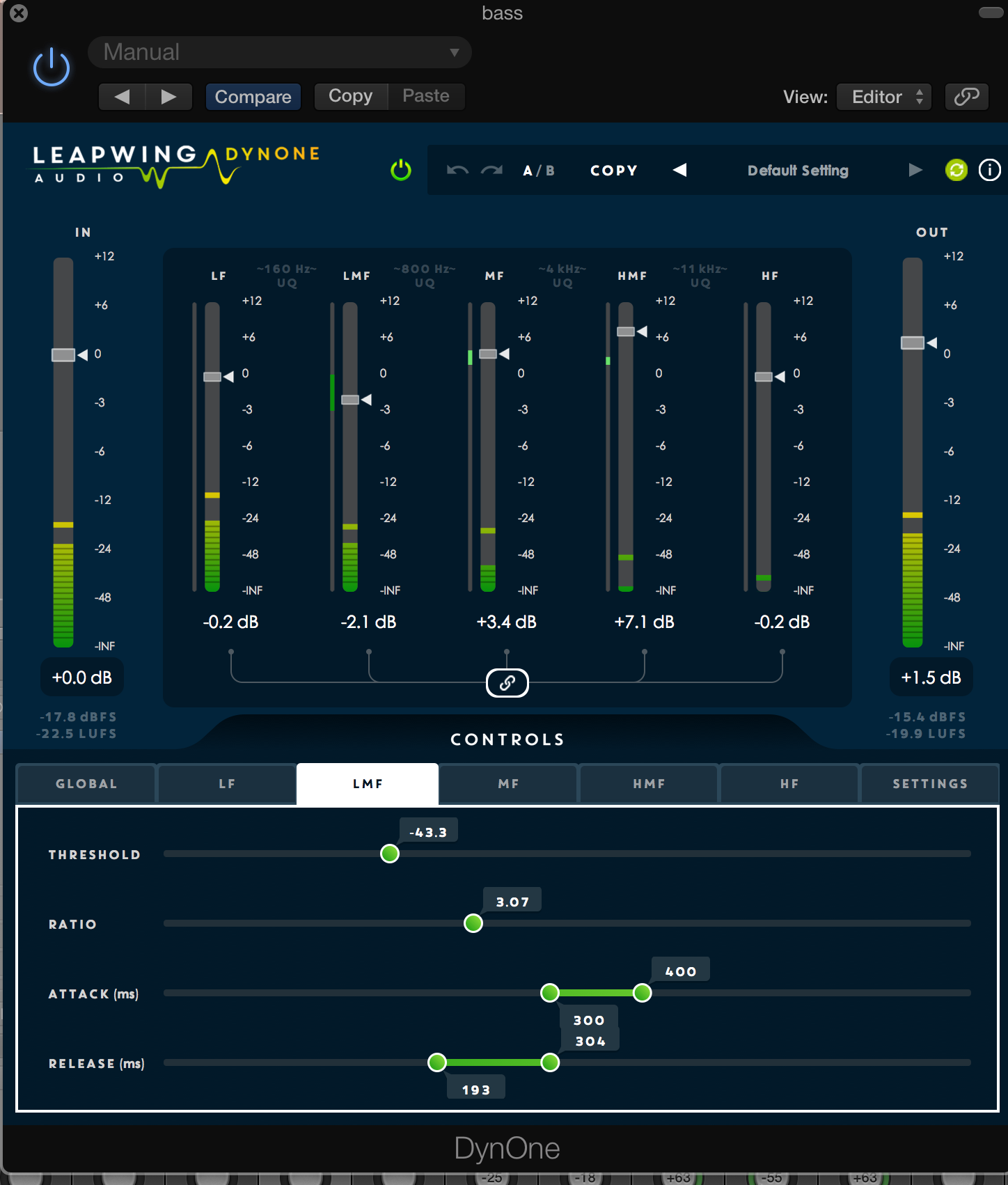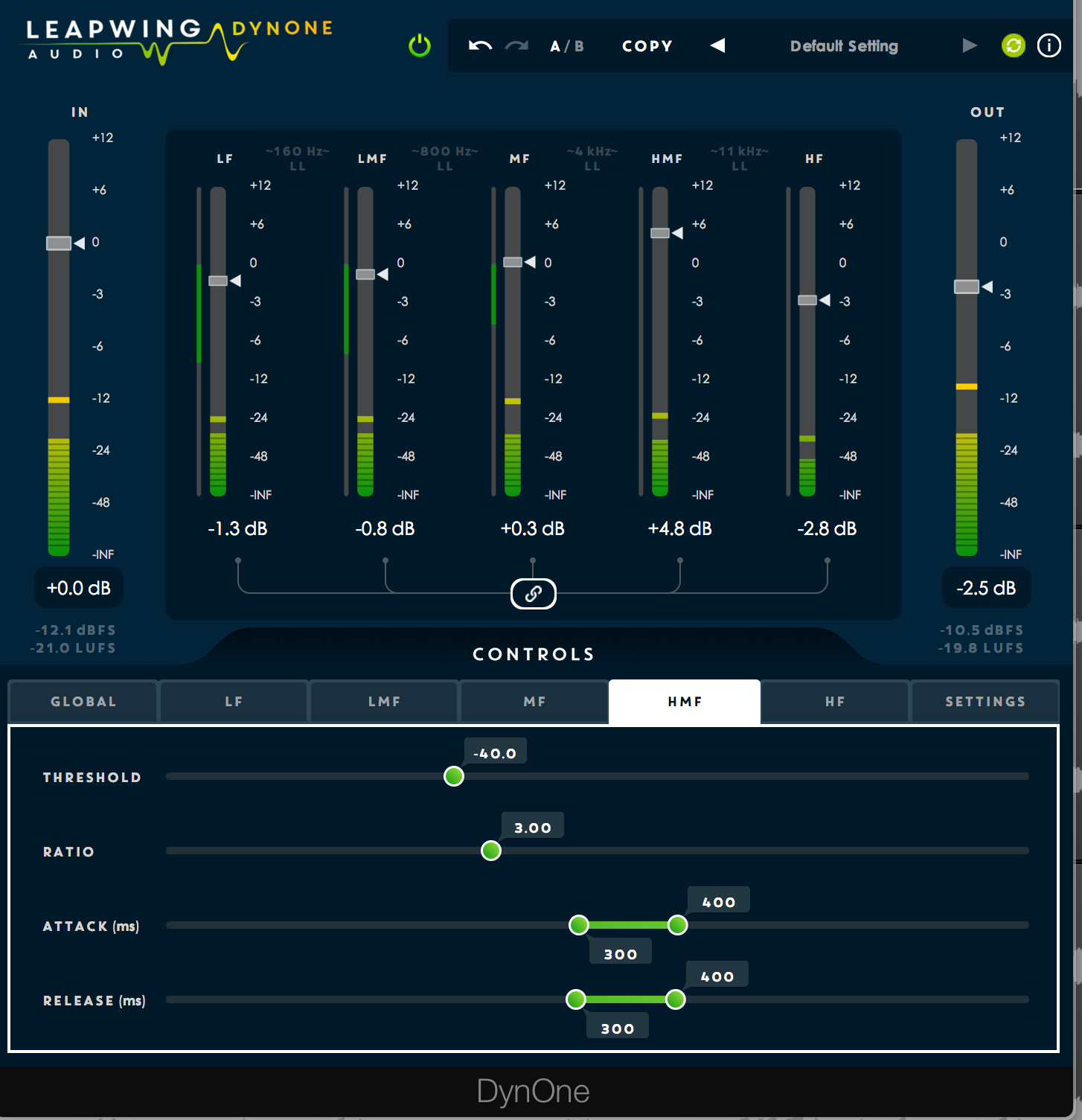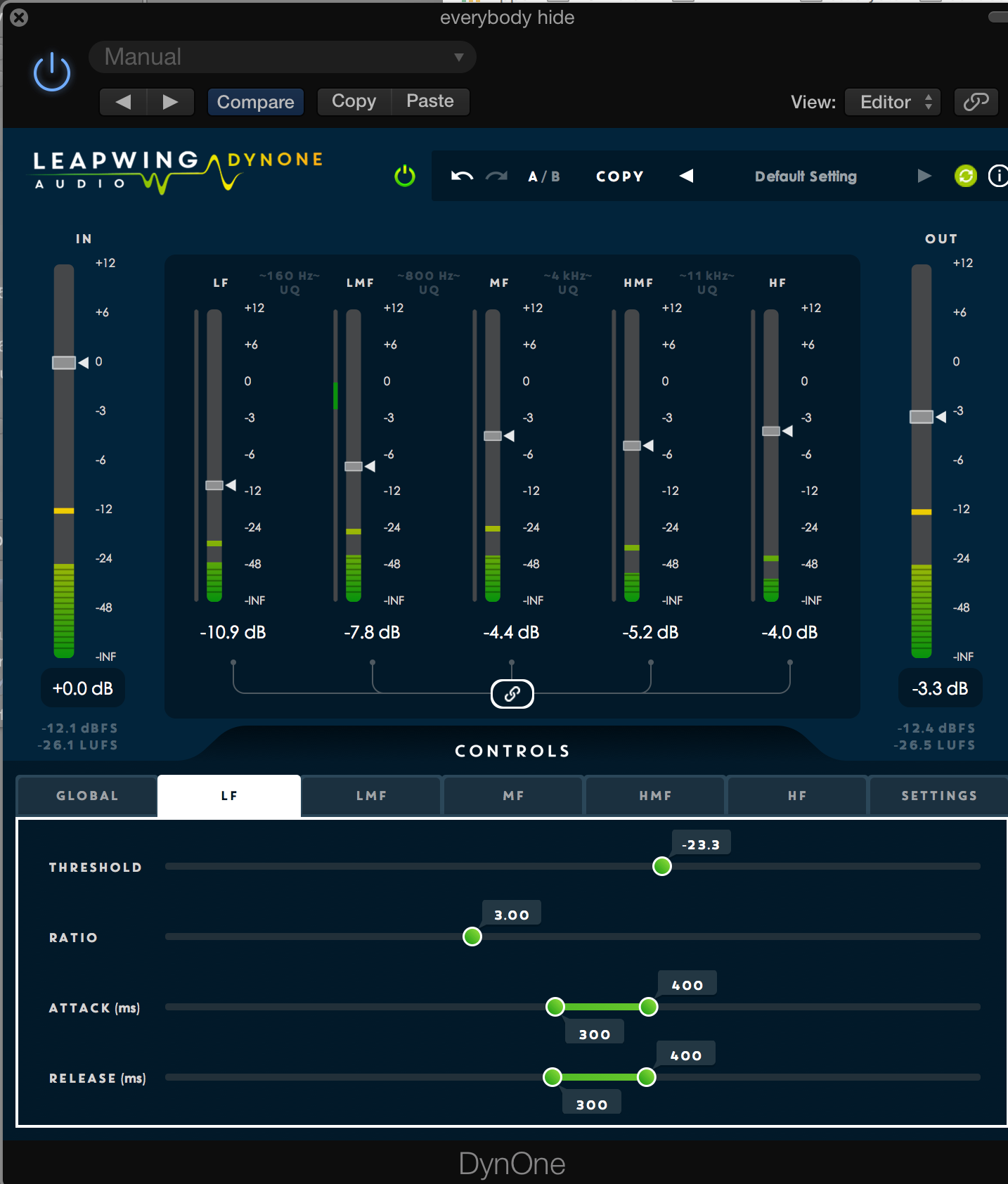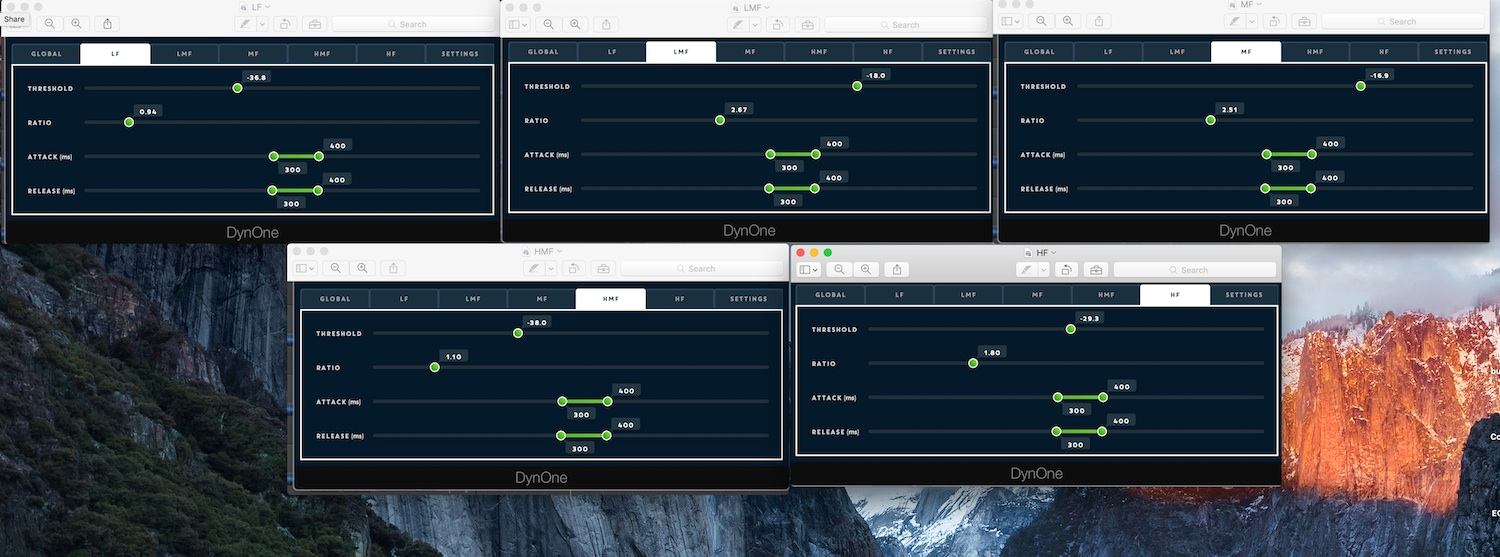New Software Review: DynOne by Leapwing Audio

Leapwing Audio offers a unique take on dynamics processing with DynOne—can this comprehensive processor add some sweetness to your tracks?
I first read about Leapwing Audio‘s DynOne on a blog post penned by Bob Katz. According to the mastering master, this plug-in could get you a few more decibels of level, doing so rather transparently at near-default settings.
I was mastering an EP for Hundred Dollar Girlfriend at the time, and yes, a couple dBs of transparent level boosting sounded like just the ticket. So I downloaded the demo, plopped it into a session, and did as Holy Bob decreed… and promptly shrugged: It was fine, but I liked what I already had better.
I had committed a cardinal sin: You can’t just drop something new into the middle of your tried/true chain and expect mind-blowing results.
A little later, on a different project, I had DynOne hanging around and committed yet another cardinal sin: I used it as intended—as an integral part of the chain from the beginning, and I ended up with this master.
The cardinal sin here? My demo lapsed the day after, and now I had to buy it, should the client have notes.
Do I regret the decision? Read on to find out!
Features
Leapwing plug-ins are a study in blue, with sliders comprising the main avenue of control. Open up the plug-in and you will see the following:
 What you won’t see is the Control section—you have to click on the word “Control” to unfurl your under-the-hood options.
What you won’t see is the Control section—you have to click on the word “Control” to unfurl your under-the-hood options.
 I recommend you do this immediately, and then save this new setup as your user default.
I recommend you do this immediately, and then save this new setup as your user default.
In between your input and output trims, you get five sliders corresponding to five frequency ranges—your lows, low mids, mids, high mids, and highs.
By default they come linked; grab one, and you’ll grab them all. Unlink them by clicking the clasp icon at the bottom, and now you can manipulate individual band settings in the corresponding tabs below.
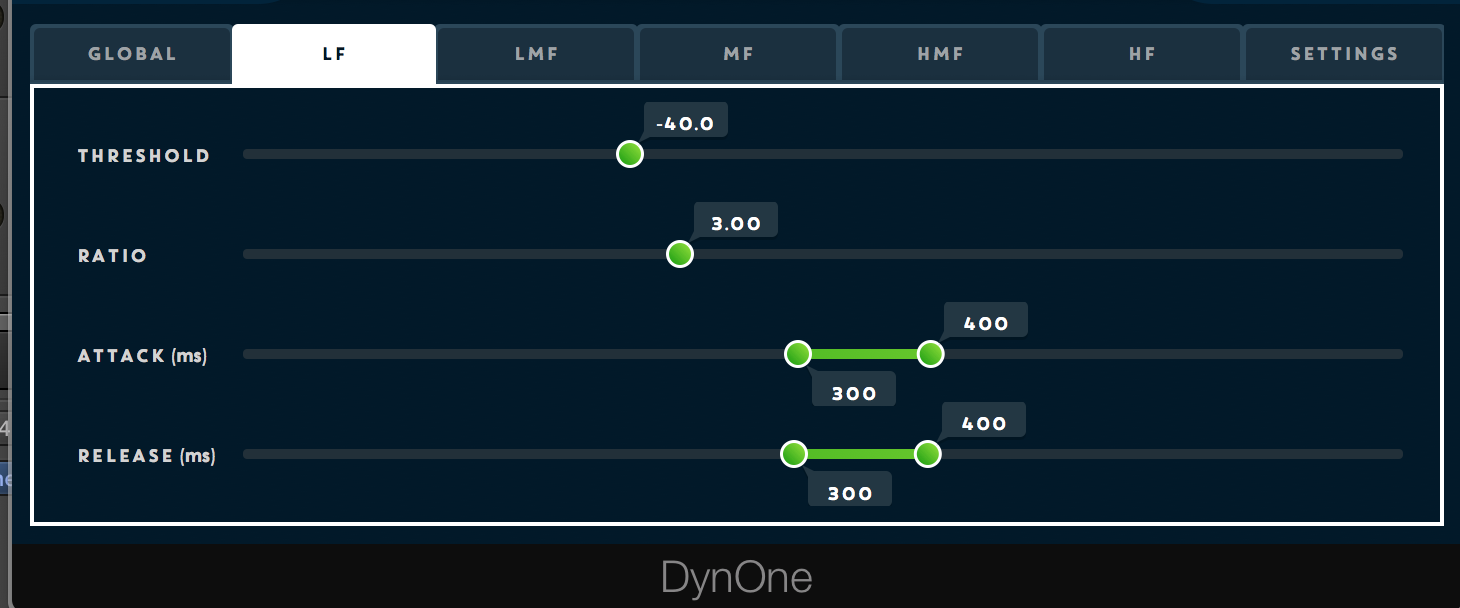 Here’s where you control the threshold, ratio, attack range, and release range independently. Note the word “range”: Attack and release values can swing between pre-determined values, making them program-dependent upon Leapwing’s algorithmic judgment.
Here’s where you control the threshold, ratio, attack range, and release range independently. Note the word “range”: Attack and release values can swing between pre-determined values, making them program-dependent upon Leapwing’s algorithmic judgment.
Expansion as well as compression? Check!
Other tabs give you the ability to run DynOne in low-latency mode (essential for multitudinous inserts, I found), as well as choose global controls (multi-mono versus stereo, RMS versus peak detection, and single-band versus true-multiband weighting).
And of course, please note the most important control of all—the simple check-box marked “Parallel Compression.”
In Use
Make no mistake, parallel is where it’s at. As a straight-up compressor DynOne is no slouch, but in parallel, the plug-in has something quite interesting to offer.
Let me walk you through how this processor can affect drums, guitars, basses, vocals, and whole mixes. We’ll use this plug-in (and this plug-in alone), starting with dry overheads:
Now, let’s add DynOne in single-band, because why not?
We’re not using parallel operation here; this is straight-up compression. I note both a cleanliness and a character to this compression—a smoothness of operation (no obvious, weird artifacts), and also a glossy sound inherent to DynOne (I hear it in Leapwing plug-ins in general). I’d describe it as pleasantly plasticine. Your adjectives may differ. For controlling dynamics without incurring horrid swishy noises on cymbals, this compressor can do the job in single-band.
Using this setting in parallel, we can preserve the dry tone of the original while enhancing the groove a bit through compression.
Next up, the kick (unprocessed):
I want more low end and more “snap”. So, I’m going to use expansion settings on some bands, compression settings on others, and switch the plug-in into parallel.
I think these settings give me the emphasis I want without incurring that reality-bending multiband feeling we all hate, probably because the crossovers are quite smooth.
Onto the snare, which sounds like this (unprocessed):
Here, I really wish I could move the crossovers around so I could target the specific ranges of this mix’s particular snare. Still, with expansion in the low, HMF, and HF ranges—as well as compression in the LMF and midrange—I was able to get the following glistening, meaty sound:
You might be saying “Mixing each drum in solo is counterproductive! Stop that!”
Though I present in solo, I did not test that way. Here’s a before and after of the drums offered up till now:
But what about the room mic? It sounds like this:
I love to smash a room mic—who doesn’t? Will DynOne help here?
The answer, I found, was a resounding “Meh.”
I don’t think this is a fault of the plug-in—just a test of its limitations. I doubt Leapwing would be upset I couldn’t achieve bone-crushing character compression from a processor designed for transparency.
However, I can bring out the color of the toms when I use settings like these on a buss:
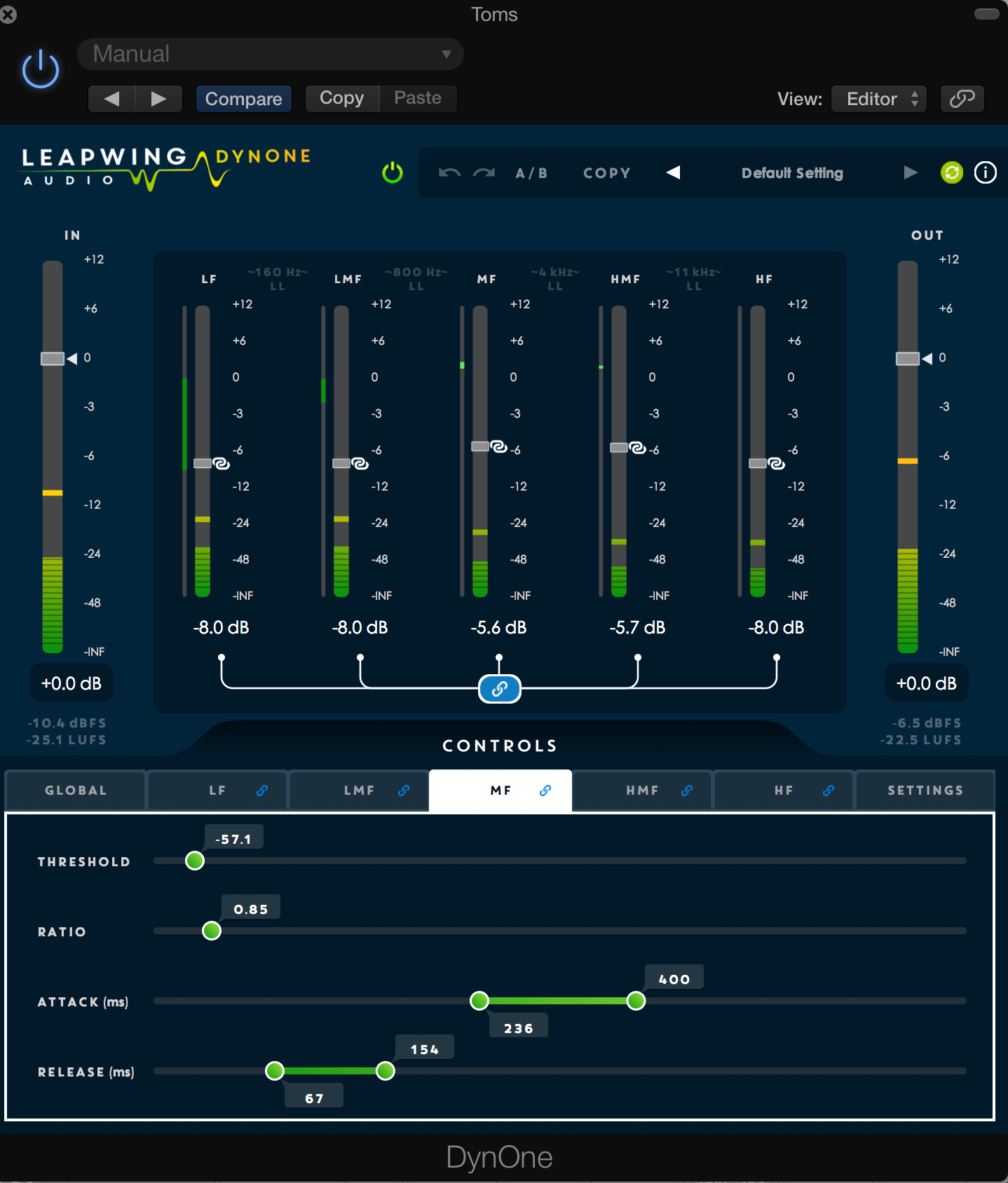 Let’s hear the toms in context:
Let’s hear the toms in context:
That snippet is with DynOne used on the whole kit. Dry, the same snippet sounds like this:
I encourage you to flip back and forth!
On to harmonic instruments: How did DynOne fare on bass? On this session, I have a particularly woofy bass amp recording.
I’d love to see if DynOne can help me out here. Let’s see what these settings get us:
I find I’m able to curtail the boominess I don’t like, and rebalance the frequency content overall, doing so in a way that doesn’t feel overbearing.
This bodes well for the electric guitars, where pinpoint equalization can really gum things up for me. I prefer broad tonal shaping for electric guitars, and here DynOne doesn’t disappoint.
This is the dry guitar:
And here’s processed:
I can effectively bring out the high end without the brittleness I normally encounter when applying treble EQ to electric guitars. With the default settings, we can rebalance the tone just by playing with the sliders.
Indeed, for broad tonal shaping, you can get a lot out of this plug-in, even on vocals. With a combination of expansion, compression, and tinkering the individual threshold/ratio/time-constant controls, I went from this:
To this:
This plug-in sees a lot of praise in mastering circles, so we’d be remiss to not try DynOne out on the mix buss.
I chose three test tracks: A vibey analog mix from the rock band Adjective Animal, an acoustic number from Americana artist Pete Mancini, and a dubstep track from Morphous.
No other plug-in was used in the testing of this product. For the purposes of this exercise, I pretended no other plug-in exists in the world, using DynOne “one-stop-shop” style to get as close to a final result as we can.
Please know, this is far from how I’d advise you to use any process in your projects. It’s better to use many tools subtly, rather than hammer one with overbearing force. But how can I know where the subtlety ends if I don’t fly right past those boundaries in testing?
Let’s start with the rock tune:
First things first, let’s try what Bob suggests—let’s add some level while avoiding harm.
At default settings, if we push the sliders to -8, we can get a 3.2 dB boost, though not without some congestion in the low end.
So let’s tweak the bands and see if we can ameliorate the low end problem. Not only that, let’s see if we can get some tonal enhancement out of the plug-in.
In the low end, I only tweaked the threshold, so that we were compressing less. Everything else in the plug-in stays the same, save rebalancing the sliders, so that it looks like this:
An improvement from the beginning—it requires some further EQ for sure (we’ve made the “sh” sounds on “should” and other words a bit spikey), but we’ve gotten a good tonal balance with one broad-stroke use of the plug-in.
Next up, a particularly affecting tune from Pete Mancini called “Pine Box Derby”.
We’ll use the same modus operandi here—let’s get some level, and then do some tonal shaping. We do have to be conservative; it’s an acoustic number. I’ll present roughly level-matched files.
Though we can safely get around 4.1 dB of level from parallel mode, the default settings add too much noticeable compression for my ear. So, let’s play with bands of individual settings, as well as the sliders, to see if we can come up with something pleasant, yet true to the original mix.
As you can see, we’ve set the sliders so the highs are a bit higher, while the low mids are a little less prominent. This gives us a little more air, as well as more clarity in the vocal, and we’ve toned down some harshness and some “honkiness” in the midrange.
Again, EQ is now in order to dampen where we’ve gone overboard. We’ve spiked the “esses” a bit, and one could argue the guitar solo at the end of the example is too prominent. But with this single plug-in, we’ve made some gains—namely, a boost in level, and some broad tonal rebalancing in the tune’s favor.
Here’s our EDM tune:
At default settings, we can get about 4.4 dB of level relatively safely:
But we’re already seeing some trade-offs: The hi-hats are becoming overwhelming, we’re losing snare crack, and the low end becomes ill-defined.
So, we move the threshold of the low end to -23 for less compression. In the low mids, we bring the threshold to -33, give ourselves a faster release and smaller ranges. Our midrange gets similar treatment. We adjust our sliders thus:
 And we’re getting 5.8 dB of levels with good tonal retention.
And we’re getting 5.8 dB of levels with good tonal retention.
To Be Critical
Getting around this plug-in is not quite as easy as it looks, which is a shame because it does look easy: Five prominent sliders, some I/O trims, and some tabs? What’s so complicated about that?
In my testing, sometimes clicking the band-tabs got me nowhere; I’d be locked out of the controls. If I clicked the actual sliders themselves, I’d always get access. There appeared no rhyme or reason for this phenomenon—in other words, it was buggy, and my computer, though two years old, is hardly buggy with other plugs.
Another drag? The lag-time I experienced in tweaking the controls, especially with multiple instances running, or when in high-quality mode. This problem has been remarked upon in the forums. Check with your local Slutz for gripes.
One more operational hindrance: Folks, the crossovers are fixed. We’ve got 160 Hz at the upper edge of the lows, 800 Hz ending the low midrange, 4.5 kHz terminating the mids, the high-mids cordoned off at 11 kHz… and the high frequencies? Unspecified—but airy in application, so probably as high as they could get away with.
If you think 11 kHz is a bit, I don’t know, astronomically high for the crossover of the high-midrange, too bad! It is what it is.
Summing it Up
DynOne is an esoteric plug-in in a lot of ways. It’s proven to be a bit CPU-intensive, and some have found it buggy. You can’t solo crossovers or move them around. It’s a bit limited, and yes, it can have somewhat of a tonal imprint, especially in non-parallel modes. It’s not a Fabfilter or a DMG plug-in, in other words.
Some of the operational issues are drawbacks, and I do hope they get addressed in future versions. However, what this plug-in does, it does very well. For transparent level boosts, I find it very effective. It’s also easier to learn than any DMG plug-in.
Pushed hard, DynOne does have its own sound, but it’s complementary and pleasurable—at least to my ears. So yes, I ultimately found this plug-in to be worth its $199 price tag. Whether or not it’s worth it for you is something you’ll have to determine. After these comprehensive tests, hopefully you can be a better judge!
– As a composer of musicals, Nick Messitte has seen his work enjoy the stages of Edinburgh’s Fringe Festival and New York’s Musical Theater Festival to critical acclaim; as a guitarist, he’s played with internationally renowned musicians, including Sam Rivers, Hawksley Workman, Gary Thomas, Devin Grey and Daniel Levine. Nick is also a sound designer of theater and film (with credits such as the award winning I Hate Myself and Sumi) and a producer/engineer of records (credits include Bullet Proof Stocking’s critically acclaimed EP Down To The Top, which Nick mixed, mastered, and supplied with additional instrumentation). Lastly, he is a writer/cultural critic, whose musings can be seen regularly at Forbes.com.
Please note: When you buy products through links on this page, we may earn an affiliate commission.