New Software Review: Rotary Mod by Eventide

Eventide aims to recreate the classic sound of the Leslie cabinet with Rotary Mod—another addition to their growing H9 Plugin Series.
As Eventide continues to port algorithms over from their H9 platform to your DAW, I can’t help but continue to dive deeper into what they are calling the H9 Plugin Series. These tools are simple, effective, share a common user interface, and translate surprisingly well to production applications considering their origin as guitar effects.
After seeing what CrushStation and MicroPitch were made of, I couldn’t help but think that their Leslie cabinet emulation, Rotary Mod, could offer a nice new color to my plugin palette.
For the uninitiated, the Leslie speaker—most commonly seen paired with a Hammond organ—first made its debut in 1941. Its creator, Donald Leslie, was unable to land a contract with Hammond, so instead began purveying the speakers himself, targeting other organs of the time.
But it didn’t take long for people to realize the Leslie was useful on instruments far beyond just the organ. Its distinctive sonic footprint quickly became heard across many genres of music at the time, and the sound of the Leslie still permeates even the most current recordings today.
My first experience with a real Leslie speaker sets the bar pretty high for Rotary Mod, I must admit. A brief tangent:
I was in Abbey Road Studios, about to track basics, and we were in the process of dialing in our sounds. Following the cable backwards out of the input of the Leslie traced us directly to what I can only imagine was the actual Hammond B-3 used on countless recordings that have made history within those walls.
The sound was glorious. The room filled with the warm, slightly overdriven character of the B-3 as the Leslie threw sound waves and reflections that whirred so beautifully around my head it felt almost as if I were swimming inside of the sound itself.
Sure, I’ve used plenty of plugins that emulate this effect, but a sound so rich and all-enveloping, being created in real-time before my eyes (and ears)—plus, considering where I physically was—this was uncharted sonic territory.
So can Rotary Mod take us there?
Features
As the design of a real Leslie cabinet features a rotating speaker for the low and mid frequencies, and a rotating horn for the highs, Rotary Mod offers various controls to tweak these elements, and then some.
There are independent speed controls for both the speaker and the horn, along with a mix control to blend the two. Like the other offerings in the H9 Plugin Series, Rotary Mod functions between -60 dBfs and +12 dBfs, with 10-point input/output meters to show levels before and after the algorithm. The plugin accepts and outputs signal in mono-in/mono out, mono-in/stereo-out, and stereo-in/stereo-out configurations. There are large vertical sliders on either side of the GUI for input and output level control, and the plugin offers two general “flavors”, called Standard and Giant, which are selectable via a switch labeled “Type”.
Beginning at the top-left of the GUI, you will find a wet/dry mix control for the overall effect level versus your dry signal. The aforementioned rotor and horn speed settings are next, which are linked to the below modulation controls for Amount, Sensitivity (functions between 1/8 and 8x the rotor and horn speed values), and Source. The speed for the rotor and horn is measured in hertz, with both elements functioning between .1 and 20 Hz. Next to the mix control for the rotor/horn, there is a high cut filter; turn this clockwise to roll off more top end.
The control for modulation source adds a lot of variety to the sounds Rotary Mod is capable of producing. As you turn this knob, there are choices for Sine, Triangle, Peak, Random, Square, Ramp, Sample and Hold, Envelope, and ADSR. If ADSR is selected, the modulation is driven by the amplitude of the incoming audio, thus turing the Modulation Rate control into a “sensitivity” control—very cool. The Ribbon can also be selected as a source for modulation, with its value driving the modulation multiplier of the rotor and horn speeds.
The Ribbon is a cutting-edge feature seen across many of Eventide’s designs, which allows you to define the ranges inside which any set of parameters can move, and then seamlessly morph between them by dragging the Ribbon horizontally. This enables you to create unique and evolving sounds that otherwise could only be conjured from a piece of hardware where you can physically tweak multiple parameters at once.
There is also a Tempo switch, with settings for Manual, Sync, and Off. When set to Off, using the “Tap” button on the bottom-right of the GUI will adjust the values for the horn and rotor speeds, at a 1/4 note per tap.
On the bottom-middle of the GUI there is a switch labeled “Fast/Slow”; when set to Slow and clicked, Rotary Mod will simulate the effect of a real Leslie cabinet slowing down. Holding this button down (rather than clicking it) will engage “Brake Mode” which slows Rotary Mod’s LFOs down at a constant rate, until they “brake” in place. When released, Rotary Mod will resume its settings in Fast mode. A cool note here is this switch can be controlled via MIDI.
Lastly, there is a button labeled “Retrigger” in the far bottom-right of the GUI. Since Rotary Mod, like a real Leslie, is still “spinning” with or without playback, clicking Retrigger will start the rotor and horn at the beginning of their cycles.
In Use
I started by pulling up an instance of Rotary Mod and engaging the MixLock feature at the top of the GUI, with the dial set to 100% wet. MixLock keeps your setting for the dry/wet mix in place as you scroll through presets—a helpful addition by Eventide present on the other H9 Plugins as well.
Naturally, the first element I put through Rotary Mod was an organ, and was instantly transported to a new aesthetic space. The first thought I had was that this plugin has a palpable footprint of its own—something I prefer in my arsenal. And dissimilar to other offerings in the H9 Plugin Series which I’ve critiqued for not being versatile enough, Rotary Mod bucks this trend. This is a flexible sounding module indeed. Oh, and it wasn’t hard to dial in a great sound for the organ.
The next element I ran through Rotary Mod was, interestingly, vocals. I chose vocals because I was so impressed with the organ that I was confident guitars (which probably would have been next) would sound good. And I’ve also played part in a production recently where the lead vocals were run through a rotary effect, and it was awesome.
In this regard, Rotary Mod delivers. This is the kind of plugin where, if you can’t dial in a usable sound, that’s your own fault. Even considering its rather streamlined interface and control set, here you can dial in any perceived size you’d like, have fun with the stereo field, and ultimately drastically transform your sound, if that’s what you’re going for.
Guitars through Rotary Mod of course did not disappoint. My favorite thing about this application was actually not treating the guitar with the classic “rotary sound”, but rather that I could see it as a useful tool to widen a mono guitar, in an interesting and not-so-common way.
And though I wouldn’t typically think to put a rotary effect on my drum bus, I thought it could be fun—and it was. Ever hear a mix where either the drum bus, or maybe even the entire mix bus, is thrown through a phaser temporarily as an effect? Set to the preset “Harmonics Galore”, with the mix at 100%, Rotary Mod created a super-cool moving and swirling phaser effect. Needless to say, I’m glad I experimented here as I can totally see myself treating a bridge or interlude section with this kind of effect.
And again for fun, why not the entire mix bus? Same deal as above, and pleasantly to my surprise. Why not throw a mix into a completely different space for effect, if appropriate? And in the case of both the drum and mix bus, I could imagine how useful the Ribbon would be for added (and unique) movement.
Lastly: stacked background vocals. A common mix trick of mine is to run a background vocal bus (when the part is stacked layers) through the DB-33 organ virtual instrument in Pro Tools. First, it pulls a cool aesthetic over the whole sound, giving some grit, harmonics, and flexibility via the drawbars. And second, the built-in rotary control, of course. Rotary Mod did not disappoint when put to the test on stacked background vocals, though I would probably have to reach elsewhere to get my fix for saturation.
To Be Critical
I must say, Rotary Mod checks most, if not all, of my boxes when deciding whether or not to invest in a plugin. It’s unique, it’s got character, and most of all, it’s flexible. And with the added bonus of the Ribbon—which really does help with creating an organic sense of movement—Rotary Mod brings a lot to the table.
In line with critiques I’ve had on other offerings in the H9 Plugin Series, numerical decibel values are omitted in places I consider it crucial to have that information. I would love to know where in frequency spectrum I am when rolling off the high end—though this could be a good opportunity to practice “ears over eyes” when mixing.
And of course, I did not get the same all-immersive visceral reaction here than I did when hearing that vintage B-3 in Abbey Road’s Studio B… but let’s be realistic. And if you want that to get wow’d like that by a sense of space, Eventide’s got solutions for that too, in their reverb plugins.
Summing it Up
Rotary Mod delivers the timeless Leslie sound in what I would consider a pretty authentic and believable manner; it could be a strong addition to your plugin arsenal for several reasons.
Aside from its obvious ability to produce a rotary effect which you can tweak to fit comfortably into any mix, it succeeds when placed on other, not-so-obvious source material, like drums or your mix bus. And finally, if you think outside the box, you can see it as a new and interesting way to widen a mono signal that might feel a bit lacking in space or vibe.
Rotary Mod is on sale now for $39 (reg. $99). If you want to see for yourself just how useful this plugin can be, you can request a free demo from Eventide here.
Please note: When you buy products through links on this page, we may earn an affiliate commission.







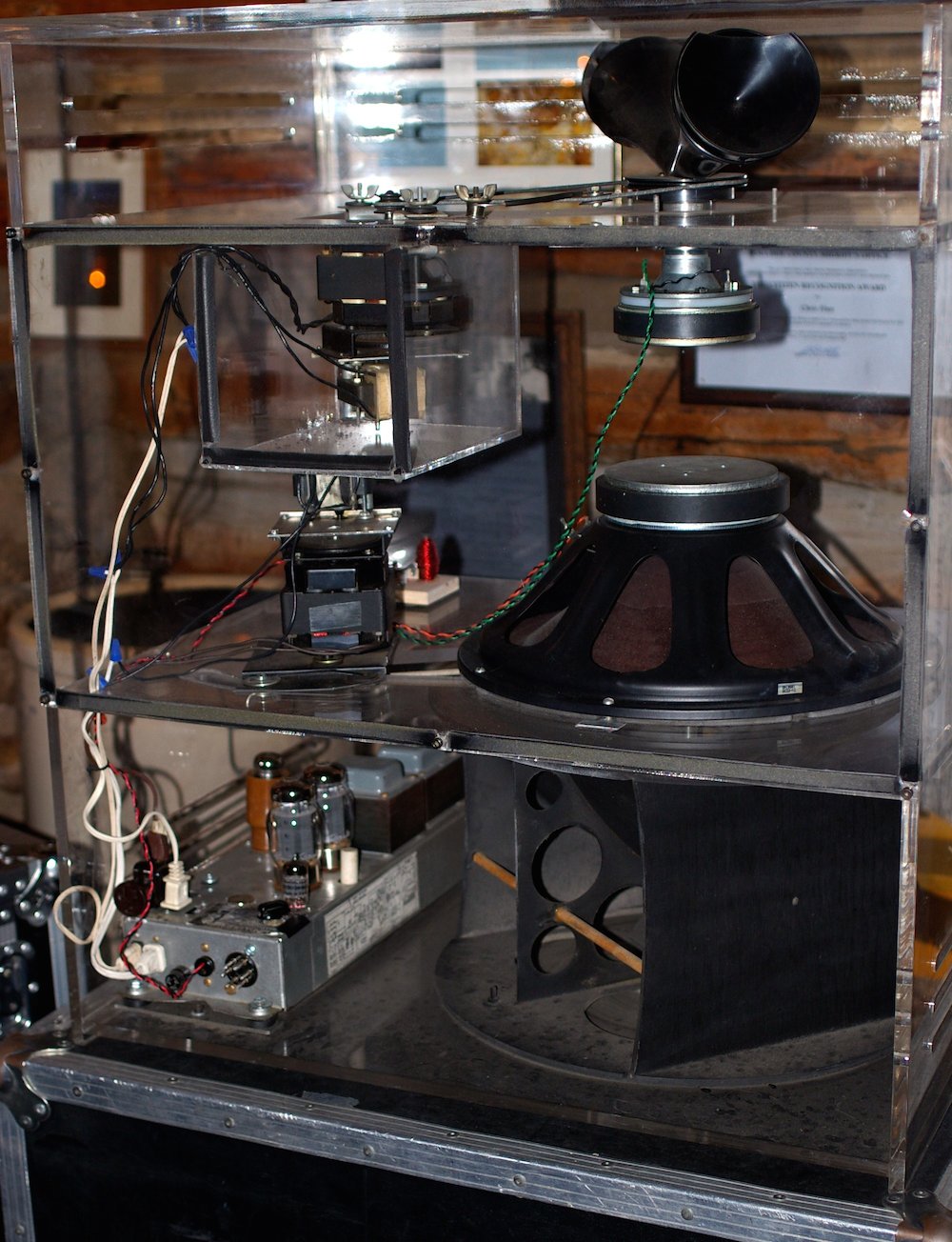
[…] http://sonicscoop.com/2020/06/30/new-software-review-rotary-mod-by-eventide/ New Software Review: Rotary Mod by Eventide […]
[…] As Eventide continues to port algorithms over from their H9 platform to your DAW, I can’t help but continue to dive deeper into what they are calling the H9 Plugin Series. These tools are simple, effective, share a common user interface, and translate surprisingly well to production applications considering their Read more… […]