New Software Review: Virtual Bassist by UJAM

UJAM adds Virtual Bassist to their expanding line of virtual instruments—will this plug-in give session bassists a run for their money?
Virtual Bassist is the latest in UJAM’s virtual instrument collection, joining Virtual Guitarist, Virtual Drummer, and Beatmaker. The UJAM collection of instruments use artificial—or “musical”—intelligence (AI) to create realistic sounding tracks for your compositions. The company boasts a frustration-free experience using their products, no matter your level of skill.
Virtual Bassist comes in three flavors: Mellow (an acoustic upright), Royal (an electric finger-style Fender Jazz bass), and Rowdy (an overdriven Fender Precision bass played with a pick). In addition to creating parts for you, and unlike UJAM’s drum and guitar instruments, the basses can be played manually from a MIDI controller. Each flavor can be purchased separately for $129.00 each; all three are available at a discount if you buy the “Bassists-bundle” for $269.00.
Features
Virtual Bassist is delivered via download upon purchase. Mellow is 6GB, Rowdy 4GB, and Royal comes in at 7GB. Each product has its own installer file; running the installer starts the download, which on my Windows machine automatically downloaded the files into the folder from which the installer was run (no alternate choice of location is offered). Once the download is complete, you run the setup program. Here you do have a choice of where to locate the “blob” file, which contains the multiple gigabytes of audio content. If you change your mind about the location, there is a way to later move it without re-installing the plug-in. After install, you can safely delete (or archive) the downloaded files.
The downloader program periodically pauses to check the files, but should you encounter any problem with the automatic download the files are available for manual download. For Windows users they are on Dropbox; for Mac there are links to download directly from the UJAM website.
Virtual Bassist comes in VST, AU, and AAX formats; both 32- and 64-bit versions are available. It was also released as a Reason Rack Extension several months after its initial launch.
The first time you access the plug-in from your DAW you’ll be prompted to authorize. This requires you to be online, but if that is not possible there is a workaround in place that involves emailing a file to UJAM. Not everyone likes to have their recording computers internet connected, so kudos to UJAM for taking this into consideration. It did take me a handful of tries to successfully authorize the plug-ins while online. The first three or four attempts for each, I got “authorization failed” before my information was properly accepted.![]()
The plug-ins are packed with features that will allow you to create quality bass parts, both while using the built-in “session player” (AI) and when using it as a traditional instrument controlled via MIDI. UJAM has considered all the variables that go into a real bass performance. Factors like timing, swing, and feel are covered, as are nuances like slides, dead notes, palm muting, and dynamic level.
In addition to controlling performance features, you can manipulate the sound of the basses. Each of the basses have their own adjustable parameters. There’s a compressor, equalizer, and octaver. Depending on the bass, you can change things like character (hard, soft, deep, etc.), mic placement, room sound, amplifier (including a setting for direct), fuzz, and drive. You can switch to a drop D tuning, and for the acoustic bass you can even change where the player is striking the strings by moving their hand closer or further from the neck or bridge of the bass.
The best thing about all of these features is that they are controlled by a single knob or slider! UJAM says the user interface “is designed for maximum ease of use and minimum distraction”, and I would say they have succeeded.
But this kind of simplicity doesn’t mean you get a simple sounding track. There’s a lot going on behind the scenes that you don’t have to consider. For instance, the software knows when to go from one string to another, when to slide between two notes, or when to play a stop noise.
In Use
When in Player mode, each Virtual Bassist offers 40 different styles to choose from. There are also many factory presets, which are style-based performances saved with the bass’ sound and effects settings. You can of course create and save your own presets, which can be organized into categories of your own making.
MIDI note input is required to trigger the player. This can be from a MIDI hardware controller or by step-editing MIDI into your DAW. You can audition the player using the keyboard displayed at the top of the plug-in screen, but this keyboard input is not recorded into your project.
Each of the 40 styles are made up of 11 performance phrases. In the graphic above you can see them represented in the middle of the keyboard starting at MIDI note C2. Two of the phrases are “Intros” and three are “Fills”.
There are 23 Common “always useful” phrases represented on the left side of the screen starting at MIDI note C0 (C0 is a silence key). Again, two are marked Intro, three are marked Fills. These are always a constant; they do not change when switching styles, and are the same in all three of the plug-ins. These phrases are common patterns like long and short eighth notes, long and short quarter notes, etc.
The right side of the screen, starting at MIDI note C3, is where you tell the player the chords of the song.
Putting it all together, say for a simple E7 groove tune, goes like this: set the key, pick a style, and enable the latch setting (latch works similar to a sustain pedal). While playing back a drum groove, finger an E7 chord on your MIDI keyboard using MIDI note E3 as the root. You’ll hear the player begin to jam with the drum track, in tempo and in key.
Trigger any of the performance or common phrase keys from your MIDI controller in real time to change up the bass part. Once you’re ready, record your MIDI input to a track. At any time, you can use the timing settings to tweak the bass performance by speed, feel, swing, and timing. It’s intuitive and addictive!
For a more complicated full-length piece, I approached using the player differently. I created a MIDI track of the song’s chord changes first. Then I called up a Virtual Bassist plug-in and assigned it as the track’s instrument. I used a different MIDI track (assigned to the same Virtual Bassist instrument) to record in the notes that trigger the phrases. This separation of the MIDI chords and the trigger notes made for easier editing of the performance.
Disable Melodic mode and the Virtual Bassist will play the rhythm of a selected phrase using notes you choose and not by following chord changes. If you’d rather perform your own bass part and not use AI, switch to Instrument mode.
Instrument mode has a different keyboard: the keys on the left side labeled “Key Switches” are like modifier keys. The keys on the right side are the playable notes. The modifier keys introduce Legato mode, dead notes, and slides to the performance.
Finally, a MIDI controller’s pitch wheel controls “Force” in the Mellow and Rowdy flavors. Force is the dynamic level of the player’s performance. In the case of Royal, it acts as a bend.
The Mod wheel controls vibrato in Mellow; in Royal and Rowdy it controls “Damp”, which gradually dampens the string—a nice choice by UJAM. String dampening adds realism and variety to a part.
To Be Critical
UJAM really thought of everything that goes into a realistic bass part with Virtual Bassist. Nuances like slides, dead notes, position shifting, and string damping all add an impressive level of realism to the experience and end result. The AI phrases are well thought out and performed with dynamics. Chord recognition is limited to triads and four-note voicings, so a fifth note tension like a 9 or 13 doesn’t alter the bass part. But turning off Melodic mode follows the notes you choose to play, and of course there’s Instrument mode.
UJAM writes in the manual “If we denied the huge differences between a software and a real musician, you shouldn’t trust us.” There is a huge difference. A real musician is always listening, but you are the ears for Virtual Bassist; what you get out of it for a performance is proportional to the time and effort you put in. Even with the simple interface, it takes time to audition the styles and create a part that works with your drums and also sounds realistic and musical.
I’m not a bassist, but I am a guitarist that owns an electric bass, which I think is an easier way for me to record many bass parts. I don’t have an acoustic upright though, so Mellow is the most useful of the three flavors for me. It has a nice tone, I find the patterns to be very usable, and it produces more realistic and playable sound than your basic synthesized acoustic bass patch. I even controlled it using software that lets an electric guitar act as a MIDI controller.
Summing it Up
Virtual Bassist’s value is in its flexibility. There are three distinct bass sounds, and each can create a part for you. If you like the rhythm of the part but not the notes played, turn off Melodic mode and let the rhythm follow the notes you choose. If automatically creating a part isn’t working for you, switch to Instrument mode and play in your own part. Or even use a combination of AI and your own input.
I particularly like that these plug-ins have such a simple interface. One reason I don’t do a lot of MIDI programming (and instead opt for loops or recording live instruments) is my eyes tend to glaze over when I’m presented with multiple pages of adjustable parameters. As UJAM puts it: “Let’s not make it another painstakingly sampled vintage bass with so much scripting, parameters, and controls that you need an octopus consulted by a real bass player to create anything with it.” With Virtual Bassist, UJAM has accomplished that and still managed to cover all the “basses”.
Michael Nickolas is a music creator/producer, author and musician in Massachusetts. His music has been placed on NBC, ABC and CBS television, including the shows “The Late Show with Stephen Colbert,” “The Voice,” and “The Great Christmas Light Fight.”
Please note: When you buy products through links on this page, we may earn an affiliate commission.







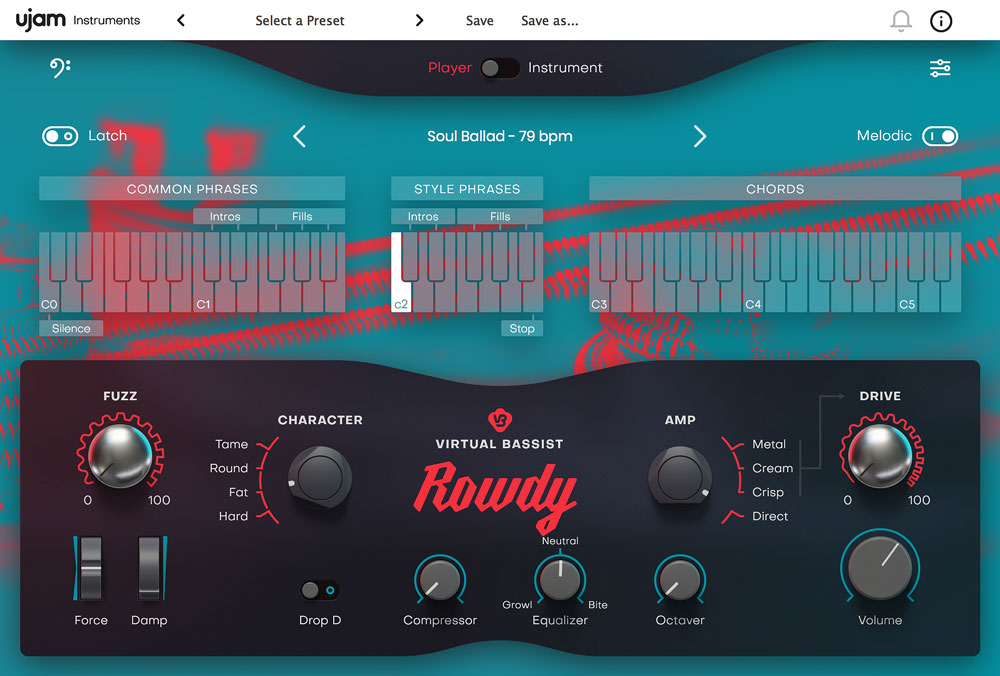
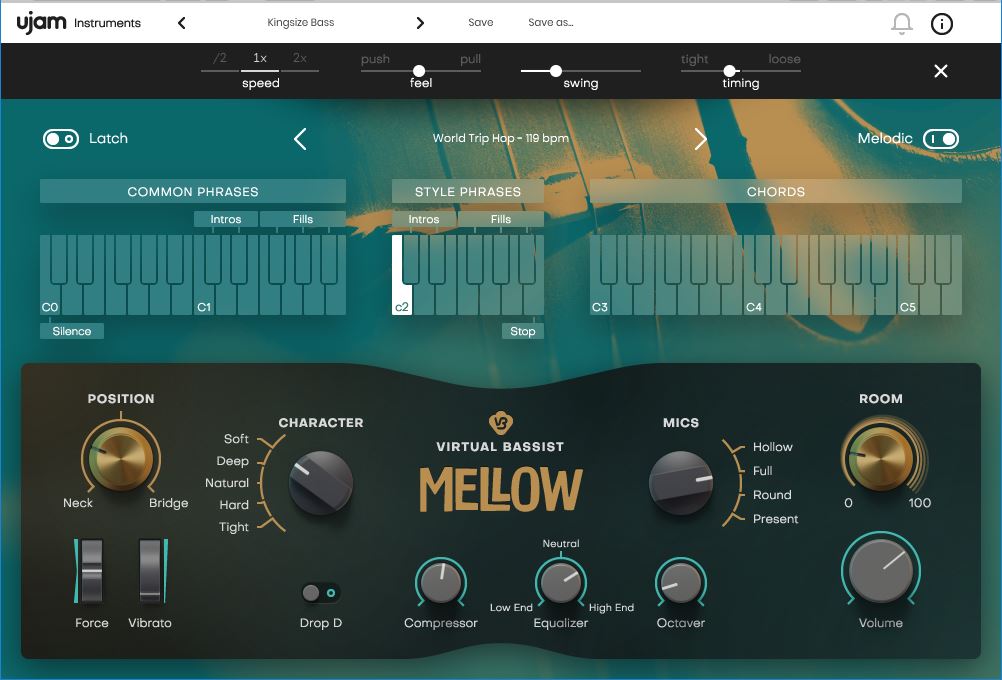
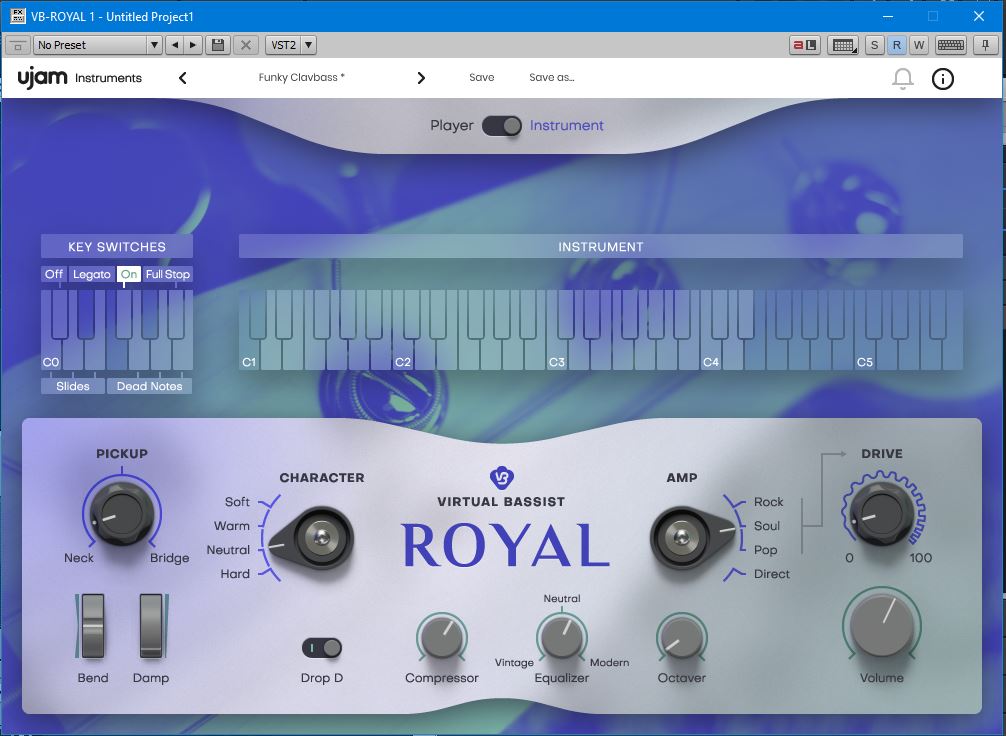
[…] Virtual Read more… […]