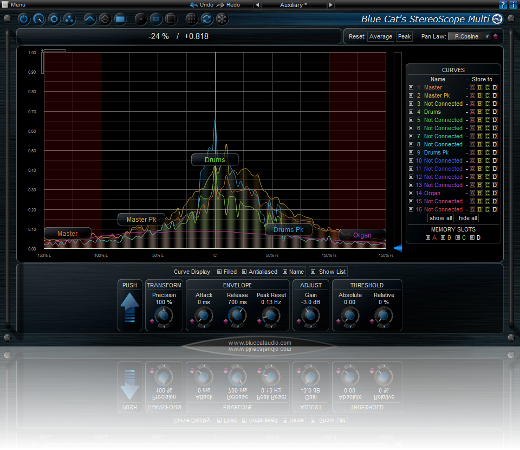Blue Cat Audio Launches StereoScope Multi 2.0 — Multiple Tracks Stereo Field Analyzer
No question, it’s all about the music. But as SonicScoop’s Justin Colletti observed here, visually-based measurement tools can make a world of difference in how we handle our audio.
Knowing this all too well, the sophisticated software developers known as Blue Cat Audio recently released the StereoScope Multi 2.0, which thoroughly updates their multiple tracks stereo field analyzer for VST, RTAS, AAX, Audio Unit and DirectX formats (32 and 64-bit).
Available now, StereoScope Multi 2.0 is available alone or as part of Blue Cat’s Multi Pack, the company’s multiple tracks audio analysis solution. It can also be found in the Blue Cat’s Analysis Pack bundle that contains the company’s complete collection of audio analysis plug-ins. New customers can purchase both the analysis plug-in and its associated bundles with up to 15% off until the end of November, 2012.
Therefore, current pricing for Blue Cat’s StereoScope Multi 2 is $84 ; upgrade from Blue Cat’s StereoScope Multi 1 is $15 ; Blue Cat’s Analysis Pack is $260 ; and the Blue Cat Multi Pack costs $179.
Here’s how Blue Cat breaks down their newest release:
“Blue Cat’s StereoScope Multi is a unique tool that enables the visualization in the stereo field of the audio signal of multiple instances on a single screen, in order to compare them or detect conflicts. Just like for the other plug-ins of now fully refreshed Blue Cat’s Multi Pack bundle, this new version comes with a completely redesigned user interface with improved workflow and readability, as well as many new features and enhancements: a new presets manager, new MIDI and automation mapping capabilities, many new presets, Windows AAX support, multiple display sizes, and much more (details below).
What’s new in Blue Cat’s StereoScope Multi 2.0:
New Features:
– Brand new fully customizable user interface:
— New look and feel.
— Show/hide what you need.
— Curves names can now be displayed on the graph (overlay).
— Single or multiple displays modes.
— Multiple display sizes
— Improved readability.
— Animated transitions.
– All instances can now be forced to synchronize.
– New integrated presets manager:
— Load/save presets from the plug-in’s user interface.
— Organize presets with folders.
— Customize the default preset.
— Exchange presets easily.
– Automation range and response curve can now be customized for each parameter.
– Automation and MIDI settings (channel, MIDI learn etc.) are now accessible from the main user interface.
– AAX plug-in format is now also supported on Windows (Pro Tools 10.2 required).
Improvements:
– Improved Graph rulers display when zoomed.
– Routing matrix automatically displayed when opening the plug-in for the first time for easier setup.
– New presets to make setup easier.
– Plug-in name has been shortened for a clearer display in mixer view for most host applications.
– The windows installer now automatically detects the most appropriate VST install path.
– License is now shared between plug-ins types (register only once for all formats).
– Added new presets.
– Improved value display in fine edit window.
Optimizations and Performance Improvements:
– Reduced VST plug-in loading time.
– Improved parameters precision (now stored as 64-bit).
– More compact presets format (uses less space and loads faster).
– Smaller binaries on Mac (dropped PowerPC support).
Bug Fixes:
– Fixed presets-related crashes in Cubase on Mac.
– Fixed user interface display issues in Wavelab on Mac.
– Fixed keyboard stealing issue in Digital Performer 7 on Mac.
– AAX/RTAS on Mac: Fixed audio engine freeze or error issue with Pro Tools on some Mac configurations.
System requirements:
– Intel Mac running Mac OS X Moutain Lion (10.8), Lion (10.7), Snow Leopard (10.6), or Leopard (10.5).
– PC running Windows 7, Vista or XP”
Please note: When you buy products through links on this page, we may earn an affiliate commission.