Elements of Mixing with Bassy Bob: Speeding up Remote Revisions
You know what I really hate? Revisions, revisions, revisions… Sometimes they go on for days. Endless prints, emails, lists of notes, confusion over which version were talking about. You get the picture?
Recently I found a really elegant solution to this vexing problem that has increased my efficiency with revisions by a considerable factor. It’s a little plugin called SourceLive by Source Elements, the company that makes Source Connect, the integrated Web-based recording platform for collaborating over the internet.
Source Connect is a multi-channel recording platform that works great for doing overdubs with musicians all over the world; but what I’m really digging is streaming my mixes at 320kb/sec (think Spotify PRO) for my international clients (and lots of local ones) with Source Live.
It broadcasts your mix right off your mixbuss to your client. They can pick up a link and listen through any browser, or download the APP and stream to any mobile device. Anywhere in the world… Cool huh?
Long Distance, Real Time
Once I’ve got the mix up, I then start my “mix revision jam session” with one or multiple members of a band or production team. We usually communicate via Skype or Google Hangout. I can’t tell you how efficient it is to do all your changes in real time, while you are chatting with your clients. When they say “maybe a bit more backgrounds in the chorus”, or “can we get that snare a little snappier?,” I am able to do it almost immediately and get instant feedback from them. Most often the comment I get is: “this is fucking awesome!”
Recently, I did this for a five-piece indie rock band from Portugal. I had the whole band online with me, with a roughly five-second time delay ( I monitor my mix via a web browser to make sure it’s working and clean), and we fixed seven songs in one eight-hour session. That usually takes a week.
When I think about my old days of making MP3s, emailing them, then waiting for the client to listen, then make lists of notes, then wait for the email to do next revision… I can’t believe I did that for so many years… Now I almost universally do my revisions in real time.
Everybody Wins
Most clients comment that they actually prefer to stream than come to the studio because they are listening on their system that they are really familiar with. I’ve even had clients giving me notes off an iPhone going into their car stereo on the road. (No, they didn’t text and drive…)
Another great aspect is hearing what your music is going to sound like streaming before it goes to iTunes /Spotify/Pandora. I have always employed the “hallway test” by going out into the hallway to hear what the mix sounds like outside the control room. I’m now putting little boom boxes around the studio and streaming off my phone to them. It’s a great way to get another read on how your mix is sounding on different devices.
Give it a shot, it’s been a real time saver for me.
Bassy Bob is a multiple Grammy winning mixer/producer, Tech entrepreneur, and trumpet and bass player. He often lectures and teaches on the subject of the art of mixing. Bassy loves crawfish, and fried oysters, and fat mixes. Follow him on instagram at http://instagram.com/bassybob. He lives in New York City.
Please note: When you buy products through links on this page, we may earn an affiliate commission.








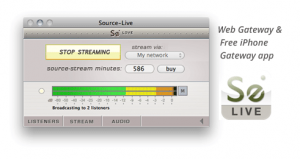
Richard Furch
May 13, 2013 at 8:13 pm (12 years ago)Great idea! I’ve been doing this for the last 7 years and it works wonders… richardfurch.com
Craig Hoffman
May 16, 2013 at 6:18 am (12 years ago)I’ve used this and it really works great. Amazing to hear the edits live – speeds *everything* up! Bassy Bob has it wired…
Jeremy Scott
May 17, 2013 at 4:39 pm (12 years ago)This sounds great…I just spent a week uploading process mixes frantically to an out-of-state band and waiting for comments, and it’s such a slow process. I’ve been looking at similar solutions. Is there a way to have the stream monitor the master if you are mixing with a console though, rather than in the box? Would you record in through another DAW or computer? I think with Pro Tools HD, there can only be PT or something else running the hardware, not both. I’m assuming there’s a solution that’s obvious I’m missing…
Bassy bob
May 18, 2013 at 10:39 am (12 years ago)Hey Jeremy. I think what you are saying is can you monitor
Your stream? I monitor on a browser listening thru the
Out put of the Mac and also use the iPhone app to monitor outside
The control room. As far as working with a desk
I suggest setting console output to input aux of a DAW
that you can put SourceLive across.
Jeremy Scott
May 18, 2013 at 3:26 pm (12 years ago)Oh…I was confused as I would be monitoring off the console control room section, and the computer wouldn’t have one set of stereo outs that is playing the whole mix. That’s the problem I’ve seen with other streaming apps, where since they aren’t a plug in they’re playing the audio from a selected application or output. But as I understand it, you would just have the console stereo mix out routed to a stereo input in PT, then put this as a plug on that channel, and even with the channel muted in PT you could stream it to clients without sending it back to the console with the other tracks since it’s a plug-in. Very cool. Thanks for the tip and explanation! Definitely going to check this out.
Abe
June 22, 2013 at 4:33 pm (12 years ago)Awesome indeed Bob!! It’s definitely the way to go…especially when you’re working on opposite sides of the ocean 😉 We got to check out mixes in real-time both in studio on the laptop and on the road on the iPhone, and both worked great!