FXpansion GEIST: Beats In The New Year (Video)
Flatiron District, Manhattan: Driving into the city with my writing partner Erik, speeding through tons of traffic, I first laid my hands on Geist, the new drum machine sampler by FXpansion.
Sitting in the passenger seat, I loaded Geist onto my MacBook Pro and started playing with every single button on the interface. The beauty of Geist is that you don’t need a third party sequencer to play the machine. All you need is your laptop and the internal IO’s and off to the races you go.
With Erik barking orders from the drivers seat, “Change the snare, Play a new kik, G!” I wanted to quickly start rocking beats and demonstrate how cool this app was. Admittedly, I had no clue other than pressing space bar, how to get Geist up and running.
Fast forward a few hours…
When we parked the car and the dust settled, I relaxed for a moment and started to read through the manual. No longer scratching my head, I felt like a giddy little kid, learning about all the tips and tricks Geist had to offer.
For all the beatmakers out there, survey says…Geist ROCKS!!
There are so many cool features packed into this drum machine sampler. I was incredibly amped to start writing and recording tracks. A word of advice, READ THE MANUAL. It is straight-forward and will definitely get you out of the gate, up and running. There are also great tutorial videos on the FXpansion website.
Conceptually the layout is super intuitive, as the 16 pads on the front panel correlate to 8 independent audio engines that run across the bottom of the sequencer. As I started to dig in and really figure things out, I was blown away at all the creative beat making possibilities. [See Glenn’s video demo below!]
Endless Grooves
When you’re in the zone creating beats, the last thing you want to do is slow down and press stop. Geist makes it easy to audition sounds live — in real time, without stopping. Your process continues to flow as you audition library sounds and enhance your grooves.
While you’re tweaking and arranging drum grooves, click on the insert feature, a super cool, creative tool. The Insert pop down menu has a list of patterns that you can instantly apply to any pad in pattern mode. When you scroll down on the various patterns, it provides a random sequence of notes on your selected pad. It’s almost too easy…
The automation EQ, compression and reverb features are also mind boggling, as you have total control over every single parameter within each sound on the 16 pads. Depending on your computer’s processing speed, you really have the ability to manipulate every little sound coming out of this machine. You can also tweak and EQ the stems globally giving you greater control over your entire mix.
Pattern Mode
From a workflow perspective, I highly recommend using the steps feature within pattern mode. This is an amazing way to build beats. As you start constructing patterns in real time, you can keep tweaking the number of steps, essentially building and growing the size of the arrangement.
When you’re happy with your groove, just copy and paste the pattern number into the next available pattern slot and keep evolving and evolving. It’s amazing how far you can take the pattern arrangement. (And that’s before you ever slide into Song Mode!)
Drums For Days
Geist comes fully loaded with amazing templates and drum sounds, so it provides a great starting point for any track. I was immediately inspired by a samba swing four-on-the-floor groove while auditioning the different artist templates. Once I had my basic drum groove in line, it was time to shape and craft the groove into an arrangement.
Conceptually, Audio Engine 1 becomes my drum stem. As I start building this groove, I can cut and paste these grooves into 26 additional patterns within a single audio engine. Multiply 24 patterns by 8 audio engines and you’ve got some serious creative juice.
Non-Drum Hits, Bass, Guitars
Geist also comes fully loaded with bass, guitar and sound design samples, so you can have fun importing and twisting these sounds on top of your drum grooves. You can also import your own samples. Geist will import both Wav and Aiff files. This is beautiful because now you have total control over your personal library of sounds, as well as thousands of sounds that come with Geist.
Sampler Action
Geist Sampler is a great tool to bring some of the live feel back to the grid / stepwrite recording process. I would recommend using and abusing this sampler as much as possible. After I crafted my arrangement in song mode, I recorded live drums, percussion and beatbox with the sampler feature. Geist then allows you chop up and slice your recording back into your 16-step matrix. This is awe-inspiring, as you can now sample your own playing on the grid and manipulate these 16 pads with maximum flexibility and control.
Note: Pay close attention when exporting your recorded sample. You may accidently export your sample onto pads (already containing voices). I did this several times, without realizing that you need to free up the pad space before exporting your sample. Otherwise, it will overwrite onto your existing sound. Another way to avoid sample over-writing is to pad-lock all of your sounds on the 16 pad matrix.
Scene Mode
Often times, you have great ideas in pattern mode as you juggle and listen to the different combination of audio engines. Scene mode allows you to capture these moments into a single snapshot and retain these different combinations of settings. This feature is a lot of fun, especially for playing live with a MIDI controller. I plan to use this mode on some live shows.
Pattern Mode Vs Song Mode
After you’ve built up your patterns, its time to jump into Song Mode and start creating the arrangement. Song Mode is a nifty little sequencer when you combine it with Pattern Mode. It may take a moment to get used to the different modes, but they compliment each other really well.
I found myself jumping back and forth between these two modes tweaking the patterns and then flying them back in to the arrangement window. You can access the different pattern numbers within the arrangement by simply dragging a pencil tool into the arrangement, creating the pattern region, and then clicking on the pattern number of choice.
Features I would love to see in the next version
1) A magnifying glass that enables you to zoom into the entire song arrangement from one viewpoint. It’s frustrating when you have to keep scrolling back and forth to find that exact point your looking for.
2) Visual locater points within the song view would be great, so you can see your verse, chorus, bridge ideas clearly labeled.
3) I would also like to have independent volume control access on the main page for the 8 audio engines.
In Conclusion…
Geist is a serious, serious beat making machine that is going to turn heads in 2011. It is so much more than just a drum sampler. You can create deep compositions within Geist without ever leaving the interface. (You can also access Geist through Pro Tools, and other third party sequencers.)
People are starting to hear about this machine and I will continue to wave the Geist flag, as well. Do yourself a favor and check it out!!
Metro North
I wrote a track called “Metro North,” inspired by my train commute into New York City. I got inspired by some of the great drum groove templates, while I was looking out the window sitting on the train. Listen to it here:
“MetroNorth:
“MetroNorth”
Here is the basic outline of my song arrangement for “MetroNorth” and a video I put together walking you through the composition in Geist:
Audio engine 1 – Bass lines
Audio engine 2 – Drum groove
Audio engine 3 – Beat Box
Audio engine 4 – Guitar Melody
Audio engine 5 – Bass drone
Audio engine 6 – Drum groove 2
Audio engine 7 – Percussion hits
Audio engine 8 – Vocal samples, sound FX

Glenn Schloss is a performer, producer, drummer, composer, remixer, and one half of the NYC musical powerhouse, G&E Music. Schloss and his writing partner Erik Blicker have scored countless spots, promos, short- and long-form features for HBO, MSNBC, Saatchi & Saatchi, PBS Kids, VH1, ESPN, Nickelodeon, Versus and many other major networks, ad agencies and production companies. Visit G&E Music at http://www.gemusic.com.
Please note: When you buy products through links on this page, we may earn an affiliate commission.









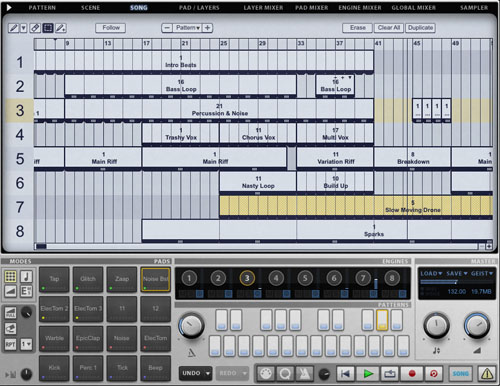
Jazzyswan
February 16, 2011 at 4:03 pm (14 years ago)Looks exciting Glenn, have you had a chance to check out BPM as well. It’s INCREDIBLE !!!
Dango123
February 16, 2011 at 6:29 pm (14 years ago)Glenn, you rock, well written, but then again I expect it
Glenn
February 17, 2011 at 5:27 am (14 years ago)Hey Jazzy, haven’t checked it out…. putting it on the list! Thanks man!