How to Make Convincing Guitar Parts as a Non-Guitarist (Or: How to Cheat at Playing Guitar in the Studio)

Don’t fret: You can create surprisingly convincing basic guitar parts—even if you don’t play guitar—through these two methods.
If you came here looking to learn how to become some kind of guitar virtuoso, you’re in the wrong place.
However, if you’re looking to learn just enough about guitar so that you can convincingly add it into your songs, you’ve struck gold.
With just a little bit of knowledge of the instrument, you can be well on your way to adding guitar into your productions.
I record my own guitar parts all the time, and I’m far from being a professional guitar player. In fact, I can barely strum my way through beginner guitar songs.
Fortunately, I’ve found just about every method there is to cheat at playing guitar and make use of this beautiful instrument.
You have quite a few options when it comes to adding guitar to your songs without taking years of lessons. I’ll be covering various methods, looking at guitar emulation plugins, explaining how you can pick up a guitar and start playing within the week, and then going over some various recording techniques that will allow you to record guitar melodies and chord progressions that are well beyond your actual ability.
Guitar Plugins
The simplest and most affordable way to get guitar sounds into your DAW is to download a multi-sampled guitar and then program it, or play it with an instrument you are comfortable with. A multi-sampled instrument is a playable software instrument that calls on different samples based on the note you play, and the velocity at which you play it. Many of these libraries even allow you to change articulation and other instrument-specific qualities.
As with emulating and really performance, imperfections are part of what make the part believable, so you’ll want to avoid relying on perfectly quantized MIDI notes and static velocities. Many DAWS will have a function that lets you randomize the velocity of your programmed MIDI clips. It also helps to know the inherent limitations of the instrument (more on that in a bit) or use a guitar-focused software instrument or sample library that takes them into account.
After making a few tweaks to your approach to take the instrument’s idiosyncrasies into account, you can come up with some very convincing parts. Hybrid library players like Kontakt by Native Instruments will enable you to apply further processing to the libraries you use, providing additional creative options.
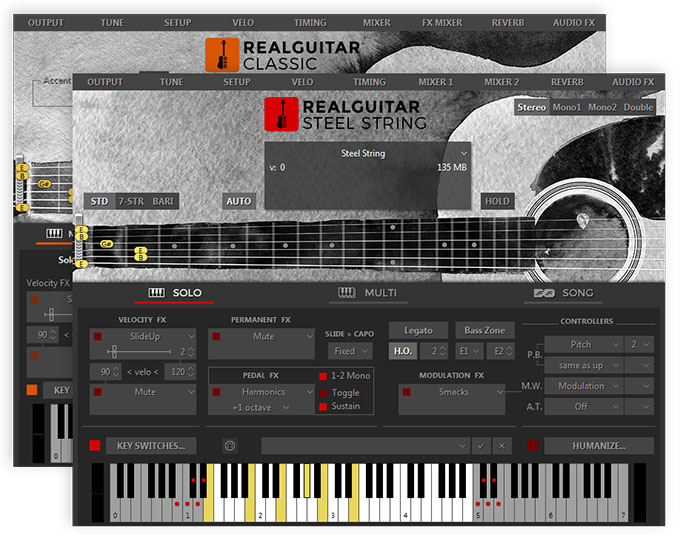
MusicLab’s RealGuitar is capable of emulating a variety of guitar tones while taking many of the quirks of the instrument into account automatically.
Some of my personal favorite options are the Scarbee bass guitar libraries found in Kontakt, and the dedicated plugin called Real Guitar by Musiclab.
(A friend once asked what I used for the guitar in one of my songs. When I responded with “Real Guitar”, there was a substantial amount of confusion.)
Omnisphere also has some great guitar sounds that I often use for background textures.
Real Guitar is a great specialized option and is capable of so much. The only drawback is that all its nuance and complexity means that it’s not the easiest plugin to use.
Its multi-performance technology allows you to switch between strumming, soloing, and string-picking techniques. Real Guitar also includes a “Song Mode” that assists in writing songs, an “Advanced Humanize” section that allows you to add realism to your performances, and “Floating Fret Position” technology, which imitates a guitarist’s hand changing fret position on the neck of the guitar.
There’s definitely a learning curve that you need to get through to make the most of Real Guitar because it offers so much control beyond that of other guitar plugins. Expect to spend some time watching tutorial videos or reading the user manual to get the most out of it. That said, you’ll be able to master Real Guitar much faster than you’ll be able to master playing a really real guitar.
For an even simpler (though perhaps less convincing) variation on this theme, you can try a “player in a box” program like Virtual Guitarist from UJAM. You won’t have nearly as many options to customize and refine your performances, but you will have reasonably realistic-sounding strummed patterns, fast.
Basic Guitar Music Theory
Stepping up the time-commitment ladder, an even more rewarding way to get your hands on guitar recordings is to perform them yourself! Before you run off and hide behind your MIDI keyboard, remember that I can “barely strum my way through beginner guitar songs.”
I wasn’t joking about that, and yet I record myself playing guitar all the time. Surprised? Well, don’t be. I’m about to teach you the absolute minimum amount of guitar theory you need to know to start doing the same thing yourself.
You can do a lot with just a little bit of guitar knowledge. For the same price as Real Guitar, you can buy your own guitar off of Amazon and record directly into your audio interface with a TS cable using any number of (often free) amp sims to get a plethora of convincing tones.
To that end, I’m about to give you a hardcore crash course in playing guitar, and it should be enough to get you playing single notes, strumming chords, and arpeggiating chords. This will allow you to add beautiful textures to your songs, and exciting rhythms without years of practice. (The fact that you can punch in and edit until your performance rocks certainly doesn’t hurt either.)
 I’ll be referring to different parts of the guitar in this section, and you may find the following image from FreeGuitarSource.com useful as a visual guide.
I’ll be referring to different parts of the guitar in this section, and you may find the following image from FreeGuitarSource.com useful as a visual guide.
Guitars have 6 strings, and these strings can be tuned to various pitche. Standard tuning defines the strings’ pitches as E, A, D, G, B, and E, from lowest (low E2) to highest (high E4).
(To remember this, you can think of the catchy acronym “Eddy Ate Dynamite, Good Bye Eddy.”)
But just because that’s the standard tuning doesn’t mean it’s the only tuning. It’s possible to tune each string differently to make playing certain songs more manageable. Some songs are actually written with the intention of being played using an alternative tuning.
Each string has a number as well, and they’re labeled 6, 5, 4, 3, 2, and 1 from the lowest-pitched string to the highest string. I’ll touch back on this numbering concept in a moment and explain why it’s important.
Each fret (those raised metal pieces sticking out of the fingerboard) exists to allow you to shorten each string’s vibrating length using the pads of your fingers thereby increasing the frequency at which it vibrates and raising the pitch. These frets are also numbered, with the first fret positioned next to the nut, and the highest fret (often number 22 or 24) all the way “up” the neck near your strumming hand.
Let’s take the 6th string as an example. By plucking this string in standard tuning you’ll play an E. Fingering the first fret (closest to the nut of the guitar) will cause the sixth string to pitch up one semitone and play an F. Each successive fret you “finger” (or press the string against) will increase the pitch of the string by one semitone. Place your finger right above the second fret and you’ll sound an F#.
Noticing a theme here? All of the strings on the guitar work in the same way, beginning with the note defined by standard tuning and increasing in pitch by one semitone for each fret you move up on the neck of the guitar.
If you’re able to remember the note name for each string in standard tuning (654321/EADGBE), you can figure out every other note on the neck of the guitar by jumping up one semitone for each fret. Ideally, you’d want to memorize every finger position on the neck of the guitar, but that takes time, and this is a crash course that’s meant to get you up and running fast.
Now that you know all the notes on the fingerboard in standard tuning (or can at least figure them out by counting your way up the neck), it’s time to move onto learning some chords.
Chords are played by fingering multiple frets across the neck at once and then strumming. (Though some chords require you to mute notes by placing the soft part of your finger on a string to prevent it from vibrating.)
Typically, you learn 8 basic guitar chords when traditionally learning the instrument. Since you’re learning to play for the sole purpose of adding guitar to your songs, it may be more time efficient to write a chord progression in your DAW and then look up how to finger the chords on guitar afterward.
Although it takes a little bit of time to develop the hand strength to press the strings correctly, I highly recommend learning the hand shapes for major and minor “bar chords“.
Once you nail these hand shapes down you have at least one version of every major and minor chord that you can add to your songs. This is because these hand shapes are movable all the way up and down the fingerboard. No readjusting necessary. Just slide your hand up and down the neck. For example, if you slide an F major bar chord up the fingerboard 2 frets, you’ll be playing a G major chord (2 semitones higher). The same concept applies to minor bar chords as well.
Being able to create unique strumming patterns is something that you greatly benefit from when recording your own guitar, as opposed to being stuck with whatever is offered by a multi-sampled guitar. You can either come up with your own strumming patterns or learn new ones off of YouTube. The following video by GuitarZoom.com demonstrates 5 trendy strumming patterns.
With a few strumming patterns at your disposal, and a few of the main chord shapes memorized, you’d be amazed at how much of the lexicon of recorded popular music you’ll be able to play.
If strummed chords aren’t what your song needs, arpeggiating chords can create great textures and melodies. To arpeggiate a chord you’ll simply need to pluck each note of the chord individually. There’s no rule that states the order in which you need to pluck the strings, so experiment and figure out what fits your song the best.
The next section, on recording techniques, is going to help a lot if you’re struggling to switch between chords quickly and confidently. Truthfully, I’m not great at this myself, but there are a number of ways around this while recording that make me sound like I am.
A Guitar Cheat’s Recording Techniques
Getting a clean guitar recording without excessive unwanted sound from sliding along the guitar strings as you change positions can prove to be quite challenging for beginners.
Professional session guitarists are capable of avoiding excessive string noise with various techniques including muting with the strumming hand and lifting up the fret ting hand, but if you’re reading this, you’re likely not a professional session guitarist and are at least a decade away from becoming one. But as promised, there’s a way to cheat your way around this problem for recorded performances that are easily good enough.
One way of getting around string noise and hesitations between chord changes is by recording one chord at a time and “comping” them together. You can record one section in which you strum a chord multiple times, ending the recording right where you would switch chords.
This is a time-consuming process compared to being able to play the part well, but it’s not necessarily time consuming compared to learning to play the part seamlessly yourself at this stage. It’s easily the most effective way to record a clean guitar signal without excessive string noise that feels competent and seamless. Even professional musicians will use this technique from time to time, when the goal is to capture a super clean performance that’s expected to be used in a particularly polished style of pop.
Using an alternate tuning is another excellent way to “cheat” when recording. For example, if you can’t stretch your hand to reach a note that’s a part of a chord, you could sharpen or flat the string by tightening or loosening it. Then, record the chord, and tune the string back to standard tuning for the next one. When tracking chords individually, this technique allows you to play many otherwise very challenging and sophisticated chords.
If you’re a completely lost cause, and can’t get the hang of pressing strings down for bar chords, you could tune each string to the notes that make up a chord and just open strum your guitar. To adjust pitch, you can use a capo to move this “open” chord shape up the neck. (Just be sure to remove the capo before tuning or retuning the guitar.) Either way, a visual guitar tuner is going to be your best friend until you get the hang of quickly tuning and retuning by ear. Today, you can even rely on guitar tuner plugins inside your DAW.
To record electric guitar, you can connect directly from your guitar to your audio interface using a male to male instrument cable and then run the signal through a guitar amp simulator. Recording electric guitar this way is great because you don’t need to spend additional money on microphones or amps. (Though you may want to spend a little bit on a high quality amp simulator.)
Recording acoustic guitar can be a bit trickier than recording electric guitar because microphones come into play—as does the environment you’re recording in. Roger Montejano wrote a great guide on Single-Mic Techniques for Capturing the Perfect Acoustic Guitar Tone that will help you effectively record acoustic guitar into your DAW. It even includes some useful audio samples that will give you a rough idea of what you can expect from various mic placements.
Know that playing acoustic guitar takes a bit more finger strength than electric guitar, and you’re likely to get higher quality results from a cheap electric and an amp sim in a compromised recording space than from a cheap acoustic in the same environment.

Modeling guitars, like the Line 6 Variax, allow you to change guitar types and even tunings with the flick of a switch, making cheating even easier.
One somewhat more expensive alternative that can allow you to get high quality electric and acoustic guitar sounds without worrying about mics and rooms is a “modeling guitar” like the Line 6 Variax.
This type of instrument uses a separate pickup for each string, and coupled with software, allows you to switch guitar and amp types with the click of a button.
Better still, this kind of system allows you to virtually “retune” your guitar in an instant—making the “cheats” we looked at earlier even quicker and easier to pull off.
Genre Matters
The genre that you’re producing a guitar part for matters. A lot. Genres like metal, which often feature extremely technical guitar parts, are going to be very difficult to “cheat” at.
You have to remember cheating will only get you so far, and even though you can get away with a lot, session guitarists still exist for a reason.
In many cases, a quality mix depends heavily upon a quality performance. For some incidental parts, you can get away with the cheats here, saving yourself money as you teach yourself a fun and useful new skill. But if you can’t use the tools provided in this list to create your own guitar parts for a given song, it may be an indication that it’s time to hire a professional or rethink the arrangement
Another way you can cheat is by downloading guitar loops. Loops can work quite well, particularly for hip-hop beats and sample-driven genres because they tend to be repetitive, and the guitars don’t need to progress very much throughout the song when they’re merely there as a rhythmic element to help drive a section of the mix forward.
Summing it Up
Hopefully, I’ve been able to light a fire under you, and empower you with just enough knowledge to start adding guitar to your own songs. It’s much easier than it seems, especially when you use techniques like these. By making use of plugins, simple a little rudimentary knowledge of the instrument, and by fudging through performances with some basic recording hacks, you too can be well on your way to creating believable performances that you can actually use in your productions.
Charles Hoffman is a Mixing and Mastering Engineer at Black Ghost Audio. After graduating from the University of Manitoba with an English degree, Charles completed his education at Icon Collective in Los Angeles, CA.
Please note: When you buy products through links on this page, we may earn an affiliate commission.






