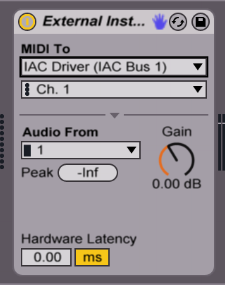How to Play External Instruments Inside Your DAW — by AfroDJMac
Think Outside The Box!

AfroDJMac sez: You can directly inject your hardware synths — like Synthboy here — right into your DAW more easily than you think.
In today’s modern Digital Audio Workstations (DAWs), we are fortunate to have just about every conceivable feature at our finger tips. Hardware gear like effects processors, synthesizers, and sequencers which used to take up entire rooms in studios are now available within a fraction of your computer’s hard drive space. We can take thousands of pounds worth of gear on the road and access their sounds under a shady tree on our laptops.
With all of the emulations of classic gear available, it’s understandable that many producers can get all of their work done right inside the computer, or “in the box” as many say. Part of what I love about computer-based production is that I can sample my bulky heavy synthesizers and then carry them around to a gig right inside the computer. Music has never been so portable.
But, as many people have come to realize, all that weight and space our beloved hardware takes up is not without its own magic. There is something special that happens to a sound when it travels through some circuitry. There is some extra character imparted on our performances when it has to journey through a cable and out an amplifier or through an effects processor. There is something about hardware. This is why so many people engage in a fierce debate over analog versus digital or hardware versus software.
To me however, these arguments are silly, because we can reap the benefits of both worlds. Both worlds have their advantages, and by taking the best parts from each world, we can create music in ways that satisfy our need for “that analog sound” while simultaneously offering us the conveniences of modern technology.
So to begin, lets talk about getting your hardware gear into your DAW. For this example I will discuss the workflow in Ableton Live, but the principles are quite similar in other software.
Getting Your Hardware Instruments Into Your Computer
One of the most exciting parts of a DAW is its ability to sequence and edit melodies. Whether you hook up your favorite MIDI controller or like to draw the music in with a pencil tool, there’s little denying that editing MIDI on a computer is an extremely powerful way to work.
Nowadays most of us send our MIDI patterns right into virtual synths, but it’s quite easy to send that same information straight to a MIDI compatible synthesizer.
Ableton makes that easy with its External Instrument plug in. Forget setting up multiple tracks to receive MIDI, send it out your Audio MIDI interface, and setting up another track to receive the audio from your synth.
The External Instrument plug in does this all within a single MIDI track. Simply navigate to Ableton’s built in instruments in your browser and drop it on a MIDI track. From there you can select where you want the MIDI to be sent.
First, connect the MIDI out on your Audio Interface to the MIDI In on your hardware synth. Then plug the audio out on the synth into your Audio Interface. Next, on the External Instrument Plug in, choose your Audio MIDI Interface to send MIDI out. If you have a Wi-Fi network set up, this can be selected to send MIDI to a Wi-Fi MIDI compatible device, such as an iPad.
After you have selected where the MIDI should be sent, then select where the Audio should come from. This should be set to whichever input on your Audio Interface that the hardware synth is connected to. Once you’ve done that, simply record enable the track and you are ready to rock. If you aren’t getting the proper levels, adjust the gain control until things are just right.
In the video I use the Synthboy by Ninstrument. It’s a piece of hardware that effectively turns a Nintendo Gameboy into a five channel synthesizer. It’s perfect for the 8 bit lover in you. However, any MIDI capable synth will do.
I hope you find this helpful. Using hardware gear in your tracks can add another sonic dimension that is hard to emulate using software alone. It can be just the thing you need to get out of a creative rut. So think outside the box and hook up some external instruments to your DAW and enjoy the fruits of the past, present, and future!

Please note: When you buy products through links on this page, we may earn an affiliate commission.