LALAL.AI Voice Cleaner Tutorial: The Fast Way to Fix Audio
This tutorial is sponsored by LALAL.AI.
Over the past year, I’ve received a lot of audio for post production projects that wasn’t quite ideal.
I’ve received vocal takes that had nasty clicks and pops, high noise floor, subway sounds in the background, you name it. Typically when I receive “dirty audio”, I reach for plugins and software like iZotope RX10 or Klevgrand’s Brusfri to help with noise reduction and audio cleanup and these softwares are amazing. The issue is I generally have to deal with short deadlines and need to clean audio quickly and make it more intelligible as fast as possible.
LALAL.AI is a voice cleaner and noise remover that is very simple and easy to use.
The company’s goal is using artificial intelligence, machine learning, and digital signal processing to “make working with audio and video easier for musicians, sound producers, music engineers, video bloggers and streamers, transcribers, translators, journalists, and many other professionals and creatives.”
Today we are going to walk you through how to use their voice cleaner to separate Noise and Voice from 2 audio files we have recorded and see how well the LALAL.AI program cleans our audio!
Here’s how we tested things in our first example:
1. First I wanted to record some audio directly on my iPhone using the voice memos application. I purposely recorded near the heater in the apartment building I was in so the recording would not be ideal and we could see how much the LALAL.AI Voice Cleaner would improve our audio.
LALAL.AI Noisy Room Test Recording 1
Audio Player
2. In the Voice Memos app I hit the “share” button and emailed the audio file to myself, so I could open it on my computer and import it into the LALAL.AI website.
3. I went to the Voice Cleaner Website, and on the rightside dropdown menu selected “Voice And Noise” so I could take my vocal recording and extract the noise.
4. I then dragged my audio recording titled “LALAL.AI Noisy Room Test Recording 1” into the select files area and waited a total of 15 seconds for the website to process my audio and separate the Voice audio from the Noise.
5. At this point, we can preview the individual Voice and Noise audio files separately and hear what the LALAL.AI processing is doing. Overall, the Voice seems to be a lot easier to understand. Meanwhile, if you listen to the Noise file, you can hear just heater sounds with some slight bits of sibilance and unpleasant mouth noises.
LALAL.AI Noisy Room Test Recording 1 Voice Split
Audio Player
LALAL.AI Noisy Room Test Recording 1 No Voice Split
Audio Player
6. At this point, we can pay for either a Lite or Plus account if we would like to download the processed audio files and/or batch process longer audio files. We were provided a license key for this article and after inputting our key, we were able to download the audio files.
7. Here is the image of the download screen and after finishing the download, we were given a Zip file of the Noise and Voice separately to use in other projects!
In the 2nd test, I took things further and recorded a voice test at a 6 Train station where I was talking as a subway car was departing the station.
LALAL.AI Subway Test Recording 2
Audio Player
Following the above steps, I dragged the audio into the browser and for the 19-second audio file I waited a total of 14 seconds for the processed audio to be decoded and ready to listen to! More impressively I actually dragged the audio directly from my iPhone into the web application without having to export it and send it to my computer first. If you listen to the original file, my voice was inaudible at times and the application did a surprisingly good job of separating Vocal content from Noise. The Voice preview sounds a bit choppy (cuts out periodically) but overall enhanced the intelligibility of the voice and made it more usable.
LALAL.AI Subway Test Recording 2 Voice Split
Audio Player
LALAL.AI Subway Test Recording 2 No Voice Split
Audio PlayerIn Conclusion
Were the results perfect? In Test 1, the radiator noise was heavily reduced and the audio sounded way clearer and closer to production-ready audio.
While I wouldn’t expect LALAL.AI to take an iPhone voice memo recording ang magically transform it to sound like it was recorded in an expensive studio with great gear, LALAL.AI definitely does a great job of cleaning up audio very quickly and making the process very easy.
There are many noise reduction programs on the market, but LALAL.AI Voice Cleaner is the easiest one to get started with, and it does a great job of cleaning up voice recordings to make them more intelligible. It’s highly recommended if you need to work quickly and get a better sounding voice recording in the simplest way possible.
Matthew Wang is an LA-based guitarist, producer, songwriter, film composer, and SonicScoop contributor.
Please note: When you buy products through links on this page, we may earn an affiliate commission.







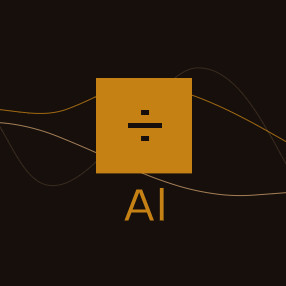
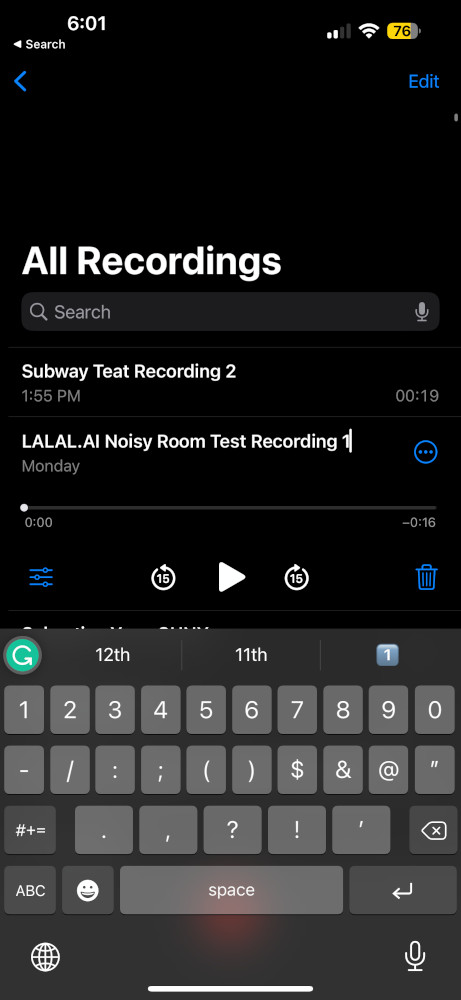
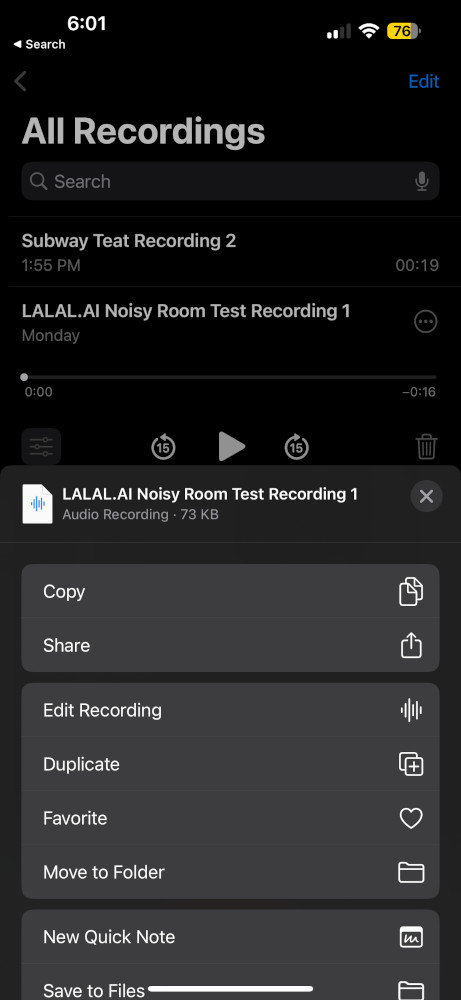
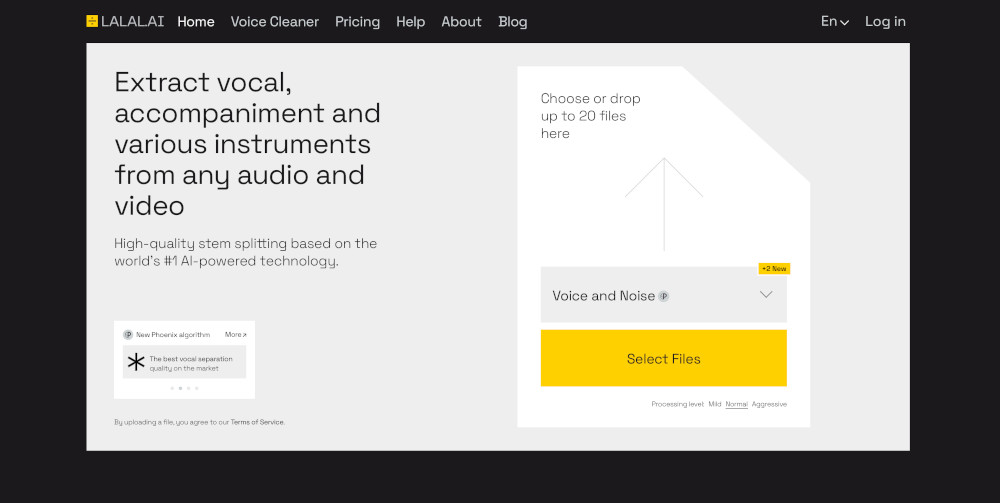
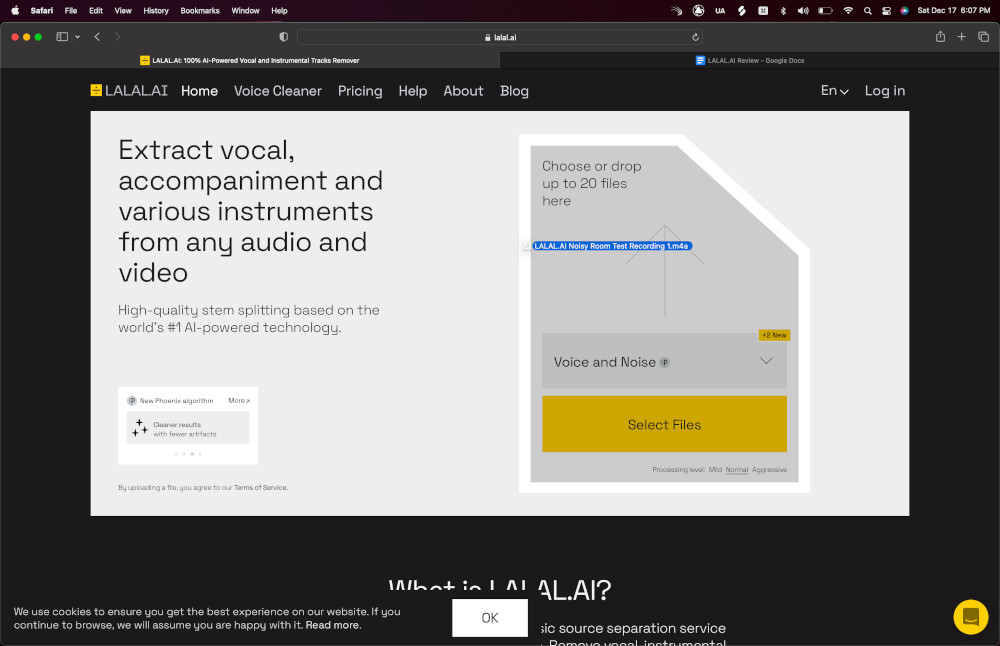
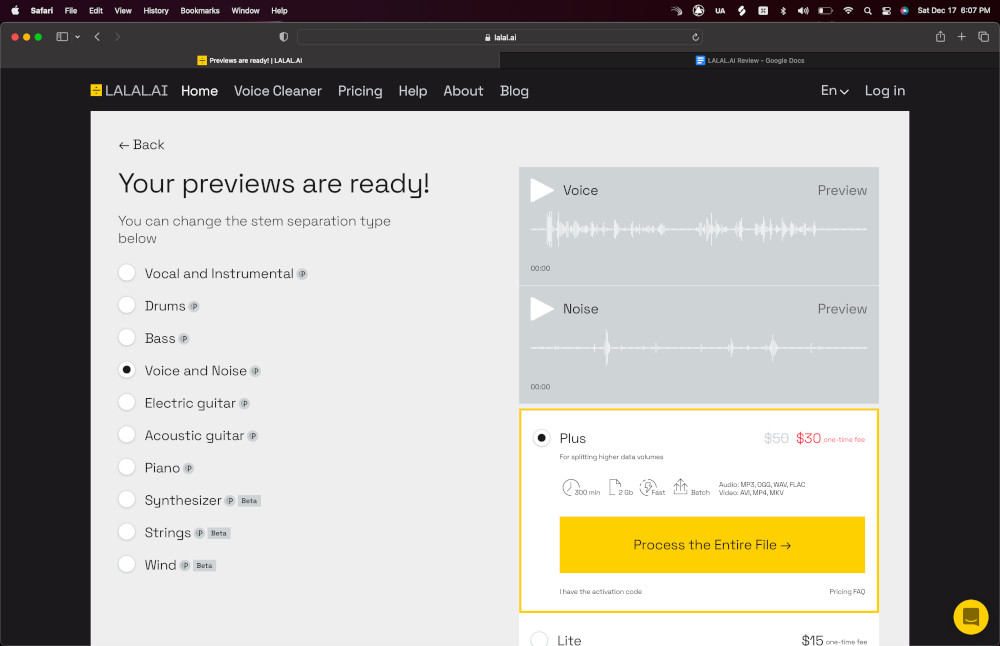
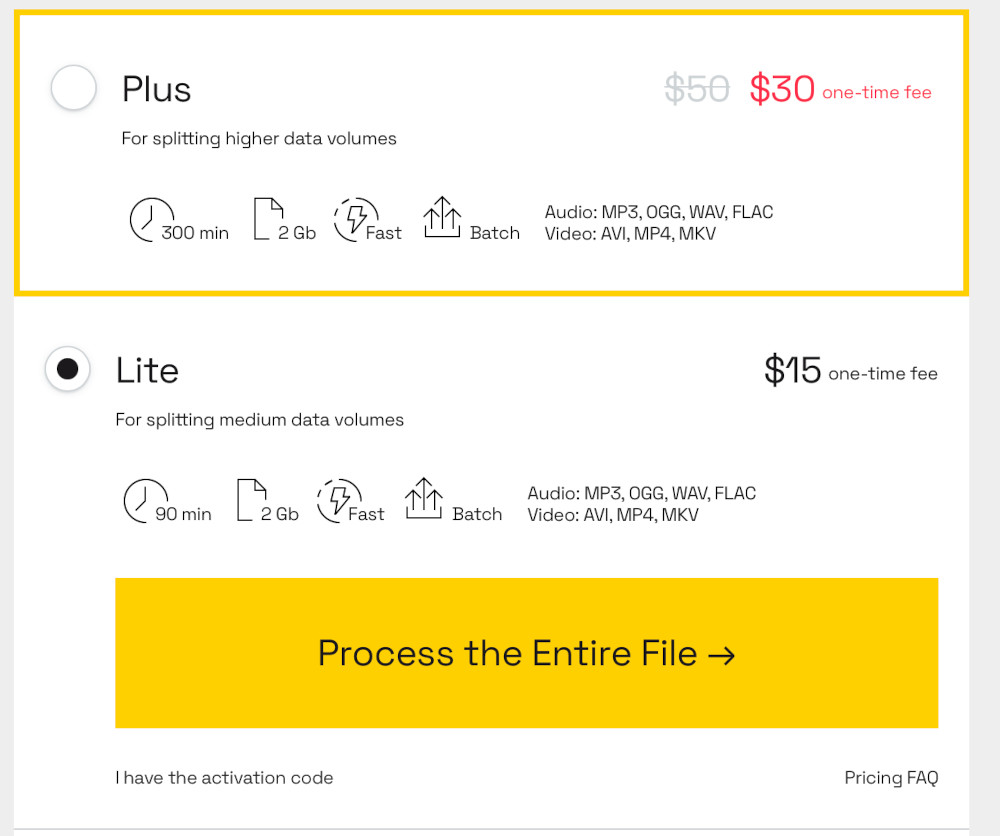
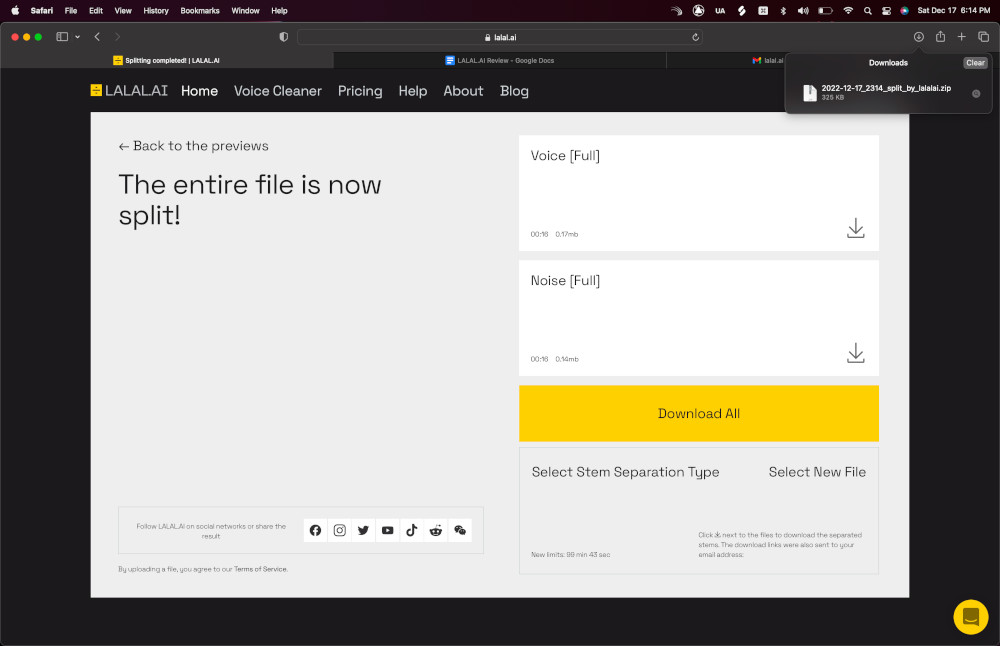
[…] Source link […]