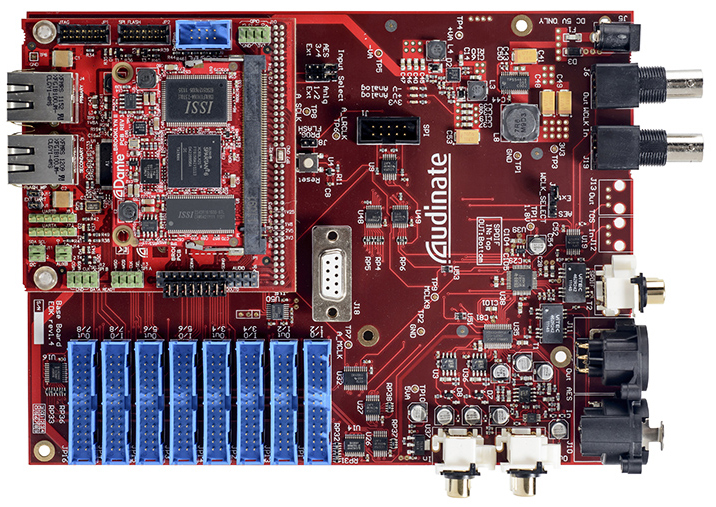Networked Audio for Beginners: Demystifying Dante, AVB & More
Until recently, if you wanted to send real-time audio over long distances—or to several different places—you needed lots and lots of cable.
Much of the audio world still does it this way. In live sound, for instance, it’s still not uncommon to see dozens of channels of analog audio run through long snakes from the stage to the front of house mixer. These are often split off to separate monitor mixers and recording systems using two or three times more cabling still. That’s a lot of copper. And we haven’t even counted the sound system itself!
The problem isn’t unique to live sound, either. Recording studios often employ dense analog patchbays to route audio from room to room, through consoles and to outboard gear, into the recording system, and finally out to monitors and headphones. Sports arenas can contain miles of cabling to broadcast music and commentary to thousands of seats, and many schools rely on antiquated PA systems to amplify announcements throughout classrooms and hallways.
All that cabling adds up (copper is expensive!), but it also subtracts. Long runs of analog cable can degrade signal quality and introduce problematic interference, noise, and crosstalk. Fortunately, there’s a better way: “networked audio”.
Modern audio networks can distribute hundreds or thousands of channels of high-resolution digital audio to multiple destinations simultaneously, solving the practical problems of analog wiring. And the best part? Everything is carried over standard Ethernet cables, which are readily available and integrate easily with existing equipment.
If any of that sounds useful to you, read on! Today we will cover the basics of how audio networks operate, their many practical uses, and the differences between various systems like Dante and AVB.
Is This Even a New Thing?
“But computer networks have been around for a long time,” you might say. “Why haven’t we been able to do this with audio until now?” Well, we have and we haven’t.
While audio networks are hardly a new concept (the technology has been around since the 1990s), computing power has only recently caught up enough to make it practical on a large scale. It simply takes a lot of power and bandwidth to stream high-resolution multichannel audio at speeds anywhere close to real-time, and anything less is unacceptable for most applications—thanks to a little thing called latency.
If you’ve ever spoken on the phone to someone within earshot, you probably heard your voice echo back a split second later. This is because it takes time for that audio signal to be converted to a digital signal, passed through the network, and converted back to sound on the other end. While this is fine for everyday communication, it makes many music-based audio tasks impossible or extremely difficult—you just can’t really play along with someone or overdub to a backing track if there’s any noticeable delay.
But now, thanks to improvements in processing power and digital architecture, we can finally stream audio over networks efficiently—hundreds of tracks of it to unlimited destinations, in fact. It’s still not quite as fast as an analog signal (which travels at close to light speed), but the amounts of latency in modern audio networks are so minuscule that it is practically imperceptible.
To put it in perspective, it takes about 30 milliseconds of latency for the human brain to perceive an audible delay. Just five to ten milliseconds of latency can still become distracting, and as little as one millisecond can cause phase cancellation at certain frequencies. By contrast, the latency of modern audio networks is measured in microseconds, a unit equal to one one-thousandth of a millisecond—which might as well be instantaneous, at least as far as humans are concerned. Problem solved!
How Does it Work?
An audio network works like any other: it is a group of interconnected devices sharing information. Devices on an audio network can include audio interfaces, computers, digital mixers, amplifiers and signal processors, all of which can communicate and stream audio to and from one another via an Ethernet cable. Devices can be connected in several different ways, called “topologies“, each of which is suited to different applications.
The most basic of them is a “daisy chain topology“, where devices are simply connected in a linear series. This is a streamlined solution for small networks, but the tradeoff is that if one device fails, every device after it is taken offline as well. A “ring topology” solves this problem by connecting the first device in a daisy chain to the last. This creates redundancy in the event of a device failure, since all other units will remain connected.
The third basic configuration is called a “star topology“, in which devices connect to a central hub called an “Ethernet switch“, which acts like a telephone switchboard to route audio between devices. This minimizes latency further still by shortening the path between devices, rather than sending signal through several devices in a chain, each of which would add their own latency. This arrangement is also the most flexible, as it’s easy to expand the system by adding more stars in a fractal-like pattern.
Multiple topologies are often combined in larger networks, creating complex webs. Many networks are based around a central star with more stars, rings, and daisy chains branching off the center of the web. At the industrial scale, networks must be cleverly designed to maximize efficiency and minimize latency while avoiding problematic “loops” caused by multiple paths between devices. Finally, a method called “trunking” connects two switches with multiple cables to increase bandwidth and provide backups if any of the cables fail.
Practical Examples of Audio Networks
The applications of networked audio are practically unlimited. Basically, anywhere you used to need to run analog cables, you can now substitute a single Ethernet cable. (You can even network wirelessly, in some cases.) From here, any audio you want to send or receive is there and can reach any other point on the network almost instantly.
But perhaps the best part about audio networks is their scalability. Here are a few ways networked audio can be used in small, medium, and large-scale setups:
Say you have a small home studio in a spare bedroom but want to record drums in your basement. Normally, you’d either have to set up your computer and recording gear down there, or run several very long microphone and headphone cables to the basement while you run back and forth, engineering from upstairs. With an audio network, you could simply have a separate audio interface in the basement to plug mics and headphones into, and be able to send all the audio you want back and forth over a single Ethernet cable.
For a medium-sized example, picture a small music venue. A network-connected stage box could keep the stage tidy by eliminating snakes and sending the audio from the mics onstage over Ethernet to a digital mixer at the other end of the club. Recording the show would be as simple as hooking a laptop up to the network, and a bartender elsewhere in the venue could easily switch to playing recorded music between sets. With a Wi-Fi connection, you’d even be able to walk around with a tablet and fine-tune the mix from the middle of the crowd.
How about a really ambitious scenario? Imagine a radio station that broadcasts live performances from a concert hall in their facility. With everyone having access to the same multichannel audio streams over the same network, one person would be able to focus on front-of-house mixing, another could handle monitor mixing from the side of the stage, and someone else down the hall could fine-tune the mix for broadcast and record it. Back in the studio, the DJ could seamlessly switch from recorded music to the live feed and back again.
Audio Networking Standards and Systems
Audio networks can be powered by several different protocols, which can be thought of as being a bit like computer operating systems. A protocol is the basic “language” that all the devices on a network communicate in. All network-equipped devices come with built-in Network Integration Chips that allow them to “speak” one of these languages, and they generally cannot be used on a different type of system.
The exception here is computers, which instead of being hardwired for one protocol, just need to have the proper software drivers installed to run a multitude of them. Here’s a rundown of some of the most widely-used audio networking protocols:
CobraNet, developed by Peak Audio in 1996, was the first audio networking standard. Though advanced for its time, its minimum latency of a 1.3 milliseconds and 64-channel maximum are unacceptable for most modern uses.
EtherSound was developed in 2001 by DigiGram, sharing the same maximum sample rate of 96kHz as CobraNet but supporting up to 512 channels with ten times less latency (125 microseconds). However, Ethersound requires a daisy-chain or ring configuration, limiting its uses.
Dante (Digital Audio Network Through Ethernet) was developed by Audinate in 2006, and supports sample rates up to 196kHz with a minimum latency of 125 microseconds and 1024 channels per link. However, as a proprietary standard like CobraNet and EtherSound, the rights to Dante must be licensed by hardware manufacturers for use in their products. Despite this requirement, Dante currently has the widest acceptance in the industry, with dozens of popular brands including Focusrite, Apogee, and Eventide on board.
AVB (Audio Video Bridging) was developed in 2011 by the Institute of Electrical and Electronics Engineers (IEEE), the same organization that developed the original Ethernet standard. AVB (also known as “IEEE 802.1BA”) has almost the same specifications as Dante, with a slightly higher minimum latency of 250 microseconds. However, it is an open standard, meaning manufacturers do not need to license the technology. MOTU and PreSonus are the two main adopters of AVB in the pro audio market, but companies like Yamaha and Avid also make some compatible products.
How Do I Get Started with Networked Audio?
First, evaluate your situation and your goals to determine what type of setup you’ll need. If you’re just interested in eliminating a mess of cables in your home studio, you may only need a couple of daisy-chained audio interfaces. If you run a commercial studio and want to replace an aging headphone system, then adding on a networked headphone amp and a Wi-Fi router could allow clients to adjust their headphone mixes themselves on their mobile devices. If you’re looking to enhance collaboration in a large production facility, put a switcher in each room and the whole building can be connected!
Once you know what your network will look like, you’ll need to decide which system it will run on. AVB and Dante are equally powerful and flexible systems, so the choice really comes down to personal preference. If you like to use the latest technology (or if you’re just a PreSonus or MOTU loyalist), AVB may be the way to go. If your goal is to connect hardware from many different brands, Dante will give you the most flexibility. And if you’re working with specific legacy gear, a CobraNet or EtherSound system may actually be the best (or only) option.
Once you’ve decided on what elements and what standard you’ll want to employ, it will finally be time to get it all up and running. Setting up an audio network may seem intimidating at first, but it’s actually a breeze compared to wiring up a studio’s-worth of gear.
First, you’ll need to download any necessary drivers for your computer, and possibly update your audio devices’ firmware. Next, connect everything using one of the topologies described above, and use the software’s built-in routing system (typically a grid showing each device’s inputs and outputs) to send signal where it needs to go. With that, all the heavy lifting is done. As your needs change and new hardware is developed, it’ll be easy to expand and re-organize your system from here.
To dive even deeper into the technological aspects of audio networking, check out this white paper by Yamaha System Solutions.
Dante Fumo is an audio engineer working locally and remotely out of Milwaukee, WI.
Please note: When you buy products through links on this page, we may earn an affiliate commission.