New Gear Review: nOb Controller
There is no shortage of options on the market for adding tactile control to your DAW.
It’s natural for producers, mixers, engineers and musicians alike to prefer hands-on control over their creative process instead of the sterile, point-and-click method dictated by a mouse.
The problem with most DAW controllers however, is that they rarely work across all DAWs, their compatibility diminishes over time with software upgrades, and despite adding certain efficiencies, many of them still require navigating through several steps in order to get from point A to B.
Enter nOb, made by its Germany-based namesake, nOb Control. Funded through KickStarter, the nOb controller is in a category all its own because the unit is technically not a DAW controller at all—at least not in the way that term is used in the market currently. Let’s find out why.
Features
nOb’s use is not restricted to any specific DAW, because it functions more like a useful extension of your existing mouse, rather than a standalone solution. Simply plug nOb into your computer via USB (no software is required, though it can go deeper… we’ll get to that), use your main mouse to hover over any parameter, and begin using the nOb to tweak away.
I’ve been waiting for a controller like this for years. It seemed to me that there was an obvious opening in the market for a no-strings-attached controller that allows you to cross seamlessly between software programs. The nOb is just as functional when you switch from your audio programs to a photo or video editor. It’s surprising to me that nobody has capitalized on this sooner.
The unit sent to me for review arrived with impeccable timing, just as I was about to take on two new mix projects. Having now logged several dozen hours with nOb, the thought of having to do a project without it seems daunting and laborious.
nOb is incredibly streamlined in both its physical design and its feature set. The triangular wooden enclosure has a very small footprint of about 3×3.5 inches, sure to unobtrusively find its place upon your work desk. Its rounded edges and dark mahogany stain, finished with a high-gloss seal, complement its large central brass knob to give the look of high quality and class.
The knob itself, along with its two accompanying switches on either side, feel robust and solid. The knob’s feel is incredibly smooth while in use, and the flipping of switches is accompanied by a very satisfying and definitive “click”.
Depending on whether the switch on the unit’s right side is set to vertical or horizontal orientation, rotating the central knob clockwise either moves your cursor up and down or from left to right.
This design employs capacitive sensors, so simply touching the knob before any rotation initiates the “click” portion of the “click-and-drag” move you would normally perform to adjust a plugin parameter. (And if you let go before rotating the knob, no unnecessary clicks will have occurred.) Once you rotate the knob, it’s as if you’ve clicked-and-dragged the cursor to carry out your desired action. So simple, yet brilliant.
nOb works on everything, just as your mouse would. This goes for channel faders, aux sends, panning, plugin parameters, automation… everything. Even if you were to simply grab and turn the knob on vacant desktop space, it will give you the same result as if you clicked-and-dragged your mouse in order to highlight a group of icons on your desktop.
Using the switch on the left-hand side of nOb, you can tell the unit to operate in either “Drag” mode (indicated by a square icon) or “Stationary” mode (indicated by a circle icon).
Normally, if you were to tweak a knob on a plugin with a standard mouse, you would click-and-drag, and your cursor would be left in a different location from where you started. But when the switch is set to Stationary mode, nOb actually snaps the cursor back to the same location where it began, giving you the ability to tweak that same parameter even further without having to drag your cursor all the way back to the parameter.
If you were to be working with a slider-style parameter (for example, the “Intensity” control on Waves’ Renaissance Bass), the cursor follows (latches to) the moving parameter. As such, when you let go, your cursor and slider are now both in the new location where you left it.
In theory, Stationary mode is a very well-thought-out feature on the manufacturer’s part. In practice however, I find it most efficient to stay in Drag mode 95% of the time because in most instances, the cursor actually disappears and re-appears in the same exact location when you let go of the knob. I say in most instances because this isn’t always the case, depending on the plugin manufacturer.
There are some plugin manufacturers, however, whose designs don’t support the “disappearing cursor,” and Drag mode will leave your cursor on an irrelevant part of the screen. It is in these instances, Stationary mode proves to be a very useful feature.
But there’s more to nOb than its simple and intuitive surface-level feature set. nAc, short for nOb Assignment Center, is a complementary program that offers the ability to customize and expand the features of nOb in tremendous ways. With nAc, you can create an unlimited amount of custom commands (for any number of parameters across multiple plugins and separate programs) for nOb to automatically perform. Even if the plugin or window is minimized or on a different desktop, nAc will call it up to the front of your screen and ensure the given parameter is within view.
In addition to these kinds of complex commands, nAc also expands nOb’s feature set in simpler ways by offering sensitivity control, undo/redo and vertical/horizontal scrolling functionality, and even the ability to control the master volume of your main audio device. The added features don’t stop there. Click here to see the manufacturer’s demo video of nAc in action.
In Use
Incorporating nOb into your workflow is seamless. Once you’re using nOb to dial in EQ, compression, FX sends, or anything else, you get the feeling of being connected to your work in a noticeably different way than before.
Aside from the fact that nOb makes mixing and engineering more fun and intuitive, I’m finding new efficiencies in my workflow and experiencing noticeable increases in speed and productivity. Best of all, I no longer am dealing with hand and forearm cramps that I otherwise got when working exclusively with my Kensington Expert Mouse on marathon mix sessions.
Account for some setup time upfront and the nAc software can also be of great use. Once I had a few commands written in, I saved a lot of time on many of the repetitive moves that I know I perform consistently across multiple mixes.
Another winning feature of nOb is that I look forward to not having to worry about future software compatibility issues when I inevitably upgrade my computer and corresponding software/OS. And though not my niche, I can also see nOb being of use to DJs and EDM artists who use filtering during live performances. After all, nobody wants to be on stage using a mouse or trackpad.
To Be Critical
Bringing to light any critiques I have with nOb is a stretch because it really has helped me so much. That said, use caution when operating nOb, as you can accidentally perform tasks you did not set out to do if you’re not paying close attention. Because of this, things can unexpectedly get pretty messy if you’re not paying attention.
Since the unit is effectively carrying out drag-and-drop commands, you always need to be cognizant of exactly where the cursor is before reaching for nOb. I’ve accidentally moved plugins and bus sends to neighboring tracks or different insert assignments when mixing speedily. Similarly, there were times when my cursor was inadvertently hovering over an undesired parameter (a pan pot, for example), and I found myself accidentally adjusting something that should be left as-is. Some diligence in this regard quickly becomes second nature, and soon you’ll find yourself no longer making accidental moves.
Furthermore, the snapback feature in Stationary mode is not 100% accurate all of the time. Depending on the speed at which you’re turning the knob, there’s a chance the cursor will overshoot or undershoot the snapback and leave you in a different place. You’ll then have to reach for the mouse to move back over to your original starting point. It’s important to remember that every move made with nOb starts with the equivalent of a left-click, so you can’t use the unit to simply move the cursor from point A to B; it is always “dragging.”
From time to time, the cursor also gets stuck in motion. For example, I’ll turn the knob to make a vertical or horizontal move, and the cursor will stay in motion despite my hands no longer touching the unit. This requires one or two seconds of patience until the cursor inevitably stops, and then you’re right back in your flow.
Lastly, I’ll often have to unplug and re-plug the unit into the USB port in order for it to respond after a fresh boot-up. Again, a modicum of patience here and you’re all set.
The manufacturer notes that issues of this nature are more prominent in older operating systems, and that Windows users have been wholly unaffected. Imminent updates to both nOb’s firmware and nAc should ensure an increasingly stable experience using the unit moving forward.
Summing it Up
As we forge further into the age of the DAW, engineers who rely on actual pieces of analog gear are becoming fewer and further between. Plugin technology has advanced to the point where many A-list mixers are now happily working 100% in-the-box. But most professionals and hobbyists alike would probably agree that nobody wants to be mousing around for hours on end.
nOb attacks this issue head-on, and does it in an way that is easy to implement, flexible, user- friendly and software-friendly. nOb has quickly become an integral part of my workflow. If you’re considering using nOb yourself, you’d do well to make yourself aware of the full scope of nAc’s capabilities in action. At a price point of €199, nOb will surely pay for itself in the time you save.
Please note: When you buy products through links on this page, we may earn an affiliate commission.








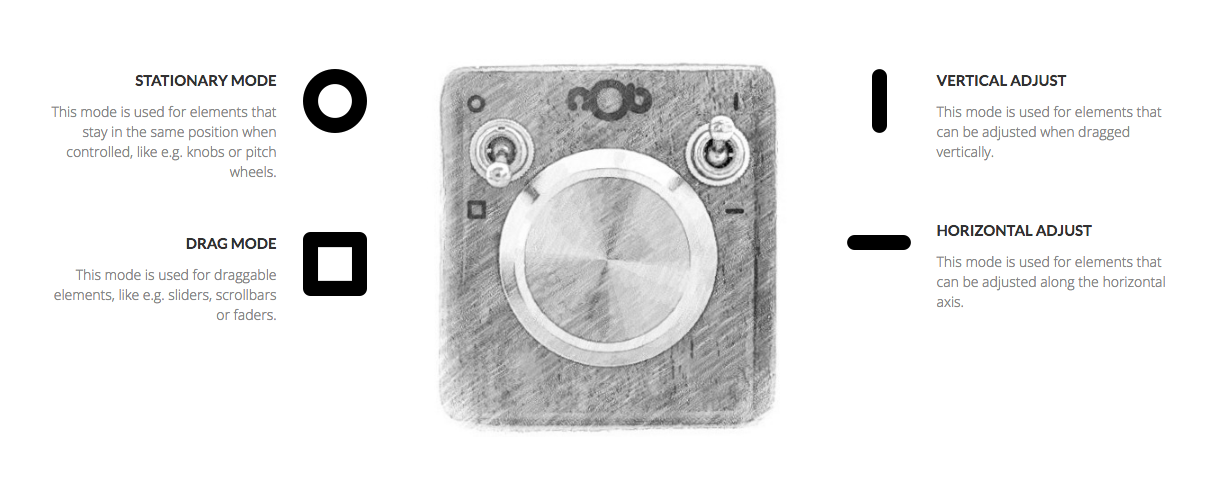
sisyphus_blinks
January 27, 2018 at 6:34 am (7 years ago)This looks so great, thanks for the review. My hand is reaching for the credit card… My only hesitation is the near vertical slant. Looks like it could cause more carpal tunnel than it mitigates by keeping your wrist hyper . Wondering if that seemed like an issue to you. Might it be better situated horizontally?