New Gear Review: Roland TR-6S Rhythm Performer
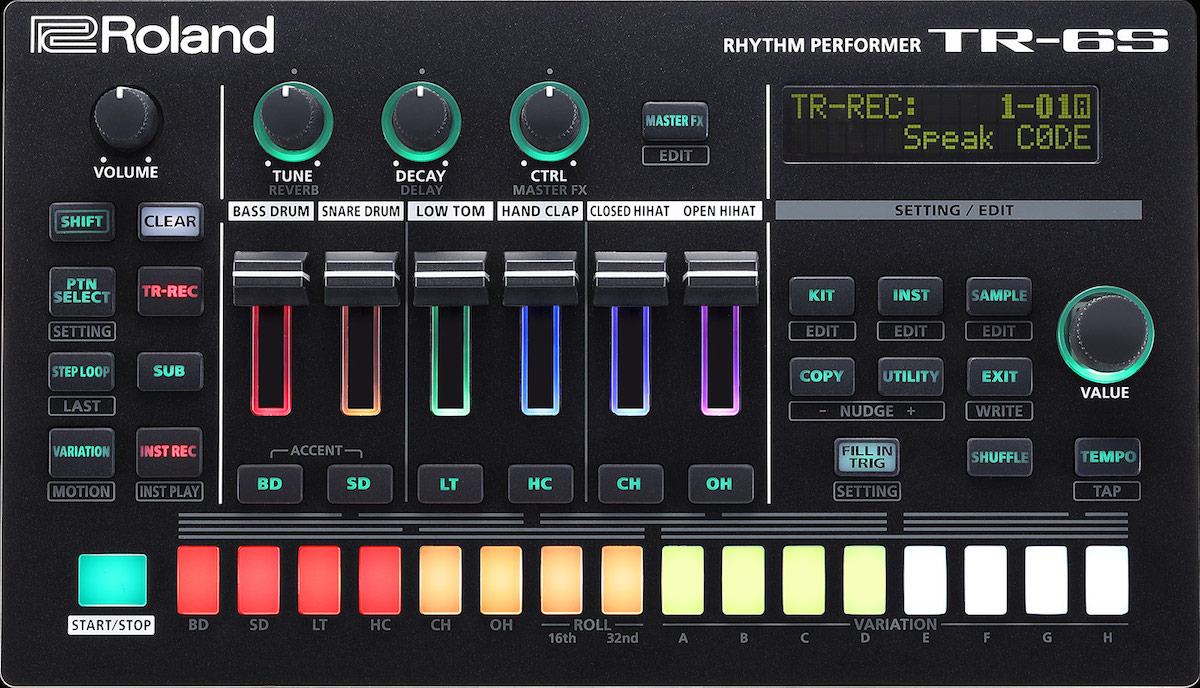
Packing all of Roland’s classic drum sounds under its compact hood, can the TR-6S find a home in your drum machine arsenal?
Looking back now, it’s easy to see Roland’s TR-8 as a revolutionary piece of gear, regardless of how accurately it emulates the vintage drum machines it seeks to.
By combining sounds from the TR-808 and TR-909 (and later, TR-606 and TR-707) into an easy-to-use, affordable package with built-in digital streaming over USB per instrument, Roland put their classic sounds within reach of nearly everyone.
The TR-8 became ubiquitous in electronic studios and stages; it would not be uncommon for the black and green drum machine to be a staple in both a live and hybrid DJ set in the years that followed its release.
And although it was initially maligned for its looks, the TR-8 was the first in a long line of TR-sequencing machines to follow; notably the Boutique series, and then the TR-8S in 2018. The TR-8S took much of what made the TR-8 successful and improved on it even further, allowing you to upload your own samples and adding such helpful functions as Variations per pattern and Motion Sequencing.
Now, with the release of Roland’s new TR-6S, much of what users have come to love about the TR-8S is now transported into a much smaller footprint. Let’s take a look at what makes up this new entry into the Roland family.
Features
At its core, the TR-6S is a six instrument drum machine using Roland’s ACB modeling technology, which has been notably improved since TR-8. That’s not just marketing speak, as I’ve spent many hours hunched over a TR-8, and the same kits on the TR-6S sound remarkably better than their previous iterations. Roland is said to have tweaked the previous version of the ACB code for this new TR-6S engine, which is exactly the same engine as the much larger, 11-instrument TR-8S.
The TR-8S and the TR-6S differ much more when you compare their physical interfaces. The TR-8S has a bevy of knobs and faders; the TR-6S has a much more direct control setup. The TR-6S features three control knobs that affect one individual instrument at a time, or the master effects. Each instrument has a short but effective volume fader; these are always active regardless of anything else going on with the machine. The faders are also color-coded based on what instrument is being used, which is a very handy way to remember complex kit constructions.
The TR-6S, as you’d expect, features a row of sixteen small steps for the TR-based step sequencer near the bottom of the machine. These buttons are firm but still have a nice give to them, and make playing the TR-6S an enjoyable experience. The main volume knob sits at the top-left of the machine and is easy to grab and tweak. There’s also a small two-line screen, an array of buttons, and one main Value knob, but that’s it! If you’ve only used the TR-8 before, first impressions of the TR-6S might be that you’ll find it a bit scant on knobs.
On the rear of the machine, there’s a Mono/Stereo output on 1/4” outs, full size MIDI in and out ports, and a USB port that is also used to power the TR-6S. The machine can be battery powered with four AA batteries as well. There’s also an SD card on the rear of the 6S for uploading samples—more on that later.
Given that it’s battery-powered, the TR-6S has definitely been designed to be used in a lot of situations. The fact that it’s incredibly lightweight helps, too. Roland have also thought ahead and put the headphone jack on the front with an 1/8” output—no need to find and carry an adapter with you.
Each of the six tracks can feature either an ACB instrument, an FM synth sound from the recently premiered FM synth engine, or a sample. A plethora of samples come pre-loaded on the TR-6S as you’d expect, and new samples can be uploaded via SD card (WAV or AIFF format is supported). Due to the lack of inputs, samples can’t be recorded into the machine directly.
Like previous AIRA machines, the TR-6S can stream all six of its tracks digitally over USB, as well as the master output. It’s important to note that the effects are only on the master output, so you’ll need to make sure to record that in addition to the six individual tracks if you’d like to hear those on playback. The six tracks are incredibly flexible, especially the FM sound engine. Also worth mentioning is that each of the six tracks is monophonic—nothing polyphonic here like on the MC-101, though some of the melodic samples are polyphonic chords.
There are 128 kits on the TR-6S, with every past Roland drum machine imaginable already loaded for you. If you’ve ever sat and assembled samples to load onto an MPC, you know what a massive timesaver this is if you need access to those classic 808, 909, 707, and 606 sounds. There are also a host of modern drum sounds as well, so don’t worry that you’ll be limited to a vintage sound palette. Suffice to say the kits sound great on the TR-6S, both through the headphone output and through the main outputs. Similar to the MC-101, there’s a wide range of built-in effects on each instrument and on the master output, and the sound quality is quite hi-fidelity. Each instrument in each kit has its own effect, so bespoke kits are very possible.
Interestingly, a few of the kits have secondary sounds on a few of the instruments; these are accessed by holding down the instrument button and previewing with a button on the step sequencer. Each kit also has one global LFO, which is a really nice touch. There is only one filter per instrument, and there are only high-pass and low-pass options available.
Though it’s not marked on the front panel, the shift button also can function as a mute button when selecting an instrument with the button below each track’s fader. And finally, though there are no channels dedicated to MIDI sequencing, the machine does output MIDI for each of its tracks, so it’s possible to use the TR-6S to sequence instruments inside of your DAW.
In Use
Despite the fact that the facade of the TR-6S is not laden with knobs, Roland have definitely made it a performance oriented machine. A few inclusions in particular that greatly increase just how far the TR-6S can go from normal X0X-land are its Last Step feature and the Step Loop ability.
As you can probably guess, Last Step allows for each track to have its own variable length, allowing you to create some polyrhythmic ideas quite quickly. The Step Loop button, when pressed, repeats whatever steps you hold down as the sequencer is running, allowing for quick fills, beat repeats, glitches, and whatever type of madness you can think of. This feature is especially useful when you take into account the fact that you can program in blank steps and use them with Step Loop as a sort of pause to your sequence.
Another super useful feature on the TR-6S is the Fill button, which has quite a lot of variation behind it. When triggered, the Fill button can add a fill at the end of the pattern, and these fills can be pre-programmed sequences which are saved per pattern, or variations of the Scatter function. Being able to save a fill per pattern is very handy for adding variation to your grooves and goes a long way for making the TR-6S a versatile studio tool. Fills can also be saved and programmed per pattern, which is a really nice touch.
Speaking of variation, the Variation feature that has been brought over from the TR-8S is one of the best features of the TR-6S, as it allows you to get the most out of one pattern. Each Pattern stores eight variations that can be recalled or chained. Instead of needing to create and save a lot of versions of your idea, you can simply save each version in a new Variation.
Roland have also brought over the TR-8S’s Motion Sequencing feature, which is essentially per-step automation. To add Motion Sequencing to a pattern, hold down a pad in the step sequencer row and change the value of a knob to add automation. Any tweaks or changes made when in “Inst Rec” are stored as Motion Sequence data. Importantly, Motion Sequencing is not turned on by default, so you’ll need to make sure it is engaged to hear whatever tweaks you’ve made. After you’ve added Motion Sequencing changes, the Utility button functions as both a Kit and Instrument reload, allowing you to return to the last saved state.
To Be Critical
While using the TR-6S can eventually become like second nature, workflow when you first start using the machine isn’t the most intuitive. For example, it’s very easy to confuse entering TR Record Mode vs TR Play Mode. There are a fair number of functions that are accessed via the Shift button, so using the TR-6S on stage could prove challenging.
I did have a few other minor qualms with the TR-6S, none of which stopped from using it while it lived in my studio. The headphone output on the front can be obtrusive when using the TR-6S in your lap, despite Roland’s best intentions. USB power only was fine but not preferred. In terms of specifics, there is no quick obvious way to just save a pattern. Also, motion recording is automatically set to off, which can be confusing at first. And lastly, there’s no Probability feature like on the recently released Boutique TR-06.
Summing it Up
Despite the reservations listed above, the Roland TR-6S was a joy to use. Again, just like the TR-8 a few years ago, it was once a dream to have all of the Roland machines in one portable device with this level of attention to detail.
At $399, this is an incredible first entry point into the Roland X0X world. The sound quality is miles above similar machines from just two decades ago. Even though the machine is limited by only having three knobs and the level faders, the Variation feature, Step Loop, and Last Step features make the TR-6S very playable. It comes highly recommended, and like the TR-8, will surely become ubiquitous in studios to come.
Leo Maymind is a producer, DJ, and writer living in Los Angeles, CA. He is obsessed with sound, and you can reach him at lmaymind@gmail.com.
Please note: When you buy products through links on this page, we may earn an affiliate commission.







