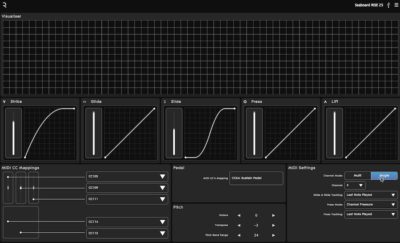New Gear Review: ROLI Seaboard RISE 49
Let’s just get this out of the way before we dive into everything that is the Roli Seaboard Rise 49: This has got to be one of the, if not the, sexiest looking “keyboard” that has ever come out.
Roli must have taken some hints from Jonathan Ive over at Apple, because everything from opening the box up into getting the Seaboard Rise on your desk is a visually enticing experience.
After you get past the very sleek packaging, you are presented with this ultra-slim and ultra-stunning black keyboard that you can’t help but touch before you’ve even lifted it out of the box.
The Seaboard is wonderfully minimalistic. In an age in which manufactures will plaster their brand logos everywhere they can, the Seaboard is kept refreshingly clean. The only extraneous marking on the entire instrument is a tiny “R” that represents the company’s logo placed in the upper left-hand corner.
Once you’ve got the Seaboard unpacked, you can’t help but feel like you’re looking at something from the future. Well, if the Roli Seaboard is any indication of what the future of music creation holds for us, get your self a flux-capacitor and a DeLorean, because the future is going to be awesome!
How it Works
The Seaboard 49 is the newest addition to the Roli Seaboard line. Roli previously released a 25 key version of the Rise, as well as its initial offering: A monstrous, 88 key version called the Seaboard Grand.
Having had a few minutes to play with a Seaboard 25 a few months back, the 49-key version comes as a much welcome, and much needed addition.
Despite having up and down octave buttons, the 25 key version couldn’t help but feel restrictive with its limited note range.
The addition of two more octaves on the Seaboard 49 completely removes this barrier. The Seaboard also sports 3 modular sliders, octave transpose arrows, an XY pad, as well as built-in Bluetooth connectivity.
The internal battery charges automatically when it’s plugged in via USB. Because my Mac Pro is still running Mac OS 10.9, I wasn’t able to fully test the Bluetooth, but it did work as expected when paired with my MacBook Pro.
While the instrument is laid out to feel like a keyboard, don’t go mistaking it for a piano. It’s much much more. In Roli’s own words:
The Seaboard is a new keyboard instrument that allows for more expressive possibilities than any other. It remodels the keyboard as a soft, smooth, touch-responsive surface that lets you shape sound and make music through “five dimensions of touch.” This sets it apart from traditional piano keyboards, which only let you modulate sound through one dimension of touch: the force of strike.
Every single note on the keyboard can be manipulated, from the very bottom of the surface, all the way up to the top. Because of this, each note encompasses the full vertical length on the keyboard, including the “black” keys, which extend all the way down, filling up the space in-between the “white” keys that they usually hover above on a traditional piano controller.
This means that if you play an F, you can hit the F# right next to it, just by pressing slightly to the right. Doing so gives you far greater control over the glide and slide functions, although it adversely makes it easier to catch unintended notes while you’re playing. Wrong notes become easier to avoid with with just a bit of practice. (I think it’s important to mention that playing on the seaboard is not easy, and can actually be a little frustrating as you’re learning your way around it)
Additionally, the soft rubber keys of the Seaboard don’t require nearly as much physical pressure as a conventional keyboard does. This allows for some remarkable dynamic control. It’s very easy to play notes that are extra quiet, and triggering short and staccato hits is also effortless. These “keywaves”, as Roli calls them, are almost like playing piano on extra squishy drum pads. Yes, there is undoubtedly a learning curve, but it doesn’t take long before you start to adapt your playing style.
The Seaboard uses an expanded version of MIDI called MPE, which stands for Multidimensional Polyphonic Expression. You can read more about the MPE spec online, but to put it simply, MPE spreads the notes and midi messages you are playing across multiple channels of the MIDI spec.
Essentially, if you press one note, it gets sent out MIDI channel 1. Press a second note and that note is being sent out channel 2. A third note pressed would be sent and received on Channel 3, and so on. This allows the synth or virtual instrument to treat and respond to each note individually.
Using MPE, the Seaboard is able to measure and respond to 5 different parameters: ”Strike”, “glide”, “slide”, “press”, and “lift”.
All 5 of these dimensions have flexible envelope controls, allowing you to explore how sensitive the response is. You can manipulate the envelope shape in various ways, creating some pretty unique responses to your touch. Even the traditional “release” or “note off” message (which Roli calls “lift”) is so much more refined, as the the amount of force you use to release a note can be made to dramatically change how the instrument responds.
The novelty of the way pitch control is handled on the Seaboard is probably the most instantly appealing feature for most users, and it feels somewhat like crossing a pedal steel guitar and a fretless stringed instrument. I can’t deny feeling a bit giddy each time I would bend one note of a chord.
All 5 of these parameters can be used to control and modulate your sound, often on a note-by-note basis. While a traditional MIDI keyboard might respond to how hard you hit the key, maybe allow for some extra pressure with aftertouch, and then trigger a note-off message when you release the key, the Seaboard takes these actions and greatly expands on what they can do.
The Software
Ok, now for a little bit of bad news. You won’t be able to use all of these awesome features with every synth and virtual instrument you already own. You’ll want to. You may even let out a few expletives when you think about what could have been. But fear not! There is good news as well:
First, Roli provides you with a powerful, feature-packed virtual instrument called Equator that allows you to take advantage of every nuance the Seaboard is capable of.
Secondly, there is a growing list of VI’s that support MPE or what they will often call “Note Per Channel”, which allows the instrument to respond to each keypress on a different midi channel.
And finally, you can of course use the Seaboard as a standard controller, sending out MIDI data on one channel at a time. While you won’t have the ability to do polyphonic pitch-bending in this mode, you can still make great use of the incredible pitch bending capabilities on a global level, as well as use all the dynamic nuance that the soft keys present.
Equator
Equator is Roli’s soft-synth that comes bundled with each Seaboard. This plugin comes in both AU and VST formats, as well as in a stand alone application. Because of the relatively weak MIDI support in Pro-Tools, there are currently no AAX or RTAS versions.
Equator offers three main Oscillators with a plethora of wave shapes, as well as two sample engines that can all be combined together. There are also two LFO’s, four assignable envelopes, and a main amp envelope. There’s plenty of filter controls, noise and FM functions, a five-band EQ and a selection of effects to play with.
What makes Equator so much fun to play is that it combines this five-dimensional playing style with a powerful modulation matrix allowing you to control nearly any parameter of the synth with the movements of your hands.
The modulation section here is quite similar to that of Spectrasonics Omnisphere, in that it at first it can feel so deep that it’s overwhelming, but once you start to explore, the potential is nearly limitless.
One of my early favorites has been using the “lift” off of a key to control how much delay or reverb gets fed into a patch. This creates a sort of gated delay effect, allowing you to add in more of the effect when you release the keys more quickly and aggressively: Pull of the keys gently, and it’s essentially dry. Remove your hands with more force, and suddenly the effect comes pouring in.
The presets in Equator range from lush pads, deep basses, mono leads and polysynths, to various soundscapes and some interesting takes on plucked and string instruments. There’s a nice selection to choose from here, and using Roli’s presets to build your own patches provides a good leaping point for new users.
Given the unique power of the MPE spec, and that new users might not already own some of the other compatible plugins, I would like to see Roli expand the Equator’s built-in Library to provide an even wider variety of sounds. Also, an arpeggiator or a rhythmic gate would also be a welcomed inclusion into the instrument.
The folks at Roli have confirmed that they are continuing to develop new sounds for Equator, and that the addition of features like an arpeggiator are very much on their radar. A database for users to share the patches they have created in Dashboard is also in the works.
Other Instruments and Plugins
Just how deeply you can use the Seaboard with your other plugins and synths will vary widely.
Along with the Seaboard, Roli includes an application called the Roli Dashboard, which allows you to control the keyboard’s settings for each of the third-party plugins you might be using.
In this dashboard, you can assign specific MIDI CC numbers to the 3 programmable sliders and the XY pad, and the Seaboard’s footswitch is also controllable here. You can assign the footswitch to sustain or, if you’ve plugged in an expression pedal, you can assign that to any CC you’d like.
It’s also in dashboard that you assign how many MIDI channels the keyboard should be transmitting on, or if you’d like to only send data out a single channel.
Another important tool in the dashboard is the ability to set the keyboards pitch-bend range. In order for the gliding pitch bend to work, both the Seaboard and the soft-synth you are using have to have matching pitch bend ranges. For instance, in U-HE’s Diva or Native’s Massive I would need to set a patches pitch bend range to +/- 24 and then make sure that number matched in the dashboard application.
Fortunately, there are a growing number of MPE and “note per channel” plugins available on the market. Nearly all of the U-HE products now support it. FXpansion’s Strobe 2, UVI’s Falcon, Madrona Labs Aalto and Kaivo are also among the expanding list of compatible virtual instruments.
Roli says they are working on a public compatibility matrix for users to stay current on what plugins and instruments support the Seaboard’s enhanced capabilities.
Looking past supported MPE and “note per channel” options, if you really want to use some of the multidimensional functions, and if your VI supports more than one channel, you can “cheat” a bit.
For instance, you can load the same patch into four channels of Omnisphere, and then set the Seaboard’s range to channels 1-4. This will essentially give you 4 note polyphony, allowing you to take advantage of the polyphonic pitch-bending on a plugin that isn’t “technically” compatible.
A similar tactic could be used in Kontakt or any other multi-channel instrument. It’s certainly a little tedious as any changes you want to make have to be made to each instance of the patch, but it can be done.
As a Conventional Controller
One of the ways that the Seaboard really surprised me was how well it works when you use it as a standard single-channel MIDI controller. Because of the incredible dynamic sensitivity of the keys, it’s a ground-breaking way to play various instruments including orchestral patches, percussion patches, vintage keyboards, and even drums.
For those of us that spend more time than we’d like playing or programming drums on a keyboard, the Seaboard will completely change the way you approach it. The dynamic keys allow you to add a wonderfully human feel to the parts. Accomplishing subtle dynamic variations or ghost notes is now effortless.
Traditionally, playing pianissimo staccato rhythms was nearly impossible on a weighted keyboard, but on the Seaboard, staccato strings can dance with unprecedented dynamic control. Because so little downward force is needed to trigger the note, your fingers can really dictate the dynamics.
When used with a bass patch, you can use your thumbs as if you were playing slap bass, and the percussive rhythmic feel while playing Wurlitzer or clavichord patches is brilliant.
Playing fast is also so easy, and so smooth, that legato string or woodwind patches feel so much more lifelike. The expressiveness that your fingers will be able to unleash make the Seaboard a brilliant addition to your arsenal, even if you never used the MPE elements at all. In fact, the only instrument that it might not be ideal for playing, is an actual piano.
To be Critical
The only mild frustration that I encountered while using the Seaboard is that you have to regularly go back to the Dashboard app to change the MIDI settings depending on what plugin you are using at that moment.
If you’re using single channel MIDI instruments, you have to set the MIDI channel number on the dashboard. You also have to make sure that the pitch-bend ranges match between Dashboard and the plugin you are using.
In practice, I found I was repeatedly jumping back to dashboard as I switched between instruments like DIVA, LA Session Strings, Addictive Drums, Omnisphere, and Equator. Each instrument would have slightly different settings needed and also often, I’d want different CC numbers to be assigned to the 3 programmable sliders depending on what synth I was using.
A very simple solution to this would be to allow users to have presets saved in Dashboard, allowing them to toggle between the configurations for different synths and plugins. Roli confirmed that this was also something they had multiple requests for and was a feature they were working towards implementing in the future. This addition would greatly streamline the user experience and allow for even more creativity using the Seaboard.
Currently, MPE and “note per channel” features are supported in nearly every DAW on the market with the unfortunate exception of Avid’s Pro Tools.
For the Seaboard to work properly in this mode, your DAW has to be able to receive MIDI simultaneously from channels 1-16 as well as output to 1-16 of the synth or plugin you’re trying to use.
While Pro Tools has no problem receiving MIDI from multiple channels, it can only send MIDI out one channel at a time, meaning there’s currently no easy way to send multichannel information to your synth or plugin through Pro Tools.
This means the only way to use the Seaboard in Pro-Tools with any plugin would be to set up 16 MIDI channels, each routed from 1 through 16. Then you’d have to arm all 16 at once, and then as you played on the Seaboard, MIDI data would be distributed throughout the 16 armed channels.
Sounds like a nightmare you say? It is! I suspect this is why Roli didn’t bother to make a compatible version of Equator for Pro Tools.
They do provide users with Pro-Tools templates that can aid them in the process I described above. But honestly, it would be far easier to simply use any other DAW for your sequencing needs. Here’s hoping that Avid steps up their game when it comes to MIDI and sequencing capabilities.
Summing it Up
There’s no doubt that the Roli Seaboard has already revolutionized the way an instrumentalist can approach music with a keyboard. One simply can’t help but wish your entire library of synths and plugins could support the full creative power the keyboard offers.
The Seaboard 49 stands as a huge step up from their 25-note version, as it finally offers the user a way to play expressively across a more fulfilling and useful note range.
From film scorers, to sound designers, from funk/R&B to EDM producers, music makers in most any genre should get their hands on a Seaboard to see what it can do.
While the $1,199.99 isn’t an insignificant price point, the Seaboard will not only be one of the sexiest looking pieces of gear in your collection, it will also be one of the most creative and inspiring additions you can add to your arsenal.
Andrew Koss is Owner and Producer at Terminus Recording Studios in New York City.
Please note: When you buy products through links on this page, we may earn an affiliate commission.