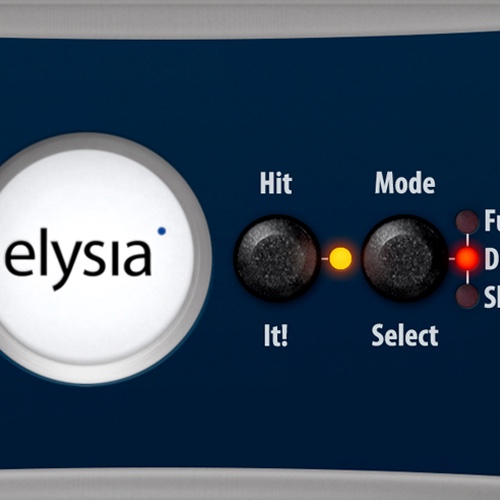New Plugin Review: nvelope from elysia and Plugin Alliance
It took all of five minutes for me to realize that with this transient shaping plug-in I could rule the world.
elysia’s nvelope from Plugin Alliance is a very powerful tool, allowing you to go as far as removing all ambience from a track, should the mood strike you.
At the other extreme, I found that I had to be careful not to become too enticed by the spell of adding massive attack to drums. (They sound cool, but do they really fit the feel of the track?)
With this amount of control over a sound, the level of creativity the nvelope provides—combined with its ability to keep a track sounding organic—unleashes some major “wow” factor. I’ve used transient shapers in the past but the nvelope does what it does in a unique way.
Features & Use
Possibly the coolest new factor to play with here is the “Dual Band” mode. In this mode, four control parameters are available: There is one each for attack and sustain, with each of them having a frequency-select parameter to choose from. Of course, you need to engage the “hit it” button for the effect to take place.
I put my first instance of nvelope on a large marching drum I had recorded to serve as a kick drum, eager to hear how it might reshape things. Quite quickly, I was able to sharpen the attack and tailor the drum’s envelope to better suit the track. After a little tweaking, I was able to make sure the mix retained the intended vibe of a New Orleans street band, complete with marching drum, but now with a more modern alt-folk feel.
This ability, to dial in the frequency range of both the attack and sustain, was extremely powerful. After applying nvelope, I would no longer need to ghost in samples under a drum track I was sent to mix. This approach also has the benefit (if used in proper amount) to sound and feel much more organic than adding samples, as the original dynamics and idiosyncrasies of the sound are preserved.
Moving right along, I placed another instance of nvelope on the snare drum and gave it a lot more “snap” while drying up the tail so that it wouldn’t “cloud up” the mix. As I tightened up the snare this way, the vocal seemed to get clearer, and the tails of both tracks in the effect returns became much more evident. And to top it off,there were no real artifacts to be heard!
In “Full Band” mode, the nvelope only offers three controls. There are the usual attack and sustain controls, but elysia adds ina sidechain function to their plugin. The frequency selected on the side chain determines the range of frequencies above which the effect is more pronounced. I think of it like a high pass filter applied to the sidechain input.
Of course, if you are doing a lot of increases—opposed to a mixture of additive and subtractive processing your gain will increase. But elysia has thought to include an auto gain function to maintain your overal signal levels. I only wished this welcome feature worked in “dual band” mode as well!
The third and final mode in nvelope is “Shelf Mode” which offers no transient design capabilities, but rather turns the plugin into a simple and effective shelving equalizer. If you’re looking for “Pultec” style sound this is not your choice, but if you want powerful yet transparent equalization, this is a great place to start. I used this feature on the overheads to subdue the low end and add a little sparkle to the kit.
At a price of $199, this is a valuable asset to any engineer’s tool box. The lack of artifacts, the auto level of control, and the transparent sound of this plugin really got me excited. If you want to add transient shaping to your arsental, are tired of stacking drum samples, or are unhappy with the excessive nature of other transient shapers, I would urge you to take this plugin for a test drive.
As before, I would like to thank Joe Gigs from Life at 3am and American Zen Studios for providing the testing grounds and material.
Please note: When you buy products through links on this page, we may earn an affiliate commission.