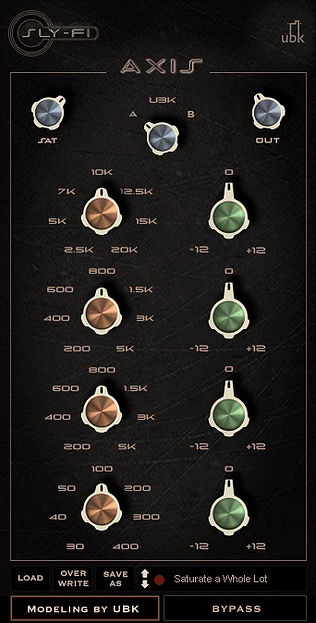New Plugin Review: The Axis EQ from Sly-Fi Digital
Sly-Fi Digital, a newly founded digital arm of UBK Audio, launched last month with what seems like highly varied product line, especially when you consider the fact that they’ve only released three plugins to date.
At first glance I was drawn to the Axis, seeing how it is a clear attempt to emulate the classic API 500 series EQs, which I happen to have quite a bit of experience with.
Immediately upon downloading the licenses I found myself stumped by a slight problem: As of this writing, AAX versions of the Sly-Fi plugins have not been released. Being a Pro Tools user, that caused some significant confusion on my end. I resolved it by installing DDMF’s Metaplugin.
Normally I despise similar workarounds, and this digital “wrapper” did make the plugin interface feel a little clunky. Every time I wanted to load Axis I had to open Metaplugin, and then open the Axis inside of that and route its input and outputs. Still, it didn’t stop me from being able to use the thing, and the knowledge that a AAX version is in the works helped push me along as well.
The Axis is laid out quite similarly to a classic API 500 series EQ. The first thing I noticed was the three “mode” selections. The modes labeled “A” and “B” seemed obvious enough—presumably emulations of the 550A and 550B—although the A mode has an additional, duplicate mid band not found on the hardware. The “UBK” mode struck me as an interesting twist, and offers fully variable boosts, cuts and frequency selections rather than the 2db steps found on the hardware.
This is understandable, as the most common complaint I hear about 550 series EQs is that their 2db steps are just too large for some jobs. Personally, I prefer a slightly more ham fisted EQ, but I can see why allowing for a lot more resolution would provide quite a bit of utility without costing a designer a lot on R&D. I found this mode to be a welcome addition.
The other major distinction from the original hardware is the inclusion of saturation and output knobs. A brief blurb on the SlyFi website states that UBK modeled the saturation knob on a modification that was done to UBK founder Gregory Scott’s personal 550As.
Brief experimentation caused me to question this, since when driven in to high saturation it doesn’t sound much like the APIs I’m familiar with, but I decided not to complain when I realized how good the saturation sounds. It sounds really, really good. In fact, I’d say it sounds considerably better than any of the other digital distortion of saturation effects I keep on hand.
I found the EQ itself to be a useful tool. The A and B modes have a significantly different tone, as to be expected. Although the B mode has more frequency options I ended up preferring A mode most of the time.
While working on a record for a French trip hop artist named Juli K, I tried over and over to switch up between the A, B, and UBK modes, but almost always ended up choosing the A. It’s just a tad thicker in the lower mids, and more reminiscent of the low-mid punch that API is known for.
The duplicate midband turned out to be a huge boon as well. I often find myself patching multiple EQs when using the hardware units in order to have a bit more flexibility in the midrange, but with the Axis, I never found myself needing more than one instance at a time. The guitars, which had all been recorded very clean, ended up with quite a bit of saturation. It was exactly what they needed to “fold” in to the mix a bit more, and sounded surprisingly similar to actual amp distortion.
A couple days later, I found myself tracking drums on a pop-oriented rock album. I placed Axis on the room mic, used quite a bit of saturation in UBK mode, and proceeded to carve up the lower mids. All three of the bottom bands found a way to get used, and I could see how much of an advantage it is to have more overlapping bands and fully variable boosts and cuts in such a delicate area. From that point on, I’ve primarily been using Axis in UBK mode, especially since I already have so many hardware API EQs handy. But, if I was working fully in the box I could see all three modes having more of a place.
Overall I found myself liking the SlyFi Axis, even considering the complications I had in setting up this VST version inside of Pro Tools. Like any emulation, it doesn’t do quite what the original hardware does, but it’s definitely reminiscent of it, and the added features (UBK mode and the absolutely amazing saturation knob) made it even more useful in many situations. I’m excited to check out SlyFi’s other new offerings.
Please note: When you buy products through links on this page, we may earn an affiliate commission.