New Software Review: Big FrEQ by Empirical Labs

Empirical Labs supercharges their Lil FrEQ and brings it to your DAW—can the Big FrEQ earn a spot in your plugin collection?
Simply put, Empirical Labs just have a history of putting out cool gear. Their legendary Distressor can and should be found racked up in any studio worth its salt, and the unmistakable sonic footprint we all know from this beloved dynamics processor permeates the rest of ELI’s product line.
With tape saturation emulators like the FATSO, preamp/dynamics/saturator units like the Mike-e, unique EQs and De-essers, toys for your 500 Series rack and more, ELI’s designs offer sonic mojo for days.
Aside from a couple of Universal Audio emulations which were fully endorsed, ELI has only somewhat recently made their first foray into the plugin world, debuting with the Arousor back in 2016. This plugin, which was ELI’s official plugin version of the Distressor, made waves with its dedicated hardware fan base the world over.
Following the success of the Arousor, Empirical Labs have decided to take their Lil FrEQ eight-section rackmount EQ processor to your DAW, however in expanded form, taking on the name Big FrEQ. Featuring four additional sections of processing, unique “flat-top” bell curves, saturation, and more, can the Empirical Labs name work its way into your EQ plugin arsenal?
Features
Available for both Mac and Windows in 64-bit, AU, AAX, and VST3 format, Big FrEQ aims to cover you completely with respect to any and all EQ and spectral shaping needs. Its twelve sections of processing include six individually bypassable parametric bands of EQ, which feature a standard +/-15dB of gain that is switchable to +/-30dB for more aggressive treatment. Each band is fully sweepable from 20Hz – 20kHz, features a horizontal bandwidth slider for Q, and a Slope knob which adjusts your curve to have a plateau-like top (or bottom), enabling you to address more frequencies at once.
Some more unique controls are also on offer for each band, including a helpful Focus button which centers each band to its respective default frequency, and narrows the Frequency knob range to +/- 1 octave for easy tuning. Clicking the button again returns the band to its normal 20Hz – 20kHz operation. A handy Solo button isolates the frequencies being treated by a given band, and a Copy button (indicated by two overlapping blue squares) makes it easy to quickly carry settings over from band to band.
The bottom of each band also features a very useful billboard-style readout of both the frequency and gain applied to that band, so you can reference quickly what affect the Big FrEQ is having on your signal. Every numerical value in the Big FrEQ is also clickable for direct numerical entry, if knob-tweaking in the digital realm isn’t your thing.
But the main parametric EQ section of the Big FrEQ is only part of what it offers. Above, in the upper left-hand corner of the GUI, you’ll see controls for a high-pass filter with plenty of options to control slope. Big FrEQ also enables you to turn the frequency cutoff knob into a control for Q via a convenient neighboring button. There is also a low shelf knob with a center frequency of 120Hz. The upper right-hand corner of the GUI offers these same complementary controls, but for high frequencies. In this area you will also find a phase invert button, as well as an Oversampling button.
Lastly, there is a small section labeled Finisher which Empirical Labs specifically notes is not an Arnold Schwarzenegger or Dwayne “The Rock” Johnson move, but rather where their famous non-linear saturator circuit lives inside the Big FrEQ. The user manual describes the Finisher section as:
“[A] processor [which] saturates the signal in a frequency dependent, broad band method. Because of its simple organic method, it produces mostly ODD, but also lesser Even harmonics. If a high frequency laden signal is saturated above 8%, non-harmonic aliasing can start to occur. Generally, this is a bad thing, although its audibility is usually masked completely by the lower frequency content. However, we provide an Oversampling switch which can eliminate all aliasing, at the expense of more CPU usage.”
So with all of this on offer, it seems like calling the Big FrEQ just an EQ would be selling it short. Let’s run some signal through this thing and see how it fares.
In Use
Before we get into it, a quick note on my personal mixing approach: It’s basically a given that I will employ some form of saturation on most of my—at least drums and bass—tracks. I find the harmonic overtones can substitute EQ in a vibey and interesting way, and depending on where I’m getting my saturation from, it can also reduce my need for heavy dynamics treatment. Basically a good, gritty “squash” is always preferred, especially in my early treatment of certain elements like the rhythm section.
And so, onto drums with the Big FrEQ.
First thoughts: Yes. All of the yes. I instantaneously made use of the flat-top Q upon locating the fundamentals of kick and snare drums, and then widened/narrowed them to perfection. Same goes for removing some boxiness out of the kick drum—locate the center frequency of the problematic area, and finesse your slope control until it’s just right.
When trying to accentuate the “crack” of a snare drum, again the slope control was massively helpful; there is a lot of information between 2.5kHz – 10kHz which I want to favor equally in this application. The Solo button proved useful here too, to make sure I wasn’t allowing too much harsh midrange into the signal.
On bass, the Big FrEQ again was helpful. The many options for the high- and low-pass filter slopes make it easy to retain what you want and cut away the rest. Here I made great use of the solo feature again, doing away with offensive lower mid frequencies, as well as a bit in the sub-100Hz range to avoid masking with the kick drum.
Guitar and keys with the Big FrEQ were also a breeze. One of the many cool things about this EQ is you can get surgical if you need to, but you can also tastily finesse your sounds into a sweeter space with broad strokes just as easily. I found it quick and painless to add clarity to guitars and keys, pushing leads into the forefront. I found myself making less use of the slope feature in these instances than I did with the rhythm section.
It was also not hard to sweeten a vocal with the Big FrEQ. Similar to guitars and keys, I didn’t find myself making much use of the slope feature here. Typically, I take any and all measures to try and retain as natural an EQ curve as possible with vocals, but that’s not to say this task is outside of the Big FrEQ’s wheelhouse—keep a traditional curve to your bell, and sweeten away.
Buss work was fun with the Big FrEQ as well. I generally try to not hack away at entire instrument busses too much (sometimes with the exception of drums), but the Finisher section proved useful here, adding just a sliver of THD for subtle glue.
As far as CPU usage, 15 instances of the Big FrEQ across a drum submix increased my CPU load by about 5%. In this instance I was running the plugin on a pretty outdated and not particularly souped-up 2013 MacBook Air. Bear in mind this was in a tracking session and not a fully-loaded mix session either, where tons of plugins would be taxing my CPU. Ultimately, I think any reasonable degree of usage with the Big FrEQ shouldn’t be an issue if you are running a somewhat current rig.
To Be Critical
It’s hard to fault the Big FrEQ for anything. I could chalk this up to personal preference, but sometimes I do find myself dragging EQ points around frequency graphs if plugins allow, and with the Big FrEQ that is not possible. However with Empirical Labs’ roots set firmly in the world of tactile music equipment, I can’t fault the Big FrEQ for that—in this regard, it is true to its hardware counterpart.
Another point of personal preference is that I do wish the Finisher had a bit more of a drastic affect. Even when pushed fully, I found its sound to be pretty subtle. That said, this is not primarily a saturation tool. Laying it over a drum buss, or even the mix buss, did prove useful as—much like cooking a signal with tape—it played very nicely with transients.
Summing it Up
I can say with complete confidence that the Big FrEQ will not only make it into every mix I do moving forward, but perhaps rise to become a go-to EQ. This plugin is in fact making me want to get my hands on the hardware Lil FrEQ, which I have yet to use in real life.
Empirical Labs currently has the Big FrEQ on offer for $129 (reg. $149), or you can subscribe for $2.99/month or $29.99/year. You can also demo it for free, which I highly suggest.
It’s no surprise Empirical Labs are continuing to put out top notch products, and I’m glad to see their signature sound is palpable in their growing line of software offerings, which makes me wonder what they have in store for our DAWs next.
Please note: When you buy products through links on this page, we may earn an affiliate commission.







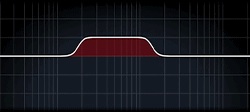
[…] With Read more… […]