New Software Review: bx_oberhausen by Brainworx
The Brainworx bx_oberhausen is a virtual synthesizer inspired by the famous and much-coveted Oberheim synthesizers of the 1970s.
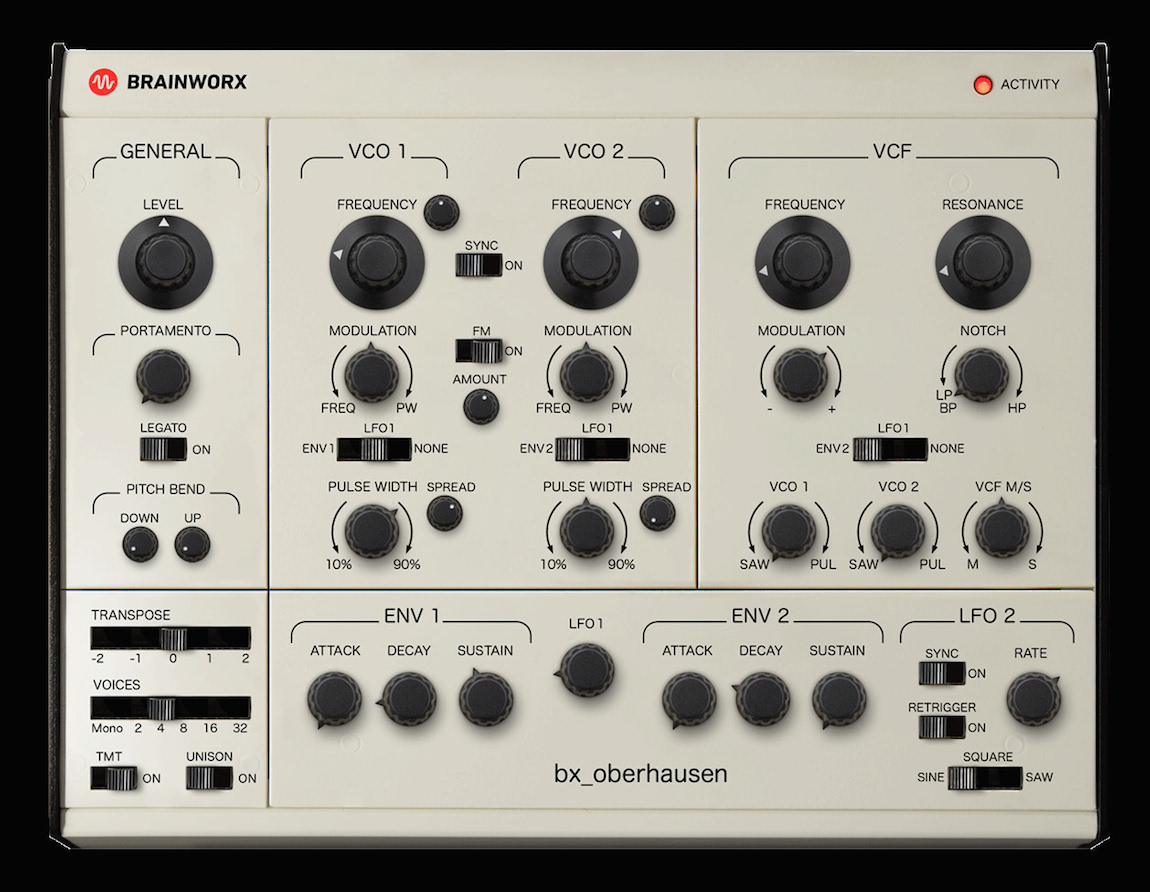
Brainworx has designed bx_oberhausen to faithfully recall the iconic synth sounds of the 70s—can it find a place in your arsenal?
This is Brainworx’ first-ever virtual synth, so a lot of future plans are likely riding on the success of this product.
How receptive music producers are to this new software instrument will probably have a big impact on whether the company continues to branch out from their successful history of designing mixing and mastering plugins.
According to their distributor, Plugin Alliance, the sound of bx_oberhausen is “reliant on fully-analog, discrete circuits, and a classic state-variable 2-pole filter.”
Some of the more enticing features found in this synth include FM synthesis, a “Unison” mode that can combine voices, M/S features (a natural for any Brainworx plugin), and Brainworx’ proprietary Tolerance Modeling Technology (TMT), which creates slight variations in each voice, similar to what you would hear in an original analog instrument.
Features
The interface of bx_oberhausen is divided into 5 sections: the main section, FX section, arpeggiator section, modulation section, and preset manager. The main section gives you control over the master level, portamento time, transpose value, number of voices, TMT on/off, and Unison on/off.
This synth has two oscillators, both capable of generating saw and pulse waves. The pulse width and spread knobs allow you to create stereo enhancement effects. Additionally, you can perform frequency modulation (FM) synthesis, where VCO 2’s frequency is modulated by VCO 1.
In the filter section, you have access to a low-pass, band-pass, and high-pass filter; all of which can be moved through seamlessly with the turn of a knob. The VCF Mid/Side knob determines whether the middle or side signal passes through the filter. Mid/Side processing is something that Brainworx is very well-known for, so it’s great seeing them bring it to the world of synthesis.
Envelope 1 is used as the primary envelope for the VCOs, and LFO 1 acts as the main LFO. Envelope 2 is used to control various other functions, and LFO 2 provides access to a saw, square, and sine wave; this LFO can also be synced to your session’s tempo.
Hidden within the top panel of bx_oberhausen are the FX, arpeggiator, and modulation sections; these sections can be toggled through, which helps prevent overloading your brain with plugin parameters. Brainworx made the great decision to include familiar Brainworx FX in the FX section. If you’ve worked with their FX plugins before, you should feel right at home using the Digital Delay, Mäag AIR BAND, Reverb, Flanger, Blue Chorus, and Metal666, which is an amp simulation.
The arpeggiator included in bx_oberhausen is extremely easy to use, and contains various arpeggiator modes, selectable octave values, and different trigger options that include legato, every note, and hold. On top of this, there’s the ability to modify the arpeggiator’s divider note value and swing percentage. This allows you to add groove and style to your tracks effortlessly.
Within the modulation section is where all the fun routing takes place. Using 1 of 5 different modulation curves, you can assign a modulation source to a destination. In total, 9 modulation modules can be toggled on/off. A simple knob is provided to control the amount of the modulation being applied to the destination.
In creating this synth, Brainworx made use of full analog modeling and TMT. TMT models all the parts and components inside a synthesizer, which allows for each voice to sound different; this can lead to some very weird and trippy effects. If there’s one feature that distinguishes bx_oberhausen from other synths, TMT is it.
Synth patch browser menus seem to be overlooked far too often by manufacturers. Brainworx took their time with bx_oberhausen’s browser and broke it down into patch types, sub-types, and modes. They also included a search function that makes browsing for presets simple; it allows you to search for presets by name, and by tag. You can also favorite specific presets to recall them at the drop of a hat.
bx_oberhausen is also MIDI controllable, meaning you can access its powerful features using your MIDI controller of choice. This makes it a valid option for live performances in which you want to build and modify patches on the fly.
In Use
The big question is whether or not bx_oberhausen captures the essence of synths from the 1970s. Through experimenting with this synth, making my way through the stock patches, and creating my own patches, I can confidently say that it not only provides you with sounds of the 70s, but it does so effortlessly.
The range of sonic possibilities bx_oberhausen provides opens up tremendously with the use of FM synthesis, making it a critical part of this synth’s workflow. Make sure to turn the VCO 2 knob within the VCF section to either SAW or PUL to start hearing the effects of FM synthesis. To get a better sense of how VCO 1 is affecting VCO 2’s frequency, set the VCO 1 knob within the VCF section to 0%; this will ensure that you’re only hearing VCO 2.
TMT is a really cool feature that helps add unpredictability to your patches. When each voice is doing something slightly different, an otherwise simple patch can quickly become very intricate. For me, this is one of the most notable features of bx_oberhausen, and when picking a synth to use, it will play a substantial role in my decision making.
I really like bx_oberhausen’s layout. All the core parameters for creating the body of a sound are easily accessible, and the arp, FX, and mod section are nicely tucked away; not every patch will call for these additional menus.
The FX section is particularly interesting because Brainworx has integrated several miniature versions of FX from their existing portfolio into bx_oberhausen. Lots of FX that come with plugin synths feel like an afterthought, but not these. Each effect sounds natural and organic when punched into the signal chain; you’ll find no sterile processing here.
By default, bx_oberhausen’s GUI reaches from the top of my 15” MacBook Pro’s display, all the way to the bottom when the FX, arp, or mod section are in view. Luckily, there’s a UI scaling feature that can be found in the toolbar in the upper left corner that allows you to scale bx_oberhausen from 50% to 150%. This plugin should display quite comfortably on most screen sizes.
To Be Critical
Brainworx’ bx_oberhausen is excellent at reproducing the sounds of 1970s synths. It’s versatile enough for use in most situations, but it has a naturally retro vibe. On one side of the coin, this draw toward a retro sound may be seen as a downside, while on the flip-side, it may be exactly what you’re looking for. Alongside a pop vocal, or even acting as a lead within an EDM track full of modern samples, bx_oberhausen is more than capable of pulling together modern arrangements. In many situations, its throwback flavor will help it stand out.![]()
Summing it Up
I’m excited to see where Brainworx decides to take their new line of virtual software instruments. bx_oberhausen is a leap in the right direction and re-assurance that Brainworx made the right choice by choosing to branch out from mixing and mastering tools. This synth provides rich analog tones via an interface that’s simple to navigate. FM synthesis, TMT, and the unique FX provided by bx_oberhausen make it a welcome addition to my library of plugin synths.
You can download a 14-day fully functional demo of bx_oberhausen on Plugin Alliance’s website, or purchase this plugin synth for $249.
Charles Hoffman is a Mixing and Mastering Engineer at Black Ghost Audio. After graduating from the University of Manitoba with an English degree, Charles completed his education at Icon Collective in Los Angeles, CA.
Please note: When you buy products through links on this page, we may earn an affiliate commission.







[…] How receptive music producers are to this new software instrument will Read more… […]