New Software Review: Pro-C 2 by FabFilter
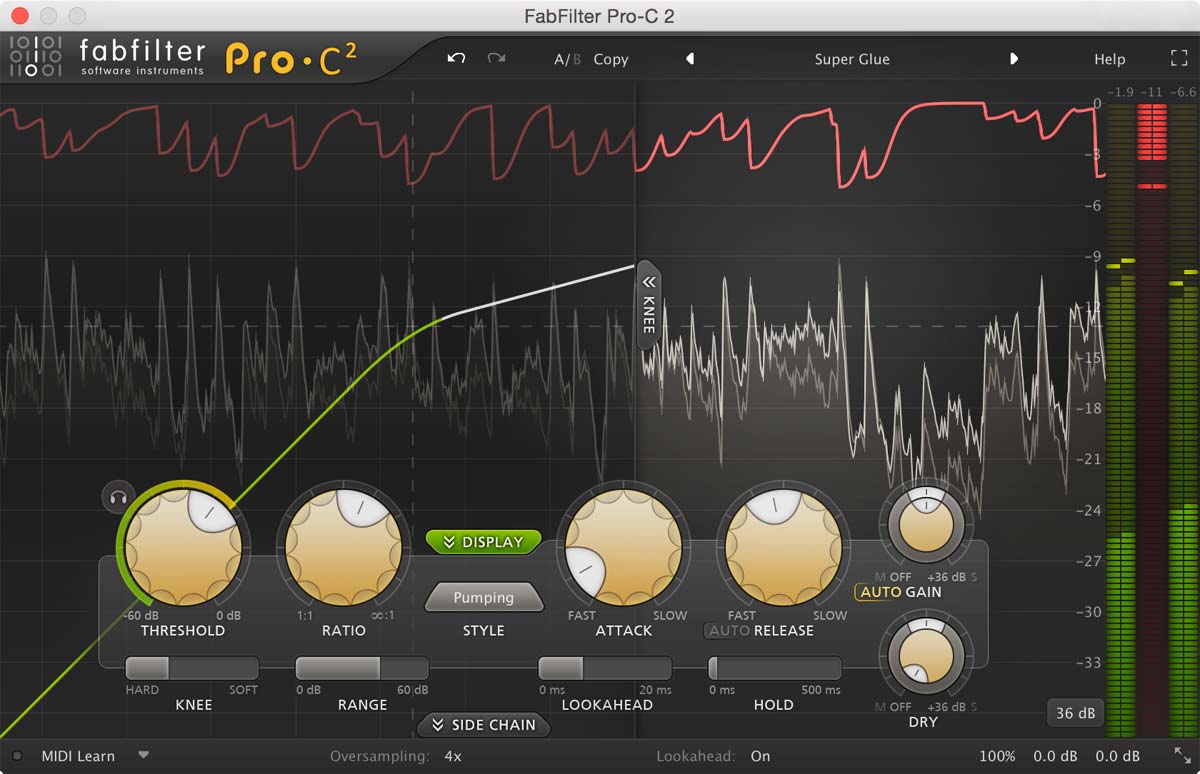
With eight program-dependent styles and a fully revamped GUI, can FabFilter’s Pro-C 2 become your go-to compressor?
Dynamics processing is one of my favorite tasks in mixing. Even more so than with EQ, I feel a bit of freedom in the dynamics domain to really leave an imprint stylistically.
There’s plenty of ways to “properly” control dynamics in order to make a technically satisfactory professional mix. But how you get there is the key—do you want to be transparent or overt? How much dynamic range do you want in your mix? Harmonic overtones? Let’s remember: music is art, and there’s really no right or wrong.
But in terms of cranking out the tools in which us musicians and producers need in order to impart said artistic choices, FabFilter is a name we all ought to know. After a recent rave review of their Saturn 2 distortion plugin, I felt the need to dive deeper into their collection. And what’s more fun than compression? Well, maybe distortion. But I digress.
Although not a new release, I’ve been feeling the FabFilter pull as of late and was eager to see what their Pro-C 2 had in store. Could it hang with the likes of my A-list tried-and-true compressors the way Saturn2 can with the best of my saturators? Or will it be lost in the void of a very (no pun intended) saturated market of digital compressor plugins?
Let’s find out.
Features
FabFilter touts that the Pro-C 2 is equipped to handle any and all compression tasks, from subtle per-track use, to subgroups, to your mix bus, all the way to your mastering chain. And though it’s worth noting that FabFilter does offer a separate limiter plugin, the Pro-C 2 should be able to handle just about anything you throw at it in terms of compression.
There are eight program-dependent compression styles that sum up what you should expect from the Pro-C 2: Clean, Classic, Opto, Vocal, Mastering, Bus, Punch, and Pumping. The intelligent auto-gain and auto-release features make A/Bing your material quick and intuitive—a major part of my process with respect to dynamics, especially when mixing tediously.
The fully redesigned GUI features large and easy-to-operate controls set atop a helpful backdrop which displays the frequency spectrum and animated level/knee display. Massive LED meters to the far right side make it easy to check what’s happening with your levels—and to detailed extent. The realtime visual feedback as your waveform scrolls across the GUI is both futuristic and actually practical.
The Pro-C 2 also boasts lookahead capabilities, up to 4x oversampling, variable knee, hold, and range controls, external sidechain triggering (and EQ controller), variable stereo linking, and Mid-Side processing functionality. So, in terms of features (and let’s not forget style), it’s clear the Pro-C 2 won’t leave you wanting for much. You can see a full detailed list of what’s on offer by clicking the “facts and features” dropdown on the Pro-C 2 product page.
But in terms of sonics, does it have that special something to keep you coming back?
In Use
Like saturation, I apply dynamics treatment in stages. A bit on the source material, a bit on the subgroup, a bit on the mix bus—maybe even multiple instances there. Shaving off only a couple to a few dB here and there, I find this compounding process makes for a very glued and cohesive end result, especially if you’re factoring the song’s tempo into your attack and release values along the way.
The presets for drums were a helpful starting point as I experimented with putting various close mics through the Pro-C 2. It became apparent quickly how versatile the sound of this plugin is as I scrolled through the compression style options while the actual parameter settings were retained. The character differences between Opto vs Classic vs Clean were intriguing to observe as you can easily switch from style to style.
The realtime envelope readout, indicated by a moving red line on the upper portion of the GUI (and directly corresponding to the LED meters), proved crucial. I do my best to try and “mix with my ears, not my eyes”, but it is quite helpful to see the envelope of your attenuation like this as opposed to LEDs or a VU meter.
The available options for compression style lent well to bass as well. Although I wouldn’t characterize the Pro-C 2 as an overtly characteristic compressor, calling it transparent would be false; it morphed between milky and vintage to modern and snappy with ease. The ability to adjust the sidechain level was a welcome extra layer of flexibility that proved useful in bass applications.
And with respect to snappy compressors, I always have a lot of fun dialing in the attack of a nice wall-of-sound set of rhythm guitars. In a dense rock or metal mix where things really need to hit, your timing settings are crucial. The Pro-C 2’s GUI is laid out so that you can tweak these common parameters with speed and ease, and I was on to the next thing in no time.
Moving on to vocals, the Pro-C 2 feels to me like the type of compressor I would use early in the chain, mostly for initial control (as I often stack compressors on vocals). Sometimes, especially if a vocal is printed without compression on the way in, I like to put a compressor with a low-ratio and low threshold setting for transparent, broad stroke gain reduction. I would typically follow this with a more stylized and overtly characteristic compressor to follow, just for that extra bit of mojo, but this would be a strong contender for early vocal level smoothing.
And finally on the mix bus, I found the Pro-C 2 to be a valuable addition to my collection. Like vocals, I’ll often do one instance of broad stroke gain reduction before I really get stylistic in my compression choice here, and I think this module would be a good contender for the initial stage. Typically this duty is reserved for an SSL Bus Comp emulation set to a low ratio, or perhaps a quirkier offering from the likes of PSP, but the Pro-C 2, especially due to the varied style settings on offer, is now a viable contender.
To Be Critical
It’s hard to fault the Pro-C 2 for anything. Excluding any overt stylistic characteristics it lacks (it doesn’t appear to be built for that), this compressor can produce killer results across many styles and in many flavors.
If the Pro-C 2 isn’t doing what you need it to do, chances are you might want to check your own process. If you’re looking for crunch, saturation, distortion, etc… you may be better suited with a more stylized one-trick pony option, or consider dropping an instance of FabFilter’s Saturn2 before of after the Pro-C 2, and see what that does for you.
Summing it Up
The Pro-C 2 is without a doubt a great do-it-all compressor to have at your disposal. If you’re looking for something that oozes vibe and has a more distinguishable sonic footprint, you may be better suited looking elsewhere—but that’s not what the Pro-C 2 is built for.
This compressor, from a functional standpoint, will cover your needs and then some. And it will do so with a reasonable degree of vibe and character, depending on how you set it. And if it were the only compressor you had to work with, it would in fact be a choice desert island option. Priced at $179 on its own, or discounted when bundled with other rad FabFilter offerings, this compressor is undoubtedly worth a look. Try it for 30 days here and see for yourself.
Please note: When you buy products through links on this page, we may earn an affiliate commission.







[…] There’s plenty of ways to “properly” control dynamics in order to make a technically satisfactory professional mix. But Read more… […]