New Software Review: Revoice Pro 4 by Synchro Arts

Offering key upgrades from previous iterations, Synchro Arts’ Revoice Pro 4 aims to save you tons of valuable time during vocal post production.
Revoice Pro 4 by Synchro Arts is a program that allows you to control the timing, pitch, intonation, level, and sibilance of vocals.
It aims to excel at corrective and creative audio manipulation, allowing you to clone and apply the pitch and time of one performance to another; this can save countless hours when stacking multiple harmonies together, and when doing ADR work for film.
Revoice Pro 3 was an already established tool in the audio industry, but Revoice Pro 4 further streamlines and improves upon its predecessor’s features. 70 features are new to Revoice Pro 4, and many of them are massive upgrades from Revoice Pro 3. I’ll be covering Revoice Pro 4’s most exciting new features, along with some key elements that were carried over from version 3.
Features
The Revoice Pro 4 window looks similar to that of a standard DAW, with audio tracks laid out horizontally and stacked on top of one another. Each track will enable you to mute, solo, pan, and control the gain of its audio. Additionally, Revoice Pro 4 now allows you to widen the track controls to read longer names and stack more tracks.
The new Vibrato Warp function identifies the singer’s vibrato characteristics and preserves them, even when time stretching or compressing their voice. Vibrato warp points allow you to easily manipulate the speed and intensity of your vocals, and provide them with smooth start and end points. With other vocal production software, the vibrato speeds up or down when you alter the length of the part, but with Revoice Pro 4, the vibrato is preserved (or more accurately, regenerated). I’m really excited about this feature because it’s a huge technological breakthrough, and no other vocal production software is capable of this yet.
APT (Audio Performance Transfer) has been refined and now allows you to switch between two modes: Music and Dialog. APT enables you to transfer any of the time, pitch, or level characteristics from one audio track to another; this feature is Revoice Pro’s claim to fame.
Dialog mode is what has made Revoice Pro the standard for automated dialog replacement in the film industry. The brand new Music mode responds better to musical content, which will allow you to sync vocal doubles and harmonies to lead vocals. There are many parameters that will enable you to keep desirable human characteristics intact when syncing the time, pitch, and level of different takes together. On top of that, APT music mode allows for note segmentation, the ability to time align to a guide, and to pitch correct to a scale. General APT improvements include more aesthetic energy displays, the ability to compare guide and dub pitch traces, more comfortable control over information displays, and pitch protected areas now have pitch crossfades at the end.
Revoice Pro 4 still allows you to generate vocal doubles in the same way that Revoice Pro 3 did. This is excellent for creating stereo width, and works much better than duplicating your original vocal track and adding a chorus to it. If recording real vocal doubles isn’t an option, the Doubler feature in Revoice Pro 4 is your next best bet.
Revoice Pro 4 brings ARA2-compatible features to select DAWs. Audio Random Access (ARA) is a new plugin extension that provides instant communication between a plugin and its host DAW. This means that no capturing or spotting process is required to get your audio into Revoice Pro 4, and updates that you make within Revoice Pro 4 are instantly updated within your DAW. Currently, this feature is supported in PreSonus’ Studio One 4, and future support for Reaper, Logic Pro X, and other DAWs is on the way. A lack of seamless integration was a huge issue with previous versions of Revoice Pro, but it has now been fixed. ARA2 is Revoice Pro’s most significant workflow upgrade, and a feature that I’m very excited about.
There are many new interface-related updates that include instant track grouping, updated graphics, and user-definable key commands. Synchro Arts have also chosen to integrate cloud-based iLok licensing. This means that authorizing your software does not require a dongle.
In Use
Overall, Revoice Pro 4 feels a lot less clunky, and much more user-friendly than previous versions. Although a fair number of functions are still hiding in menu bars, almost every feature is accessible via a default or custom key command.
I’m already familiar with the Revoice Pro 3 interface, and upgrading to Revoice Pro 4 feels familiar, which is something that I like. I remember there being a bit of a learning curve with Revoice Pro 3, but watching the tutorials that Synchro Arts have provided or reading the user manual will speed this process up significantly.
I didn’t realize how badly Revoice Pro 3 was missing a grouping function until it became available in Revoice Pro 4. I love this because it allows me to solo all my processed signals at once instead of having to solo each one individually. With one or two harmonies this isn’t an issue, but for larger sessions it’s a godsend.
I tested Revoice Pro 4 using Logic Pro X. The Revoice Pro Link plugin that transfers audio to the Revoice Pro 4 software is straightforward to use. You place the plugin on the track you want to transfer to the standalone version of Revoice Pro 4, select the Revoice Pro 4 track that you’d like to transfer it to, engage the Capture button (which record arms the plugin), and then begin playback within your DAW. Once you stop playback, all of the Revoice Pro Link plugins you had running will disable capture mode, allowing you to continue working without overwriting your Revoice Pro 4 recording.
There are a couple essential key commands that will get you up and running with Revoice Pro 4. [R] and [T] zoom in and out on the playhead. [U] will expand tracks so that working on them becomes more comfortable; if you’re trying to edit pitch without using this view, you’ll run into a lot of trouble. [B] brings up the APT processing menu, and [P] brings up a menu that allows you to customize how the tracks you create are processed by enabling you to fine-tune the timing, pitch, and level processing parameters. To move the playhead around effectively, double-click on the tracks and the playhead will jump to where you’ve clicked. Additionally, you can loop sections by clicking and dragging over the bar beneath the timestamps at the top of the main window.
To Be Critical
A lot of my quarrels with Revoice Pro 3 have been resolved in the most current version, so my criticisms of the software are relatively few. It seems like Synchro Arts have really paid attention to their user feedback in version 3, and taken drastic action to ensure that version 4 addresses any issues head-on.
Revoice Pro 4 isn’t a plug and play VST; it requires some research to use it effectively. After an hour or two, you should be up and running, but this is something that I think is worth mentioning. Initially, when I started using Revoice Pro 3, I didn’t realize that there were a significant number of features that were hidden exclusively behind key commands or a part of drop-down windows. This is also the case for version 4, but once you get the workflow down, everything is quite simple—you just have to stick it out through the learning phase.
It’s also worth noting that Revoice Pro 4 sessions are not compatible with Revoice Pro 3; this doesn’t come as a surprise due to the number of significant upgrades Revoice Pro 4 has received.
Summing it Up
Revoice Pro 4 offers tons of workflow enhancements, significant developments in design and technology, and crucial fixes to shortcomings in previous iterations. The software remains a staple in the post-production scene, and with version 4, its value is even further enhanced in the music world with the new APT Music mode, Vibrato Warp function, and ARA abilities.
The Revoice Pro 4 software is on sale right now for 20% off at £332.80. If you own a previous version of Revoice Pro, the price is reduced to £99.20, and if you own Synchro Arts’ Vocalign Pro 4 software, you can trade it in for Revoice Pro 4 for £148.00. If you’re using Revoice Pro professionally, the upgrade price is well-justified. The workflow enhancements will save you tons of time in the long run, and the upgrade is sure to pay for itself.
Charles Hoffman is a Mixing and Mastering Engineer at Black Ghost Audio. After graduating from the University of Manitoba with an English degree, Charles completed his education at Icon Collective in Los Angeles, CA.
Please note: When you buy products through links on this page, we may earn an affiliate commission.







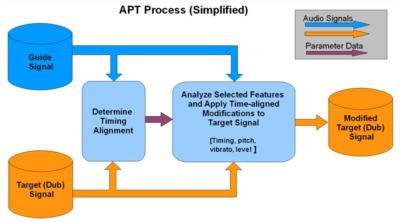
[…] http://sonicscoop.com/2018/12/18/new-software-review-revoice-pro-4-by-synchro-arts/ New Software Review: Revoice Pro 4 by Synchro Arts […]