New Software Review: Spitfire Studio Strings, eDNA Earth & Eric Whitacre Choir
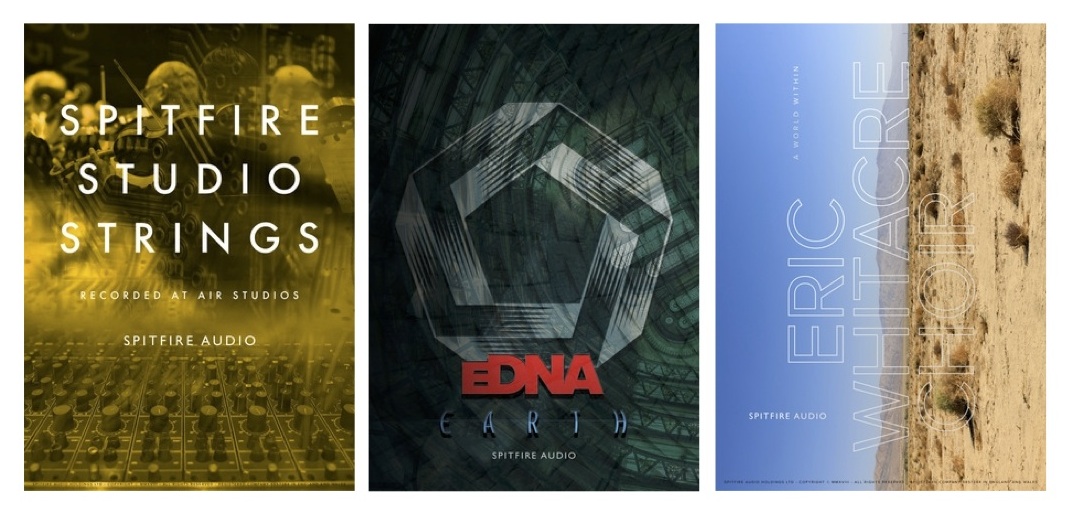
Spitfire Audio further solidifies their position at the cutting edge of virtual instrument development with Studio Strings, eDNA Earth, and the Eric Whitacre Choir.
Today we are taking a look at 3 exciting new products from British sample library developer, Spitfire Audio. Both of their new Studio Strings libraries, along with the revamped and re-released eDNA Earth library, are available on Native Instruments’ Kontakt platform, while the new Eric Whitacre Choir library was created as a dedicated plugin.
Spitfire promises that each of these 3 new offerings will blend well with the tools that already exist in your arsenal. So, without further ado, let’s dive right in!
Studio Strings – Features and Use
Spitfire has been long known for taking great players and putting them in a great room with a great engineer in order to get the best possible results for their libraries. A lot of their collections, such as Chamber Strings, Solo Strings, and their entire Symphonic Collection, utilize this approach and were all recorded in the iconic Hall at AIR Studios in London. Studio Strings differs from most of their other string libraries in that it was recorded in the drier sounding Studio 1 at AIR Studios and not the more reverberant Hall at AIR Lyndhurst. Spitfire explains why they chose to take this approach for Studio Strings, noting:
“This new set of orchestral libraries, two years in the making, has all of the treasured Spitfire hallmarks: A-list London session players, priceless instruments, and an unparalleled signal path recorded to tape by GRAMMY award-winning engineer Simon Rhodes. As with our existing symphonic and chamber ranges, we have applied a “no stone unturned” approach: an encyclopedia of articulations (playing styles), vibrato control, and numerous dynamic layers and round-robins for seamless, nuanced realism.”
There are a plethora of articulations to choose from in Studio Strings, such as normal sustains, staccato and pizzicato patches, as well as more experimental articulations including Super-Flautando and Con Sordino Sul Pont patches. In total, there are 148 articulations among the 30-piece string section.
I should also mention there are two versions of the software, Studio Strings (priced at $249), and Studio Strings Professional (priced at $499). The normal version of Studio Strings only includes a simple microphone mixer to control the perceived distance of the mics from the strings. While this may seem limiting, this single fader for controlling the proximity actually greatly affects the sound of the library, and if you need additional mics and mic positions, the Professional version includes 6 different mic setups. Professional also offers access to a larger ensemble sound of 56 string players and Divisi patches that can also help bring down the size of the ensemble to 13 players, providing a more intimate sound.
Even though the samples in Studio Strings are recorded dry, every patch still seems very full and present, just with a shorter tail then you might be used to if you’re familiar with other Spitfire products. The Flautando patch, in particular, has an open and airy quality that sounds beautifully natural with a sweet pureness to it. Both the standard and professional version are a thrill to play, and the lack of a long release tail on the samples gives Studio Strings a very different feel compared to other more naturally reverberant libraries—although I enjoy both experiences alike. Plus, it’s always easy to add one of my favorite reverbs from Valhalla or Eventide, which can enhance the playing experience.
The muted Con Sordino patches sound lush and warm, and the Super Sul Tasto violin patch is the closest thing to the sonic equivalent of a single tear of joy falling down one’s cheek that I’ve encountered to date.
Studio Strings – To Be Critical
The main gripe I have with Studio Strings also happens to be the thing that makes it so great. Because the samples are dry, they might not immediately blend well with other libraries—even ones created by Spitfire, despite their claims to the contrary. The dry sound can be a little sharp and piercing compared to some of the smoother sounds found in libraries like Chamber Strings, for instance. Having said that, the degree of control this library offers is redeeming, and you can always process it further with your own reverbs, thus making Studio Strings a versatile choice for any project. Starting at only $249, it’s a great deal for such an incredible selection of sounds.
The other bigger issue I have is that the full Studio Strings Professional library takes up a massive 211GB on my external SSD. The additional mics are nice to have, but I wish that Spitfire would provide access to the Divisi and larger ensemble patches from Professional without the extra mic positions to save precious, expensive hard drive space.
Although the additional control offered in the Professional version via several extra microphone positions and Divisi control was a joy to play with, I found they weren’t essential for my orchestral toolkit. And because the Professional version is about 200GB bigger than the normal version, I ended up deleting it to save hard drive space. That’s not to say that it isn’t useful, but for the music I’m writing at present, I didn’t find a need for this level of deep control.
If you prefer to use Professional but want to save on hard drive space, you can delete any mics you’re not using by searching, for example. ”amb”, deleting, then doing a batch re-save and skipping the missing files. But heads up: doing this incorrectly can cause issues with the software, so it’s best to contact Spitfire customer support for guidance.
It’s worth noting that if you buy the standard version at $249, you can upgrade later and the Spitfire website will automatically discount the price of the standard library from the professional one. This does not work the other way around, and I hope that in the future Spitfire might consider including the standard version with the purchase of the professional version. This would be crucial if you need the more streamlined option for a mobile production rig, or if you don’t have a hard drive that can hold the massive library that comes with the professional version.
Studio Strings – Summing it Up
When I started this review, it dawned on me that I’ve reviewed 3 new Spitfire string libraries this year alone. I wondered if the company could continue to raise the bar on what string samples can do, and if this library would really be worth it.
I have to say, by taking away the iconic room sound that they’ve become known for, Spitfire has actually now given their users the ability to shape their sounds even further to their unique tastes. Studio Strings may not be an essential string library for your composition toolkit (especially if you already own some other Spitfire string libraries), but it is a fantastic alternative flavor that you may find incredibly useful for your work—especially if you like dry strings.
eDNA Earth – Features and Use
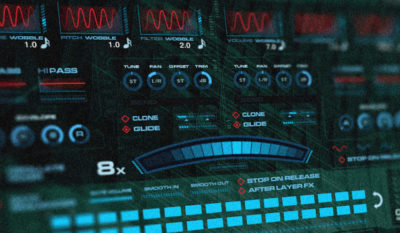
Spitfire is known for sourcing their original samples to develop new and exciting synthetic libraries, such as eDNA Earth.
In eDNA Earth, Spitfire focuses primarily on cinematic synthetic sounds, but they do it with a slight twist. The company describes Earth as “an epic collection of synthesized orchestral sounds, [which] has been created using our enormous range of organic orchestral recordings, manipulated, warped, and reprogrammed beyond recognition by [our] award-winning team of composers, engineers, and developers.”
With eDNA Earth, the company has taken their countless collection of samples and morphed them into electronic sounds. Though eDNA Earth has been around for a number of years, it has been re-released with a new, easy-to-use GUI that still offers a lot of control, as well as NKS support for fast preset navigation and sound tweaking.
The presets are organized in an intuitive manner in the Kontakt engine, and are even easier to sort through when using Native Instruments’ Komplete Kontrol Software. eDNA Earth contains an impressive 1,000 presets that can be selected by type: Atmos, Drones and Scapes, Keys, Bass, Drums and Percussion, FX, Leads, Pads and Strings, Sequences and Plucks, and finally, Synthetic Orchestra.
According to Spitfire, the depth of content here is so massive that if you were to play each sound for 30 seconds, it would take you 15 hours to listen to every instrument and patch. With a plethora of synthetic sounding and heavily processed samples available, you can access incredibly inspiring sounds just by loading up a preset and touching any key on your keyboard. And Spitfire didn’t stop there, as the eDNA engine interface allows for further incredible sound shaping possibilities.
Each instrument contains 2 sound bays, with individual and independent modulators, controls for Trim, Bend, Glide, Cloning, Tuning, ADSR, LPFs, HPFs, and wobbles that modulate pitch, volume, and filters. There is an onboard gate sequencer that allows for independent gating between these 2 bays and unified control for Amount, Shape, Speed, and length of sequence. These 2 signals can then be blended or switched from one another using a DJ-style crossfader. You can then move between the sounds with your mouse or the factory-default assigned modulation wheel.
Additionally, eDNA includes a 5-stage FX path with 34 custom plugins (including a bunch of bespoke IRs) pre-loaded. There are 2 “Layer FX” stages that affect either sound. There is a “Motorized” FX stage that can either affect sound A, sound B, or both, and a Master FX stage affects the summed output. Finally, there is an Auxiliary FX stage that can be sent via the Layers or Master FX stage. Any parameter of these can be automated or assigned to your controller.
Some may call it marketing jargon, but I do feel Spitfire co-founders Paul Thompson and Christian Henson are right when they say that they “discovered that when you’re mixing orchestral sounds with synthetic sounds, if it has an organic beginning, they’re kind of easier to combine.”
eDNA Earth has a certain depth and dimension that other synthetic cinematic instruments simply can’t match. There’s so much range available from pads to plucks and leads, and every preset is so full of character that I can see just about everything I pulled up being incredibly useful for future projects.
As mentioned above, there’s a magic to these sounds actually being derived from real orchestra recordings. Cinematic Blade Runner-esque pads within eDNA really do blend well with your ensemble string patches in the same way the synthetic brass patches can add more character to traditional brass stabs, as well as add punch and thickness to cinematic pulses. Even EDM drops can feel more intense if you choose your samples carefully.
eDNA Earth – To Be Critical
Because the sound palette of eDNA earth is so vast, it can be challenging to find specific types of sounds if you don’t use Komplete Kontrol to native the presets. The presets do have really nice descriptive names though, such as “Ambient Organs Into Space” or the very literally labeled “Cool When Playing Cheesy Chords” preset.
I will say, there’s almost too many presets, and you may encounter some overlap when it comes to searching for pads or plucks that live in the same general sonic realm. The abundance of presets might not be an issue for all users though, especially if you use NKS to navigate through eDNA Earth.
Besides that, I can’t really think of any other issues I have with this library. It offers a plethora of incredibly inspiring musical patches that cover a huge range of sounds and genres. Compared to other Spitfire libraries, eDNA is pretty light on your hard drive as well, only taking up about 29GB of disk space.
eDNA Earth – Summing it Up
With eDNA Earth, Spitfire have created a truly magical collection of cinematic sounds that are sure to add depth and excitement when layered with your pre-existing orchestral libraries. Priced at only $149, it’s a truly magical collection of virtual instruments that is sure to elevate to your compositions to epic new levels.
Eric Whitacre Choir – Features and Use

Spitfire appoints GRAMMY-winning composer and conductor Eric Whitacre to supply and conduct the choir for their first foray into the world of vocal sampling.
The new Eric Whitacre Choir is the first choir library from Spitfire Audio. Not only was it created in their typical fashion by being captured in the Hall at AIR Lyndhurst in London, but Spitfire have also employed the help of Eric Whitacre himself, who conducted each and every sample the library has to offer.
Unlike the other libraries in this review, this one was not designed to run on the Kontakt platform, but rather as a dedicated plugin. It is available in VST 2, VST 3, AU, and AAX formats, takes up a massive 165GB of hard drive space, and consists of 22 total singers: 6 soprano, 5 alto, 5 tenor and 6 bass. In all, the plugin offers 170 choir techniques, and its Evo Grid contains 11 Evolutions. What are Evos and Evolutions you ask? Spitfire notes:
“The grid takes samples that change in different ways over time and arranges them across the keyboard. Play a single gesture or chord and it will weave a micro-composition that never stands still. Construct your own evolution, or hit the randomize button to automatically generate a unique instrument from an almost infinite array of possibilities. Always original, and always musical.”
I’ve always been a fan of Spitfire’s Evo Grid idea, and the Eric Whitacre Evos do sound stunning. The natural mutation and, as the name would imply, evolution of each sample as it sustains can itself inspire a whole composition. This choir shares the same sense of depth and dimension that Spitfire’s other libraries recorded at AIR all seem to have.
I’ve always found it a bit difficult to get third-party Kontakt Choir libraries to blend with my Spitfire libraries, but with the release of the Whitacre Choir, this problem is resolved. Additionally, there are so many presets and articulations to experiment with that I find it to be a very reliable source of sonic inspiration.
Overall, the GUI of this dedicated plugin feels very similar to the HZ Strings and free Labs range of products. I find navigating it quite pleasing as it’s a very visually stimulating and sleek interface—though admittedly, I wish that they created this library for Kontakt so I could more seamlessly switch between my different presets here and my other Spitfire libraries.
Eric Whitacre Choir – To Be Critical
While there’s a lot of unique content and amazing sounds in the Whitacre Choir, this library lacks a couple of features that other Spitfire libraries have. One thing that may turn some people off is that this library does not have a word builder, so you won’t be able to shape the samples to sing specific words as you can elsewhere.
To this point, Spitfire states that the absence of a word builder was not an oversight, but rather a statement of intent. “We decided very early on that we didn’t want to do that,” Whitacre adds.
“For me, the reason was aesthetic. When you’re writing for choir, the word is everything—they dictate the phrase and the climax of each sentence, so to have words appearing here and there didn’t make sense to me. It diluted what the singers do well. We thought, ‘let’s use it more like a paintbrush. These vowels, oos, aahs, ehs, ees in their purest form, all these colours we can find without using words—how can we use these sounds?’ That liberated us.”
Word builder aside, the Whitacre Choir has proven to be one of the most versatile choir libraries I’ve encountered, and quite frankly, seems to have more character than most of the other choir libraries I’ve used. But that character also comes with a pretty expensive price tag of $599. However, given all the articulations, mic selections, presets, and the unique Evo Grid options, it can be argued that the steep price point is well-justified.
All that said, my biggest concern with the library is that it is sold as a dedicated plugin and not a Kontakt library. As an owner of Spitfire’s other non-Kontakt standalone plugin, Phobos, I’m starting to worry that they may release individual plugins for all of their future libraries, making it necessary to reload a different plugin to switch between sounds. I feel like this would be inconvenient if their list of individual plugins grows over time, though I suppose it might be a good excuse to switch to using NKS in order to seamlessly navigate between all my sounds.
Eric Whitacre Choir – Summing it Up
Many a media composer have been patiently waiting for Spitfire Audio to release a choir library recorded at the Hall at AIR Lyndhurst… and at last, they have delivered. The Eric Whitacre Choir is sure to become an essential tool for media composers who aim to add voices and a sense of refinement to their projects. Oozing with character and Spitfire’s powerful Evo Grid feature, the Eric Whitacre Choir is a versatile product that will surely stand out among the other virtual choir options on the market.
In Conclusion
All 3 of these libraries from Spitfire are quite unique on their own, yet still share a common aesthetic which will allow them to blend well with not only each other, but other Spitfire orchestral libraries as well. Having been captured at some of the best studios in the world, with some of the top musicians the UK has to offer, Spitfire indeed continues to hold their place at the forefront of virtual instrument development.
If you’re looking to up your orchestra and choir-based composition game, be sure to check out Spitfire’s Studio Strings, eDNA Earth, and Eric Whitacre Choir… you won’t regret it.
Please note: When you buy products through links on this page, we may earn an affiliate commission.







