New Software Review: UAD AMS RMX16 Expanded Digital Reverb by Universal Audio

AMS gave the world its first microprocessor-controlled digital reverb with the RMX16. 30+ years later, Universal Audio places this classic tool in the hands of today’s engineers.
It’s impossible to separate the sound of the 80s from the technology that birthed it. It is in my mind, one of the largest evolutionary leaps forward that recorded music has taken.
Digital gear brought forth a slew of new capabilities that only existed in our imagination previously. Newer consoles had automation features that allowed engineers to focus and refine mixes in ways never possible before. MIDI, sampling, and sequencing technology allowed for artists to construct their music in new and exciting ways, and digital signal processing helped engineers create a soundstage that was previously impossible.
Prior to this period, reverbs were either sounds re-recorded in actual rooms (such as a chamber reverb), or electro-mechanical (such as a spring or plate). While there were earlier digital time-based effects processors, the AMS RMX16 was the first microprocessor-controlled digital reverberator.
For the first time, settings could be set and saved for exact recall at a later date. This also allowed for the unit to come with tons of presets, all carefully designed to create a variety of tones and textures to add depth and character to the music. It was designed to not only emulate a variety of natural spaces, but also electro-mechanical devices. There are even some presets that show reverberant behavior not physically possible in an actual analog domain (like the Non-Linear patch… more on that later). Additionally, now one unit can recreate the sounds of many separate reverb processes in one, small compact package.
The AMS RMX16 is still a popular and lauded effects processor, nearing 40 years after its initial development. Used and in good shape, these units can fetch several thousand dollars… and there aren’t that many to go around. The UAD AMS RMX16 Expanded plugin re-creates one of the best-kept examples of this hardware and makes its sounds available for the rest of us. Let’s see what it’s all about.
Features
The RMX16 is a stereo digital reverb unit. The manual boasts 16-bit operation, with an 18 kHz bandwidth frequency response, 90 dB of dynamic range, and .03% THD in delay mode. These specs are not fantastic by modern standards, however, all of that is also what gives the device its distinctive and much-beloved sound. What may have started off as the limitations of the medium have become the sonic signature that so many chase.
All the settings for the RMX16 Expanded are stored within 18 separate banks, which break the sounds down into different categories. The 9 distinct programs that come with the original are: Ambience, Room A1, Hall C1, Plate A1, Hall B3, Chorus, Echo, Non-Lin 2, and Reverse 1. The additional 9 programs in the expanded version include: Delay, Freeze, Hall A1, Non-Lin 1, Image P1, Plate B1, Reverse 2, Room A0, and Room B1. None of the letter or number designations are explained, other than to differentiate one from the next.
All of the above programs vary in the number of distinct echoes, amount of early reflections, decay time, high and low frequency response, pre-delay, and stereo spread. Additionally, some of those parameters can be edited to tailor the initial program type to fit the needs of the track you are working on. Reading the manual will help make shorter work here. Initially I struggled to find it, only to later learn that it can be accessed via the plugin’s GUI by clicking the “?” icon in the bottom right corner.
Many of the programs have characteristics that are unique, but not necessarily specified by the name (as is true on the hardware, for which the manual is identical). For example, the “Reverse” program bank builds until it stops (like a reversed reverberant signal would), but also has more diffuse reflections on the left, and more discrete reflections on the right. Also, parameters which are available on some programs are unavailable on others.
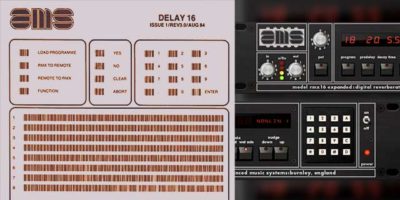
UAD’s re-creation of the RMX16 includes the unit’s original 9 programs, plus the additional 9 that were available with the expanded version.
Many advanced engineers sneer at using presets, but skimming through presets can be useful, especially when learning a new device. Not only will this help rapidly show you what a processor is capable of, but it will also get one out of their respective comfort zone (something every engineer I know needs to be vigilant about). Be sure to pay little to no attention to the name, and just to what grabs your ears.
The center of the unit is a large, red LED display that has selector buttons for: Program, Pre-Delay, Decay Time, Decay Filter (high and low), and Wet/Dry Mix. Parameter information can be entered in multiple ways on the face of the unit, but whichever of those buttons are selected, are the parameters that will be affected when making changes. Amongst the above buttons are two labeled ”Nudge” (up and down). The nudge keys can be used to adjust parameters in either direction. There is also an alphanumeric keypad on the right which allows you to manually input specific numbers or sub-programs. Settings can be typed directly into the red LED, or selected from a drop-down menu as well. There is also a rotary control on the right labeled “Pot” which allows for simple scrolling through choices.
Finally, we come to the Input/Output level controls and the included “Traffic Signal” metering. These are a nice feature as gain staging in and out of the unit does affect the sound. There are green (18 dB below clipping), yellow (12 dB below clipping) and red LEDs (6 dB below clipping). There is an additional red LED that indicates “Overflow”. It’s not really clear from the manual what that is, although it is apparently caused by “exceptional program material” (should I be proud?). However, it does indicate that backing off the input can usually solve the issue.
In Use
Pulling up a session and putting a few instances of the RMX16 on aux tracks led to an immediate smile. There was that 80’s sound, in all of its grain or glory, depending on how you hear it. The RMX16 is indeed unique and recognizable to many.
The Ambience patch is great for all-around short- and medium-length verbs when looking for a bit of blend, since there is little color added to this program. I was able to use it to get disparate elements to coalesce together. Using it on close mic’d guitars helped them feel like part of the song, without losing their individuality. The two room patches have a lot of character and are great for getting a sense of an actual realistic space. I loved adding size and density to drums with these.
The Hall patches are wonderful to use on vocals, but are less effective on other elements… lots of strong early reflection info, with a smooth tail. I’m a big fan of plates, and these two nicely helped some signals pop in the mix. I liked one of them a lot on snares, and the other worked well for vocals.
The Chorus patch worked very well on some background vocals, and can get really phase-y/flange-y if you collapse the image. The Echo and the Delay were the least interesting of the bunch to me; they didn’t seem to do much that other tools couldn’t, and lacked flexibility.
But now for the real prizes… the Non-Linear and Reverse programs. These here are worth the price of admission. The Non-Lin in particular just always sounds cool. It’s very easy to overdo as it tends to make things exciting, especially drums. Both of these are fantastic for spicing up sounds without blurring them too much.
To Be Critical
So are there things about this emulation that are less than stellar? Yes.
The limitations of the day are kept here to be accurate to the original hardware. However, those limitations are often frustrating. The lack of low cut filter on certain patches, or total lack of equalization on others, seems like a missed opportunity to improve upon the original. The arbitrary nature of the controls and names make getting to know the plugin difficult. Additionally, this is an early digital piece of gear, and it sounds like it. While that is not necessarily a bad thing, it is a strong characteristic, which means this may not be the best utility verb.
As a quick test, I tried the RMX16 on a classic R&B 70s-style tune. The bright and grainy nature of the reverb didn’t fit the song at all, but by using a tube saturation plugin post RMX16, I was able to tame any brittleness and blend it with the sound better.
Summing it Up
If you know and love the AMS RMX16, then this little reverb will give you exactly what you are looking for—without of course the hefty price tag and unreliability of purchasing a vintage hardware unit. Even if you don’t know it by name, odds are good you know it by sound. Priced at $349, the UAD AMS RMX16 Expanded Digital Reverb has its own distinct flair, and that alone makes it a worthy addition to any music maker’s toolbox.
Please note: When you buy products through links on this page, we may earn an affiliate commission.






