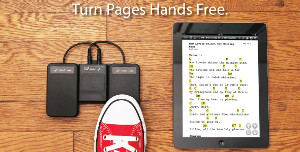Research & Development: How AirTurn Invents Musical Solutions, Apps & More
Are you trying to ensnare the whole world with your next creation? Or should you perhaps be casting a narrower net?
The story of musical solution developer AirTurn is a nifty argument for hitting the niche. Founded by classical pianist Hugh Sung in 2008, AirTurn was focused on one thing: the optimum system for silently turning sheet music pages on tablets.
Flash forward to 2014, and you see the fruits of laser focus. The company got it very right with their eponymous first offering – a range of AirTurn Bluetooth Pedals that work with all tablets and computers that support Bluetooth keyboards — and have gone on to bring several more innovations to working musicians and music producers.
Those include the JamUp app, a complete multi-effects processor for guitar and bass with over 80 effects, and TAP, which allows drummers to turn iPad pages with the strike of a drumstick (and do a lot more than that, as you’ll see).
What does it take to design a high-functioning music system, and an ensuing line of high-tech solutions where No Manufacturer Has Gone Before? Sung demystifies the signal path from inspiration to invention here – maybe you can follow in his footsteps.
Hey! AirTurn is offering a FREE copy of their guide to digital sheet music, “From Paper to Pixel” eBook. Or you can get $10 off the paperback version with the purchase of any AirTurn item – just use the promo code SONICP2P . Visit here to cash in.
You founded AirTurn in 2008 to enhance the way people interface with tablets and computers. What are the most important ways that tablets and computers have evolved since the company was started, in terms of the opportunities for better human interface?
Keep in mind that Microsoft introduced the idea of the tablet computer way back in 2001. Unfortunately, it was little more than a very expensive keyboard-based laptop with a digital pen attached and the novel idea that the screen could be used in portrait mode as well as landscape.
When we started AirTurn in 2008, we were hoping to get people excited about the idea of using Microsoft’s tablet computers to read sheet music, but the high price point, clumsy form factor, and unfriendly user interface made it very difficult to get any traction in the market.
The introduction of the iPad in 2010 was without question the most important evolution point for tablet computers. Apple’s focus on simplicity translated into a truly revolutionary product, from the form factor which emphasized sleek portability, to the iPad’s instant-on and 10-hour battery, as well as the iOS interface designed around the most intuitive finger gestures and the incredible ease of adding apps.
What inspired you to specifically solve the problem of viewing and turning digital sheet music in a hands-free fashion, with your first product AirTurn?
I was a professional classical pianist who specialized in accompanying other musicians (the politically correct term is “collaborative pianist”).
Because I had to learn and have access to thousands of pieces of music, I was always struggling with books that were missing from the library, or forgetting to bring a score from home or my studio when going on tour, and of course, the frustrations of turning pages while trying to keep both hands on the piano.
The first Microsoft tablet PC’s made it possible to scan my music and view it a full page at a time in portrait mode, but I was still left with the issue of turning pages since I could only see one digital page at a time. I didn’t want to push buttons or click a mouse to turn the page, so I thought a foot switch would be a great alternative. Unfortunately, the programmable foot switches that were on the market at that time were loud (they all clicked very audibly, not a feature you want while performing acoustically or making recordings), difficult to program, and they all had ugly USB cables to connect to the computer.
I wanted to develop a page turner that was silent, sleek (wireless), and simple (no programming required). And that’s what led to the start of our company and the introduction of our first product, the AT-104 wireless USB page turning transmitter.
Necessity is ALWAYS the mother of invention! So, from there, was designing AirTurn easier or more complicated than what you first envisioned?
Manufacturing any tech product is always going to be much more difficult that you imagine. It helps to know that going in, and being realistic about dealing with problems and setbacks during development.
It’s funny – looking back, our first AirTurn product was a relative cakewalk compared to the products we’re developing now! The difficulties back then came more from the fact that I was learning everything from scratch. We had to come up with the name for the company, the logo, the website, the box design, all while trying to nail down production specs for that first product.
Thankfully, my business partner has had a lot of experience in manufacturing, but I was diving head first into graphic design, Website development, and marketing as a complete neophyte! It was an overwhelming beginning, but exhilarating at the same time!
Our next major difficulty came with the iPad. Wasn’t I just gushing over how revolutionary the iPad was? For the consumer, yes – but for manufacturers like us, it was a nightmare. Apple did away with the USB port, so we had to come up with a different way to interface with iOS. Bluetooth was the obvious alternative, but Apple was not using standard HID (human interface device) protocols, and none of the first apps were designed to be used with keyboards for navigation, since everything was so touch-centric.
Since the AirTurn functions essentially as a Bluetooth keyboard, we had to come up with a whole new SDK and invite developers to add AirTurn compatibility to their apps. That was probably our most challenging technical issue after starting AirTurn, but we managed to be the first company to introduce a Bluetooth controller for iPad apps. You can see Wired Magazine’s article and our promo video covering our prototype demonstration here.

Your portfolio of products has continued to expand. What problem did you set out to solve with JamUp? Why is it preferable for musicians to be able to control stomp box effects and amps via iPad and iPhone, instead of the hardware that they know and love?
For gigging musicians, the biggest headache has to be the setup and teardown. You have to lug an awful lot of heavy gear and deal with getting all your cables, amps and effects boxes properly connected.
But just as musicians have been making the transition from physical sheet music books to digital ones, why not do the same for effects? Imagine not only being able to enjoy a much simpler – and lighter – setup, but by controlling presets you can instantly change your entire sound spectrum with just the tap of a wireless AirTurn pedal.
One of my gigging friends was recounting how his pedal effects setup used to weigh 75 pounds, making it almost impossible to carry on planes. Now, all he needs is his iPad or iPhone, a good audio interface, and his 4-pedal Bluetooth AirTurn, and the JamUp app is so good he doesn’t need to sacrifice the quality of his sound.
You also make the AirTurn TAP for drummers — why do drummers need their own specific app hardware for page-turning and triggering events?
Drummers were approaching us and telling us that they loved the idea of the AirTurn pedals, but it wasn’t practical for them since they use both feet and both hands all the time while they play.
So we decided to modify our BT-105 line to be used as another percussion instrument that could be attached to a hi-hat stand or another mic stand. Now drummers have the ability to work with all the apps we’re compatible with.
We work with over 160 app developers, and those developers have been really expanding the possibilities of what an AirTurn can do. In addition to turning sheet music pages, drummers (and other AirTurn users) can also:
- Trigger backing tracks
- Tap for tempo
- Toggle visual/audio click tracks for tempo reference
- Control iOS camera and video
- Advance presentation software
- Scroll lyric sheets
- Navigate set lists
And so much more. And since the BT-105 works like a Bluetooth keyboard, you could connect to Mac or PC software and map the BT-105 keyboard commands to hotkey functions to do just about anything, like controlling EDM software (such as Ableton Live) or DAW software like ProTools to trigger recording and track marking functions.
Inquiring drummers want to know…what was different about the experience of making TAP for you? What was the unique challenge that TAP presented for you, from a design and engineering standpoint?
One of the hallmarks of AirTurn products is their silent operation. We don’t want any extraneous noise to interfere with a musician’s performance. The challenge was to find a way for a drummer to silently and reliably operate the BT-105. We came up with some cutting edge membrane technology that employs piezoelectric sensors.
Some of the more difficult challenges came from trying to come up with new manufacturing techniques, as well as working out the debounce issues from the membrane to make sure that the device doesn’t send multiple after-effect signals from a single physical tap.
Are you finding that drummers — and maybe other musicians — are discovering uses for TAP that you hadn’t foreseen?
Innovative uses for the TAP and other AirTurn BT-105 products have been actually driven by our developer partners. They’ve come up with some incredible ways that the AirTurn can control their apps!
I’ve touched on just a few of them above, but some apps let the AirTurn control transposition, volume control, reverse screen lighting, teleprompter controls, instrument effects, looping, and so much more.
Most musicians see AirTurn products as just hands-free page turning pedals. The developers are the ones that have blown the doors wide open with possibilities for the AirTurn, so we’d like to help more musicians discover all the awesome things they can do with our pedals and controllers.
Now that you’ve created several products, what would you say you’ve learned about what it takes to create a high-functioning product? How do you know when you’re on the right track with the concept, and when you should scrap it and move on to a different idea?
Making great products is incredibly similar to making great music. It is an intensely collaborative effort between team members, our partner contract manufacturers and developers, and most importantly our customers. I’ve learned how important it is to not only learn to listen to others carefully, but also to be the type of person and company that is easy to approach with honest feedback.
We get some of the best ideas for new products from our customers and partner developers. Hopefully the friendships – and the products we create – help our friends in turn.
Lastly, what you think is unique about designing human interface apps for musicians and the audio sector – what makes our needs so special?
It may be strange to think of musicians as “disabled”, but that’s what we are; playing an instrument comes with an inherent disability to do other tasks at the same time.
Our best product ideas come from studying a musicians’ given limitations and finding ways to provide them with enhanced capabilities to solve problems — and provide them with tools for greater creativity.
— David Weiss
AirTurn is offering a FREE copy of their guide to digital sheet music, “From Paper to Pixel” eBook. Or you can get $10 off the paperback version with the purchase of any AirTurn item – just use the promo code SONICP2P . http://store.airturn.com/from-paper-to-pixels-ebook/
Please note: When you buy products through links on this page, we may earn an affiliate commission.