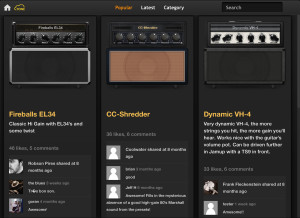Review: BIAS Desktop Pro, Guitar Amp Modeler – by Gabe Lamorie
Guitar amp software has slowly been gaining popularity in the audio software industry. Considering the cost of what it actually replaces, it’s no wonder that consumers demand it.
In that spirit, Positive Grid has just launched BIAS Desktop, a guitar-amp designer and modeler that offers up its own concept of putting tube amplifier sound into plug-in (AAX/AU/VST/RTAS) for Mac and PC.
According to Positive Grid, BIAS Desktop features the most realistic-sounding and customizable amp modeler available anywhere, with an Amp Matching feature that can accurately capture the tone of any real-world amp, whether live or pre-recorded.
Furthermore, BIAS Desktop integrates seamlessly with ToneCloud, Positive Grid’s online amp-sharing community for sharing artists and user-created/matched amp models.
Why Do We Need This Software?
— Cost: Quality guitar amp and cabinet combos can easily reach to thousands of dollars.
— Convenience: Have you tried hauling your guitar rig to a friend’s house? We won’t be in our twenties forever.
— Variety: That average price mentioned earlier? That is the price of a single combo.
Innovation: Hardware is fixed while software is variable – What creative solutions can developers come up with next that wouldn’t be redundant on a piece of hardware? Whatever it may be, these ideas will improve over time.
We now have more than enough options to choose from that matches the need, so what does BIAS bring to the table?
“All About Guitar Tone”
PositiveGrid first released a mobile BIAS iOS – the same idea with identical interface. That said, let’s clear up any possible confusion between the two – BIAS Desktop is not the same as BIAS iOS. Development of the Desktop version actually began before the mobile version. Internally, these are two completely different programs.
BONUS: Users can actually transfer patches from BIAS iOS to BIAS Desktop for (shocker) a better sounding patch.
Tubes Galore
There are really only four deeply customizable modules – The preamp, power amp, amp match and transformer. Countless combinations can be created through variable tube types and local parameters that update visually in the GUI.
I can’t really consider the tone stack as a “deeply” customizable module as far as tubes go. This isn’t a bad thing though – selecting “British Crunch” displays a nicely written summary of what the tone sounds like. Musically speaking, this works great.
BIAS Desktop comes in two versions – Standard and Professional. The pro version includes “exclusive amp matching models on ToneCloud”, three amp design expansion packs, and their innovative amp matching technology.
BIAS Desktop Features
— Amp Matching
o The process can be tricky if you go in blind. Users can play a mic’d amp as an input signal that the amp matching module will analyze. Routing a pre-recorded guitar track as an input will also work.
To get the best results, users will have to dial in a patch that sounds closest to what they are trying to match. Users unfamiliar with creating guitar tones could get lost here. As long as everything goes according to plan, the results will be surprisingly accurate. Also, this feature is a larger majority of what you’ll be paying for in the Professional version.
— Modules
o Possibly my favorite part of BIAS Desktop – rather than choosing from dozens of modeled amps and cabinets, users adjust internal components of their “skeleton” modules.
o The modules are static in the signal chain but have completely variable parameters. Testing out the different parameter interactions will result in more tone exploration than you may have thought possible.
— ToneCloud
o Similar to other tone-sharing services but works more like Spotify. Search for artists, and load their tones.
Verdict
What is BIAS Desktop for?
BIAS Desktop is for creating or demoing from a huge variety of possible guitar tones. Let it inspire you or let it influence your next guitar rig purchase. 36 HD amp models are included, and users can swap and fully customize preamps, tone stacks, power amps, transformers, cabinets and mic selection and placement.
Again, the Professional version comes with Amp Matching. Perfect for musicians or producers who encounter opportunities to play through priceless amps. Can’t afford it? Capture it now and you’ll have it forever! Or at least until your computer crashes…
Who is BIAS for?
BIAS is for everyone! Beginners and veterans alike owe it to themselves to experience such a rigorously developed piece of software.
Now, I would consider myself a hybrid user. I love my combo, and I would never replace it with software, but the tones in BIAS feel closer to the real thing than I could have imagined. I found it very inspiring.
BIAS Desktop — Pros and Cons
Following a strong philosophy of trial by fire, I did find myself overwhelmed at times when choosing between different tube types and adjusting parameters. There are so many options to choose from and knowing how each parameter affects your sound is a key with BIAS Desktop.
But at the same time most guitar amp connoisseurs will find themselves right at home because the tube algorithms in BIAS Desktop behave exactly as they do in reality.
A “simplified/expanded” GUI option for beginners to intermediate users to help them understand the parameters could be a helpful addition.
Is BIAS Desktop Worth It?
BIAS Desktop might just have the best sounding tones I’ve heard from the digital domain. It amazes me that data can produce such a rich and life-like sound that is completely reactive to the way you play into it. I mentioned before that you can actually feel the tones produced in BIAS Desktop– you have to experience this software.
PositiveGrid is asking $99 MSRP for their standard version of BIAS Desktop and $199 for the professional version. Considering the amount of work put into it (over two years of development), this is an insanely generous price point – especially for the standard version. Go pick up BIAS Desktop ASAP and prepare yourself for the inspiration that follows.
— Gabe Lamorie
Please note: When you buy products through links on this page, we may earn an affiliate commission.