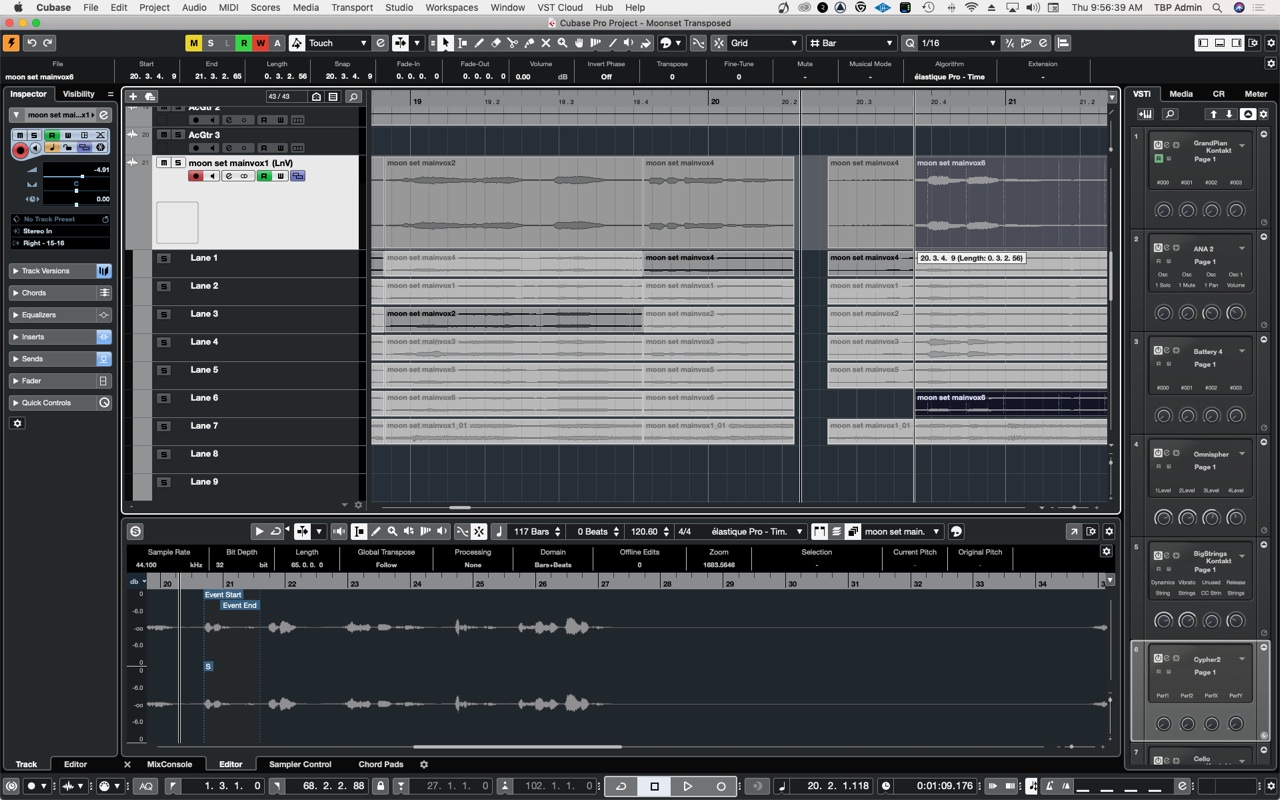Software Review: Cubase 11 by Steinberg
If you happen to frequent any of the internet’s many pro-audio/recording forums, chat rooms, user groups, discussion boards, etc., you might find that Steinberg’s Cubase Music Production System is mentioned less than some of the other big names out there. Some might say it slips under the radar.
You may be surprised to learn that Cubase first launched in 1989, running on an Atari ST Computer. Over the past 32 years, Steinberg has built up an ever-growing number of industry producers, engineers, composers, and sound designers who rely on their software professionally while also developing a loyal user base of consumers, hobbyists, and up-and-coming new professionals. What has set Cubase apart is Steinberg’s relentless focus on pushing the envelope of what a DAW can and should do. Steinberg not only has an intrinsic ability to adapt technology around the needs of their creative users, but they continuously develop tools that most of us didn’t even know we wanted.
Full disclosure: I’ve been a Cubase user since I met Greg Ondo, Steinberg’s senior technical specialist, at the MacWorld Convention in San Francisco back in the winter of 2002. Steve Jobs had just showed us how the world was taking in Mac OS X and that Apple had sold an (at the time) astounding 125,000 iPods after launching the ground-breaking portable music player the previous October. I was a recent Berklee College of Music graduate frustrated by the cost of a Pro Tools system and the overly complex user interface of eMagic’s Logic.
Steinberg had just launched Cubase SX, a ground-up remake of their DAW using the engine of their Nuendo post-production music suite. I remember being blown away by what Greg showed me. The software not only looked stunning, but it was intuitive. It did everything I wanted as a songwriter/producer, and it was just so slick to work with. It’s been just shy of 20 years since that MacWorld expo, and I’ve had Cubase installed on every studio computer I’ve owned since.
“Cubase Music Production System”—that’s how you’ll find Cubase branded on Steinberg’s website. I won’t list them here, but go ahead, take the time to look up how the other major DAWs are branded. You won’t find a phrase like that. Steinberg has indeed created a “system”. It’s an all-encompassing platform that was designed around the music creator.
In 2018, Steinberg launched Cubase 10 which was a ground-up redesign of what a DAW should be. The software was loaded with features that were unmatched on other platforms. Some of these features were minor, while others were downright astounding, and they were nearly all focused on making the process of music creation easier and more efficient. From the Song Arranger track, which lets you hear a restructured arrangement of your song in real time, to something as simple as being able to “playlist” a tempo track, Cubase 10 was an incredible accomplishment for the Steinberg development team.
Cubase 11 was released late last tear. It’s no surprise that Steinberg has continued to push the envelope on what a DAW can do. They have yet again developed new and updated tools that make the process of songwriting, music production, recording, mixing, film scoring, and composing easier. While the jump from version 10 to 11 might feel less drastic than the changes from version 9 to 10, the improvements and tools are undeniably great.
Steinberg’s additions include scale assistant, global tracks in the key editor, improved CC editing, a much improved pitch bend editor, job export queueing, an improved sampler track, built-in dynamic EQs, SpectraLayers One, and much more. There’s a whole lot to explore here.
Already a Cubase 10/10.5 user? You’re going to be right at home with Cubase 11, and the new features will blend right into your current workflow. If you have yet to experience Cubase, well then, who cares what Steinberg calls it!
Read on to see if this software is something I believe every music creator should experience.
RELATED: See a video walkthrough of Cubase 11 here.
Features
Cubase 11 retains all of the fantastic features of its predecessor. It also improves on some of those elements and offers a series of new touches as well. New tools include some impressive updates to the already powerful built-in sampler system, “Smart” scale detection that can be used to do some amazing things with your MIDI data, a built-in 8-band dynamic EQ, new software technology that allows plugins to accept multiple side-chains, and the ability to batch process multiple mixes and stems from one place. Here are the most compelling new features highlighted in Cubase.
MIDI/Sequencing Updates: The Steinberg development team has introduced some powerful new features in the MIDI and sequencing elements of their software. Tweaking MIDI CC data can be a tedious task in many DAWs. Trying to edit the right motion on a mod wheel or a pitch bend performance can require some tedious mouse work that can bring the creative process to a screeching halt.
Cubase has updated their key editor’s functionality by allowing you to create smoother automation by using curves and ramps.You can place two points on the MIDI CC graph and then tweak the slope exactly how you’d like. Want a faster ramp up? No problem. In many ways it’s akin to having the control of an ADSR envelope between all your MIDI CC moves.
This elegant editing feature is taken a step further in the MIDI pitch bend section of the editor. Here, not only can you control your pitch bends with these useful new curves/ramps, but you can engage ”Scale Snap” which snaps your pitch bend data to notes of the selected scale or individual semi-tones. This makes getting those killer smooth synth bass bends super easy. This is also incredibly helpful for ROLI Seaboard users who just miss one of their slides and don’t want to redo the entire take.
Lastly, once you’ve made all these nice CC moves, the copy and paste feature got a small but brilliant upgrade. You can now copy MIDI CC data and paste it on another MIDI track based on the original track’s position or on the cursor position. This sounds minor, but it’s really useful when you’re going through different sections of a song and have reoccurring CC automation.
Another improvement for writers, arrangers, producers, and composers is the updates to the Scale and Chord Assistant. This tool set will analyze a selection of MIDI or audio and offer up any applicable scale choices to define as your music’s key. These can change throughout the composition as well. Once a scale has been chosen, you can go as far as to snap your live MIDI input to the assigned scale. Maybe you don’t really know how to play keyboard, but you know the song’s key is in A Mixolydian? All you have to do is hit record and start playing random keys with some feeling and emotion. Cubase will snap what you play right into the scale.
While I would always encourage new producers and songwriters to learn some basic keyboard skills, this is a great tool that can encourage creativity and exploration. You can even assign the scale manager to watch the song’s chord progression and change the scale as the chords go by.
In my opinion, the smart scale feature really shines with the addition of ”Snap Harmonize”. This is a feature that would have saved me time in numerous scenarios while doing string and orchestral arrangements, as well as working synth lines in pop tracks. You can now select MIDI notes and drag them into harmony positions while Cubase quantizes the changes to the set scale. This means you can write out a violin part, select the notes, and drag them down for a viola part, and Cubase will harmonize the line and keep that harmony diatonic (in the same key of the music) instead of moving all the notes by the same interval that you dragged them down. If you’ve ever selected a line of MIDI and just tried to drag it up a 5th, you’re well aware of what happens. This new feature can make creating harmony and counter-point lines significantly faster, and at a minimum get you close to a harmony line you like.
Audio/Mixing Updates: Cubase 11 also features a number of updates on the audio processing/mixing side. It comes with a built-in “Sampler Track” that in many ways feels like a modernized version of the old Kurzweil K2500 and AKAI era of samplers. While Cubase’s Sampler Track is very reminiscent of one of those old school rack mounted samplers, it contains all the bells and whistles you’d expect out of a modern software instrument.
Sample Tracks work with audio loops and individual hits. When working with an individual hit (for instance, an 808 kick drum sample), the Sampler Track will take an audio file from your session and map it across the MIDI keyboard. From there, you can retain the original pitch, or have the pitch follow the keyboard. This is a great way to make an 808 bass patch. Sample start and end points, as well as loop in and out points, can easily be set visually against an image of the waveform. Looping has a number of parameters, including the ability to control a smooth crossfade between the loop points to avoid any hiccups as your sample loops back to the loop starting point.
Beyond these basic sampler functions, the Sample Track now includes 2 global LFOs that can be assigned to pitch, filter, and amp parameters. Various styles of filters are included as well. Additionally, a Portamento feature has been added to control glides between notes. These can be triggered when playing legato or between any two notes played. You can set the sampler to monophonic or polyphonic modes and have control over pitch bend range as well. I was able to create some really interesting sounds picking random clips from my track or taking one note from a soft synth and turning it into a sample track and triggering it across the keyboard.
If you’re an avid user of loops, the Sampler Track has a lot of great features for you, too. While you can trigger your loop instantly from the keyboard, you can do a lot more with it using Cubase’s improved slicing controls. This feature separates a given loop into individual fragments of the original loop. Cubase can slice loops on the current grid (rhythmic or time), the transients, a hybrid of the grid and the loop’s transients, or manually.
Once you’ve got a loop sliced up, you can have Cubase map each slice to a different MIDI key. As you play up the chromatic scale of the keyboard, each slice will trigger. This allows you to manually play each element of your loop and create new patterns and phrases out of the original. Cubase can also create a MIDI phrase from the slices that can be dragged right into the track and played in time, in order. At that point, you could move individual MIDI notes to re-arrange the loop. Users of software instruments like Spectrasonic’s Stylus RMX will be used to the idea of having a loop spread across numerous keys on the keyboard and how flexible that can be for creating new and interesting variations.
Lastly, the Sampler Track contains different audio modes that improve the quality of the sampler engine when the audio source has a wide harmonic or dynamic range. The final choice in these modes is a “Vintage” mode that offers several options, including control over bit depth, sample rates, and various turntable speeds. Mixing in these effects creates some super cool results with both single hits and loops.
Cubase 11 introduced several new plugins and updates to its existing arsenal. These include an updated version of Cubase’s 8-band EQ, a new stereo imaging plugin, a new 3-band compressor, new cohesive metering plugins, and a spectral imaging plugin that allows you to manipulate audio in a visual spectrum.
An exciting new element in the architecture of the VST plugin format is the ability to have multiple side-chains feeding a given plugin. The potential for this can get pretty wild rather quickly, and I’m not sure I’ve fully wrapped my head around all the ways I might want to use this, but it means you can trigger different frequency bands of a plugin from different sources of your mix. Steinberg has taken advantage of this technology in several of the new and updated plugins.
Dynamic EQs have become such an exciting tool for producers and engineers. Years ago, dynamic EQs only existed in the nicest mastering studios, and the idea of having access to this kind of frequency control felt like a distant pipe dream. Well, now you get a massive 8-band dynamic EQ free with your Cubase software. Not only can all 8 bands of the new and improved Frequency 2 plugin be controlled dynamically, but each one can be side-chained from its own source. The possibilities for this are countless, and I imagine users are going to have a lot of fun discovering different ways to implement this technology. The Frequency 2 EQ is visually gorgeous; you are shown the frequency response of your track visually behind the EQ to make it easier to identify problem zones.
“Squasher” is Steinberg’s new and improved 3-band compressor/expander plugin. While Steinberg states this was designed around the needs of EDM producers, there are numerous uses for this plugin. Squasher contains 3 moveable bands of compression and expansion that can do everything from reshaping the sound of a synth to adding incredible sustain to the reverb on a snare hit. Try it out on an arpeggiator and you can easily manipulate the frequency response to tuck it even tighter into your mix. Each band contains a ratio control for the compressor and expander, a threshold control for the compressor and expander, as well as attack, release, and drive controls. Each band also has its own wet/dry mix and, like the Frequency 2 plugin, each band can be side-chained from a unique source. There are loads of presets that will get you started if the whole thing feels overwhelming, but the exceptional musicality of this plugin should not be overlooked, and it’s built right into the DAW.
Imager, SuperVision, and SpectraLayers One are also notable plugins contained within Cubase 11. The new Imager plugin is a stereo enhancing module that features 4 unique frequency bands. You can individually pan or widen/narrow each band, making it easy to keep your lower frequencies centered while adding extra width to the highs. If you’ve ever been given a mono recording of drums, strings, pads, or other instruments that need a sense of space, you can use Imager to simulate the feeling of stereo width.
SpectraLayers One is a slimmed down version of Steinberg’s SpectraLayers Pro software. This “lite” version lets you visualize your audio and deconstruct it. It looks similar to iZotope’s Spectral Tools which displays your audio based on the amplitude of the sound as it spans across the frequency range. You can edit, level adjust, and EQ elements of your audio by selecting different frequency ranges. While SpectraLayers One lacks the more powerful tools of its big brother or iZotope’s RX, the most impressive element here is the ability to deconstruct audio. You can open a mixed recording with SpectraLayers and quickly separate the vocals from the music. You can process each layer separately and rebalance the “blend”, or drag the individual layers to new audio tracks in your session, leaving you with an instrumental and an a cappella version of the original song. This process works astonishingly well and can create re-mixable tracks in a matter of seconds.
SuperVision is a fantastic new metering plugin that allows you combine various metering methods into a single window. You can select up to 9 different meters and create your own user presets to recall your preferred layouts. Metering styles include level, spectral, phase, waveform analysis, and the spatial domain.
In Use
While it would be impossible to cover all of the features packed inside Cubase 11 in one article, these updates cover just some of the crucial additions to the many powerful tools that Steinberg includes in Cubase. Cubase Pro’s PDF user manual contains over 1,100 pages. While you will rarely have to dive into that manual, it is reassuring to know that information is there if and when you do. There is just so much that you can do with this software, and so much of it is brilliantly simplistic to use.
I’ve touched on this throughout the article, but what makes Cubase one of my favorite DAWs is that Steinberg really just seems to “get” musicians. They have a deep understanding of how musicians and studio folk work, and thus create tools that not only facilitate the creative process but also enhance it. Sometimes these things just simply make life easier. For instance, if I create a Kontakt instrument in Cubase 11, and then I create 4 MIDI tracks below that, Cubase automatically assigns the MIDI outputs of those 4 MIDI tracks to the next 4 MIDI inputs of the Kontakt instrument. This isn’t revolutionary, but it saves me time.
Here’s another great example of the “little things” making a difference: In Cubase, you can engage a recording mode called Re-Record. When Re-Record is armed, pressing the record key starts the track from your current place in the timeline, and if you press the record key again, it instantly undoes your take and jumps back to the start point, still recording. I can’t count the number of times I’ve taken a pass at something, messed up, hit stop, undo, and record again to start over. This saves me a few extra button pushes and keeps me focused on nailing the part I’m trying to play.
Using the Arranger Track is one of my favorite elements within Cubase. The Arranger Track allows me to organize my song into sections such as intro, verse 1, verse 2, pre-chorus, chorus, interlude, verse 3, and so on. From there, I can tell Cubase to play back my track in any order I want. I can add sections or take them away. Let’s hear that song without the interlude after the chorus. Or maybe, let’s see what it would feel like with only 1 verse before the chorus. Should we end with one or two choruses? I can create a whole new session with the song neatly reorganized in the new format with the press of a key. It’s just one of many examples that make the writing process in Cubase such a pleasure.
And of course, the recording and mixing side is loaded with powerful tools too. The built-in plugins are all well-made and sound fantastic. The highlighted plugins above rival the quality of most third party options. This is not a case where you’ll stop using the “stock” plugins just because you have others. Cubase includes several great soft synths, drum machines, and even a heavily-featured Score Editor for doing music notation work. It’s not going to replace Finale or Sibelius, but it’s packed with tools to create nice looking scores and lead-sheets.
The internal mixer is set up with all the routing features a professional engineer would look for. Grouping tracks, using VCAs, and routing to effects busses are all simple affairs and easily accessible. Presets can be saved for easy recall of track layouts or even studio input/outputs. Window management is quickly customizable and can suit various types of workflow. There are a lot of choices for customization under Cubase’s hood, and if you want to invest the time, you’ll surely build a template that will work great for you.
To Be Critical
It’s not easy to come up with a lot of negatives about this software. It does so much so well, and there’s a reason Cubase is almost always the DAW I turn to when I’m starting a new writing project. The use of a physical USB dongle is starting to feel a little outdated, but Steinberg has just announced that they are moving away from this physical licenser which is very welcome news.
Inside the software, if there’s one element of Cubase I would like to see Steinberg improve upon, it’s the audio editing process. This has improved dramatically over the last decade, but there are moments where it still feels somewhat clunky when compared with the editing power of a program like Pro Tools. It’s probably fair to lay some of that blame on myself as the user. I’ve been working with Pro Tools almost as long as I’ve been working with Cubase, and I’ve gotten so fast at editing in the Pro Tools domain that it just might not be possible for me to enjoy the experience as much in any other DAW.
I don’t want to imply that editing in Cubase isn’t good—it undoubtedly is. There are several things it does that I wish Pro Tools could do. When you’re comping between multiple takes of a track, Cubase automatically crossfades your edits, which is helpful. Waveforms are easier to see and read in Cubase as well.
So what don’t I like about it? Sometimes it just feels a little slower. I have to switch between tools more often in Cubase than I’d like to. Using quick keys helps, but press the selection tool key twice and it switches to a content moving size tool. Press it again and it’s a time stretching tool. It’s nice to have quick access to these various tools but having them on the same key often results in pressing the key an extra time by accident and suddenly realizing you’re not using the tool you thought you were.
Cubase stacks multiple takes of a track in two different formats. There are “layers” and there are “versions”. Working with MIDI, the distinction between a layer and a “version” is very clear. A “version” offers you a completely different “take” of the recording. Record a synth lead line, create a new version and try it again. A layer is more like stacked MIDI tracks that play together. This is easiest to understand while programming drums, where layer 1 is your bass drum, layer 2 might be snare, layer 3 is the hi-hat, and so on. You can build up the MIDI track in layers, allowing you to edit each part with ease.
When it comes to audio, the distinction feels more convoluted. When you’re tracking audio, it makes sense to use “versions” for each pass you want to record, but Cubase wants you to use “layers” for comping these takes together. There’s a feature that converts versions to layers and vice versa. Once you have your multiple audio takes in layers, the comping process is very fast and easy.
The one small frustration I’ve encountered in editing between layers is when using the “handle” tool to trim an audio region, Cubase automatically fills in the time with the layer below it and it will keep dropping down a layer to fill in this space. Picture a vocal track where you have several takes of the vocal and you’ve comped everything together and are now just trimming the empty spaces between vocal phrases. You use the cursor and drag the start time of that phrase in tighter, and audio pops up in the empty space you’ve created. You can avoid this by creating a cut which will apply to all layers, but isn’t the purpose of quick grab handles to enable to you to work quicker? You can see in the screenshot here that I’ve shortened the lead in on “mainvox6” and now the layer below has filled in the space. If I shorten it again with the handle tool, “mainvox1” would take its place.
Another complaint I have (which likely only affects professionals in larger facilities) is that Cubase doesn’t support 9-pin machine control or deck emulation. This means I can’t sync time code between my console and Cubase to allow me to automate audio faders on the console. Cubase does support MTC, so there may be a workaround for some users, but MTC is far less accurate than SMPTE.
Summing it Up
In the end, if I was on a desert island and could only have one DAW, Cubase 11 would be my choice. The software just inspires creativity. It makes the process fun and rewarding. I never feel bogged down by the task of writing or composing when I open up a blank session in Cubase. The audio engine handles virtual instruments and large Kontakt instruments better than any other DAW I have yet to try.
If you’re looking for software to get into the recording arts, or if you’ve been thinking about seeing what else is out there and have yet to take Cubase for a test drive, there has never been a better time. Cubase 11 Pro is priced at $587.98, with Cubase Artist 11 at $337.98 and Cubase Elements at $99.99. This software is stacked with powerful tools, great virtual instruments, a beautiful and clean user interface, and a far shallower learning curve when compared with most of the pro level options on the market. So get off the forums and go demo Cubase now!
Please note: When you buy products through links on this page, we may earn an affiliate commission.