“Sound Thinking” by Joe Lambert: How to Choose Between 16-bit and 24-bit Format
In the first of a series, mastering engineer Joe Lambert answers one of the many FAQs he regularly fields:
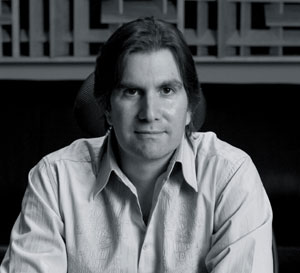
Joe Lambert hears all — ask him your audio question for his new SonicScoop series, “Sound Thinking”.
Q: Joe — bit rate: 16 or 24? Does the bit rate of a sound file make a big difference?
A: Here is a little background:
Bit rate is the amount of information (in bits) recorded per second. I like to think of it as pieces of data or music, and with 16-bit audio, there are 65,536 possible pieces.
With every bit of greater resolution, the number of pieces double. By the time we get to 24 bit, we are up to 16,777,216 pieces per second. Each bit gives you 6dB of dynamic range, so 16-bit gives you 96dB of dynamic range and 24-bit gives you 144dB dynamic range.
24-bit has room for 256 times the data, giving you better resolution. Having all of this dynamic range gives you greater separation between audio and noise floor. With hard drive space so cheap now (I paid $1000.00 for my first 1 Gb drive in the mid-90’s!) there is no good reason not to get all the bits we can.
So is it easy to hear the difference? Sometimes…
The easiest way for me to hear the difference is to listen to the noise floor. Put up a couple mic’s in a room and just listen to the noise coming through your system: It’s dramatically lower at 24-bit.
This gives you the ability to record at lower volumes and get better resolution. When recording a bunch of tracks, as well as adding effects, this is especially important, because noise can add up quickly.
How does this affect my final master if it’s going to end up 16-bit?
The goal is to get all the details of your music that you put down. So the more detail we have to start with, the more you will end up with in the final product regardless of the end format, which gives your mixes better imaging, better top end detail, and clarity.
The Moral of the Story:
I like to capture all my files at 24-bit, then I can decide what the end format will be and down sample when needed.
Joe Lambert is owner and chief engineer of Joe Lambert Mastering (JLM) in Brooklyn, NY. To send Joe your question and visit JLM, go to http://www.joelambertmastering.com.
Please note: When you buy products through links on this page, we may earn an affiliate commission.







Adam Bennett
October 3, 2011 at 4:18 pm (14 years ago)This is a rather poor, confused explanation. Sample rate is the “amount of information recorded per second”. Bit rate is the resolution, “height” or value of those samples.
Joe
October 3, 2011 at 11:40 pm (14 years ago)It’s easy to give a definition of something today. I often get this question from new clients and once they are given that sometimes it’s helpful enough for them to really understand. So I am trying to give a little different way of how you may look at it and hopefully help someone understand how this is effecting what you’re recording. Thanks for your comment, I’ll use this to inspire next months article which will now have to be sample rate ; ) Thanks, J
Lance Riley
October 6, 2011 at 7:35 pm (14 years ago)I sorta had a similar comment, I tend to record most music at 24bit and 88.2k for the reason that you mention above
“the more detail we have to start with, the more you will end up with in
the final product regardless of the end format”
Since hard drive space is so cheap I’m leaning on doing more recording at 96k. I hear engineers say though that converting from 96k to 44.1 for a CD master is worse than converting from 88.2 if your using digital conversion, my understanding it that if the digital converter has good filtering like most do at this point the 96k is technically better using the same converters.
Joe, I’d be interested in hearing your thoughts.
Just a recordist
October 6, 2011 at 9:45 pm (14 years ago)think of sampling rate as time resolution and bit-depth as amplitude resolution. With 24 bit there is truly, as you state, a greater dynamic range to play with (with the noise floor lower). This is especially useful for recording highly dynamic instruments (and voices) if you don’t want to do any ‘pre-tape’ signal processing…you can give yourself probably up to 15-20 db of headroom without worrying about the signal becoming noisy (of course depending on whatever else you’re mixing in)…now if you could have a meaningful discussion of dithering as it relates to this, that might be more useful
audio guy
October 7, 2011 at 5:57 pm (14 years ago)Actually, “bit rate” is not the resolution. “bit rate” is a term cooked up to indicate the amount of bandwidth required to transmit information. You see MP3 compression “quality” given in terms of bit rate because a lower bit rate means it takes less time to download the file.
The number of bits in a sample is called the word length (and please, not “bit depth”). For audio, it determines how finely you can resolve the signal in amplitude. It does _not_ determine the absolute amplitude (“height”) of the signal; that’s actually set by the converter voltage reference. So a 16-bit sample with value 0x7FFF (signed math, for those paying attention) will give you 0 dBFS out, where 0 dBFS is the voltage reference minus one LSb. 0x3FFF is half that, or -6 dBFS, or the reference / 2. If you are using 24-bit words, then 0 dBFS is 0x7FFFFF and -6 dBFS is 0x3FFFFF, and again you get the same voltages as with the 16-bit word. It’s just that there’s a lower-significance byte in the 24-bit word which you don’t get with the 16-bit word, so you can get the gradations between, say, 0x3FFF00 and 0x3FFF80 or whatever.
Yes, world length determines dynamic range, but you get the benefit of it at the bottom end, not at the top.
Sample rate of course tells you how many words per second in your sampled audio, and this is independent of word length.
FWIW, the bit rate of 44.1 kHz 16-bit stereo audio is 44100 * 16 * 2 = 1.4112 Mbps. For stereo 24-bit 96 kHz audio, the bit rate is 4.608 Mbps.