“The Audio Mechanic” by Jason Finkel: Editing and Mixing Drums
Have you heard the expression; “You can’t polish a turd”? I remember the first time I heard it. I was sitting in Studio C at Battery Studios with Shane Stoneback working on a live track for a major pop star that — to put it nicely — was going to require some work.
Shane turned to me and dropped the famous line. This always stuck with me as a challenge. “Why can’t you polish it? How bad does it have to be?”
My name is Jason Finkel: I am a producer, mixer, engineer and part time new music blogger in Brooklyn, NYC. For the last 10 years I’ve seen how far you can take out-of-time, out-of-tune, over-written, under-produced, and poorly recorded tracks. I have found many ways to overhaul broken recordings and even more ways to record better the first time.
Over the next few months I’m going to share some of these ideas so if all you have is a rehearsal space and a few mics, you’ll get better results and see some simple ways to manipulate whatever came out a bit brown.
OK, a little background info. I came out of the NYC large studio system that mostly does not exist anymore. I worked at the previously mentioned Battery Studios with superstar pop-divas, boy bands and almost everyone in hip-hop. I worked at Right Track with icons like Mariah Carey, Gwen Stefani, Rod Stewart, and James Taylor, to namedrop more than a few.
The point is these were hardly budget sessions. I once ran Pro Tools for an 80+ person orchestra plus drums, guitars, and bass for engineer Frank Filipetti and producer Phil Ramone with Clive Davis looking over my shoulder. I was well versed in no-holds-barred recording. When I left Right Track to start my own production company with little funds, I had to learn quickly how to incorporate my own ideas of professional techniques into less-than-perfect recording situations.
So let’s get started by taking a look at mixing tracks that have already been recorded. The subject: CHAPPO’s “Come Home”, a track that was recorded in an apartment in Brooklyn that ended up in an Apple iPod commercial.
During the summer of 2009 I stumbled into Don Pedro’s in Williamsburg and caught the middle of one of CHAPPO’s sets. It was a psych-rock explosion in my face. I knew exactly how they needed to sound. I immediately wanted to work with them.
After a few months of back and forth I found myself with their Garageband-recorded EP in my studio. My task was to just mix the EP. Simple right? Well, I certainty was not going to get off that easy. Zac Colwell (Jupiter One, Fancy Colors) had recorded/produced the EP in the band’s apartment using a few mics and fewer inputs. He had done a great job, but I had a few ideas that were going to require a little more flexibility and a lot more time. After transferring all the raw unprocessed tracks to my Pro Tools HD rig from GB, I got to work. For the first post I’m going to go over mixing the drums. Let get technical.
PART ONE: MIXING DRUMS
I like to pull up all the tracks and see what a song is doing right at the beginning of a mix, but after I have a clear vision for the track, I like to start with drums. The drums for all the songs on the EP were recorded on three separate tracks: kick, snare, and a mono overhead.
Sometimes having a mono overhead is great because it sits up the middle leaving space for big guitars/synths or for whatever left and right. Moreover, if you’re going to use a spaced pair and not an XY it can get real weird if you don’t know what you’re doing or can’t monitor correctly. Not to mention it’s another microphone, microphone pre, and input that you may or may not have.
SWEAT THE EDIT
First, I edited the feel of the drum performance. Now, quantizing drums definitely has a stigma and I would much rather work with tracks that felt great on the day of tracking, but anything less than that is going to get cut. If the rhythm section has a weird feel it’s really going to have a negative effect for the listener despite how good the song may be.
One thing that can be helpful when editing is to listen to the bass or another rhythmic element to see if it has a better feel and cut the drums to that. If I am using a click to record a band live, I try to let only the drummer hear the click so the band plays with each other. If I am only mixing then who knows how it was recorded. If the bass player was listening to the click then maybe his feel is the best for the song.
Just remember, editing drums in an already completed track is like moving the basement in a six-story building, the other levels may collapse, so listen to the other instruments and try to determine what the best course of action is.
Let’s get back to the track. I used Beat Detective to drop markers and then went through the track hit by hit to make sure the markers were at the tops of each drum hit, high hat hit, and cymbal strike and were directed to the right destination point. This may sound tedious, but trying to figure out where your track is out of time or not noticing your tom roll is off the intended beat after you have moved things is way more time-consuming. Measure twice cut once.
After I processed the edits, I listened back to make sure no transients were clipped and there was not any weird double attacks from incorrect cross fades.
Check out this video for an audible demo of the change in feel. If you notice, I only squeezed the performance tighter, I did not edit it hard to a grid:
SELECTING SAMPLES
After the drums were nice and tight I added samples. Yes, that’s right… samples. Remember, we are trying to fix a recording that does not meet the needs of the vision for the end product. The recorded sound of the drums was fine but it was not going to satisfy the vision I had for “Come Home”.
Try to think of samples as both EQ and Compression without having to do either initially. Choose a sample that will fix what the recorded drum is lacking — not by the sound of the sample. If the original snare is tubby then choose a sample heavy on attack or vice versa. The trick is to preserve the best part of the original recorded drum and not try to eliminate it. The consistent level of a sample when balanced with the original also helps to average out the combined level, limiting the dynamics of the drum.
Another great aspect of using samples is the ability to send them to reverb, delays, or other effects without annoying cymbal bleed. In this track’s case, the apartment did not provide the luxury of a nice tracking room’s ambience, so having the extra control to create a believable fake space was helpful. I also heavily gated the snare samples and original leaving just the attack. This allowed me to utilize the mono overhead for the tail of the snare, which gave the whole kit more believability.
Here is how I add the samples: I always go through a track by hand, tabbing to transient, and pasting samples. There are a bunch of programs that claim to do it for you, but in my experience, something always gets messed up. I then have to go and fix it, so instead I just go through manually — that way, I know it’s correct. I often audition samples in the first few bars and then, when I find ones that work, finish the song. With some practice you can drop samples to a drum track in a three minute song before the song can play out. It’s really not that difficult. On a typical track I can use anywhere from one to four samples per drum. I have worked on some mainstream records that have used way more than that.
PHASE CRAZE
I want to briefly touch on the topic of phase cancellation. Phase is a deep topic that could have its own column, but to oversimplify: If an instrument is equal distance from two mics that are facing each other, those mics will be 180 degrees out of phase and when summed together can cause major-to-complete cancellation of sound. Pretty much any two microphones pointed at the same instrument that are not perfectly aligned are, to some extent, out of phase. That’s going to make it difficult to have nice drums, let alone big drums.
The solution? Start with the kick, snare, or tom and solo the track. If you have multiple tracks for that drum, solo the first, then solo the additional track and flip the phase of either. Does it sound fuller…more low-end response? More attack? Does it sound worse? Go back and forth. It might not be obvious at first. Repeat with the next drum (generally any under-the-snare or tom mics should always be flipped out of phase). Then solo the overheads and see if they are in phase with each drum individually. Try the rooms and each drum as well. Flip the samples too. They may sit better in the mix.
It might be a puzzle to get the best combination but it will be worth it. Both kick samples in “Come Home” sounded better out of phase.
READY FOR THE FUN STUFF! DYNAMICS, ETC…
Now we have fixed the feel, corrected for whatever couldn’t be captured in tracking and made sure all the elements work together. Now it’s time to focus in on your balances, grab some EQ’s, some compressors and limiters…and maybe some more compressors and make those drums explode! It should be easier to work with now.
Check this movie I made demonstrating how I incorporated some of these topics to create the drum sound in “Come Home”:
Jason Finkel works between speakers all day in his Brooklyn, NYC mix studio, 4A. Check his website for contact/info and follow his new music blog This Music Doesn’t Suck.
Please note: When you buy products through links on this page, we may earn an affiliate commission.








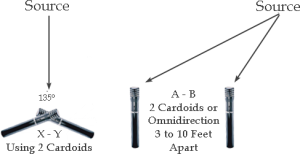
Jordan
August 11, 2011 at 3:14 pm (14 years ago)Thanks for a terrific article. I try to get the best sounds I can before they hit the converters (which is obviously important), but it’s fascinating how much processing can go into something that ultimately sounds “natural.”
Did you apply the effects in the order that you demonstrated them? There was a lot of gating on the snare, but when you distorted the bus, it added more decay that you squashed with the enveloper—which seemed very procedural (do something, listen, tweak, repeat).
Anonymous
August 11, 2011 at 4:01 pm (14 years ago)Thanks for reading!
I usually have an specific idea in mind when I am working on a track versus just routinely applying processing. I am thinking about how I want to boost frequencies into a compressor that I know softens things or cut out frequencies before I limit, etc.
So I might get the sound I had in my head when I am all solo’d up, but in the mix it might not functionion correctly so I’ll go back and move things around and add more stuff unitl it sits correctly in the mix. A track, like a drum, usually requires processing to be more extreme than you would tolerate if it was playing by itself in a mix. Does that answer your question?
Jordan
August 11, 2011 at 4:11 pm (14 years ago)Yeah, for sure. Obviously, you need to have a goal in mind and not merely apply a formula. Getting an insight into how you work back and forth between the intended solo sound and how it sits in the mix is helpful, and clearly it takes years and ears to get there.
Anonymous
August 11, 2011 at 4:21 pm (14 years ago)Brad, the manger of Rubber Tracks, was talking in the studio the other day about when you first start mixing all you can hear is the big picture but then you learn to hear all the detail and the big picture becomes the difficult part and you have to work hard to get back to hearing the big picture, while simultaneously been able to focus in on the details.
There is no correct way, but I would advocate working with the whole mix and going into solo when you hear an idea for something and need to execute it, versus moving from track to track in solo. But again, there is no one way.
cain cain
August 11, 2011 at 4:33 pm (14 years ago)Jason, thanks for dropping the knowledge. And the beat!
cable chaos
August 14, 2011 at 11:08 pm (14 years ago)very nice.
Zach McNees
August 16, 2011 at 6:31 pm (14 years ago)I have to say I was VERY surprised that you’re still doing tab to transient for every hit. I’ve completely switched over to Massey DTM (drum to midi) processing into samples from Toontrack Superior Drummer 2. I always listen through and everyone in a while I have to move a midi hit but I haven’t tab to transiented every hit in YEARS. Audio to Midi processing is the move in my opinion for amazing and fast drum augmentation
Anonymous
August 17, 2011 at 7:52 am (14 years ago)I could see how DTM or DRT can be useful if you use a lot of MIDI instruments or drum samplers. I really don’t. I don’t need a plugin, a MIDI track, a drum machine, or to dbl check triggers or processing. Adding samples is usually a less than 3 min process, then I’m back to mixing. I am not saying its the best way, it’s just what I do. Thanks for sharing!
Chris Ilett
August 17, 2011 at 5:26 pm (14 years ago)Hey Jason.
Great article, I’m looking forward to reading more.
Chris