Software Roundup: The Best Transient Shaping Plugins on the Market
When Sound Performance Labs introduced its revolutionary dynamics processor, Transient Designer, in the late 90s, it created a whole new class of audio effects.
This groundbreaking new design employed what SPL would call its “Differential Envelope Technology” to adjust the relative levels of the attack and sustain of a sound, completely independent of their input level.
With only two controls—“Attack” and “Sustain”—the original hardware Transient Designer enabled audio professionals to dramatically change the envelope and “shape” of their source material without having to consider the complex interplay between threshold, attack, release or knee controls on a compressor. This device, which has seen several iterations over the years, undoubtedly paved the way for the plethora of transient-shaping tools we see today.

The original hardware Transient Designer from SPL offered simple, intuitive control over an entirely new category of processing.
Some software developers have followed in SPL’s footsteps by trying to employ the simplest design possible. Others have gone through the trouble of designing the most comprehensive transient shaping tools you can imagine, adding flexibility and taking advantage of the power provided by the digital processors of today.
In the hopes of making it easier for you to navigate the now-vast world of transient modification, we’ve gathered the most popular and powerful transient shapers on the market for a detailed round-up.
While there is no “best” or “worst” approach among these options, there are certainly an array of opportunities (and tasteful limitations) inspired by both of these competing philosophies.
SPL Transient Designer Plus by Plugin Alliance
Based on the original SPL design, this plugin features the familiar controls found on its hardware predecessor.
“Attack” allows you to amplify or attenuate the attack of a signal by up to 15dB, while “Sustain” allows your to amplify or attenuate the sustain of a signal by up to 24dB. “Output Gain” can reduce the output signal by as much as to -20dB, or boost the output signal by up to +6dB.
In addition to these standard controls, Plugin Alliance has introduced several exciting new features:
First, there is now an optional “soft clipper” to help minimize digital overs. Included with this is an LED-style gain reduction meter to display up to 14dB of soft clipping.
But note that because this is not a peak-stopping limiter, digital overs are still possible! Make sure to monitor the output of this plug-in.
Second, SPL has introduced a “Parallel Mix” knob. With fully variable control from 100% dry to 100% wet, this knob lets you find the perfect blend. I know that for myself, this feature proved to be a major bonus. No longer needing to create a separate track to blend in extreme attack or sustain has made my sessions smaller and my smile larger.
Third, a “Side Chain Filter” can now prevent parts of a signal from being processed. Perhaps you have a drum loop that is near perfect but the kick just isn’t providing enough transient: Use the “SC SOLO” function to hone in on the kick’s fundamental and then add some attack.
The only significant limitation with the sidechain filter function is that it does not offer control over the filter type or width. Essentially it’s a fixed-Q bandpass.
Side-chain advancements don’t stop there though: The new “SC EXT” option allows external signals to affect the behavior of the attack and sustain parameters.
Softube’s take on transient shaping should have longtime SPL users feeling right at home.
Some of the terms here are different, but the concepts are the same. Substituting “Attack” for “Punch” the attack of a signal can be modified by up to +/-20 dB. But this Transient Shaper also adds some new controls:
Timing adjustments are available via the “Punch Type” control which allows a range of selections from “Slow” to “Fast.” Unfortunately, this parameter doesn’t display any real world time values, so let your ears alone be the guide. The “Sustain” control also provides up to +/-20 dB of variability but doesn’t include any timing adjustments.
Multiband control over transients is also available and is flexible and easy to use. The “Punch” and “Sustain” processors can each be applied in “Wide” mode ( covering the entire bandwidth), “Hi mode” (high frequencies only), and “Lo” mode (affecting low frequencies only). The “Crossover” control determines the frequency at which the signal gets split into the “Hi” and “Lo” bands, with variable control from 100 Hz to 4000 Hz. This plugin is limited to just the two bands.
A comprehensive readout of how much transient modification is going on across both bands is displayed via the “Gain Change” meter. Separate readings from -/+ 20 dB are available for both “Hi” and “Lo” bands. Output levels can be monitored via the Output Level meter, and the included “Clip LED” indicates if the output is clipping.
Finally, “Level” controls the output volume by allowing you to attenuate by as much as -48dB or increasing the signal by up to +12 dB. There is also an optional soft clipper which, when engaged, kicks in when 0 dB output is reached. Note that “Level” controls the volume before hitting the soft clipper and that the Output Level meter will show volume after the soft clipper.
Neutron is actually a multi-processing channel strip suite, but I’m including it in this roundup for its its powerful “TransientShaper” module.
While wide-band processing is the default here, multi-band capabilities include two crossovers, allowing for up to three separate bands of transient shaping.
Each of these bands has both a Solo and Bypass control, allowing you to So isolate each band to hear exactly how it’s being affected, or to deactivates the band’s processing while preserving the crossover position.
Note that bypassing a band in this way is not the same as deactivating the associated crossovers. The audio remains split into multiple bands until you disable each crossover by clicking on its associated number.
Each band has a few controls: “Attack” and “Sustain” provide an increase or decrease of up to +/- 15dB. In between are three “Contour” options—Sharp, Medium, and Smooth—that allow you to tweak response of the transient shaper in each band.
“Sharp” uses the fastest release time, making it the best option for short and staccato material such as percussion. “Medium” offers a transparent and linear release envelope so it tends to work well on the majority of source material. “Smooth” has the slowest envelope, making it the best option for sustained signals.
There are also three global algorithms: Precise, Balanced, and Loose. “Precise” has the fastest recovery time and is most accurate and responsive when adding or removing attack. “Balanced” is the middle ground, employing a fairly quick attack and medium release time. “Loose” has the slowest release, making it best for adding large amounts of sustain. A fully variable, global mix control is also included to blend processed audio internally.
A novel and useful visual aid is provided through “Gain Adjustment Trace”—a scrolling meter that displays the incoming signal’s waveform with a superimposed curve that illustrates any gain adjustments happening in real time.
And, when Neutron is loaded in a 5.1 or 7.1 surround-sound configuration a LFE bypass is included to ensure that audio in the LFE channel is passed through unprocessed with the correct latency compensation.
Waves’ Trans-X plugin comes with 2 versions: Trans-X Wide and Trans-X Multi.
Respectively, they offer—you guess it—wide-band and multi-band transient control. The parameters are nearly identical between the two, except for a few that are specific to multi-band processing.
In each version, “Range” allows you to define the maximum gain adjustment possible (variable from -24 dB to +18 dB). Meanwhile, an unusual control called “Sensitivity” defines the amplitude level at which Trans-X will detect an attack and effect it, with a variable range of -10 to +10. A high sensitivity setting will include even small attacks in the detection process, while a low sensitivity setting will ignore small attacks and only allow larger amplitudes to be detected and effected.
Trans-X also includes time-constant parameters, much like you would find on a compressor. For instance, “Duration” (similar to the attack time on compressors) defines the attack time of the transients that are detected and processed. Waves has included an extremely wide range with variable control from 0.01ms to 500ms. “Release” is almost exactly like that of a compressor. This parameter defines the recovery time for the gain adjustment to reach 0 dB. The range for this control varies from 0.5ms to 500ms.
The output section provides anywhere from -18db to +18dB changes in gain, so you can level match. And the “Trim” parameter shows the difference between the source material’s peak energy and the digital ceiling 0dBFS. By clicking on the value displayed, output gain is adjusted by that exact amount.
In Trans-X Multi, transient processing can be toggled on or off for each band. Utilizing three crossover points to define four bands of processing, this plug-in has some of the most multi-band flexibility of any the transient shapers mentioned in this roundup.
Oxford Envolution provides all the flexibility and sonic integrity associated with Sonnox. It is comprised of two separate main processors: are ”Transients” and ”Sustain”.
Each of these processors contain several identical profile controls: Attack, Hold and Release. You can independently modify these profile controls and bypass each processor independently.
There are also some minor differences between these two processors:
Both the Sustain and Transients processors offer a range of +/- 24dB for gain adjustment. And, in addition to the profile controls mentioned above, the Transients processor adds a “Sensitivity” parameter that allows you to adjust how reactive it is to small transients. At 100%, any detected transients are modified. The default is 70%, and increasing it from here can introduce unwanted distortion, so be careful with this control.
Beyond the massive range of gain adjustments and independent profile controls, there are even more key features:
The most notable aspect of Envolution is the optional frequency-dependent processing that is made possible without the use of crossover filters! Instead of traditional multi-band processing, users have the option of “Tilt” (a shelf-style tilt EQ) or ”Focus” modes to define what portions of the frequency spectrum are affected.
Tilt offers both 6dB/octave and 12dB/octave slopes, while Focus offers a peaking filter that ranges from a bandpass at 100% to a notch at -100% with variable width. Bothe the Transients and Sustain sections have their own set of frequency controls.
By avoiding crossover filters, Envolution can be used in parallel without introducing phase-cancellation issues. And, speaking of parallel, a fully variable “Mix” knob is also included. Next to it is the ”Warmth: processor. Similar to the Oxford Inflator, this provides a method for allowing peak levels above digital maximum to still be included in the final output signal without hard digital clipping. When set to 100% peak input signals, up to +6 dBFS come through without hard clipping or the output signals exceeding 0 dBFS.
Underneath the Warmth control is a global bypass, as well as the handy and unique “DIFF” button, which allows you to audition the difference between the input and processed signals to help accurately adjust settings.
Last is the output fader, with a range of -24dB to +12dB. Note that this fader comes before the Warmth processor in the signal flow so it can be used to drive Warmth processor into additional distortion, or to reduce level into sent to it, for a more subtle effect.
Transify by Joey Sturgis Tones
This plugin from a newer company presents a 4-band transient shaper in a 500 series lunchbox style package.
Each band includes an attack & sustain parameter. Also included in each band is a clip circuit for creating aggressive sounds and preventing peak overages. Individual cut off controls enable users to define the 4 bands of processing.
There are also some useful utilities like the input and output controls. These allow for optimal gain staging and level matching. Above these faders users will find a phase button to reverse polarity.
For a larger review of this new plug-in from SonicScoop’s Tony Grund, click here.
elysia nvelope by Plugin Alliance
Another recent contender is the nvelope by elysia. Controls here are also minimal, with three subtly different modes.
In “Full Band” mode, the nvelope only offers three controls. There are the usual attack and sustain controls, plus a sidechain function that allows you to dial in a specific frequency, above which the effect is more pronounced, biasing your transient shaping in favor of the brighter, “snappier” parts of the signal.
In “Dual Band” mode, four control parameters are available: Attack, sustain, and this time, a frequency-select parameter for each.
Finally, a “Shelf Mode” offers no transient design capabilities, but rather turns the plugin into a simple and effective shelving equalizer.
For a detailed review by SonicScoop’s Rick Slater, click here.
A Next Generation-Transient Shaper?

Eventide invents a hole new category of processor with the first entry into its Structural Effetcs line, Fission.
Since we began work on this story, a brand new kind of transient shaper has been announced: Eventide‘s new “Structural Effects” line of processors.
The very first iteration of this line, called “Fission” offers unprecedented control over over the attack and sustain portions of your signal, even allowing you to apply reverb, compression, EQ and other effects separately to the attack and sustain.
At the time of this writing, very little information about this new plugin is available on the web, but some of the SonicScoop crew were able to get a sneak preview of it at the 2017 NAMM show, and were very impressed by the potential. Look for an in-depth review of this one, coming soon.
Summing it Up
There are many different options for transient shapers out there, so it really comes down to figuring out your individual needs, tastes and budget. Some of these are tools that have made this processing incredibly simple and effective for users who are looking for quick results, while others allow for absolute control over all aspects of the transient shaping process for those of us who don’t want to confined by the simpler interfaces.
For the producers and engineers on a budget I would recommend checking out Transify (now $49), Softube Transient Shaper ($99), or Waves Trans-X ($99). This is not to say these plugins wouldn’t appeal to those with a larger budget to spend as well. Each of them provides a solid amount of control for a price that it easy to justify.
For tweak-happy producers and engineers who have a little more to spend and want even more flexibility I would recommend checking out Sonnox’s Oxford Envolution (£170), iZotope Neutron ($249) or Neutron Advanced ($349), and the SPL Transient Designer Plus or elysia nvelope from Plugin Alliance (both $199).
Please note: When you buy products through links on this page, we may earn an affiliate commission.










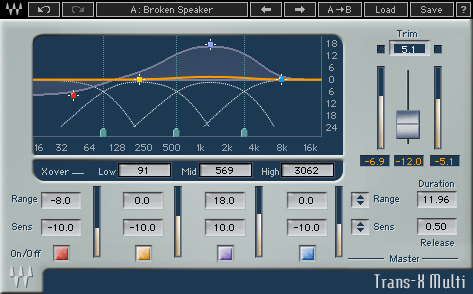



Alex Picciafuochi
February 14, 2017 at 5:27 am (8 years ago)Seems that you forget to mention the elysia nvelope
Justin C.
February 14, 2017 at 3:19 pm (8 years ago)That’s true! We should add a mention. That’s a great one. We have a recent full review of it here: https://www.sonicscoop.com/2016/02/11/new-plugin-review-nvelope-from-elysia-and-plugin-alliance/
Drew Alec
February 19, 2017 at 2:37 am (8 years ago)Should also add Boz Digital Labs Transgressor as something new to the table…
Dwayne P.
August 16, 2017 at 6:04 am (8 years ago)A real “Next Gen” transient plugin is Molecular-Bytes’s AtomicTransient! This one can work with time-overlapping drums or smoothly change transients on polyphonic instruments. Really awesome…
Francisco Diaz
February 8, 2018 at 10:26 pm (7 years ago)Flux BitterSweet v3 and LVC-Audio Transector are nice… Sound Radix Drum Leveler is amazing too…