5 “Must-Have” Unique & Specialty Instrument Libraries for Kontakt
If you are a music producer in the year 2018, I’m 99.9% positive you’ve heard of Native Instruments’ nearly ubiquitous VST module, Kontakt. This virtual instrument can host dozens of the company’s incredible libraries including Alicia’s Keys, Session Guitarist and Studio Drummer, to name just a few.
One of the best features of Kontakt however, is the ability to create your own virtual instruments housed within the engine. It’s incredibly easy to bring in your own samples and quickly have a VST to play them.
Building on this function, many VST developers have now taken this platform’s third-party capabilities to the next level. They are developing truly inspiring instruments and engines that easily rival the Native Instruments content, but with a completely different perspective. Some of them have even created truly unique instruments, unlike the standard fare you’ll find elsewhere.
I informally polled some music producers I respect and tried out some of their recommendations for the most interesting and unusual third party libraries around in order to compile this list of 5 top picks that can help dramatically expand any producer’s toolkit.
1) Output EXHALE

Output’s EXHALE takes the human voice and transforms it into an otherworldly instrument that defies comparison.
I have zero reservations in stating that Output’s Exhale is one of the most inspiring, innovative, and powerful virtual instruments available to date, on any platform.
The basic idea here was to build a vocal-based library, but this collection is so much more. Some of the vocal samples have been manipulated to the point where they have morphed into beautiful pads, lush otherworldly atmospheres and unrecognizable synth-like sounds.
If you want some vocal one shots to finalize a production those are readily available too. But this instrument is a perfect starting point for finding inspiration. Thanks to the extremely well-organized layout, it’s easy to quickly navigate all the sounds within the three different play modes: Notes, Loops, and Slices.
The power and flexibility of this VST is largely enabled by the engine. This page houses the real guts of the instrument, allowing you to access and edit the source panels, mod rhythm section, mod effects, and insert effects.
The appropriately-named “source panel’ is where you can select the sounds that will feed into the engine. Each source has individual EQ, ADSR, volume, pan, tuning, and reverse options. Additionally, a few global controls in this panel are polyphony, velocity sensitivity, and glide.
The FX section of the engine page is phenomenal with its offerings of rhythm shaping, modulation adjustments/levels, and effect parameters. They’ve even provided an option to save your FX settings to recall as FX presets at anytime. Between the effects modulated by rhythm panel settings (pan, filter, phaser, talk, and saturate) and the effects panel tools (pitch, dirt, motion, compression, tone, delays, and reverb) the possible permutations are endless.
EXHALE also has four macro sliders that can each control up to 6 parameters. When combined, you have the power to change 24 parameters at once. While each preset has parameters pre-mapped to the 4 macros, you can easily edit these settings.
With EXHALE, Output has done an incredible job of providing creators a simple interface with tremendous under-the-hood power making it a must-have for everyone from those who want quick top quality presets to those who want to tweak in depth.
2) Output REV

Output is the only company with two entries on this list. Their REV instrument is dedicated to reverse sounds and defines its category.
REV is the first VST dedicated to reverse sounds, and was also the very first instrument created by Output—the only developer to get two mentions on this list. Despite its age, REV is still wildly powerful and the only instrument of its type.
The 4 separate engines—Instruments, Loops, Rises, and Timed Instruments—each include a great FX collection, both global (lo-fi, rage, stack, filter, delay, reverb, and equalize) and layer-based (saturate, motion, drive, delay, reverb, and EQ). Each of these FX have 4 tweak able parameters and each layer has its own tempo-synced stutter FX for volume and pitch, as well as filter and envelope controls.
The “Instruments” engine includes 500 presets that uses the multilayer capabilities to combine samples ranging from a basic piano to complex sound design textures. Each sample here has multiple velocities and is equal in length. A sample start location slider has been included as well. Each of these sounds has 4 types: Dry, Wet (samples with reverb added before they were flipped), Pads (continuous looped pads), and Forward.
The “Timed Instruments” engine is almost exactly same. The only major difference is that the sample length is dictated by note length, instead of being controlled freely. The note length slider has 3 positions: Whole note, half note, and quarter note. In this mode, sounds will swell at this rate, synced to the tempo of the DAW.
The “Loops” engine houses 15 banks of tempo-synced loops in 2 octaves and the possibilities are greatly expanded by the numerous FX presets. Output continues to be a master of organization by laying out each bank across the keyboard by complexity. The most simple loops are to the left and the most complex are to the right. Lastly, a useful three-position playback slider adjusts speed with regular, half, and double as the options.
“Rises” is comprised of hundreds of different “rise” cues that are divided among three tempo-synced banks. Simply pick length, a playback speed and whether you want a tail or abrupt ending, and REV will create a perfect rise to match the tempo of your production.
Between these four engines, Output has created a tremendously unique and powerful instrument that covers all your reverse effects needs. As to be expected from this company, a massive variety of options are packaged in an extremely simple, powerful, and easy-to-navigate layout. I implore everyone to try this out to see where it can fit into your process.
3) Sample Logic Cinematic Guitars Infinity

Cinematic guitars stretches the boundaries of the instrument to create a truly unique virtual instrument.
The level of drama that this library can bring to a production is truly remarkable.
Sample Logic provides a massive collection of massive sounds with Infinity, and it includes all of the patches from Cinematic Guitars 1, Cinematic Guitars 2, and the latest CG3.
Each of these editions has three main categories: Atmospheres, Instrumentals, and Percussives.
Within these categories are well-titled subcategories, making it easy for to navigate the nearly endless options here.
The sub-categories are similar across CG1, CG2, and CG3 providing a familiar experience across libraries. But Infinity also includes an additional sub-category: Loops.
You can run up to eight simultaneous sound sources in Infinity with FX processing. These eight sources are grouped by twos in units that Sample Logic has named “soundcores.” And things start to get really crazy when you take advantage of the animation-equipped XY sliders and its 3D Mixer, which enables you to transition between different blends seamlessly.
If all this flexibility sounds overwhelming, don’t worry. Tthe starting points provided are also incredible. To give you a real sense of the possibilities, here are a few numbers: Over 2,000 sound sources, 1,000 soundcore presets, and 750 instrument presets. Sample Logic has done the math—and it equates to 2,400 trillion possible combinations.
Not sure where to begin? They’ve even provided a randomizer to help you quickly tap into those 2,400 trillion options. On top of all this, they’ve included an insanely powerful step animator, with 128 steps—and each step has 8 adjustable parameters. This library is superb, and includes a wealth of sounds that are hard to find elsewhere.
4) Heavyocity Vocalise 2
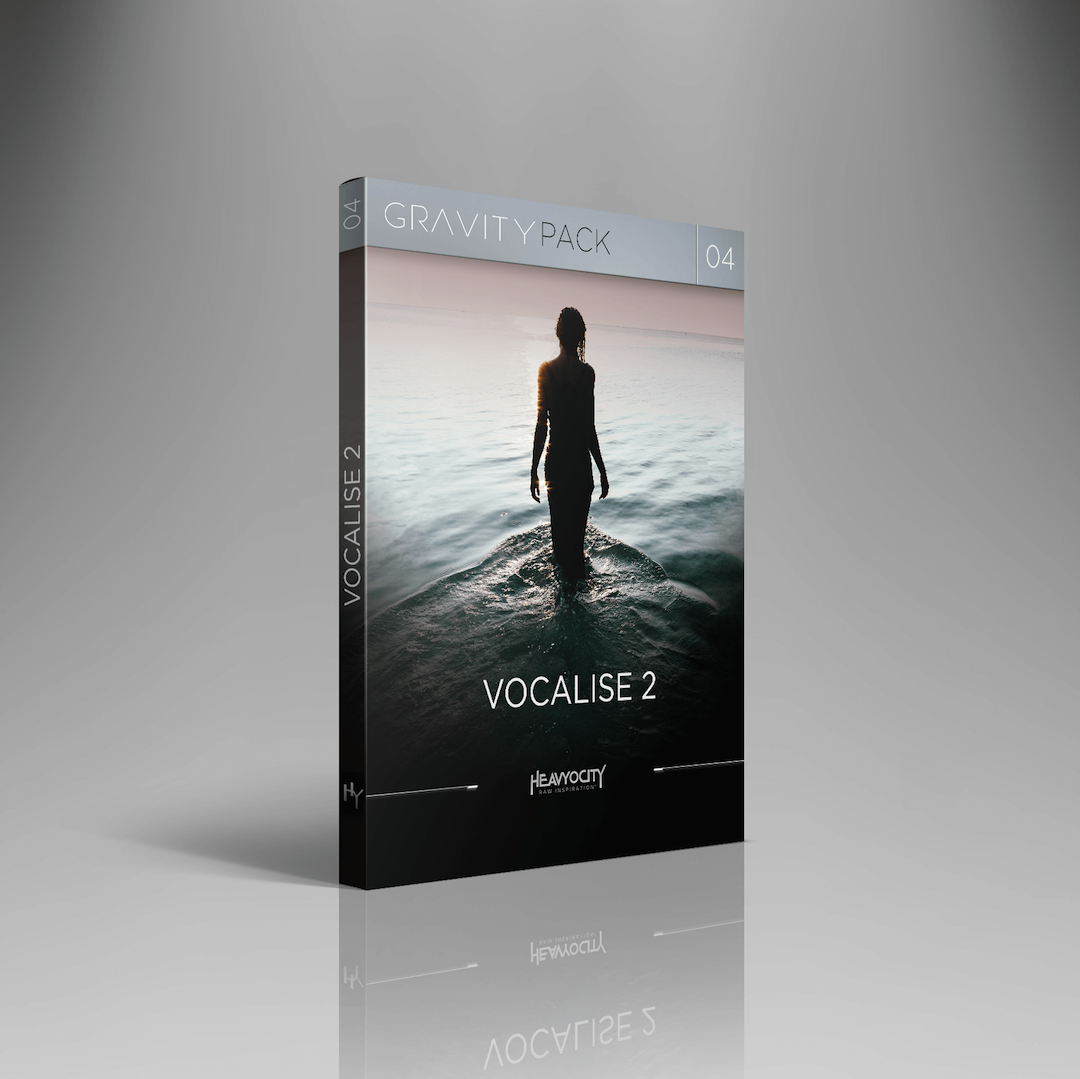
Vocalise 2 exploits the human voice to create a stunning vocal sample library that can help round out any collection.
Vocalise 2 purports to combine the “raw character of the human voice with Heavocity’s signature sound design capabilities” to create “an alluring collection of vocal pads and phrases.”
That is one accurate description for a user manual, and the allure of this product is no joke.
Vocalise 2 turns out to be an incredible tool—both for adding final elements to your productions and for finding some initial inspiration. And it has a fundamentally different flavor than Output’s EXHALE.
The library here can be broken down into four main categories: Pads, Performance Palettes, Phrase Menus, and Sustained Vowels. Each offers three different interfaces: Complex Pads, Menus, and Elements.
A common interface layout provides a powerful variety of control over sounds, and the controls are broken down into four selectable pages: MAIN, EQ/FILT, TFX, and MOTION.
On the main page, you can manipulate the primary controls such as volume envelopes, a mixer, pitch bend, master effects (reverb, chorus, delay, and distortion), and 2 proprietary functions: PUNISH & TWIST.
PUNISH is an appropriately named compression/saturation knob, while TWIST is an animated tone-altering device.
“TFX” stands for Trigger FX. It’s an interesting feature that allows effects to be mapped to MIDI keys so that you can momentarily change the sound within a production.
The five Trigger FX available are Distortion, LoFi, Filter, Panner, and Delay. Each one has a column with two parameters to manipulate. In the advanced controls portion, some seriously cool magic can happen with a powerful step sequencer for each parameter. The only limitation here is your imagination, as they say.
MOTION provides similar sequencing opportunities, allowing you to change the overall volume, pan, and pitch of the sound instead of manipulating effects. Different motion sequences can be mapped to MIDI keys for instant recall.
Between TFX and MOTION, sounds can be made to constantly evolve, never remaining static or stagnant if so desired. It is not only a great idea, but great implementation from Heavyocity.
Lastly, the preset library is just stacked with great sounds and the folder hierarchy makes it extremely easy to get to what you need quickly. All of the guess work has effectively been taken out of the sound hunting-equation.
5) Soniccouture XBOW Guitars

XBOW Guitars offers a collection of guitar sounds created by ebows, traditional bows, magnetic massage devices and more.
With over 8,600 samples, Soniccouture XBOW Guitars provides an authentic and flexible Kontakt instrument for recreating a very specific texture.
I don’t think a more authentic-sounding bow guitar instrument exists, either in the Kontakt world or anywhere else.
Eight instruments were recorded for this library including bowed acoustic and electric guitars played with either a conventional bow or EBow, as well as guitars played by vibrating tools and something called a “Gizmotron”.
The interface can be broken down into three pages: Jammer, Guitar, and Effects.
“Jammer” is a uniquely detailed arpeggiator that uses the notes you hold down on your keyboard to generate new patterns for the bowed instruments. You can easily save these patterns as presets, which I found helpful.
The main 5 parameters of this section are Mode (Up, Down, Up Down and Random), Rate, Length, Velocity Offset, and “Swing”.
Five secondary sliders are also included to randomly vary aspects of the generator. There is Note (which randomly offsets pitch in semitones), Octave (which applies random octave offsets to pitch), Time (for random time changes), Velocity (for random velocity changes), and Gaps (for randomized rests or silent beats).
This section also houses an extremely cool feature called EVOLVE. When set to this mode, jammer is creating new patters consistently—with no looping or repeats. The other option, LOOP, will repeat the most recently created pattern. Experimenting with this feature set can yield some otherwise unimaginable results.
In the guitar panel, you can select your guitar type and control the strength of the bow device, which you can automate, adding a breath-like effect. You can even adjust the neck position where the bow is placed with the “FRET” knob, as well control articulation, vibrato, mic and pickup levels—and even add triples of the bowed part using subtle tuning and time changes via the “ensemble” function.
As if this isn’t enough control, XBOW even provides an extra panel of parameters to edit including an auto-panner, amplitude and filter envelopes, an envelope follower, and SLIM, “a special kind of filter that removes only the fundamental frequency of the instrument”.
SLIM turns out to be a genius feature. For these kinds of textures, a lot of times all that’s desired is just the upper harmonic content, and SLIM isolates that information in a highly musical fashion.
Soniccouture has made an incredible sounding VST with XBOW Guitars, offering great control over every detail to help you precisely shape the tone and voicing of this instrument, making it even more flexible than you might initially expect.
Summing it Up
While there is no limit to the number of insanely useful libraries for KontaKt and other platforms, these five stand out to me as some of the most unique, unusual, unexpected, and welcome additions to my music production toolkit.
I’m sure that I must have left off some of your own favorites. (We didn’t even begin to talk about unique and unusual percussion instruments for instance!) If you have some to add, please tell us all about your top picks in the comments below.
Please note: When you buy products through links on this page, we may earn an affiliate commission.












[…] One of the Read more… […]