New Software Review: iZotope VocalSynth 2
When iZotope originally released VocalSynth in 2016, its unique feature set immediately turned a lot of heads. Clearly, it was designed for vocal production, but how to put such a novel assortment of features to use together was a bit less clear to many at first.
The original VocalSynth included several modular effects elements, from traditional tools such as pitch correction, EQ, compression, and delay, to more esoteric effects with fancy names like Polyvox, Compuvox, and Shred.
So, while it was obvious that this was a tool for processing vocals, it was also clear that VocalSynth went well beyond the norms in that regard. In other words, VocalSynth was definitely not intended to be a replacement for iZotope’s more traditional vocal processor, Nectar, but rather to fill an entirely separate niche.
Two years later, iZotope has now released VocalSynth 2, which continues to carry the same inventive torch that was so proudly held aloft by its predecessor. This new iteration still offers pitch correction, a vocoder, and modules with strange names (featuring the new Biovox)—and continues to sit in a category all its own.
So, what is VocalSynth 2 all about? Well, I’m diving in to figure that out. Read on for the full report.
Features
VocalSynth 2 features three main sections through which the audio signal flows linearly: one for pitch, another for processing, and one for effects. Each section can be bypassed entirely.
Though streamlined in terms of controls, iZotope’s pitch correction in VocalSynth 2 is certainly not basic, and it works well here. You can set the register of the incoming voice (high, mid, or low), the key (chromatic, major, or minor), and the speed at which the tuning takes place. There is also a Voicing area where you can set up harmonies (either automatically by specifying the interval, or you can play them in with MIDI).
The processing section—comprised of the uniquely-named modules mentioned earlier—is definitely the heart and soul of VocalSynth 2. This is where the weirdness comes into play, and really sets this plugin apart from iZotope’s other offerings.
Five modules form the backbone here: Biovox, Vocoder, Compuvox, Talkbox, and Polyvox. They all twist the audio in a kind of vocoder-like way, although that is a gross oversimplification.
If you are familiar with the original VocalSynth, then here is where the similarities begin to diverge. Each module has its own synthesis section, which is completely customizable via a click on the Mixer button in the bottom right of the GUI. Before, you had access to just a few controls for each sound, but VocalSynth 2 allows for far more detailed adjustments, including the ability to even tweak the synth that powers each module. iZotope have also updated the visualization section, offering key insight on how the modules are mixed together.
The final section of the plugin is the effects area, which features 7 stompbox-style effects: Distort, Filter, Transform, Shred, Delay, Ring Mod, and Chorus. VocalSynth 2 also adds the ability to rearrange the order of the modules, which is a nice addition to the previous version’s capabilities.
In Use
VocalSynth 2, like its predecessor, is superbly easy to use. The newly-added functions are right at your fingertips; it is simple to open up the advanced view for each module and tweak away. The updated visualization window adds a great fluidity to the workflow, with the ability to quickly grab and adjust the volume of a specific module and see how it mixes with the others.
I highly recommend connecting a MIDI controller and experimenting with played notes, as this is where the unique sonic capabilities of VocalSynth 2 really shine through. Don’t forget to engage Mono Mode (found in the Voicing section) and tweak the Glide functionality for some really nice pitch sweeps. If you are unsure of how to go about controlling the plugin with a MIDI controller, don’t worry, iZotope have got you covered: VocalSynth 2 automatically detects which DAW you are running, and displays instructions on how to go about using it in the new MODE tab.
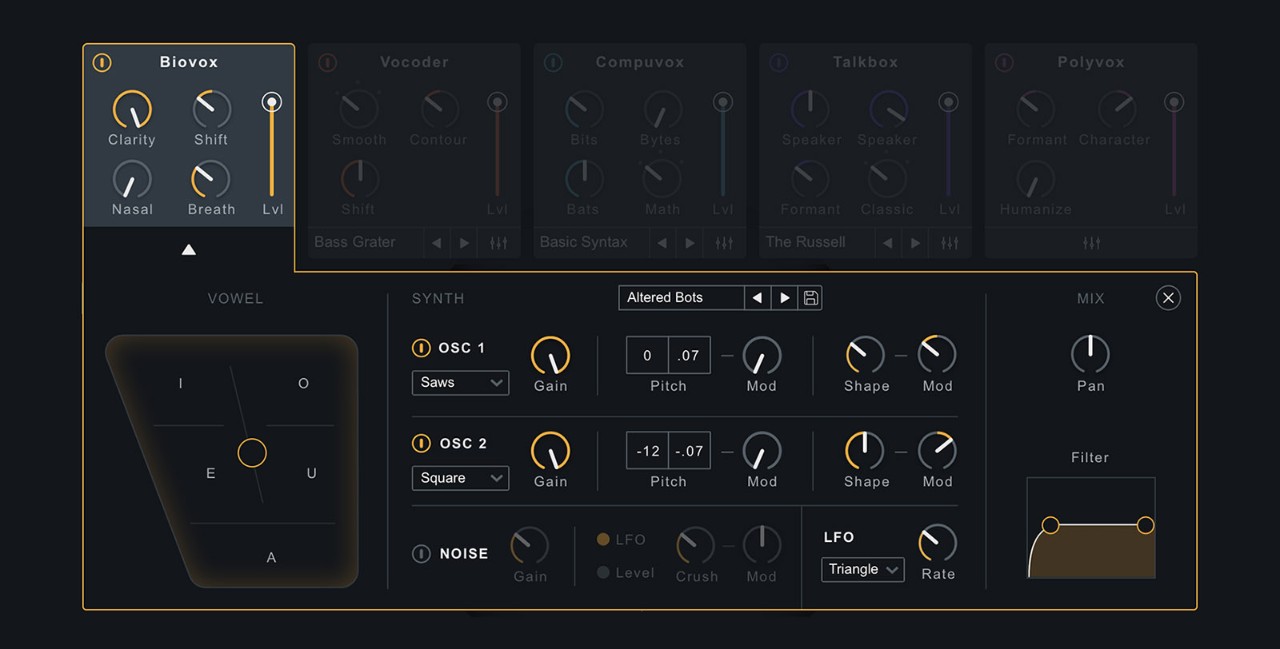
Expanding upon the original VocalSynth, iZotope adds powerful new modules to VocalSynth 2, including Biovox.
Each of the processor modules has its own unique character. After using it for a while, you will probably come to find you gravitate towards a certain module or combination of modules more than others. If so, you can save that as a preset to use as a starting point (this is thankfully easy to do).
Each of the modules offers several parameters with kind of obscure names like Nasal, Bats, Scale, Character, and Humanize, to name a few. To truly understand how each of these affects the sound, you’ll just have to take the plugin for a test drive yourself.
In the effects section, the Ring Modulator is a great addition to the already-impressive lineup. But perhaps the biggest advantage here is the fact that you can rearrange the modules to any order you want; just grab the name and drag. I’m a big fan of changing effect-chain signal flow, and it’s easy to do here.
To Be Critical
VocalSynth 2 does what it does very well. The unique collection of processing tools puts it in a category all its own—and though a plus in that regard, that is also the detracting factor, because this plugin is definitely not for everyone. It’s a great special effects tool, but is it necessary for all engineers and producers? No.
So, while the use and functionality of VocalSynth 2 present no glaring problems, I wouldn’t recommend this plugin to everyone.
Summing it Up
VocalSynth 2 sounds… greatly weird. This second iteration adds many welcome features and allows you to dive deeper into sound design than with the original. But do these new features put the plugin into a different bracket? Not at all—and that’s fine!
If you are a fan of the first iteration of VocalSynth, then I really recommend you pick this one up. At $199, VocalSynth 2 is priced right—and if you own the original, iZotope are offering upgrades at $99. If you haven’t tried either yet, there is a free demo available on iZotope’s website, and a rent-to-own program is also on offer from Splice.
VocalSynth 2 works well for most styles of music, from pop to hip-hop to rock, but definitely shines when applied to dance-floor tunes. I have a few famous techno/house producer friends who swear by VocalSynth 2 and use it in almost every production. I use it in many productions myself, and my arsenal would certainly be lacking without it.
Please note: When you buy products through links on this page, we may earn an affiliate commission.








[…] http://sonicscoop.com/2018/07/25/new-software-review-izotope-vocalsynth-2/ New Software Review: iZotope VocalSynth 2 […]