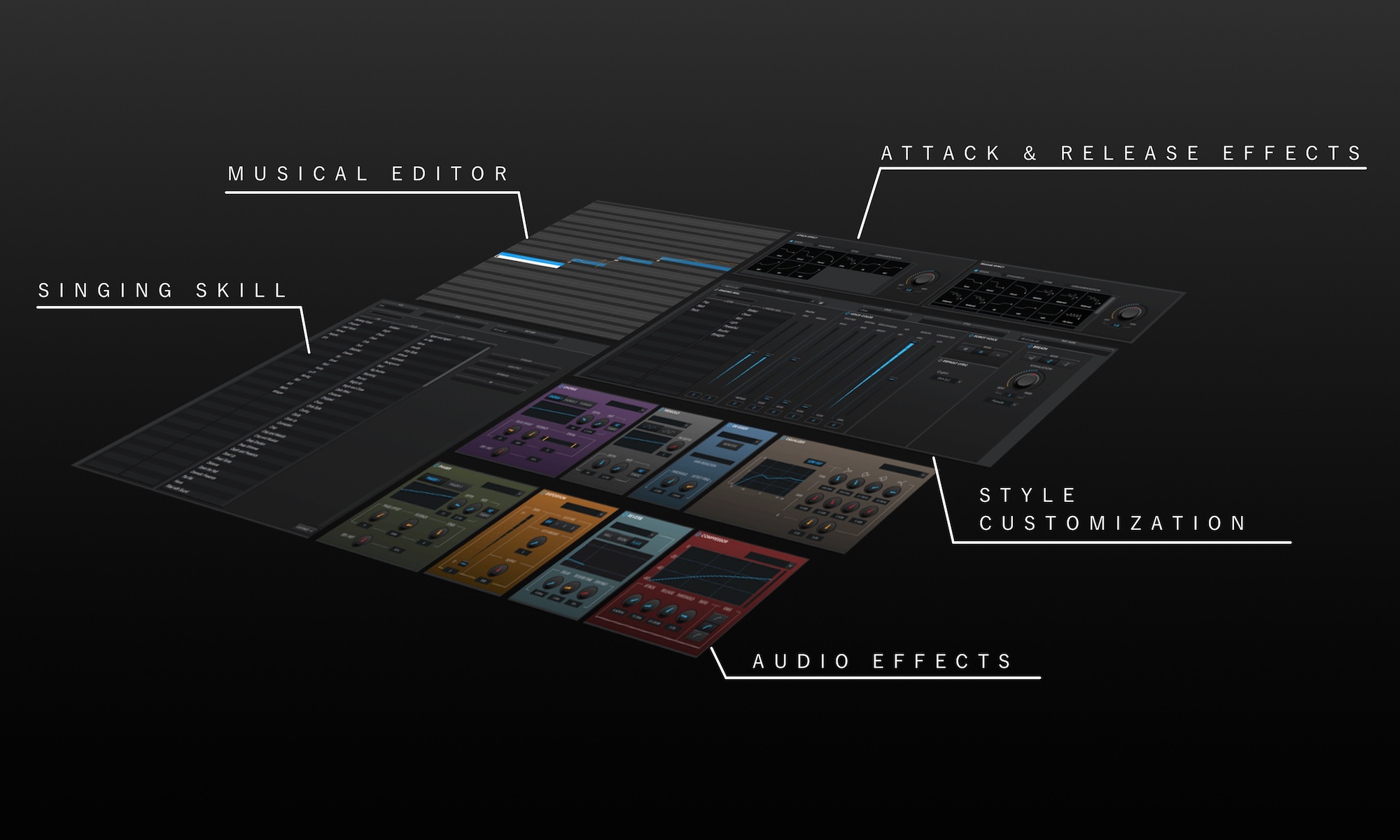New Software Review: Vocaloid 5 from Yamaha
Designed by the Yamaha Corporation, Vocaloid 5 is a tool for creating digital vocals; it allows you to write melodies using MIDI notes, and then assign lyrics to your MIDI arrangements. These lyrical compositions are then performed by the digital vocalist that you select.
Digital vocalists aren’t an entirely new concept, though the technology has taken leaps and bounds in the past number of years. Artists like Porter Robinson have been using digital vocalists in mainstream songs for a while, as is demonstrated in his song “Sad Machine” released back in 2014. Others use the technology strictly for composition purposes.
Two of the most popular questions surrounding the rise of digital vocals are, “How well does this technology work?” and “How hard is it to use the software?” Today, we’ll dive deep into Vocaloid 5 and address these queries head-on.
Features
Available as both a standalone application as well as a plugin, Vocaloid 5 comes with some presets that allow you to begin using it quickly. You start by selecting a voice; “Amy” and “Chris” are the two voices intended for English use, and (as Vocaloid is a Japanese-developed product) “Kaori” and “Ken” are the two voices intended for Japanese use. From there, you select the type of vocal you’re looking for (Chopped, Looped, One Shot, etc), and then you choose a “Color” (Clean, Distorted, Lo-fi, etc).
Once you find a preset you like, you need to drop it into the arrangement window to create a new track. Each track’s mixer section gives you access to some simple controls like Mute, Solo, and Record; it also lets you adjust volume and pan position.
Editing note rhythm is done in the same way as adjusting the rhythm of MIDI notes in your DAW; you slide them around left to right in the musical editor section, and shorten/lengthen the notes by dragging the ends in/out.
Editing the melody of your notes is just as easy as editing the rhythm. You can click and drag notes around, or select a note and use the up and down arrow keys to change the note’s pitch.
Editing lyrics is accomplished by double-clicking on the word you want to change and typing in a substitution. Keep in mind that you can only assign one syllable to each MIDI note, so you’ll need to add more MIDI notes if you increase the length of your phrase.
There are Attack and Release sections that each feature their own set of controls for Pitch, Dynamics, Tone, and Ornamentation. These are going to allow you to refine your rough initial arrangement and make it sound more natural. Alternatively, you could use these controls to make your arrangement sound more robotic, if that’s what you’re aiming for.
The Style window is going to give you control over things like Singing Skill, Voice Color, Breaths, the lyric you want new MIDI notes to default to, as well as how robotic you want the voice to sound.
There is a section in Vocaloid 5 that has some built-in audio effects. These effects sound decent and definitely get the job done, but if you’re using Vocaloid 5 as a plugin, there’s no reason you can’t reach for some of your go-to tools as well.
There’s a mixer window that allows you to access each track, but in a control console format, with each track lined up horizontally; this is useful if you’ve created harmonies and want to accurately adjust levels, etc. The level meter on each track makes this process very simple.
Vocaloid 5 gives you the option of exporting the master track or the multi-tracks (in WAV format) from the standalone version at a sample rate of up to 192 kHz, and a bit depth of 16.
In Use
I was initially concerned about doing this review of Vocaloid 5 because I had never used any other software like it. However, I realized that the majority of people looking into Vocaloid have also probably never used digital vocalists before either.
If I were to compare Vocaloid’s interface to another software, I would say it’s most similar to Celemony’s Melodyne. Melodyne is used for applying pitch and time correction to everything from vocals to instruments. I think that having experience with Melodyne actually gave me a leg up when diving into Vocaloid.
The process I used when testing Vocaloid worked out quite well for me. I would first select a preset, then adjust the rhythm, melody, and lyrics of the notes (in that specific order). I would then adjust the parameters in the Attack and Release sections for each note—Pitch, Dynamics, Tone, then Ornamentation. Next, I would add effects in the mixer section, and finally, sprinkle in some harmonies.
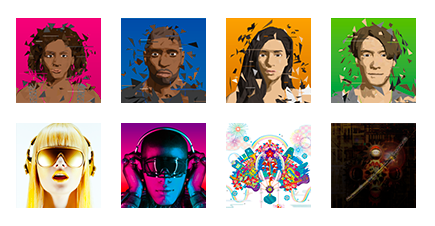
Vocaloid 5’s deep editing capabilities, along with its eclectic lineup, is sure to provide the tonality and delivery you need to craft a compelling performance.
There are a couple key commands that you’ll want to know in order to navigate the Vocaloid 5 editor optimally. I found that using these commands made the entire process significantly easier, and greatly improved my workflow. “Shift + Scroll” enables you to scroll left and right; “CMD + Alt + Scroll” expands the height of tracks; “Shift + CMD + Scroll Wheel” zooms in and out on your mouse pointer; “F4” closes the lower zone.
I recommend disabling the auto scroll feature so that you can freely move the playhead around the editing area, and uncheck TimeSig View, Tempo View, and Master Volume View, which can be found in the “View” drop-down menu. This will free up a substantial amount of screen real estate, and by doing this in conjunction with using the F4 key to hide the lower zone window, you’ll gain even more space.
Regarding general user experience, I think that Yamaha found success in the way they designed Vocaloid 5. Once you’ve made your way through each section and experimented with the device, the workflow feels quite good. It’s not clunky and difficult to navigate like many other standalone plugins.
To Be Critical
One of the main things that drove me crazy when using Vocaloid 5 was the inability to close the lower zone using a button that was part of the GUI; F4 performs this action, but it’s not at all obvious how to close the lower zone as a new user.
The voice and style settings bind to the MIDI clip that you create, and not the track; this is annoying because there’s no way to merge the MIDI clips back together again once you’ve cut them up. If you want to make a change to each clip in the track, you need to open up every single clip and make the change to all of them. However, it’s worth noting that you are in fact able to apply track processing in the form of audio effects, but this still doesn’t address the previous issue regarding splitting clips and not being able to merge them again.
In the Vocaloid 5 walkthrough video that Yamaha released, the vocals sound incredibly human. Although it was easy to use the software, it was not easy to get the vocals to sound as natural as they did in the demo. The best workaround I could find for this was to use the most human-sounding presets, and modify the lyrics to something that sounded similar to the original words; they turned out more realistic than anything I wrote from scratch. To be fair, someone who has a lot of experience using Vocaloid would likely be able to fine-tune settings to a achieve a more life-like vocalist than I’m capable of after only a few days with the software.
Summing it Up
Overall, my takeaway from Vocaloid 5 is that it’s cool—like, really cool. Once I realized what it was capable of, I shouted out in excitement because it’s basically something out of a Sci-Fi movie. I have a crippling plugin addiction that I’ve been having a tough time feeding lately; most plugins feel like a re-packaged version of something else. However, Vocaloid 5 is an entirely unique tool that I’m incredibly excited to add to my production arsenal.
Vocaloid 5 costs about $225 USD for the standard edition (which includes 4 voices), or around $360 USD for the premium edition that consists of 8 voices. There are many add-on packs that are roughly $70-$90 USD. These prices are based off of the conversion rate between Japanese yen and United States dollars, which is 100 yen to 0.90 dollars at the moment; all of the pricing on the Vocaloid website is in yen.
I’ll be honest, I was extremely skeptical of Vocaloid 5 because I thought there was no way that it would work as well as it’s advertised—or just be extremely difficult to use. And though I was impressed with Vocaloid, I will say it still has a little ways to go if the goal is to compete with recording a real vocalist. I think that Vocaloid 5 absolutely serves a purpose in the music industry, as it is an extremely creative tool which can be implemented relatively quickly by someone new to digital vocalist technology.
Charles Hoffman is a Mixing and Mastering Engineer at Black Ghost Audio. After graduating from the University of Manitoba with an English degree, Charles completed his education at Icon Collective in Los Angeles, CA.
Please note: When you buy products through links on this page, we may earn an affiliate commission.