New Software Review: Elevate Bundle by Eventide & Newfangled Audio
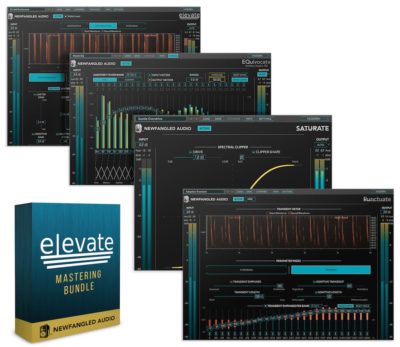
Developed by Newfangled Audio and distributed by Eventide, the Elevate Bundle utilizes artificial intelligence algorithms and adaptive analysis to help get the most out of your masters.
While Eventide has always been known for their incredible hardware processors, like the renowned H910 Harmonizer and its later siblings, it wasn’t until more recently that they began to allow the code in their machines to live inside your CPU.
A look at their current lineup of plugins reveals both breadth and depth, unsurprising given the fact that Eventide’s founders were already on the forefront of digital audio decades ago.
Eventide is now working closely with Newfangled Audio, whose founder is former veteran Eventide engineer Dan Gillespie. They joined forces to create a free plugin called EQuivocate back in September of 2017.
Few would have predicted EQuivocate would later expand into a full mastering suite, but that’s exactly what has happened. That suite, called the Elevate Bundle, is now on version 1.5 and joins an ever-crowded field of tools tailored for music production’s final steps. Let’s take a look at the Elevate Bundle and see how it fares in this very competitive market of mastering plugins.
Features
The Elevate suite takes a unique approach to mastering in that it utilizes linear phase auditory filters based on the Mel scale to affect the gain and strength of transients per band. This is essentially the main feature of the original EQuivocate, and the reason it was so noteworthy.
Up to 26 bands are available in EQuivocate. This makes it easy to tackle problematic mastering tasks with a fine-tuned approach by zeroing in on specific frequency areas and limiting their impact on surrounding frequencies. These same 26 bands can also be used to adjust attack and release times of the limiter per frequency band, which means that the usual pumping and distortion sounds that are typical of many mastering compressors are greatly reduced—or enhanced—depending on your desires.
Taking a closer look at the Elevate Bundle reveals that there are really four separate components. Alongside EQuivocate, there is Saturate (a spectral clipper), Punctuate (a module specifically designed to address the aforementioned attack of transients per frequency band), and the main Elevate plugin, which contains all of the separate components in one window.
That main Elevate window can be a bit overwhelming at first, given the breadth of information at hand. The first thing that jumped out to me was the plugin’s unique take on metering. A scrolling meter near the top of the window provides the option to show either input or output levels, gain reduction values, or the Filter Bank—all in separate vertical windows.
The plugin displays audio in rich, 3D graphics that are color coded based on intensity. Input and output meters on either side show both Peak and RMS values, and utilize nearly the entire window height for ease of use, visible even from across the room.
The GUI and UX design show similar levels of thoughtfulness. Three color schemes are available for the plugin. A Gain Lock feature keeps all presets at the same level so there’s no difference in volume when flipping between presets. This is handy because it actually controls five different parameters that all add up to the total gain (Gain, Drive, Ceiling, Input Level, and Output Level). The Match Level feature is also a great tool, as it boosts the dry signal so that when the plugin is inactive, the dry and wet signals are at the same volume.
In Use
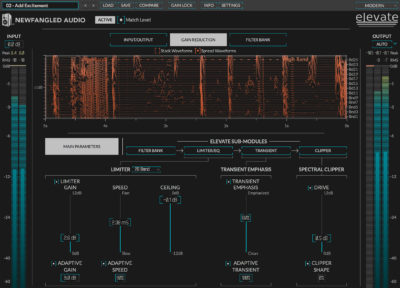
A closer look at the main Elevate window, where you can access key parameters for each of the sub-modules.
The main window’s controls are broken up into sections for the main parameters and each of the sub-modules. Looking at the sub-modules, you will immediately notice that the attack and release control is combined into one, here labeled “Speed”. Limiter Gain and Ceiling controls are supplemented by an Auto-Gain function, which means that the master output is reduced by the total amount of Gain/Drive added. This makes it easy to hear exactly what the plugin is doing without wondering if it’s just adding loudness. It’s clear that Eventide and Newfangled Audio have put a lot of thought into making sure Elevate isn’t just working with perceived loudness differences.
There are also options to turn off Adaptive Speed, Adaptive Gain, and Adaptive Transients, which will turn Elevate into a standard, single-band limiter that doesn’t make use of its frequency band spread. If you’re using Elevate, you’re probably there to take advantage of these comprehensive controls, but it’s still nice that they can be turned off if needed.
The Transient Emphasis control to the right of the main limiter allows you to add gain to just the transients of your audio, essentially “re-emphasiz[ing] transients that might have been squashed in the limiting process”, according to Eventide. Similarly, there is also an Adaptive Transient parameter which controls how much each frequency band influences its neighbors. Using this control allows you to let kick drums punch through your mix without making your low mids muddy. The ability to solo individual bands in the Filter Bank is handy as well when working on a particularly dense mix.
EQuivocate was already available independently of the Elevate Bundle, but version 1.5 gives each of the separate components their own dedicated plugin. The transient sub-module is called Punctuate, while the spectral clipper is called Saturate. Having each of these tools as individual processors means that Elevate’s unique 26-band filter approach can now be used in a less CPU-intensive form. As the main Elevate module does quite a lot of heavy lifting, its CPU load was definitely felt in my testing session, so parting out the modules is a big help.
There are a few other additions to version 1.5 that are worth mentioning. Finally available is a new “True Peak Limiting” mode—known as inter-sample peak limiting to some—allowing you to place Elevate at the end of a mastering chain and not need a final limiter. While using the main Elevate plugin will essentially cover all the bases, using the modules individually offers some advantages.
The standalone EQuivocate features a “Match EQ” mode, which tailors the gain settings of its filters to an incoming audio signal, as well as a “Range” feature, which allows you to scale the total dB range for the EQ. Using Punctuate separately adds more control over transients, as there is an additional Transient Length parameter.
Each of the Elevate plugins include presets from an array of names, from mastering engineers to electronic producers. These can be functional and efficient, but also incredibly instructional in terms of how to get around Elevate’s various windows. Included are presets by Jeremy Lubsey, John McCaig, Eric Beam, ROCAsound, Chris Tabron, and Matt Lange.
To Be Critical
Despite all of the powerful and innovative features on offer, I did have a few complaints about the Elevate Bundle. It would have been nice to have a mix control on the drive amount in Saturate. Many plugin manufacturers are now including mix controls in their designs by default—even on direct emulations of classic gear—so it would be nice to have that added functionality here.
In addition, the horizontal controls on the main window page drag left and right as opposed to up and down, which takes some getting used to. That said, these are not make or break issues, and ultimately would not influence my decision of whether or not to purchase the plugin.
Summing it Up
The Elevate Bundle’s unique take on mastering makes this difficult science easy to, well… master, for all those who dare. In use, Elevate was able to perform very well on a range of mastering tasks, with very little artifacts of any kind. In fact, the Elevate Bundle made mastering almost too easy, especially on music that didn’t need much in the way of tonal correction.
At a current price of $199 (with upgrades available for $99 and $149), the Elevate Bundle by Eventide and Newfangled Audio is a great way to add a razor-sharp mastering tool to your arsenal.
Leo Maymind is a producer, DJ, and writer living in Los Angeles, CA. He is obsessed with sound, and you can reach him at lmaymind@gmail.com.
Please note: When you buy products through links on this page, we may earn an affiliate commission.






