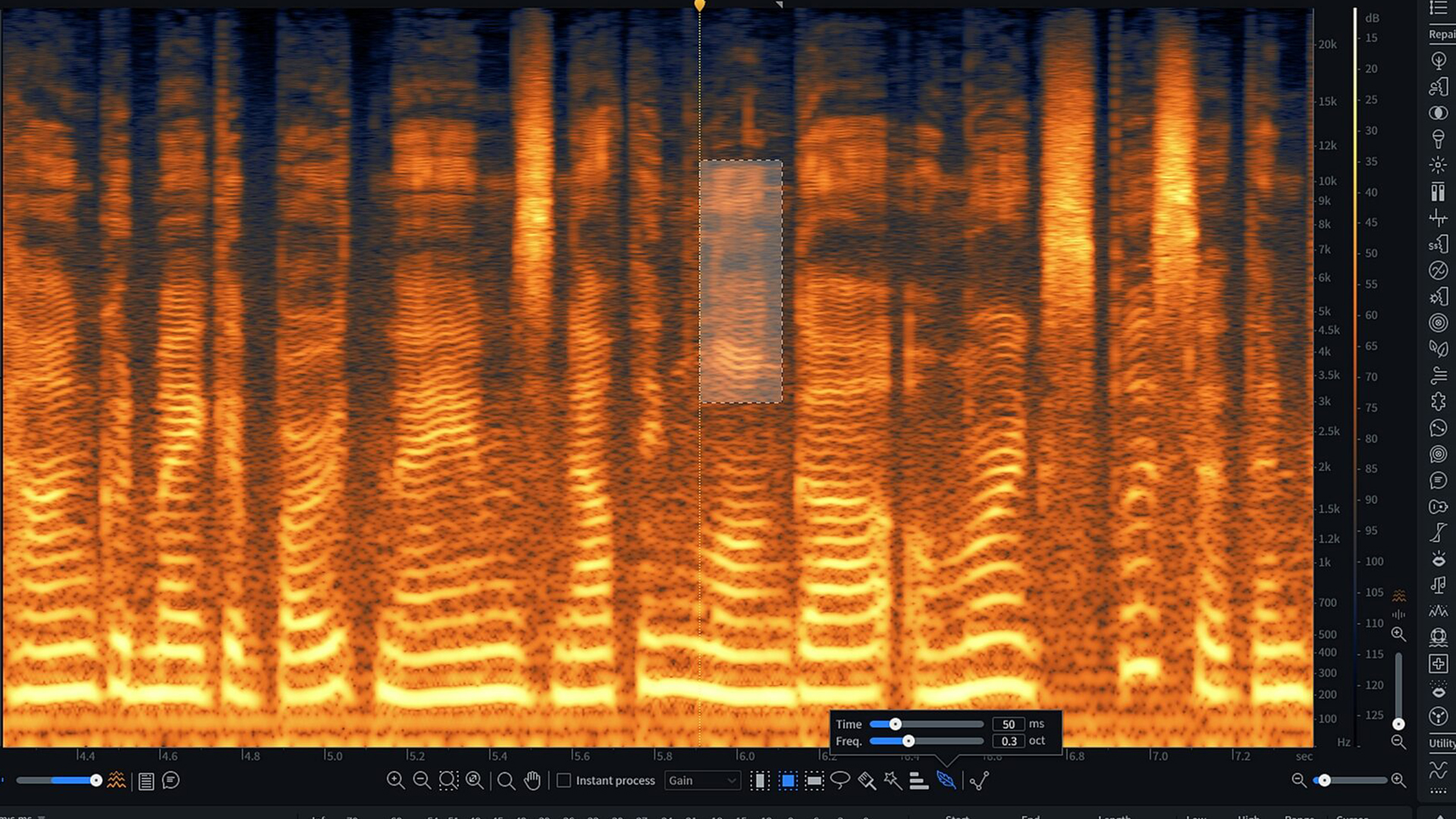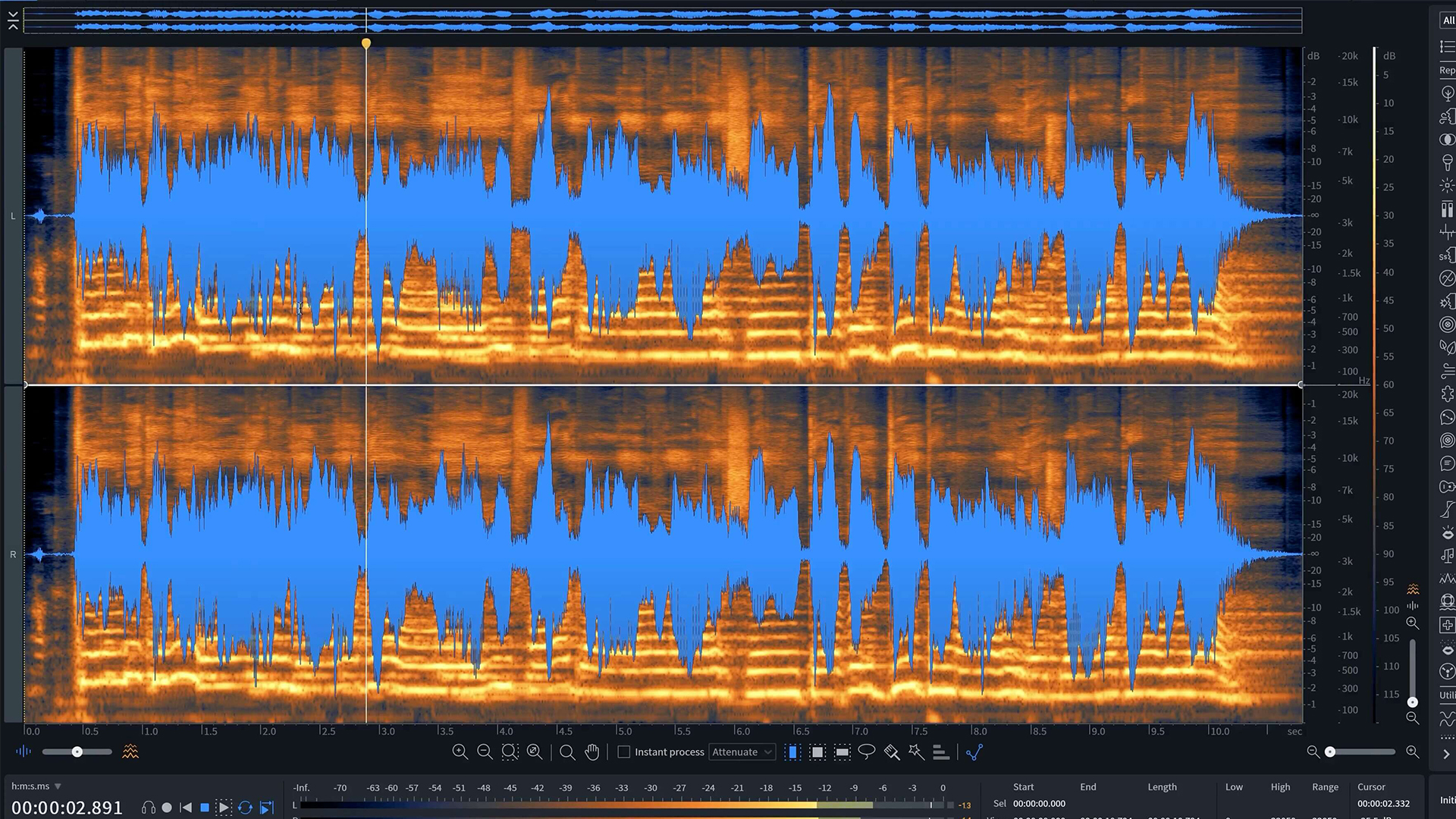Software Review: iZotope RX 10
It’s hard for me to believe, but my first review of iZotope RX (Version 3) will be ten years old this fall!
Over the years, I’ve covered nearly every major update for the RX suite of modules for audio cleanup and restoration. This year the company introduced Version 10. In this iZotope RX 10 review we’ll go over some of the truly innovative features for polishing your audio tracks in record time.
iZotope RX 10 is available for Mac and Windows users in AAX, AU, VST2 and VST3 formats for $1,199 (advanced), and $399 (standard). Current RX users can update to RX 10 from earlier versions for a reduced price.
iZotope RX 10 Review
Repair Assistant (Plug-in)
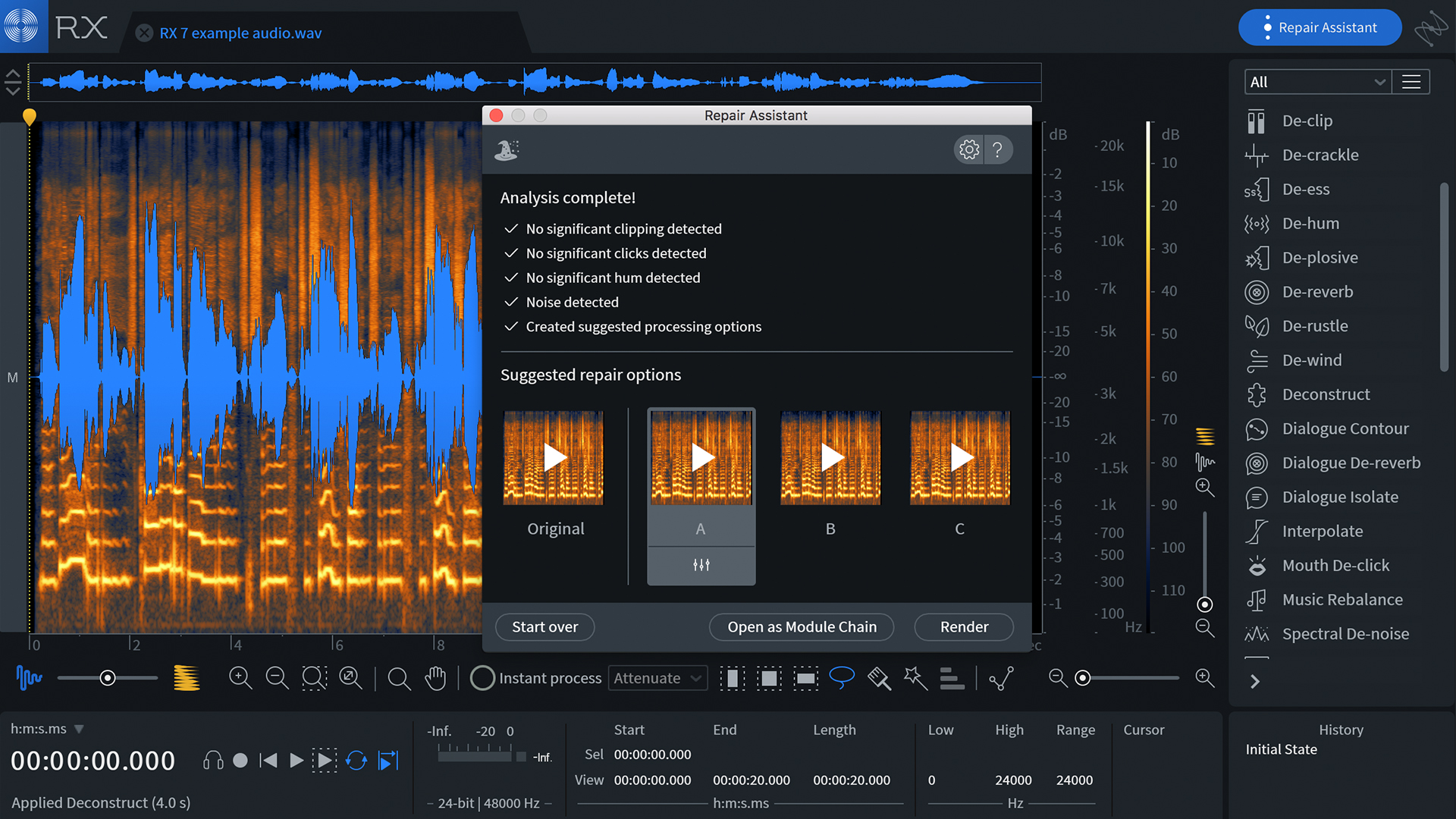
A view of the Repair Assistant window. Buy it new on Sweetwater, B&H, or Thomann.
Repair Assistant is one of the key new features of RX10. It was first available as a module in the RX Editor in version 8, but has since been re-designed and improved as a standalone plug-in. This is a true “one-stop shop” for audio cleanup.
Repair Assistant packages some of the most used tools in RX into a single “learnable” module for quickly fixing clipping, clicks, hum, noise, reverb, and sibilance. This is a plug-in generally geared towards those who are less technically inclined, or don’t have the time to surgically clean up their tracks one module at a time in the RX Editor.
Loading up Repair Assistant, you’re first given the option of choosing a base algorithm of Voice, Musical, Percussion, Sound FX. You then “learn” your audio, which Repair Assistant analyzes. After the audio is analyzed you have a cleaned up pass with options to bypass, increase, or decrease the amount of processing from each mini module. Once you’re satisfied with the results, you simply process the track and move on.
My tests of Repair Assistant were primarily using the voice algorithm for my work on podcasts and documentaries. I was surprised at how quickly and efficiently Repair Assistant targeted and cleaned up my tracks in a way that didn’t sound overly processed. The Musical algorithm does an equally impressive job removing hiss, harshness, and most importantly buzz and hum from guitar and bass tracks.
Repair Assistant is a plug-in I could imagine getting constant daily use from engineers working on a wide range of music, film, and other media projects.
Text Navigation
Text navigation is one of the most exciting and unique innovations in iZotope RX 10. This new feature allows users to generate an extremely fast automated transcription of their audio (over ten seconds). Once the audio has been transcribed, you can then search for and find words within the audio.
As a podcast producer, editor, and mixer, my workflow has changed drastically due to the influx of automated transcription and audio editing platforms. Working with story, and dialogue driven content, audio producers are often tasked with quickly finding words, or sentences within long recordings.
The addition of Text Navigation is a huge time-saver for me. One great feature of it is multiple speaker detection, which can detect separate different voices from within one piece of audio as related to text navigation.
In this example below, one of the guests from a recent podcast I was editing flubbed the word “competitive” at the end of this clip. Normally, I wouldn’t even consider that this was an easily fixable problem. However, simply loading in a few minutes of the guests mic into RX10 and loading up Text Navigation, I was able to search for the word “competitive” and replace that word in the errant sentence.
In the playlist below, you can hear how the original recording sounded in the file labeled “V1”.
In this next example, “V2”, I replaced the word “competitive” successfully, but the way the replacement word was phrased, the guest went up tonally in the middle of the word which sounds a bit strange to me.
With a little bit of final editing in Pro Tools, I was able to take the fixed up version from Text Navigation and merge it with the tonally better version of the original for an edit that not only is passable, but virtually unnoticeable as having been fixed at all. Importantly, this entire process took very little time. Probably less than 2 min total which is a massive time saver for me.
Spectral Recovery (Redesigned)
The Spectral Recovery module helps users restore, and recover lost frequencies from typically mid range, or lo-fi recordings like Zoom calls, cell phones, and other remote audio recordings. The latest update to Spectral Recovery brings a much needed addition to the low end of the audio spectrum. Previously, spectral recovery only focused on the top end.
In my tests, I was not able to improve my audio nearly as much as the iZotope RX 10 demo for Spectral Recovery would indicate is possible. Speaking to other editors, and engineers, there was a general consensus that this module leaves a lot to be desired.
But, clearly based on the demo there are meaningful ways that this module can be deployed. Clearly, source audio makes a big difference with Spectral Recovery.
De-Hum (Dynamic Adaptive Mode)
The killer new feature of De-Hum is adaptive mode. One of the hardest parts of making any de-hum plugin work on your tracks, is having to “learn” the audio from a clean piece of noise, which isn’t always readily available, especially if you’re working with music tracks.
The new RX 10 De-Hum module solves this problem for good with adaptive mode. Adaptive mode allows you to process the hum and buzz out of your tracks, even with background noise that changes in pitch in one click, without learning first. The new De-Hum got put to work on various documentary projects I was working on and yielded spectacular results.
Crucially, De-Hum targets only hum and buzz without affecting other background noise. This gives sound editors, particularly for film projects, a huge amount of creative freedom to retain often critical room tone and other sounds while removing problematic hum and buzz.
To Be Critical
Spectral Recovery remains the most elusive module for me in RX 10. I haven’t been able to crack the code on finding ways to improve my phone and Zoom tracks as much as I’d like it to.
Summing It Up
iZotope RX 10 is an impressive package. With the addition of Repair Assistant, the company created a way for those working parallel to the audio world such as journalists, and podcast producers to improve their tracks without having to navigate the complexities of the RX editor.
Text Navigation shows commitment to remaining at the forefront of innovation as audio producers are relying more and more on the ability to search their audio as text. iZotope RX 10 is a must own, must upgrade product in my opinion for anyone working in audio.
Please note: When you buy products through links on this page, we may earn an affiliate commission.