New Software Review: Auto-Align Post by Sound Radix
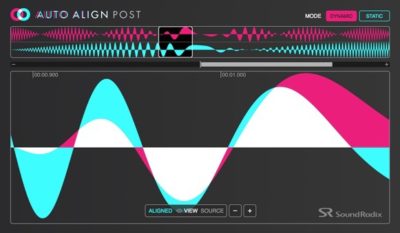
With Auto-Align Post, Sound Radix aims to destroy phasing issues for audio-post engineers with quickness and ease.
Anyone who has mixed audio for post-production knows that phasing mics are a big hassle.
It’s one thing if your subjects are seated or in a fixed position, say for a documentary interview—but still, even if you’re lucky enough to have two or more static mics, you’re still going to have to phase align them by hand, which is tedious.
If you’re mixing a scene with two or more characters moving around however, any sound editor will tell you that the only option is to choose the mic that sounds best for each line of dialogue and stick with it. Phase aligning a moving target is close to impossible… or, it was.
Enter Auto-Align Post. With this plugin, Sound Radix have set out to do one simple thing with your phase issues: completely solve them.
Features
Auto-Align Post is sophisticated, yet stunningly simple to use, and the workflow is extremely fast. Just choose a reference track which you set as the sidechain in Auto-Align Post. Then, select Dynamic or Static mode as appropriate, highlight the clip or clips (up to 48 channels) that you wish to align to the reference, hit Render to process, and send it back to your DAW. That’s it. I can’t overstate how easy this plugin is to operate; there are no manual adjustments required.
Auto-Align Post offers multi-channel support, a transparent, filter-free design, and is highly optimized for CPU efficiency and operational speed. There is the aforementioned Dynamic mode which enables continuous phase/time correction for moving actors or cameras, and Static mode which enables fixed phase/time correction for stationary microphones. The plugin is capable of correcting phase issues for distances of up to ~112 feet/~34 meters, or a delay of ±100ms. As of this writing, Auto-Align Post is available only as an AudioSuite AAX plugin for Pro Tools on Mac and Windows.
In Use
I really had my doubts about this plugin when it was first introduced to me. I mean, this is what we’ve all been waiting for in the audio post world—a plugin that can take literally hours of your time over the course of a project and simply reduce it down to just a few clicks.
Want to hear and see for yourself? I recently mixed a feature film for director Darien Sills-Evans called One Bedroom, and made two short videos that demonstrate what Auto-Align Post is capable of.
For these examples, I went back to the raw OMF files I received. These mics are 100% raw with no processing of any kind. You can hear the raw mics back to back as they were recorded on set, and then listen to those same mics processed through Auto-Align Post. I recommend using headphones when listening to these examples.
What is really stunning to me is how much the depth and clarity of the actors’ mics are improved simply by phase aligning them with Auto-Align Post.
I sent these examples to a colleague of mine, mixer Jamie Collazo, who is a production sound recordist. His response was: “WOW! That really is incredible. I think I remember flipping the phase on my 664 and it didn’t really do the trick because the boom and lav weren’t completely in or out of phase. It looks like [Auto-Align Post] corrected phase as well as time-aligned? I’ve got to get my hands on this thing.”
Aside from film work, I also had success in using Auto-Align Post for a recent live in-studio episode of The West Wing Weekly podcast. I used it to phase align the four mics in the studio which helped tremendously with the clarity of the mix, and it also reduced my need to hard mute the open mics when the main speaker was talking.
To Be Critical
All praise aside, I did notice a potential small bug that is probably fixable in a future update. Twice I attempted to transfer an audio clip to Auto-Align Post that had Avid Clip FX attached to it. This resulted in an unrecoverable OS X “beach ball” that forced me to restart and lose any work that took place after my last save of the project file.
I was able resolve this issue by consolidating the clip and clip FX first before attempting to transfer to Auto-Align Post. I suspect this won’t be an issue for anyone using the plugin at the very beginning of a new project, but it absolutely could be a problem if you are attempting phase alignment on tracks in the middle of a project. I, for one, use Pro Tools clip FX EQ constantly, so this is definitely something to look out for.
Sound Radix later noted that this particular issue has been fixed in the latest version of Pro Tools (2018.7).
Summing it Up
In my opinion, Auto-Align Post is the holy grail of audio post production plugins. I really can’t overstate how helpful it has been to me thus far on the projects I’ve used it on. I’m looking forward to the start of my next full project so I can decide how to attack my mix prep with Auto-Align Post before I begin the sound editing work in earnest.
At $299, this plugin will surely pay for itself with the time you save using it. You can also grab a free demo from Sound Radix’s website and see for yourself why Auto-Align Post is the game changer for sound editors in audio post-production.
Zach McNees is a Brooklyn-based producer/engineer/mixer and live recordist whose work includes Björk, Rob Thomas, The Gregory Brothers, Pixies, and many more. Zach’s post-production work includes House Hunters International (HGTV), VICE (HBO), All-American Makers (Science Channel) and the award winning documentary short “For The Love of Dogs”. Get in touch with Zach at http://www.zachmcnees.com.
Please note: When you buy products through links on this page, we may earn an affiliate commission.







[…] http://sonicscoop.com/2018/11/13/new-software-review-auto-align-post-by-sound-radix/ New Software Review: Auto-Align Post by Sound Radix […]