New Software Review: Dorico 3 by Steinberg
Since Dorico‘s release, Steinberg has been helping composers, orchestrators, and arrangers save valuable time notating their music.
Dorico has positioned Steinberg among the top developers of music notation software by simply offering features and workflow approaches that weren’t—and still aren’t—offered by the competition.
With the new version 3 of Dorico, Steinberg has raised the bar yet again, so let’s dive right into what’s new.
Features
As we did a review of Dorico 2 last year, we are going to focus on the new features provided in Dorico 3 here.
Arguably the most exciting new feature in Dorico 3 is Condensing. Go to Edit > Condensing, and watch your individual parts for multiple players of your arrangement get combined on a single staff. Combining the parts of multiple players on a single staff is a crucial step in the preparation of usable conductor’s scores because it helps save precious vertical space and improve legibility on the page.
Dorico 3 also has a new Comments panel, allowing comments to be created with the author’s initials. It offers an easy way to reply to an existing comment, allowing others to proofread your music or export all of the comments in a list that you can print or email to a collaborator.
Lyrics have also been improved, allowing fine-tuning of the vertical positioning of each line of lyrics in the Engrave mode. You can also see all the lyrics on a given line in an editor dialog for quick macro glances and to spot and correct typos or mistakes quickly.
There’s also a new Velocity Editing lane introduced in Play mode, which allows you to quickly adjust the velocity of notes, and program velocity ramps with more ease. Glissandos play back using discrete notes, and Dorico offers complete control over whether the glissando should play back linearly, early, or late. Harp glissandos also now automatically take the key of the composition into account.
Playing techniques have also been improved, giving the performers clear instruction of the duration of specific techniques by inserting a line following each technique. As a guitar player, the introduction of tablature and some really incredible guitar notation features has been a dream to work with.
In Use
Condensing was not created by Steinberg for Dorico, but I believe it is the first notation software where its implementation is intuitive and incredibly practical. If the rhythms that similar instrument groups are playing are identical, Dorico would automatically and intelligently move them on the same stave. By default, not everything gets condensed, otherwise you’d end up with a glob of notes completely unreadable by a conductor.
For instance, if you have two flutes playing in harmony on separate lines, those two flute parts might now get condensed into one line. In Layout Options, you can set up custom condensing groups so, for instance, if your celli and contrabass parts are playing the same part in octaves for the entirety of a cue, you could create a condensed group for them, making it easier to read both parts and saving page real estate.
Additionally, the playing techniques duration lines were also incredibly easy to add and a joy to have while playing back my notated music.
I created a small orchestral mockup and then condensed it to try out this new feature. As you can see in the example, the default condensing did some pretty nice work! Many of the parts are consolidated on the page and overall just seem easier to read with the click of one button. I look forward to seeing how Steinberg hones the condensing feature even further with future updates!
The new Soundiron Olympus Micro choir sounds big and is surprisingly versatile for softer choral arrangements—especially considering the big epic trailer-esque sound we’ve become used to from going to the movies. There’s a good number of different vowel sounds to choose from and plenty of key-switchable articulations, too. The Gregorian presets were nice and rich with a beautiful softness to them as well.
The sounds in Dorico 3 do require some dynamic shaping. This is easy to play in or program, and I found it very intuitive to do so in the Play page. In the automation lanes in Play mode, you can edit the dynamics, velocities, and MIDI CC automation using the draw tool. The environment here feels very similar to the MIDI editing window in Cubase.
As a composer who grew up spending more time in the piano roll in my DAW than on sheet music, I actually prefer working in Dorico’s Play mode over the Write mode. Having said that, you can set up a view with both so you can see the proper notation as well as a piano roll simultaneously.
While working on this review, I was also introduced to the playing durations vs. notated durations for Play mode. When using playing durations, you can alter the start and end positions of notes in Play mode, and it doesn’t affect the notated view. This allows you to make your mockup sound more human while keeping the notation legible. I found this helped my compositions sound more realistic as I could rake a piano chord from lowest to highest note without fear of the notated chord turning into a mess of 32nd-note delayed tied notes, or something more hideous.
I also really enjoyed a new feature which allows you to choose whether Dorico shows music for each guitar/fretted instrument as staff notation, guitar tab, or both. Any changes made to the staff notation are automatically reflected in the tab, and vice versa. This made setting up some sheet music for guitar students very quick, and only required minimum tweaking of the tab fingerings to make the music easily playable. There’s also support for notating Idiomatic guitar techniques including slides, bends, hammer-ons, pull-offs, and harmonics.
To Be Critical
There’s not much to dislike about Dorico 3; it might be my favorite notation software right now. My only slight complaint would be that its notation features aren’t more integrated with those in Cubase, but with Cubase 10.5 the notation editor has been greatly improved. And while it’s not Dorico’s, it’s still very impressive. Well done Steinberg!
I also wish that Dorico would allow for multiple MIDI CC lanes in Play mode per track, as many of the sample libraries I use require editing of multiple MIDI CCs in order to get realistic performances. Cubase is often praised for allowing you to see and edit multiple MIDI CC lanes in the MIDI editing window, so hopefully Steinberg may be able to offer this in a future Dorico update.
Summing it Up
With powerful added features like Condensing and expanded support for guitar tablature/notation, Steinberg has raised the bar yet again in Dorico 3. With two tiers on offer (Dorico Elements 3, priced at $99.99, and Dorico Pro 3, priced at $559), it’s one of the most intuitive notation programs I’ve come across—and one of the first to make the process fun again!
Please note: When you buy products through links on this page, we may earn an affiliate commission.








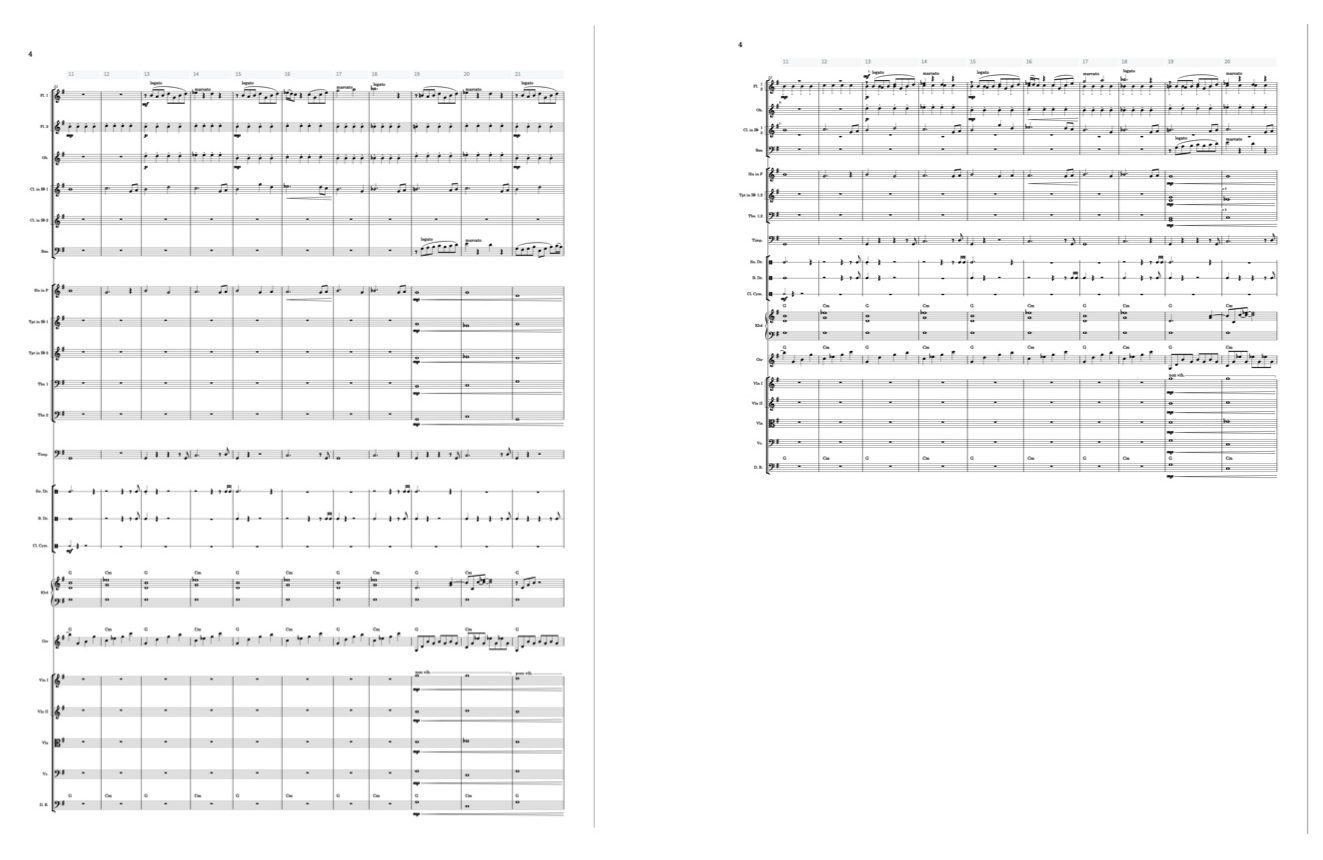
[…] With the new version 3 of Read more… […]