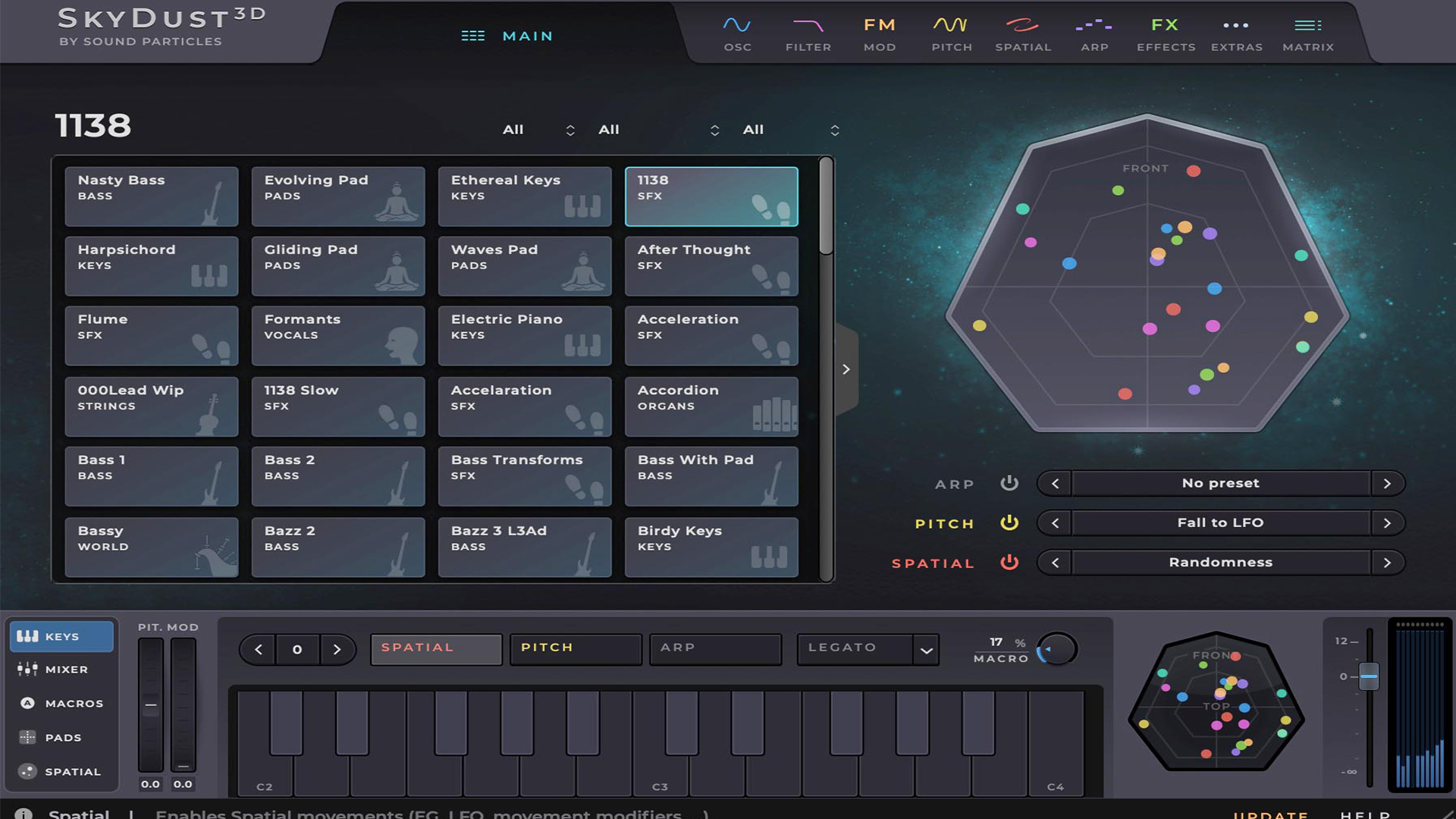Plugin Review: Sound Particles Skydust 3D
Sound Particles is a company you might not be familiar with, but they have helped create the sound of projects including Dune, Indiana Jones, Oppenheimer, Mission Impossible, StarWars, Game of Thrones—among many others. In this Sound Particles Skydust 3D review we’ll go over some of its features, how it works, and why it might make a good addition to your plugin library.
They’ve got a diverse suite of audio effects, and the company recently released their first synthesizer plugin, SkyDust 3D. Their “format-agnostic” output configuration options make it one of the most immersive synthesizer plugins. It’s also the first synth plugin that supports Dolby Atmos configurations, among many others.
Features and Use
Spatial Processing
SkyDust 3D comes in two versions. At $149 Street Price, STEREO supports only stereo and binaural configurations. 3D supports all audio output formats, so it makes sense that it’s pricier at $299.
The standout feature of this synth plugin is the spatial processing. With it each oscillator can be spatially panned (not just LCR) so that you can create immersive soundscapes in binaural, 5.1, 11.1.8, Ambisonics configurations, and more.
The interface is very user-friendly and opens with a default preset browser. Navigation tabs at the top select between the main preset browser, OSC, filter, FM, pitch, spatial, ARP, effects, extras, and matrix.
Oscillators and Filters
Each note can engage up to eight oscillators. So if you play 10 notes, you could have 80 oscillators playing. The oscillator tab allows you to select the different kinds of synthesis you can use.
The filter tab allows you to set the filter globally, and there are many different slopes and flavors of filtering to explore. Keyboard mapping and velocity mapping are built-in, and you can even set an individual filter per oscillator if you’d like.
The FM tab shows a matrix where you can have any oscillator modulate other oscillators in SkyDust 3D. The Pitch tab also gives you the option of working globally or individually per oscillator.
Presets
The 1138 preset is reminiscent of that THX sound we all know. Listening in stereo on headphones, the immersive oscillation sounds converge in pitch. This makes it so much more interesting than what I’ve heard on other synths.
One of the coolest features on this particular synth is the random presets button on the top left of the UI. Hitting the button creates a random preset and the results can be very interesting. SkyDust 3D comes with an impressive 300+ presets and more are constantly being added.
Programming Options
The amount of programming options for the spatial section is remarkable. You can move an oscillator from left to right, front to back, high to low elevation, etc. Per oscillator, you can use an envelope generator, LFO, and even do spatial arpeggiation on a step-by-step level.
You can choose spatially where the sound should start per oscillator, which direction it should move, and even set a release action when you release the key. This allows the sound to land at a specific location. You can even add in randomness variations if you’d like, or have it move even further panning in different ways after releasing the key.
Arpeggiator and Effects
Because of the sub-preset feature, you can save and recall the spatial parameters of a preset and try them on other presets. Or you can use them as a starting point for creating your own sounds. There are parameter locks over timbre, spatial, pitch, and the arppegiator. This adds a creative appeal to preset surfing.
The arpeggiator tab allows you to make unique pulses and patterns, but also modulate almost any sound parameter in the plugin. There’s an arpeggiator and sequencer with selection between one or the other. The sequencer is cool for offering scale options, and a polyphonic keyboard triggers chords that can be played diatonically in key.
Effects gives you access to distortion, bitcrush, delay, equalizer, and reverb. Each effect has a dry/wet blend option for getting the balance just right.
Additional Features
Under extras, you will find eight additional envelope generators and LFOs. You can assign any parameter that you’d like. Finally, the matrix is the most flexible area of Sound Particles SkyDust 3D. Within it, you can create macros to speed up your workflow.
For instance, you could set macro A to be controlled by your MIDI controller’s mod wheel and modulate tuning across multiple oscillators, the amount of reverb, and more if you’d like. You could also use the matrix to set aftertouch to oscillator elevation panning, sustain pedal to add effects to a sound, and/or create expressive and spontaneous MPE patches!
To Be Critical
Sound Particles SkyDust 3D is a beastly synthesizer, but it is fairly expensive. The Stereo version retails for $199, and the 3D version is $399 when not on sale. After designing some sounds in the plugin, I found the interface to be well laid out.
But I do wish there was a way to open two tabs simultaneously, as the tab surfing aspect can slow down the sound creation process. I love all of the options for tweaking sound and modulation, but it might too daunting for some users.
Summing Up Sound Particles Skydust 3D
This is the first synth I’ve used with Dolby Atmos support, and it’s a uniquely powerful synth that can create soundscapes and textures I couldn’t even fathom making with other synthesizer plugins. There are a great amount of options for tweaking sound, and I think with future updates Sound Particles SkyDust 3D will continue to become more intuitive.
The sound quality and immersive options make it one of my favorite synth plugins. I encourage anyone to give the trial version a try and see what you think!
Please note: When you buy products through links on this page, we may earn an affiliate commission.