The Best Remote Audio Collaboration Tools for the Studio
The Covid pandemic has pushed the audio world further down the road of using remote audio collaboration tools faster than anyone may have expected or been ready for.
The ability to gather musicians together, and hopefully capture that magical energy that is released into the room when players interact, is certainly palpable to the listener. However, more than two years after the pandemic hit, it’s still not always feasible to do so – musicians and engineers may still not want to gather for health reasons, or travel could be logistically or financially impractical.
Gathering talent together remotely is not a new practice, but there has been significant evolution in the solutions available to do so. Today’s collaborative tools now get the parties closer to a live session better than ever – there are constantly new possibilities arising both for the producers of content and the talent pool they employ.
For remote mixers, remote collaboration provides the ability to have reviews done by the client in real time during a mix review session. No more waiting for a response over the course of a day, with nonstop continuous notes and revisions going back and forth!
This best audio collaboration tools roundup surveys the current landscape. Let’s jump in and see some of the options for collaboration online – as always, your comments are welcome.
Audiomovers: LISTENTO
LISTENTO from Audiomovers allows the user to transmit up to 32-bit PCM audio in formats from mono to multi-track including 7.1.4 and Dolby Atmos formats, which covers just about all contingencies.
The process is a standard two-plugin send/receive system using LISTENTO and LISTENTO RECEIVER for the process. The receiving client receives a Web link to join in the process. Audiomovers have tested various browsers and feel that Chrome provides the best overall performance with their product.
As an extra measure of security the sender has the ability to disable remote recording by LISTENTO RECEIVER as well as generate random links. If the clients are participants in an ongoing project, Recent Sessions can be setup to allow the user(s) to quickly rejoin the project if desired.
LISTENTO is usually set up on the master fader or some stem you wish to transmit. Meanwhile, LISTENTO RECEIVER is placed in an aux channel whose output can then be bussed to a DAW for file transfers. It can also be used as a stand-alone recorder if desired using the app. A user can receive a file for review simply using the standalone app.
LISTENTO does not integrate video chat into its platform. Zoom can be used in conjunction with it, but you may have to do some delay compensation to sync your video conference stream with the audio in LISTENTO.
(See how Grammy-winning producer Scott Jacoby used LISTENTO for remote vocal production in this SonicScoop article.)
Pricing: Standard including 10 listeners is $8.33/month or annually at $100. Standard Plus including 150 listeners is $16.67/month or annually at $200.
Source Elements: Source-Connect RTS (Remote Transport Sync)
Source-Connect RTS from Source Elements is the program you will find all the top voiceover and ADR professionals rely on.
For starters all the audio data is backed up and automatically recovered in the background in the event of any packet loss. Source-Connect may be used on any DAW which can run the Re-Wire plugin. Video files can be sent and dropped into the project in sync with the time code so that voice over or ADR can be done. Password protection for projects is added here for security. The Pro version can handle surround and Dolby Atmos if required.
There are several plugins used in this setup:
RTS (Remote Timeline Synchronization) utilizes Re-Wire to create a built-in DAW which allows for timeline synchronization as well as transport control. The Review Mode offers possibilities which allow for a continuous workflow using play commands which is only available in the Pro version. This allows a director or producer on the remote end to have transport control.
RTL (Remote Timeline) can be used in place of a DAW on the remote side of the connection — typically, the talent or reviewer. RTL can receive play commands using the Standard package. The side sending RTS controls the sync and the user receiving chases. If both parties use the Pro version, then that control can be from either side.
Souce-Connect Link is a plugin that automatically adjust for latencies in sync between sender and receiver.
Now about that backup I mentioned. Source–Connect utilizes its Q Manager to compare data between both parties and automatically restores any lost or damaged audio data it finds utilizing an FTP site. This process is seamless and runs in the background unless accessed.
There is a plugin for talkback but no video conferencing. Source Elements recommend using a push-to-talk setup to avoid echo.
Pricing: Standard subscription is $35/month or Licensed for $650, Pro subscription is $105/month or licensed for $1,495, ProX (surround) subscription is $170/month or licensed for $2,490.
Sessionwire
When it comes to an all-in package Sessionwire really delivers.
There are three separate data streams in play here:
- “Talkback” which features echo and noise suppression and a talkback auto-mute function though the plugin
- “Video” which can utilize any driver on your device
- HQ audio which streams through their codec at 48kHz 32-bit floating.
File transfer in Sessionwire is drag-and-drop in the chat window for ease. For security all calls are peer-to-peer. Additional guests can monitor HQ audio and participate in both video and talkback, after joining via a URL link sent by the session’s sender.
Features include assignable talkback and camera buttons, a screenshare button, an emoji button, a session start/end button, and a chat button is currently in development.
There are also controls for notifications, a network button for displaying the stats of a call, a “Refresh” audio button reconnects to the drivers you have selected previously for your session and a slew of settings under the “Settings” button.
These include a toggle for meters, Auto-mute, resources and the like. Under the Community tab you will find buttons for updates, your profile, account, billing, support, feature requests, and a bug report.
Your profile is an important feature as Sessionwire has established an online community which allows users to browse and possibly hire members of the community whom they feel would be suitable. This sense of community and real world tools really make Sessionwire feel like a good fit for me personally.
There are videos on YouYube for almost any DAW setup available, and also some educational ones for the hobbyist recorder.
Pricing: Creator is free, which gets you up and running but is limited in features. Sessionpass is a 72-hour pass that gives access to premium features such as the plugin suite, HQ audio streaming, higher resolution screen sharing, and access to Sessionview which allows for additional listeners via the URL you generate. Finally, for $15/month you can get Artist which provides all the premium features and live one-on-one tech support.
Avid Cloud Collaboration
Like Sessionwire, there is a community around Avid Cloud Collaboration. Individuals have profiles and can be searched for individual expertise. Each user sets up a profile with a username which can be searched. Email addresses are also able to be entered when searching for someone’s profile. When using Avid Cloud Collaboration, both parties must both use the Pro Tools DAW.
“Sessions” are saved by the initiating party as “Projects” which are stored in the cloud. Individual tracks or auxes which have been frozen can be uploaded to the project. When you invite someone to the project they download that given project to their computer in order to work on it. Changes can then be sent to the cloud as selected. Anyone with access gets notified each time a new change is available for download to their computer.
Text communication is available through the chat window. Video chat is your choice of a separate third-party application.
Pricing: The ability to collaborate comes standard with Pro Tools. Additional cloud storage is available for purchase at the Avid Store as follows: Artist 100 GB $4.99/month or $49.99/year. Producer 500 GB $9.99/month or $99.99/year. Studio 2TB $29.99/month or $299.99/year.
Honorable Mentions
Jack Tripp Labs offers up an open source collaborative environment – and its free! Utilizing a codec developed with Stanford University, it allows for large groups of musicians online to play together with a lot less latency than on Zoom or Skype. There are presently 50 regional hubs, and the app works best in about a 500-mile area.
Used in conjunction with other programs, LoopBack allows the user to digitally route audio to and from multiple sources. Think of it as a virtual patchbay. (See how Juno-winning producer/mixer Hill Kourkoutis uses LoopBack in this SonicScoop interview.)
Go forward…
This rapid evolution in remote collaborative work has been a long time coming. Benefits like access to world class musicians with no cartage fee, studio time, and other costs has made me a believer in online audio collaboration.
With dedicated platforms, communication in real time brings remote audio creation into a more familiar territory, where participants’ interactions feel closer to the studio experience. What can you make, and who can you join up with, when you go remote?
You can contact Rick Slater at rick@audiobyrickslater.com
Please note: When you buy products through links on this page, we may earn an affiliate commission.







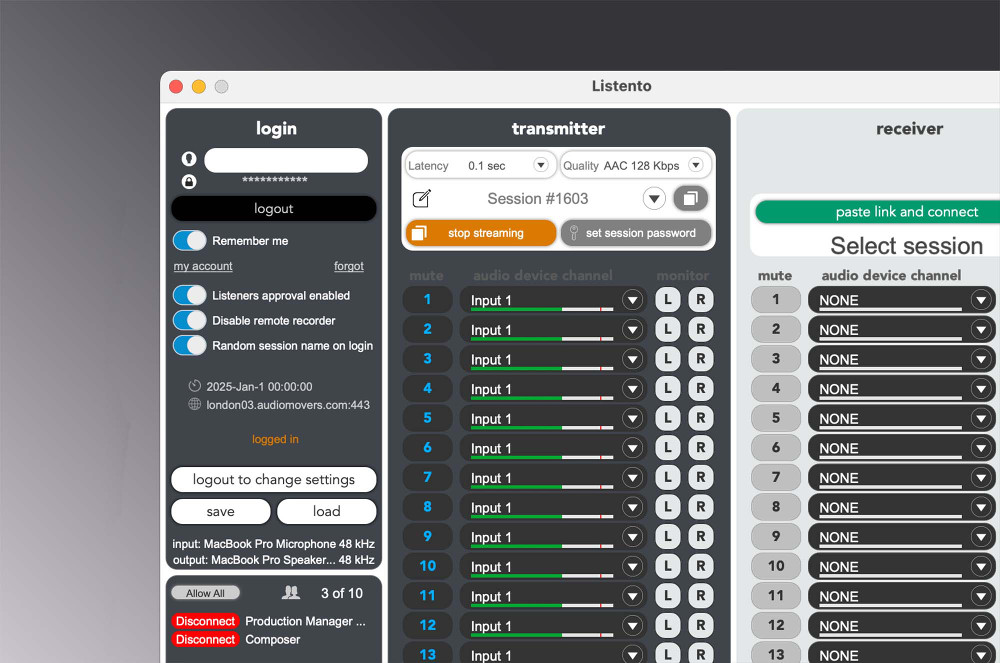
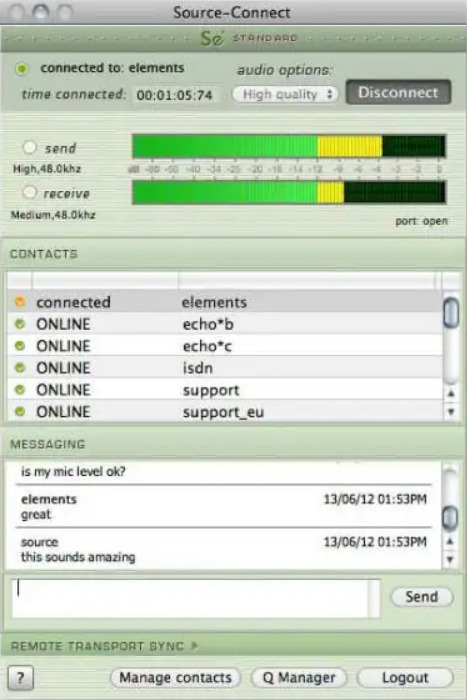
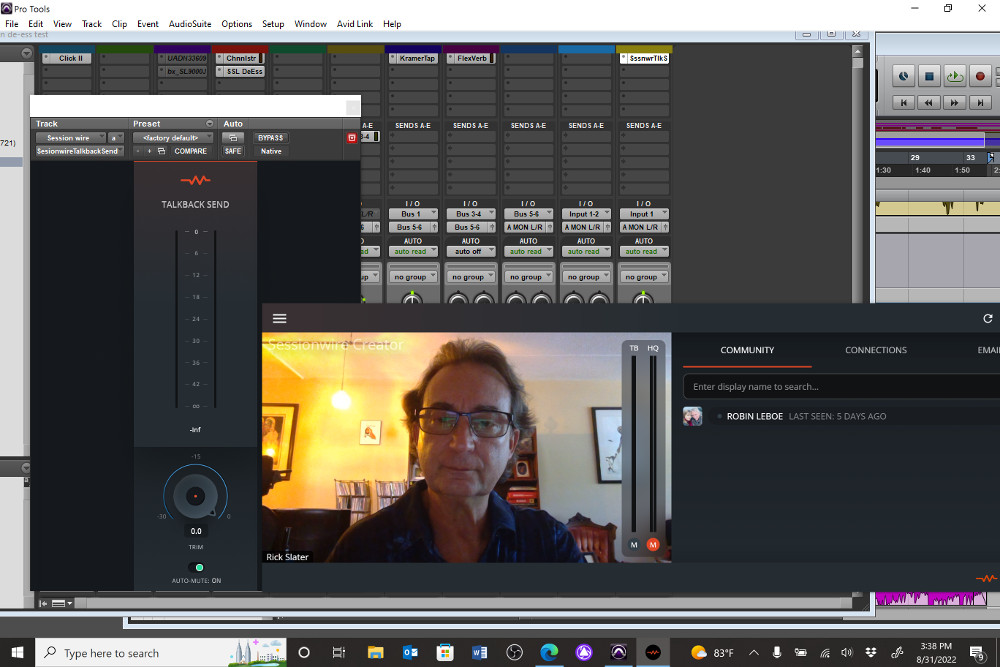
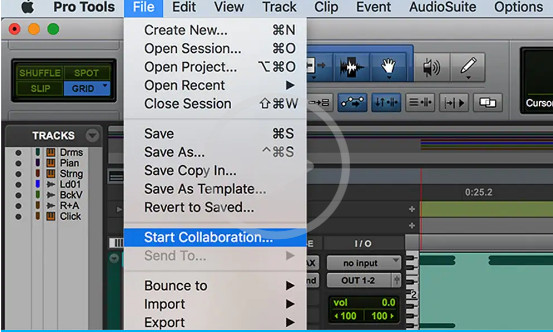
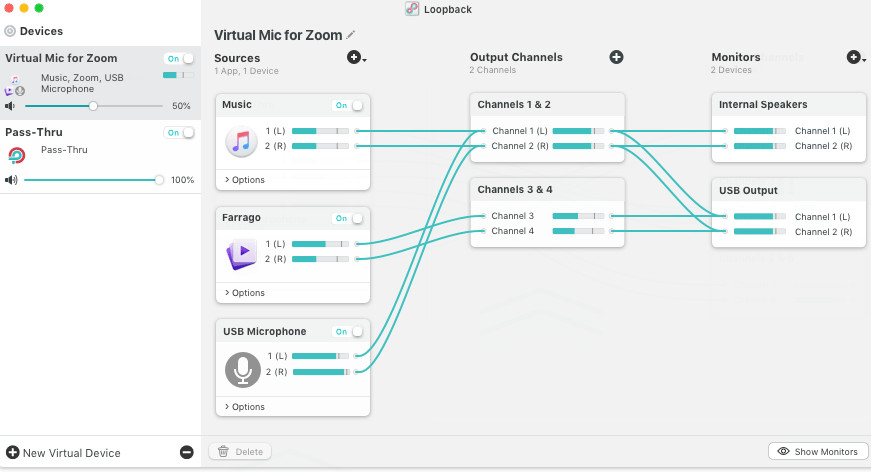
[…] Source: http://sonicscoop.com/the-best-remote-audio-collaboration-tools-for-the-studio/ […]